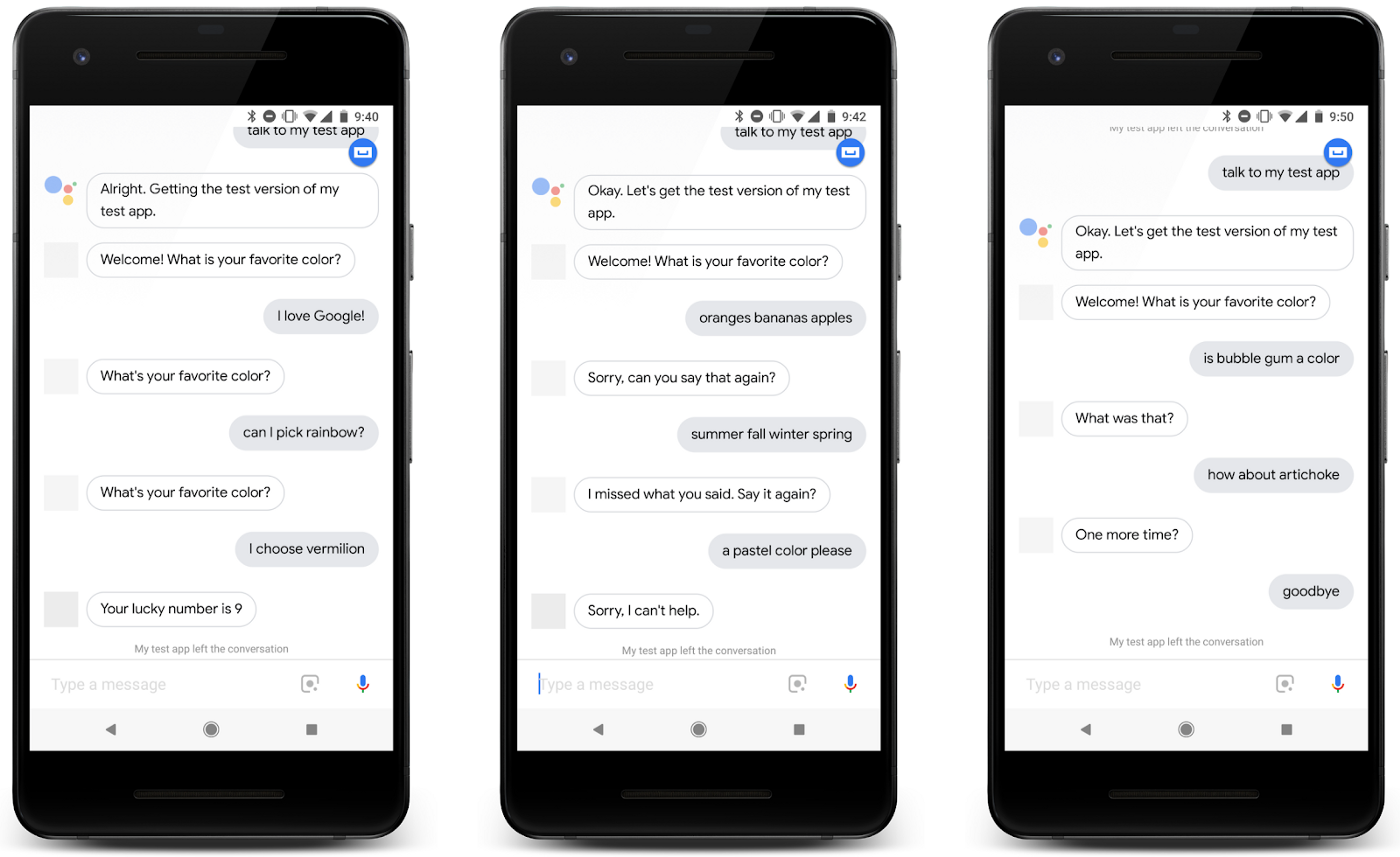Advanced Android in Kotlin, developed by Google together with Udacity, is our newly-released, free, self-paced online course. In this course expert instructors from the Android team at Google will introduce you to some of the advanced features you can build into your Android apps.
This course is intended for developers who have mastered the basics of building an Android app in Kotlin, and want to dive deeper into advanced functionality. To benefit most from this course, you need skills equivalent to what's taught in our Android Fundamentals Udacity or codelab courses.
Advanced Android in Kotlin teaches you about notifications, graphics and animations on Android, using third-party authentication for login, and how to add maps to your apps. Learn how to create custom views that can look like anything you want, draw to a canvas, and have eye-catching animations. And, most importantly, you will learn how to properly test your apps!
Here is a sample of apps you will build:
- An egg timer that implements various types of notifications.
- A painting app that converts what the user traces on the screen into a colorful drawing.
- Animations of the moon and a rain of falling stars.
Check out the YouTube course trailer below for additional information about the course and apps:
Different people like to learn in different ways, so we are offering this course as both a Udacity video-based course and as a series of codelabs with topics that you can explore in any order. Whether you prefer to work on your own with just the text and code, or to have an instructor help walk through the code with you on video, we’ve got you covered; just choose your path and get learning!
- Udacity course: https://www.udacity.com/course/advanced-android-with-kotlin--ud940
- Codelabs course: https://codelabs.developers.google.com/advanced-android-kotlin-training/

 Posted by Marisa Pareti, Rubi Martinez & Jessica Earley-Cha
Posted by Marisa Pareti, Rubi Martinez & Jessica Earley-Cha