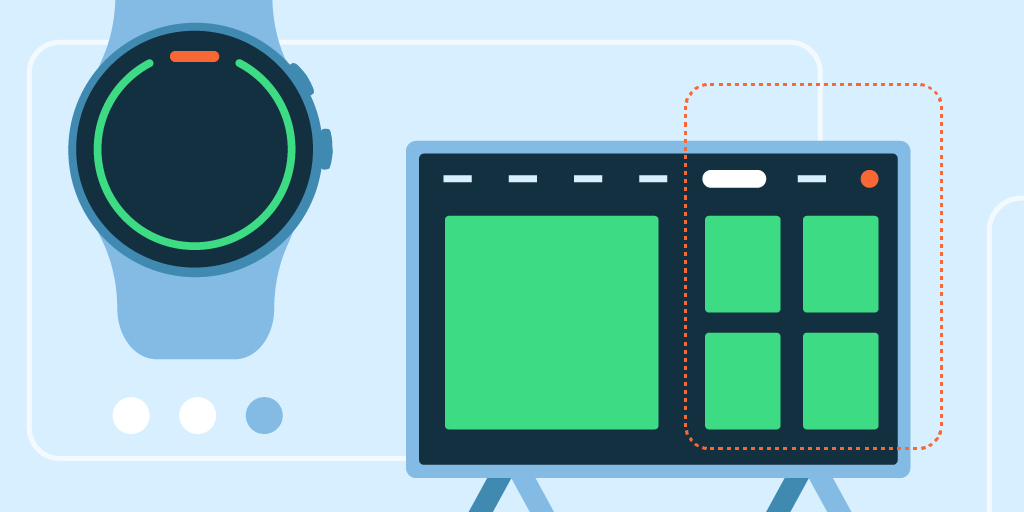It’s official: new emoji are here, there, and everywhere.
But what exactly is “new” and where is “here”? Great question.
Emoji have long eclipsed their humble beginnings in sms text messages in the 1990’s. Today, they appear in places you'd never expect like self-checkout kiosks, television screens and yes, even refrigerators ?. As emoji increase in popularity and advance in how they are used, the Noto Emoji project has stepped up our emoji game to help everyone get “?” without having to buy a new device (or a new refrigerator).
Over the past couple of years we’ve been introducing a suite of updates to make it easier than ever for apps to embrace emoji. Today, we’re taking it a step further by introducing new emoji characters (in color and in monochrome), metadata like shortcodes, a new font standard called COLRv1, open source animated emotes, and customization features in emoji kitchen. Now it’s easier than ever to operate at the speed of language online.
New Emoji!
First and foremost, earlier today the Unicode Consortium published all data files associated with the Unicode 15.0 release, including 31 new emoji characters.?Among the collection includes a wing(?), a leftwards and rightwards hand, and a shaking face (?). Now you too can make pigs fly (??), high five (????), and shake in your boots all in emoji form (?????).
These new characters bring our emoji total to 3,664 and all of them are all coming to Android soon and will become available across Google products early next year.
Can’t wait until then? You can download the font today and use it today (wherever color vector fonts are supported). Our entire emoji library including the source files and associated metadata like short codes is open source on Github for you to go build with and build on (Note: Keep an eye open for those source files on Github later this week).
And before you ask, yes the variable monochrome version of Noto Emoji that launched earlier this year is fully up to date to the new Unicode Standard. ???
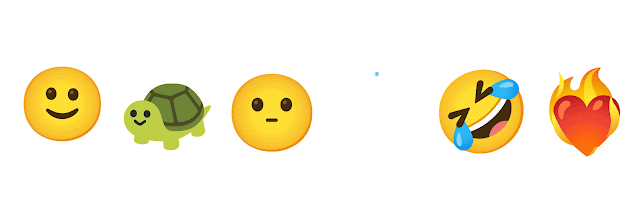
Dancing Emotes
While emoji are almost unrecognizable today from what they were in the late 1990's, there are some things I miss about the original emoji sets from Japan. Notably, the animation. Behold the original dancer emoji via phone operator KDDI:Just as language doesn’t stand still, neither do emoji. Say hello to our first set of animations!!!!!
New Color Font Support
Emoji innovation isn't limited to mobile anymore and there is a lot to be explored in web environments. Thanks to a new font format called COLRv1, color fonts — such as Noto Color emoji — can render with the crispness we’ve come to expect from digital imagery. You can also do some sweet things to customize the appearance of color fonts. If you’re viewing this on the latest version of Chrome. Go ahead, give it a whirl.If you’d like to send goth emoji today in a messaging app, you’ll have to use Emoji Kitchen stickers in Gboard to customize their color. *COLRv1 is available on Google Chrome and in Edge. Expect it in other browsers such as Firefox soon.
Customized Emotes
That’s right, you can change the color of emoji using emoji kitchen. No shade: I love that “pink heart” was anointed the title of “Most anticipated emoji” on social media earlier this summer but what if … changing the color of an emote happened with the simple click of a button and didn’t require the Unicode Consortium, responsible for digitizing the world’s languages, to do a cross-linguistic study of color terms to add three new colored hearts?Customizing and personalizing emotes is becoming more technically feasible, thanks to Noto Emoji. Look no further than Emoji Kitchen available on Gboard: type a sequence of emoji including a colored heart to change its color.
No lime emoji? No problem.??
Red rose too romantic for the moment? Try a yellow rose??
Feeling goth? ??
Go Cardinals! ❤️?
While technically these are stickers, it’s a lovely example of how emoji are rapidly evolving. Whether you're a developer, designer, or just a citizen of the Internet, Noto Emoji has something for everyone and we love seeing what you make with it.
Source: Google Developers Blog
Announcing the new guide to Android app modularization
Posted by Miłosz Moczkowski, Developer Relations Engineer, Android

As your app grows in size and complexity, it becomes increasingly difficult to manage, build and scale. One way to address this challenge is a software technique called modular programming, or modularization in short. It’s a practice of organizing a codebase into loosely coupled and independent entities - modules.
We know that modularization has been a hot topic among the Android developers community for quite some time now. Recently, we ran a survey to ask you about your experiences in this topic. 86% of developers said that they work on multi-module codebases regularly, while over 90% stated that modularization is a practice they would recommend considering.All large apps are fundamentally modular, and at Google, we’ve been utilizing modularization to develop our most popular applications such as YouTube, Play Store or Google News. This is what Google News team has to say about this practice:
“Modularity of code is critical to managing complexity, stability, readability, and testability in an ever-growing codebase.”
On the other hand though, over 54% responders mentioned that it’s difficult to find good learning materials on this topic and almost 95% claimed that currently available materials on developer.android.com are insufficient! In response to this popular demand, we’ve launched the guide to Android app modularization. The guide is split into two parts. The overview page gives you a high level, theoretical overview of the matter and addresses the following questions:
- What is modularization?
- What are the benefits of modularizing my codebase?
- What are the things to watch out for when modularizing?
- Is modularization the right technique for you?
- What is the low coupling & high cohesion principle?
- What are the types of modules and their roles?
- How do modules pass data between each other?
To see modularization in action, check out the Now in Android project. It's a fully functional app which has a multi-module codebase, and there's a handy modularization learning journey which outlines what the modules do and how they communicate with each other.
Is this for you?
This modularization guide is targeted to intermediate and advanced developers. The guide focuses on modularization from a software architecture point of view. If you’re a beginner, only starting your Android developer journey, you should familiarize yourself with our guide to app architecture first. Modularization guide assumes you are familiar with our recommended app architecture.
It’s just a beginning
We’re not done yet. With modularization being such a wide topic, the two recently released pages are only a beginning. Help us shape the guidance by giving us feedback and telling us which issues you want us to cover. You can find us on social media or use the documentation issue tracker to report bugs.
Source: Android Developers Blog
Announcing the new guide to Android app modularization
Posted by Miłosz Moczkowski, Developer Relations Engineer, Android

As your app grows in size and complexity, it becomes increasingly difficult to manage, build and scale. One way to address this challenge is a software technique called modular programming, or modularization in short. It’s a practice of organizing a codebase into loosely coupled and independent entities - modules.
We know that modularization has been a hot topic among the Android developers community for quite some time now. Recently, we ran a survey to ask you about your experiences in this topic. 86% of developers said that they work on multi-module codebases regularly, while over 90% stated that modularization is a practice they would recommend considering.All large apps are fundamentally modular, and at Google, we’ve been utilizing modularization to develop our most popular applications such as YouTube, Play Store or Google News. This is what Google News team has to say about this practice:
“Modularity of code is critical to managing complexity, stability, readability, and testability in an ever-growing codebase.”
On the other hand though, over 54% responders mentioned that it’s difficult to find good learning materials on this topic and almost 95% claimed that currently available materials on developer.android.com are insufficient! In response to this popular demand, we’ve launched the guide to Android app modularization. The guide is split into two parts. The overview page gives you a high level, theoretical overview of the matter and addresses the following questions:
- What is modularization?
- What are the benefits of modularizing my codebase?
- What are the things to watch out for when modularizing?
- Is modularization the right technique for you?
- What is the low coupling & high cohesion principle?
- What are the types of modules and their roles?
- How do modules pass data between each other?
To see modularization in action, check out the Now in Android project. It's a fully functional app which has a multi-module codebase, and there's a handy modularization learning journey which outlines what the modules do and how they communicate with each other.
Is this for you?
This modularization guide is targeted to intermediate and advanced developers. The guide focuses on modularization from a software architecture point of view. If you’re a beginner, only starting your Android developer journey, you should familiarize yourself with our guide to app architecture first. Modularization guide assumes you are familiar with our recommended app architecture.
It’s just a beginning
We’re not done yet. With modularization being such a wide topic, the two recently released pages are only a beginning. Help us shape the guidance by giving us feedback and telling us which issues you want us to cover. You can find us on social media or use the documentation issue tracker to report bugs.
Source: Android Developers Blog
Announcing the new guide to Android app modularization
Posted by Miłosz Moczkowski, Developer Relations Engineer, Android

As your app grows in size and complexity, it becomes increasingly difficult to manage, build and scale. One way to address this challenge is a software technique called modular programming, or modularization in short. It’s a practice of organizing a codebase into loosely coupled and independent entities - modules.
We know that modularization has been a hot topic among the Android developers community for quite some time now. Recently, we ran a survey to ask you about your experiences in this topic. 86% of developers said that they work on multi-module codebases regularly, while over 90% stated that modularization is a practice they would recommend considering.All large apps are fundamentally modular, and at Google, we’ve been utilizing modularization to develop our most popular applications such as YouTube, Play Store or Google News. This is what Google News team has to say about this practice:
“Modularity of code is critical to managing complexity, stability, readability, and testability in an ever-growing codebase.”
On the other hand though, over 54% responders mentioned that it’s difficult to find good learning materials on this topic and almost 95% claimed that currently available materials on developer.android.com are insufficient! In response to this popular demand, we’ve launched the guide to Android app modularization. The guide is split into two parts. The overview page gives you a high level, theoretical overview of the matter and addresses the following questions:
- What is modularization?
- What are the benefits of modularizing my codebase?
- What are the things to watch out for when modularizing?
- Is modularization the right technique for you?
- What is the low coupling & high cohesion principle?
- What are the types of modules and their roles?
- How do modules pass data between each other?
To see modularization in action, check out the Now in Android project. It's a fully functional app which has a multi-module codebase, and there's a handy modularization learning journey which outlines what the modules do and how they communicate with each other.
Is this for you?
This modularization guide is targeted to intermediate and advanced developers. The guide focuses on modularization from a software architecture point of view. If you’re a beginner, only starting your Android developer journey, you should familiarize yourself with our guide to app architecture first. Modularization guide assumes you are familiar with our recommended app architecture.
It’s just a beginning
We’re not done yet. With modularization being such a wide topic, the two recently released pages are only a beginning. Help us shape the guidance by giving us feedback and telling us which issues you want us to cover. You can find us on social media or use the documentation issue tracker to report bugs.
Source: Android Developers Blog
Announcing the new guide to Android app modularization
Posted by Miłosz Moczkowski, Developer Relations Engineer, Android

As your app grows in size and complexity, it becomes increasingly difficult to manage, build and scale. One way to address this challenge is a software technique called modular programming, or modularization in short. It’s a practice of organizing a codebase into loosely coupled and independent entities - modules.
We know that modularization has been a hot topic among the Android developers community for quite some time now. Recently, we ran a survey to ask you about your experiences in this topic. 86% of developers said that they work on multi-module codebases regularly, while over 90% stated that modularization is a practice they would recommend considering.All large apps are fundamentally modular, and at Google, we’ve been utilizing modularization to develop our most popular applications such as YouTube, Play Store or Google News. This is what Google News team has to say about this practice:
“Modularity of code is critical to managing complexity, stability, readability, and testability in an ever-growing codebase.”
On the other hand though, over 54% responders mentioned that it’s difficult to find good learning materials on this topic and almost 95% claimed that currently available materials on developer.android.com are insufficient! In response to this popular demand, we’ve launched the guide to Android app modularization. The guide is split into two parts. The overview page gives you a high level, theoretical overview of the matter and addresses the following questions:
- What is modularization?
- What are the benefits of modularizing my codebase?
- What are the things to watch out for when modularizing?
- Is modularization the right technique for you?
- What is the low coupling & high cohesion principle?
- What are the types of modules and their roles?
- How do modules pass data between each other?
To see modularization in action, check out the Now in Android project. It's a fully functional app which has a multi-module codebase, and there's a handy modularization learning journey which outlines what the modules do and how they communicate with each other.
Is this for you?
This modularization guide is targeted to intermediate and advanced developers. The guide focuses on modularization from a software architecture point of view. If you’re a beginner, only starting your Android developer journey, you should familiarize yourself with our guide to app architecture first. Modularization guide assumes you are familiar with our recommended app architecture.
It’s just a beginning
We’re not done yet. With modularization being such a wide topic, the two recently released pages are only a beginning. Help us shape the guidance by giving us feedback and telling us which issues you want us to cover. You can find us on social media or use the documentation issue tracker to report bugs.
Source: Android Developers Blog
Announcing the new guide to Android app modularization
Posted by Miłosz Moczkowski, Developer Relations Engineer, Android

As your app grows in size and complexity, it becomes increasingly difficult to manage, build and scale. One way to address this challenge is a software technique called modular programming, or modularization in short. It’s a practice of organizing a codebase into loosely coupled and independent entities - modules.
We know that modularization has been a hot topic among the Android developers community for quite some time now. Recently, we ran a survey to ask you about your experiences in this topic. 86% of developers said that they work on multi-module codebases regularly, while over 90% stated that modularization is a practice they would recommend considering.All large apps are fundamentally modular, and at Google, we’ve been utilizing modularization to develop our most popular applications such as YouTube, Play Store or Google News. This is what Google News team has to say about this practice:
“Modularity of code is critical to managing complexity, stability, readability, and testability in an ever-growing codebase.”
On the other hand though, over 54% responders mentioned that it’s difficult to find good learning materials on this topic and almost 95% claimed that currently available materials on developer.android.com are insufficient! In response to this popular demand, we’ve launched the guide to Android app modularization. The guide is split into two parts. The overview page gives you a high level, theoretical overview of the matter and addresses the following questions:
- What is modularization?
- What are the benefits of modularizing my codebase?
- What are the things to watch out for when modularizing?
- Is modularization the right technique for you?
- What is the low coupling & high cohesion principle?
- What are the types of modules and their roles?
- How do modules pass data between each other?
To see modularization in action, check out the Now in Android project. It's a fully functional app which has a multi-module codebase, and there's a handy modularization learning journey which outlines what the modules do and how they communicate with each other.
Is this for you?
This modularization guide is targeted to intermediate and advanced developers. The guide focuses on modularization from a software architecture point of view. If you’re a beginner, only starting your Android developer journey, you should familiarize yourself with our guide to app architecture first. Modularization guide assumes you are familiar with our recommended app architecture.
It’s just a beginning
We’re not done yet. With modularization being such a wide topic, the two recently released pages are only a beginning. Help us shape the guidance by giving us feedback and telling us which issues you want us to cover. You can find us on social media or use the documentation issue tracker to report bugs.
Source: Android Developers Blog
Introducing the Google for Startups Accelerator: Black Founders Class of 2022
Posted by Matt Ridenour, Head of Startup Developer Ecosystem - USA
Today only 1% of venture capital goes to Black founders in the US, with Black women founders receiving even less. At Google, we are committed to building racial equity in the North American startup ecosystem. In May, we announced an open call for applications for our third class of Google for Startups Accelerator: Black Founders, bringing the best of Google's programs, products, people and technology to Black founders across North America. From hundreds of applicants, we're proud to announce the 12 exceptional startups selected to join the accelerator:
- Beam.city DNA (Toronto, Ontario): A growth coordination AI Platform helping businesses maximize growth using ads, email and social.
- EdLight (Melrose, Massachusetts) Uses AI to better read, interpret and digitize handwritten student work, reducing misconceptions and increasing equity amongst students, teachers and families.
- HumanSquad (Toronto, Ontario): Simplifies the immigration and study abroad system by empowering immigrants everywhere with the resources, products and personalized support to immigrate conveniently and affordably.
- Innovare (Chicago, Illinois): An app that aggregates and displays data from a variety of systems to empower education leaders to make data-driven decisions that positively impact students and communities.
- Mozaic (Chicago, Illinois): An API-first global payment platform built for co-creators on any project, providing smart contracts that automate split income among creative teams.
- Node (Toronto, Ontario): A gig marketplace that allows small businesses to hire local influencers in their neighborhood.
- Onramp (Oakland, California): A workforce development platform helping companies build more diverse candidate pipelines by providing them with a mechanism to invest in skills development for current and future candidates.
- Paerpay (Boston, Massachusetts): A contactless payment and loyalty experience for restaurants and their guests that doesn't require a new point of sale (POS) system.
- Smart Alto (Birmingham, Alabama): A conversational sales platform for local service providers, enabling them to set meetings with clients without cold calling.
- TurnSignl (Minneapolis, Minnesota): A mobile platform that provides real-time, on-demand legal guidance from an attorney to drivers, all while their camera records the interaction.
- WearWorks (Brooklyn, New York): Uses the skin as a communications channel to deliver information. Their product, Wayband, is a Haptic navigation app and wristband to guide users using vibration without visual or audio cues.
- XpressRun (Louisville, Kentucky): Provides same-day and next-day delivery at competitive rates for direct-to-consumer brands.
This fall, these startups will embark on a 10-week virtual program consisting of mentorship, technical support and curriculum covering product design, machine learning, customer acquisition, and leadership development for founders.
Please visit the company’s websites and reach out to them for more information.
Source: Google Developers Blog
Introducing the Google for Startups Accelerator: Women Founders Class of 2022
Posted by Ashley Francisco, Head of Startup Ecosystem, North America
The challenges faced by women founders is evident. Despite an increase in total venture funding raised by women-led startups in recent years, women founders still secured only 2% of the total amount invested in VC-backed startups throughout the year. In addition, a recent report on women-founded companies in Canada noticed that women technology entrepreneurs travel longer routes from startup to scale-up, with women in the study doing more funding pitches than men and taking longer to raise their Series A financing.
In 2020, we launched Google for Startups Accelerator: Women Founders to help bridge the gender gap in the North American startup ecosystem, and provide high-quality mentorship opportunities, technical guidance, support and community for women founders in North America.
To date, 24 women-led startups have graduated from the program, but support for women founders must continue. Earlier this year, we announced an open call to applications for the third class of Accelerator: Women Founders, starting in the fall.
We received hundreds of strong applications and, after careful deliberation, are excited to introduce the 12 impressive startups selected to participate in the 2022 cohort:
- Advocatia (Lake Bluff, Illinois): Powers healthcare organizations with the ability to engage and enroll their customers into programs that reduce cost and improve outcomes.
- Arintra (Austin, Texas): Helps hospitals and clinics save time and maximize reimbursement by automating medical coding
- Blossom Social (Vancouver, British Columbia): Canada’s first social brokerage, combining mobile-first stock trading with a social community for investors.
- CIRT Can I recycle this? (Athens, Georgia): Builds software and uses AI to digitize the circularity of products and packaging for the modern world, helping customers go zero waste.
- CyDeploy (Baltimore, Maryland): Provides an intelligent, automated configuration and patch testing solution that positions our customers to make security changes quickly and with confidence.
- Emaww (Montreal, Quebec): Provides the most advanced and least intrusive emotion analytics for websites to better user experience and improve their digital well-being with emotional intelligence.
- Farm Generations (Germantown, New York): Builds fair technology for the future of small farms.
- Hound (Denver, Colorado): A platform for veterinary recruiting, veterinary employee engagement technology and distributing at home veterinary care.
- Generable (New York, New York): Develops best-in-class Bayesian machine-learning models to improve efficiency of oncology drug-development.
- MedEssist (Toronto, Ontario): Transforms local pharmacies into modern healthcare hubs.
- Noticeninja (Fort Myers, Florida): Converts paper notices and manual processes into automated digital workflows that provide resolution pathways for users to follow.
- Zero5 (San Mateo, California): Transforms parking spaces into tech-enabled mobility service hubs for all vehicles from level 0 to 5 autonomy.
These startups will join the 10-week intensive virtual program, connecting them to the best of Google's programs, products, people and technology to help them reach their goals and unlock their next phase of growth.
Source: Google Developers Blog
Android 13 is in AOSP!
As always, we thank you for the feedback you’ve shared, and we appreciate the work you’ve done to make your apps compatible with today’s release. Your support and contributions are what make Android a great platform for everyone!
What’s in Android 13 for developers?
Here’s a look at some of what’s new in Android 13 - make sure to check out the Android 13 developer site for details on all of the new features.Developer productivity and tools
Themed app icons - Android 13 extends Material You dynamic color to all app icons, letting users opt-in to icons that inherit the tint of their wallpaper and other theme preferences. All your app needs to supply is a monochromatic app icon and a tweak to the adaptive icon XML. More here.
 |
| Themed app icons adapting to wallpapers colors and dark theme (left). |
Per-app language preferences - Android 13 makes it easier to support multilingual users who want to use your apps in a language that’s different from the system language. Android now provides a standard “App language” Settings panel for apps that have opted-in, and you can call a new platform API to get or set the user’s preferred locale at runtime, helping to reduce boilerplate code and improve compatibility. More here.
 |
| Per-app languages in Settings |
Improved text support - Android 13 includes text and language improvements that help you deliver a more polished experience. Faster hyphenation optimizes hyphenation performance by as much as 200% so you can now enable it in your TextViews with almost no impact on rendering performance. Text conversion APIs make searching and autocompletion faster when using phonetic lettering input for languages like Japanese, Chinese, and others. Android 13 also improves line heights for non-latin scripts (such as Tamil, Burmese, Telugu, and Tibetan), eliminating clipping and making them easier to read. More here.
 |
| Improved line height for non-Latin scripts in apps targeting Android 13 (bottom). |
 |
COLRv1 vector emoji (left) and bitmap emoji. |
Programmable shaders - Android 13 introduces programmable RuntimeShader objects, with behavior defined using the Android Graphics Shading Language (AGSL). You can use these shaders to create ripple, blur, stretch, and similar advanced effects in your apps. More here.
Media controls derived from PlaybackState - For apps targeting Android 13, the system now derives media controls from PlaybackState actions, providing a richer set of controls that are consistent across phones and tablet devices and align with other Android platforms such as Android Auto and Android TV. More here.
 |
Android 13 media controls are consistent on phones and tablets. |
Bluetooth LE Audio - Low Energy (LE) Audio is the next-generation wireless audio built to enable new use cases like sharing and broadcasting audio to friends and family, or subscribing to public broadcasts for information, entertainment, or accessibility. It’s designed to ensure that users can receive high fidelity audio without sacrificing battery life, and lets them seamlessly switch between different use cases. Android 13 adds built-in support for LE Audio, so developers can use the new capabilities on compatible devices. More here.
MIDI 2.0 - Android 13 adds support for the new MIDI 2.0 standard, including the ability to connect MIDI 2.0 hardware through USB. This updated standard offers features such as increased resolution for controllers, better support for non-Western intonation, and more expressive performance using per-note controllers. More here.
OpenJDK 11 updates - Android 13 Core Libraries now align with the OpenJDK 11 LTS release, with both library updates and Java 11 programming language support for app and platform developers. We plan to bring these Core Library changes to more devices through Google Play system updates, as part of an ART module update for devices running Android 12 and higher. More here.
Predictive back gesture - Android 13 introduces new APIs that let your app tell the system that it will handle back events in advance, a practice we call the "ahead-of-time" model. This new approach is part of a multi-year effort to help you prepare your app to support the predictive back gesture, which is available for testing in this release through a developer option. More here.
Built for tablets
Android 13 extends the 12L update that we released earlier this year, and it delivers an even better experience on tablets. You’ll find features like an enhanced multitasking taskbar, more large-screen layouts and optimizations in system UI and apps, improved compatibility modes for apps, and more. We’re continuing to invest to give you the tools you need to build great experiences for tablets as well as Chromebooks and foldables. You can learn more about how to get started optimizing for large screens, and be sure to check out our large screens developer resources.
 |
| Multitasking on tablets with Android 13. |
Privacy and security
Photo picker and APIs - A new system photo picker now gives users a standard, privacy-protecting way to share local and cloud-based photos. Photo picker extends Android’s long-standing document picker and makes it easy for users to share specific photos and videos with an app, without giving the app permission to view all media files on the device. Photo picker provides a dedicated experience for photos and videos and includes APIs for apps to access the shared media files. The photo picker experience is now available to users who receive Google Play system updates, on devices (excepting Go devices) running Android 11 and higher. More here. |
Photo picker lets users share specific photos and videos with an app. |
 |
| Notification permission dialog in Android 13. |
Nearby device permission for Wi-Fi - Android 13 introduces the NEARBY_WIFI_DEVICES runtime permission for apps that manage a device's connections to nearby access points over Wi-Fi. The new permission is required for many commonly-used Wi-Fi APIs and enables apps to discover and connect to nearby devices over Wi-Fi without also needing to acquire the location permission. More here.
Granular permissions for media file access - Photo picker is our recommended solution for user-friendly, permissionless sharing of photos and videos, but for apps that haven’t moved to photo picker yet or for audio use cases, Android 13 adds new granular media permissions. These new permissions replace the READ_EXTERNAL_STORAGE permission and provide access to specific types of media files, including images, video, or audio. We highly recommend moving your app to photo picker if possible; otherwise, use the granular media permissions when targeting Android 13. More here.
 |
| Requesting permission to access audio files. |
Developer downgradable permissions - Starting in Android 13, apps that no longer require permissions previously granted by the user can use a new API to downgrade the permissions. By removing unused permissions, your app can show that it’s using the minimum permissions needed, which can improve user trust. More here.
Safer exported Intent filters - Android 13 applies stricter rules when delivering explicit intents to exported intent filters in another app that’s targeting Android 13. For intents that specify actions, the system now delivers the intents to the exported component only if the intent matches the receiver’s declared <intent-filter> elements. More here.
Performance for apps
Android 13 improves performance and efficiency for all apps through updates to the ART runtime. We plan to bring these improvements to more Android users through Google Play system updates, as part of our ongoing ART module updates for devices running Android 12 and higher.Improved garbage collection - A new garbage collector based on the Linux kernel feature userfaultfd is coming to ART on Android 13 devices in an upcoming Google Play system update. The new garbage collector eliminates the read barrier and its fixed overhead per object loaded, reducing memory pressure and leading to as much as ~10% reduction in compiled code size. It’s more efficient at GC-time as well, since pages are freed as compaction progresses. Overall, the new garbage collector helps to save battery, avoid jank during GC operations, and protect apps from low-memory kills.
Optimizations throughout ART - In Android 13, ART makes switching to and from native code much faster, with JNI calls now up to 2.5x faster. We’ve also reworked the runtime’s reference processing to make it mostly non-blocking, which further reduces jank. We’ve exposed a new public API, Reference.refersTo(), which is useful in reclaiming unreachable objects sooner, and we’ve made the interpreter faster by optimizing class/method lookups. Lastly, ART now performs more byte-code verification at install time, avoiding the expense of verification at runtime and keeping app startup times fast. More here.
Get your apps ready!
Now with today’s public release of Android 13 to AOSP, we’re asking all Android developers to finish your compatibility testing and publish your updates as soon as possible, to give your users a smooth transition to Android 13.To test your app for compatibility, just install it on a device running Android 13 and work through the app flows looking for any functional or UI issues. Review the Android 13 behavior changes for all apps first, to focus on areas where your current app could be affected. Here are some of the top changes to test:
- Notifications runtime permission - Make sure you understand how this new permission works with your app’s notifications, and plan on targeting Android 13 (API 33) as soon as possible to help support users. More here.
- Clipboard preview - Make sure your app hides sensitive data in Android 13’s new clipboard preview, such as passwords or credit card information. More here.
- JobScheduler prefetch - JobScheduler now tries to anticipate the next time your app will be launched and will run any associated prefetch jobs ahead of that time. If you use prefetch jobs, test that they are working as expected. More here.
Once you’ve published the compatible version of your current app, you can start the process to update your app's targetSdkVersion. Review the behavior changes for apps targeting Android 13 for this, and use the compatibility framework to help detect issues quickly.
Tablet and large-screens support
With Android 13 bringing a better experience to tablets, make sure your apps look their best. You can test large-screen features by setting up an Android emulator in Android Studio, or you can use a large screen device from our Android 13 Beta partners. Here are some areas to watch for:- Taskbar interaction - Check how your app responds when viewed with the new taskbar on large screens. Make sure your app's UI isn't cut off or blocked by the taskbar. More here.
- Multi-window mode - Multi-window mode is now enabled by default for all apps, regardless of app configuration, so make sure the app handles split-screen appropriately. You can test by dragging and dropping your app into split-screen mode and adjusting the window size. More here.
- Improved compatibility experience - if your app isn’t optimized for tablets yet, such as using a fixed orientation or not being resizable, check how your app responds to compatibility mode adjustments such as letterboxing. More here.
- Media projection - If your app uses media projection, check how your app responds while playing back, streaming, or casting media on large screens. Be sure to account for device posture changes on foldable devices as well. More here.
- Camera preview - For camera apps, check how your camera preview UI responds on large screens when your app is constrained to a portion of the screen in multi-window or split-screen mode. Also check how your app responds when a foldable device's posture changes. More here.
What’s next?
Android 13 is rolling out to Pixel devices starting today.If you’re currently enrolled in the Android Beta program, you’ll get the Android 13 final release and remain enrolled to receive ongoing Beta updates for Android 13 feature drops, starting later this year. If you’d like to opt out of ongoing Beta updates without needing to wipe your device, just visit the Android Beta site and opt out after you get the Android 13 final release and before taking the first beta for Android 13 feature drops.
System images for Pixel devices are available here for manual download and flash, and you can get the latest Android Emulator system images via the SDK Manager in Android Studio. If you're looking for the Android 13 source, you'll find it here in the Android Open Source Project repository under the Android 13 branches.
Thanks again for participating in our program of early previews and Betas! We're looking forward to seeing your apps on Android 13!
Java and OpenJDK are trademarks or registered trademarks of Oracle and/or its affiliates.
Source: Android Developers Blog
Build apps for the new Samsung devices

Posted by Diana Wong (Android Product Manager), Kseniia Shumelchyk (Developer Relations Engineer) and Sara Vickerman (Android Developer Marketing)
This week, Samsung launched the latest devices to come to the Android ecosystem at their Galaxy Unpacked event. If you haven’t already, check out their two new foldables, the Galaxy Z Fold4 and Z Flip4, and their new lineup of watches running on Wear OS, the Galaxy Watch5 series. You can learn more about their announcements here.
With the excitement around these new devices, there's never been a better time to invest in making sure your app has an amazing experience for users, on large screens or Wear OS! Here’s what you need to know to get started:
Get your apps ready for foldables, like the Galaxy Z Fold4 and Z Flip4
With their unique foldable experience, the Galaxy Z Flip4 and Z Fold4 are great examples of how Android devices come in all shapes and sizes. The Z Fold4 is the latest in large screen devices, a category that continues to see impressive growth. Active large screen users are approaching 270 million, making it a great time to optimize your apps for tablets, foldables and Chrome OS.Last year, we launched Android 12L, a feature drop designed to make Android 12 even better on tablets and foldable devices, and Samsung’s Galaxy Z Fold4 will be the first device to run 12L out of the box! Android 12L includes UI updates tailor-made for large screens, improvements to the multitasking experience, and enhancements to compatibility mode so your app looks better out of the box. Since 12L, we also launched Android 13, which includes all these large screen updates and more.
Get started building for foldables by checking out the documentation. The Z Fold4 and Z Flip4 can be used in multiple different folded states, like Samsung’s “flex mode” where you can go hands-free when doing anything from watching a show to taking a photo. To get your app looking great however it’s folded, you can use the Jetpack WindowManager library to make your app fold aware and test your app on foldables. And finally, the large screen app quality guidelines is a comprehensive set of checklists to help make your app the best it can be across an ever expanding ecosystem of large screen devices.
Build exceptional Wear OS apps
The Wear OS platform expanded this week with the new and improved Galaxy Watch5 series. This lineup of devices builds on Samsung’s commitment to the wearable platform, which we saw last year when they launched Wear OS Powered by Samsung on the Galaxy Watch4 series.If you’re looking to get started building for the latest Galaxy Watch 5 series, or any other Wear OS device, now is a great time to check out version 1.0 of Compose for Wear OS. This is the first stable release of our modern declarative UI toolkit designed to make building apps for Wear OS easier, faster, and more intuitive. The toolkit brings the best of Jetpack Compose to Wear OS, accelerating the development process so you can create beautiful apps with fewer lines of code.
The 1.0 release streamlines UI development by following the declarative approach and offering powerful Kotlin syntax. It also provides a rich set of UI components optimized for the watch experience and is accompanied by many powerful tools in Android Studio to streamline UI iteration. That’s why Compose for Wear OS is our recommended approach for building user interfaces for Wear OS apps.
We’ve built a set of materials to help you get started with Compose for Wear OS! Check out our curated learning pathway for a step-by-step journey, documentation including a quick start guide, the Compose for Wear OS codelab for hands-on experience, and samples available on Github.
Similarly to Compose for Wear OS, we’re building Wear OS Tile Components to make it faster and easier to build tiles. Tiles provide Wear OS users glanceable access to the information and actions they need in order to get things done quickly and they are one of the most used features on Wear OS. This update brings material components and layouts so you can create Tiles that embrace the latest Material design for Wear OS. Right now this is in beta, but keep a lookout for the launch announcement!
Another launch announcement to watch out for is Android Studio Dolphin, the latest release from Android Studio. Check out these features designed to make wearable app development easier:
- Updated Wear OS emulator toolbar which now includes buttons and gestures available on Wear OS devices, such as palm and tilting and simulating two physical buttons.
- Emulator pairing assistant to pair multiple Wear OS devices with a single virtual or physical phone. Android Studio remembers pairings after being closed and allows you to see Wear devices in the Device Manager.
- Direct surface launch that allows you to create run/debug configurations for Wear OS tiles, watch faces, and complications, and launch them directly from Android Studio.
There’s never been a better time to start optimizing!
Form factors are having a major moment this year and Google is committed to helping you optimize and build across form factors with new content and tools, including sessions and workshops from this year’s Google I/O and new Android Studio features. Plus, we have Material Design guidance for large screens and Wear OS to help you in your optimization journey.From the Watch5 series to the Z Fold4, Samsung’s Galaxy Unpacked brought us innovations across screen sizes and types. Prepare your app so it looks great across the entire Android device ecosystem!

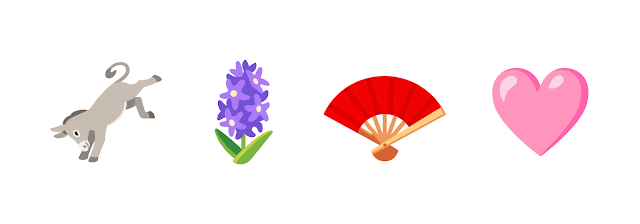



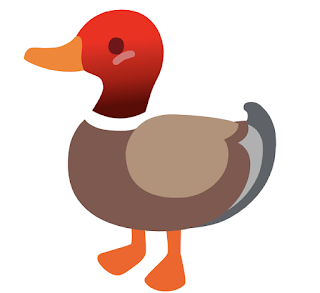

.gif)


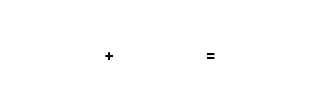


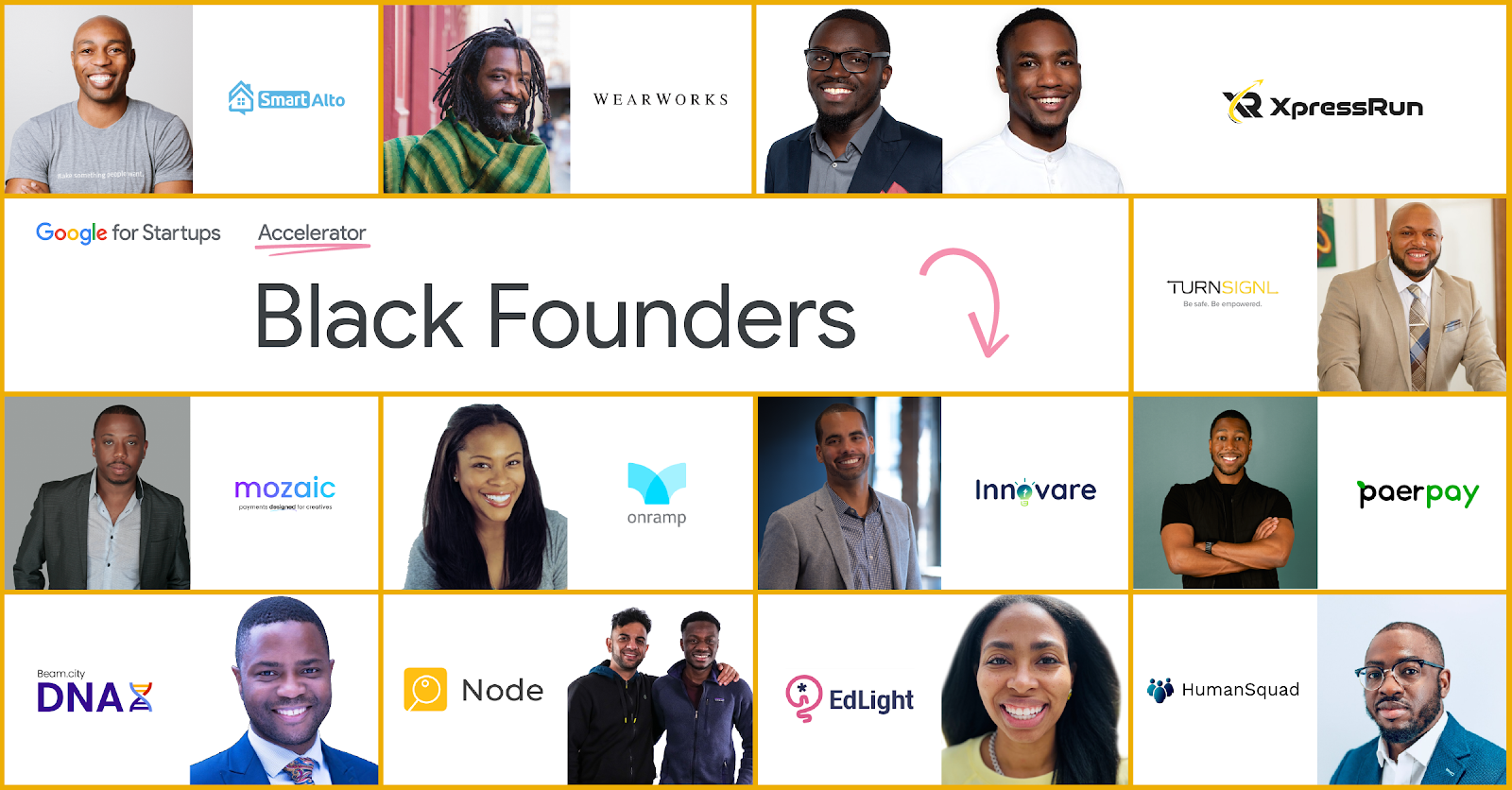
.png)