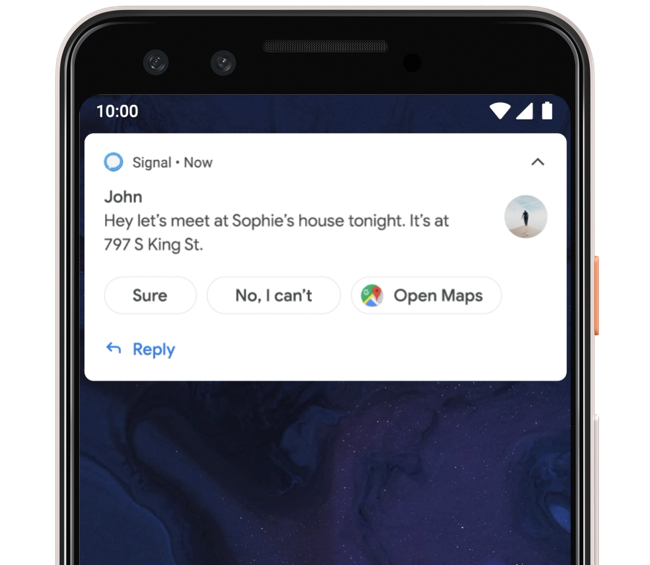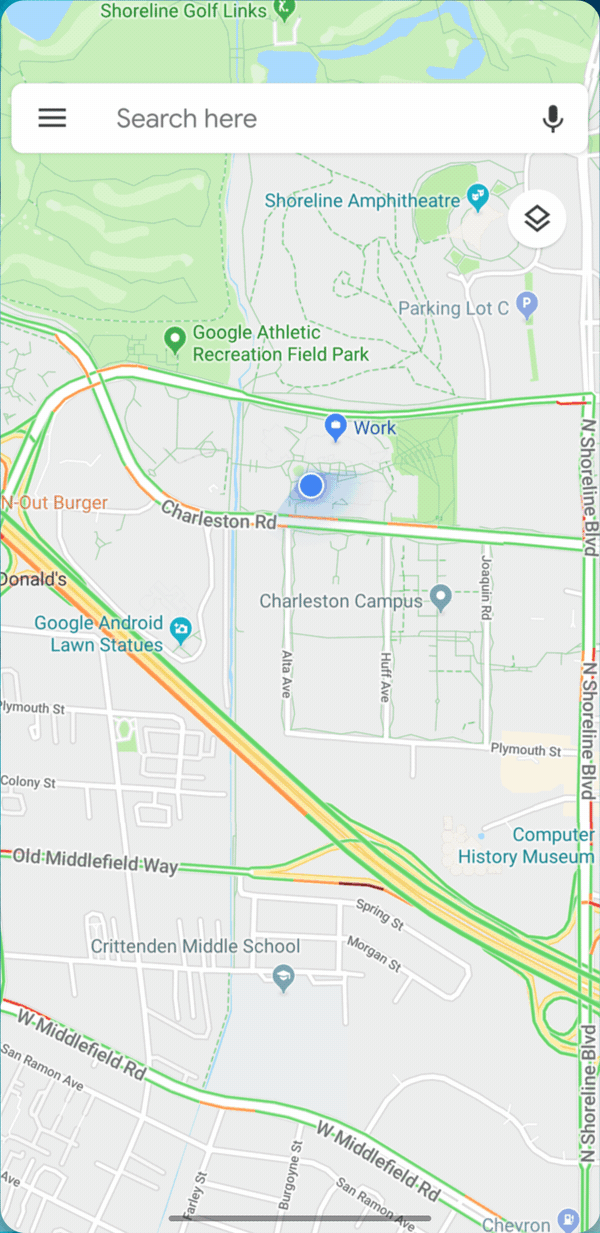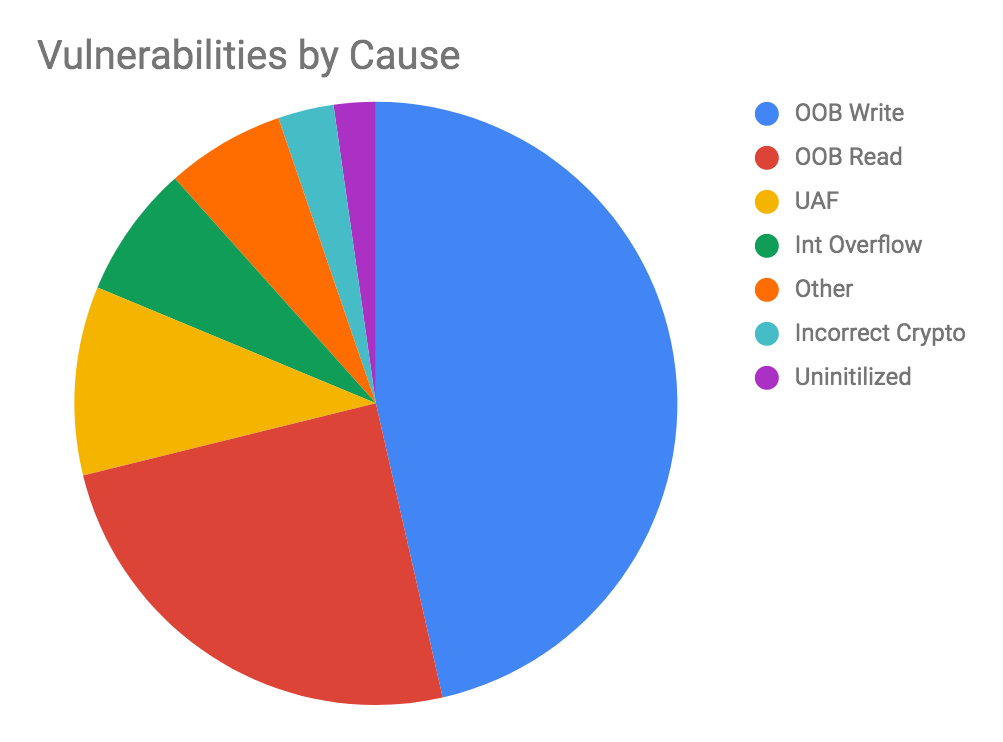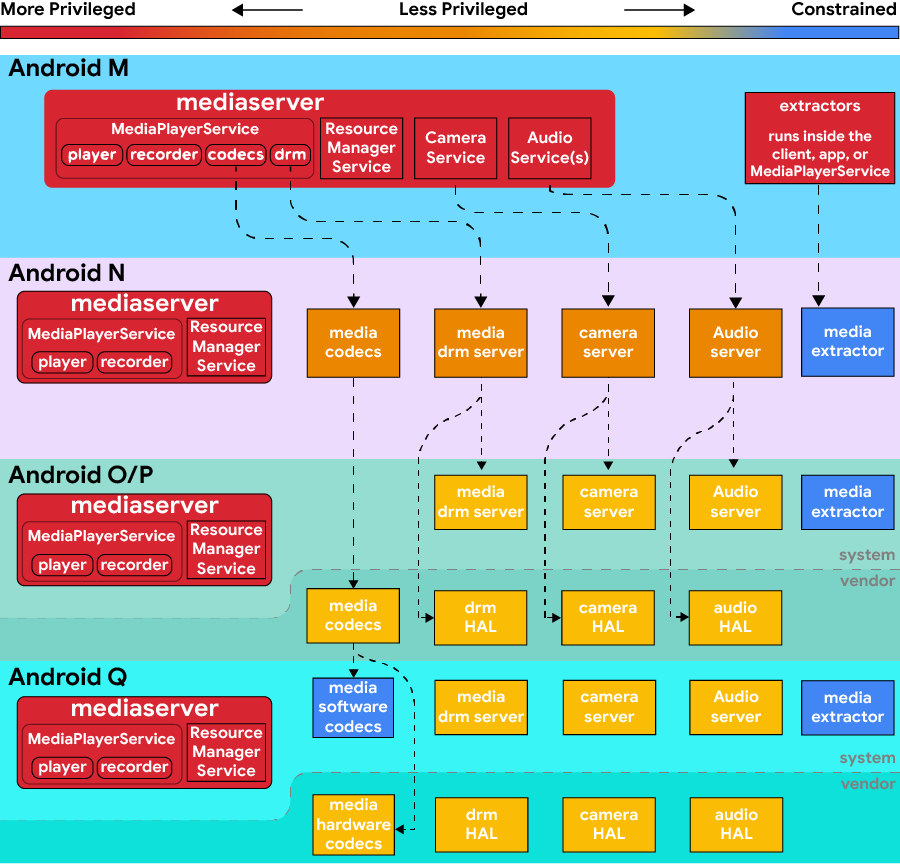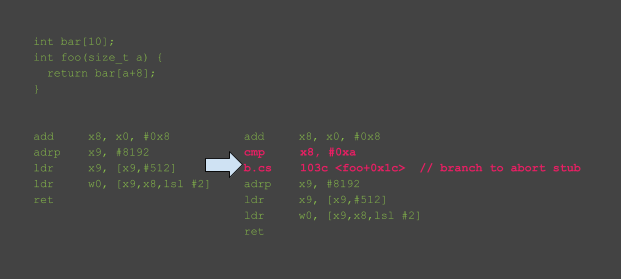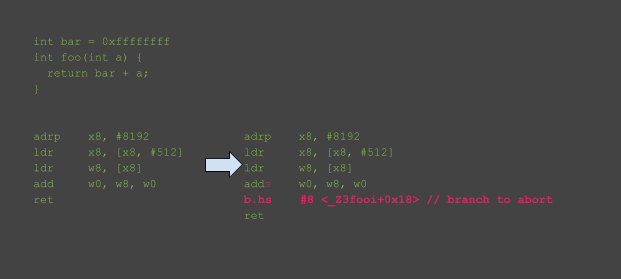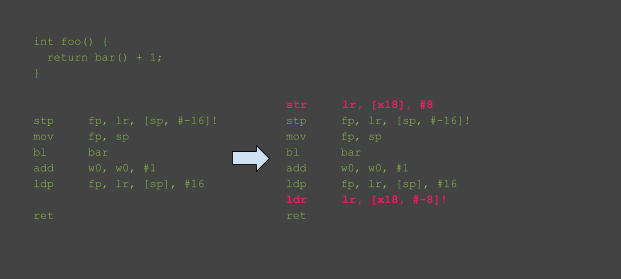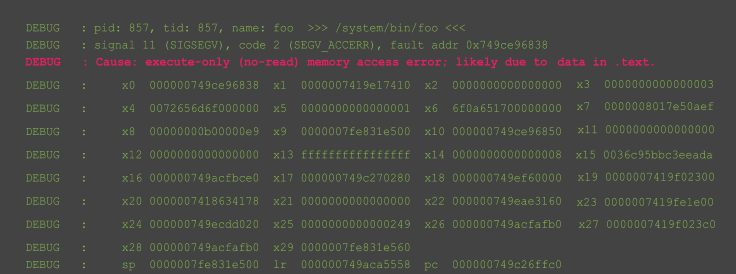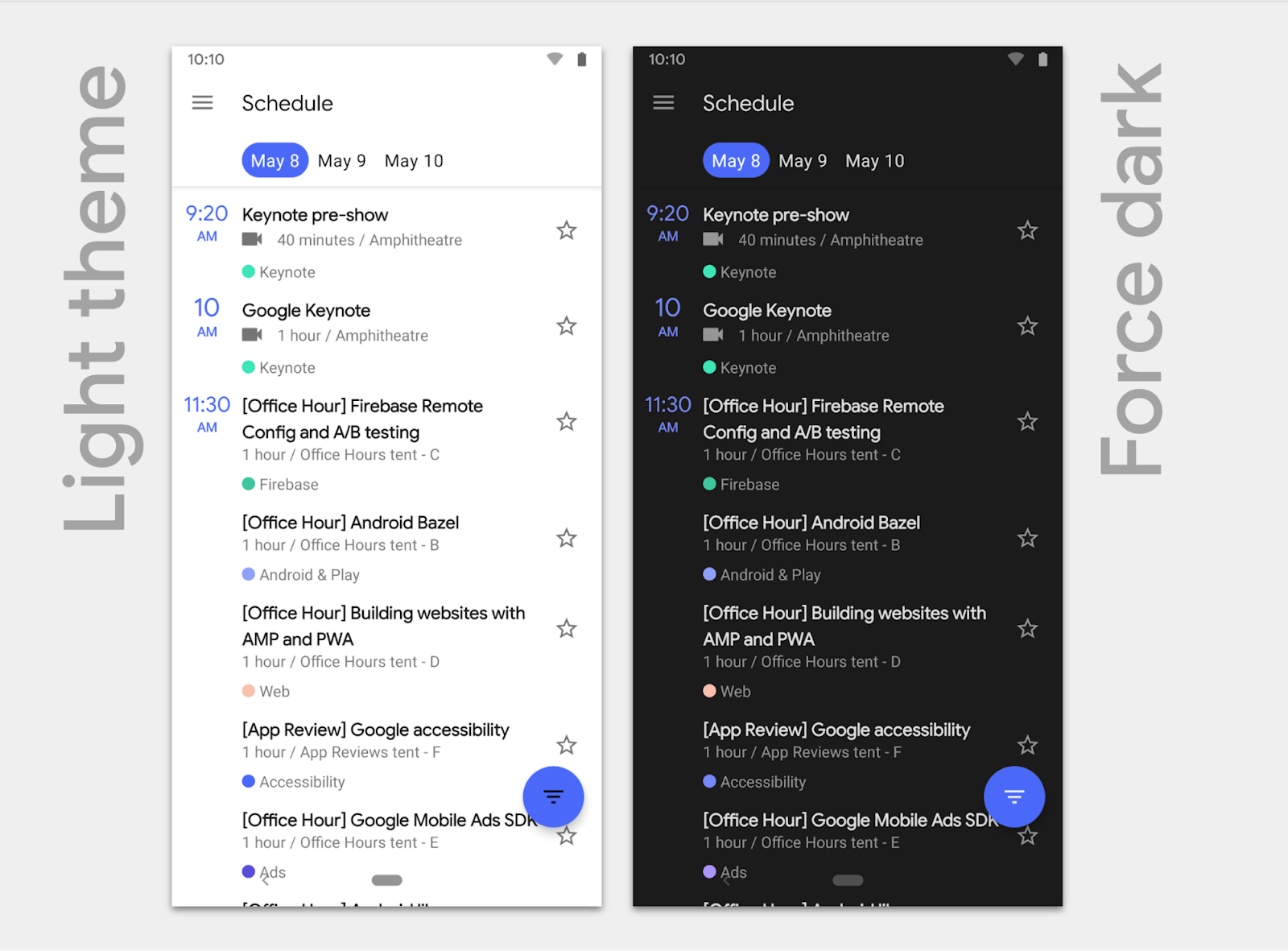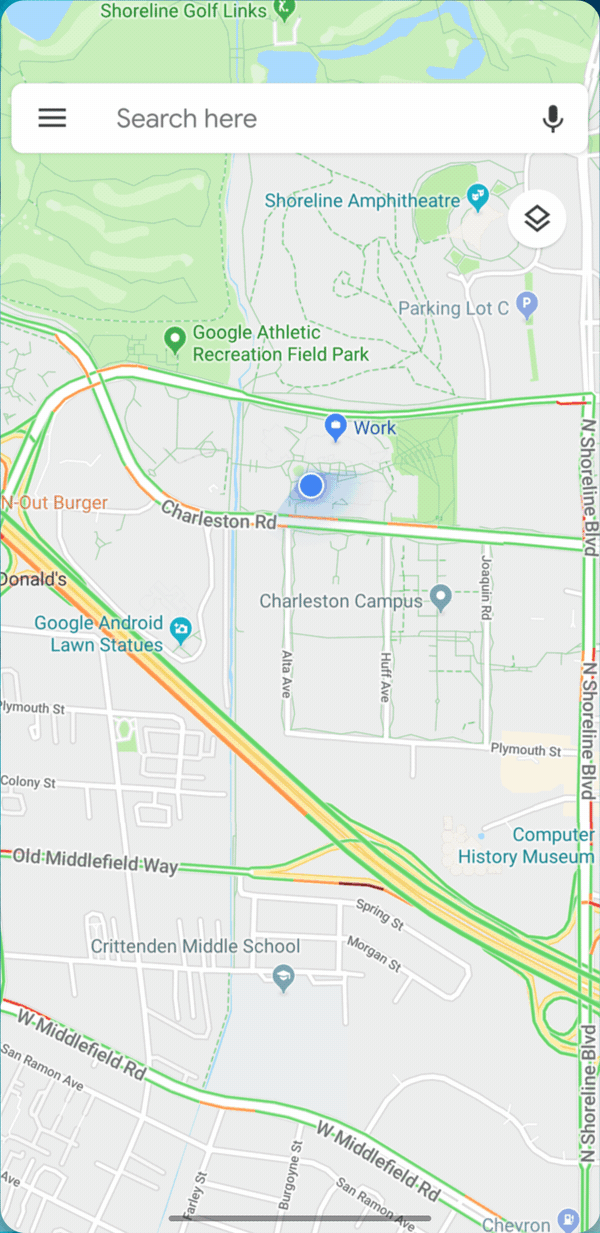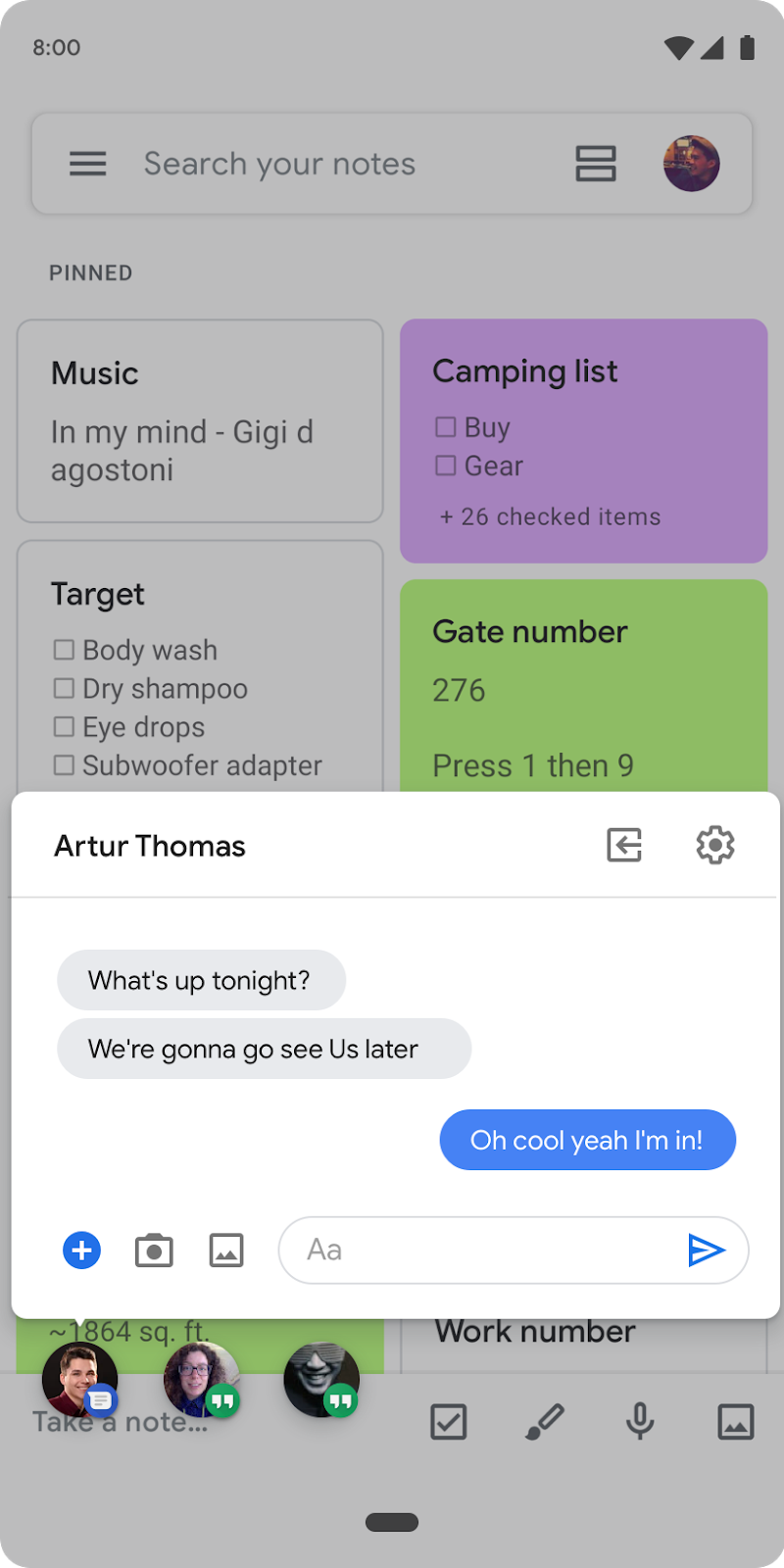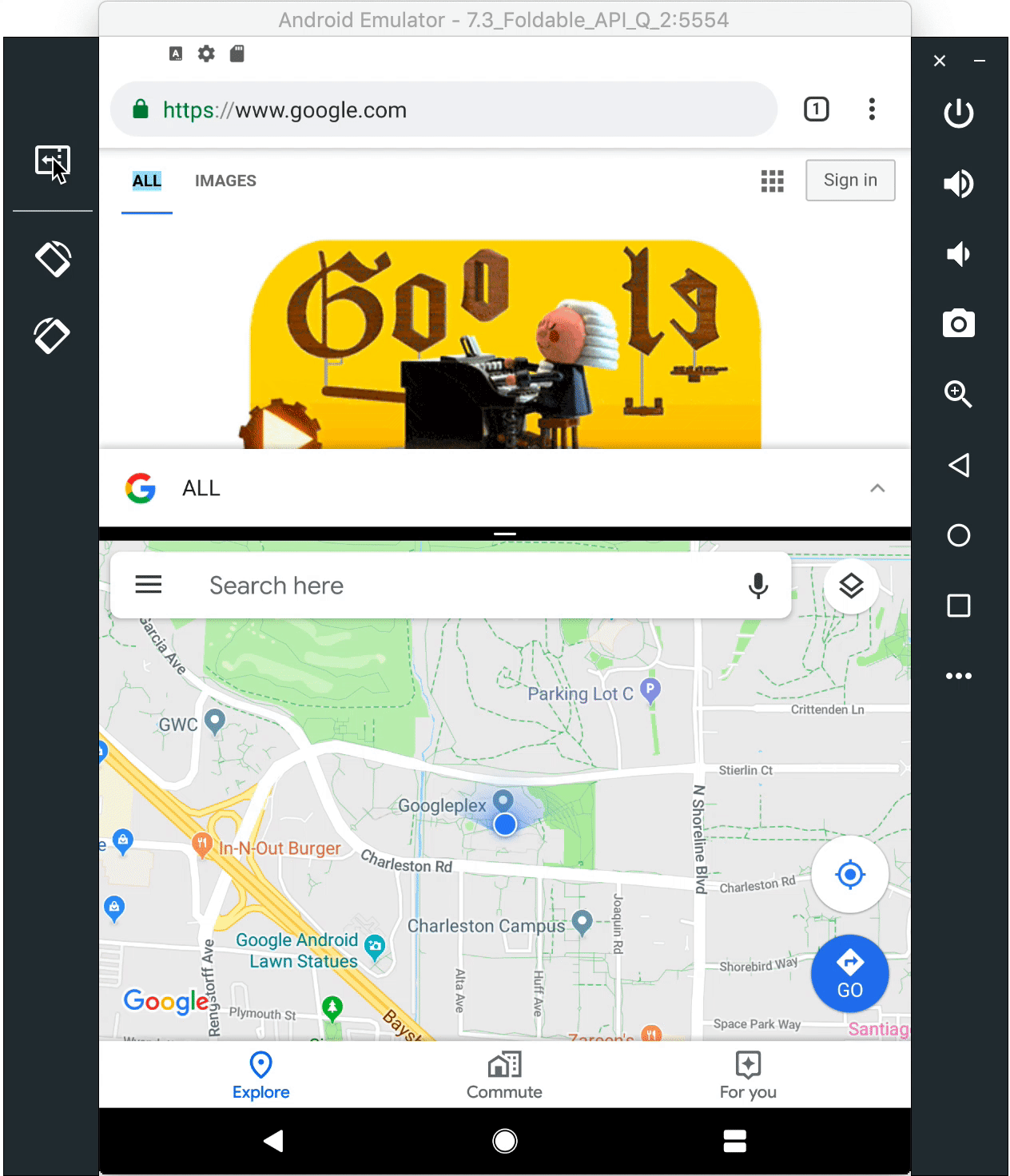Posted by Stephanie Cuthbertson, Senior Director of Product Management, Android
After more than a year of development and months of testing by early adopters, we’re ready to introduce Android 10 to the world!
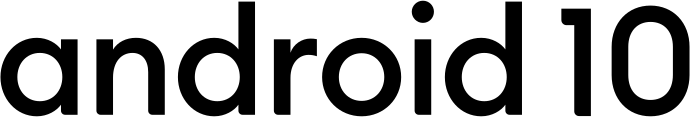
Android 10 is built around three important themes. First, Android 10 is shaping the leading edge of mobile innovation with advanced machine-learning and support for emerging devices like foldables and 5G enabled phones. Next, Android 10 has a central focus on privacy and security, with almost 50 features that give users greater protection, transparency, and control. Finally, Android 10 expands users' digital wellbeing controls so individuals and families can find a better balance with technology.
Today we're releasing the Android 10 source code to Android Open Source Project (AOSP) and making it available to the broader ecosystem. We’re also starting the official Android 10 rollout to all three generations of Pixel devices worldwide. Many partner devices, including those in the Beta program, will receive the update by the end of the year.
Thank you for your support during this year’s Beta -- more than 200,000 of you tested early releases on 26 different Beta devices, reporting 20,000 unique issues. That’s on top of the many articles, discussions, surveys, and in-person meetings where you voiced your thoughts, and the work you did to make your apps compatible by today’s release. Your support and engagement are what make Android such an amazing platform. Together with our OEM partners you’ve created more excitement for this Android release than we’ve ever had. In fact, Android 10 will be available on more devices than any other previous release. Android is fortunate to have such a passionate community!
To get started developing for Android 10, visit developer.android.com/10.
What’s in Android 10?
Here’s a look at what’s in Android 10 and how you can use it today. Make sure to check out our Keyword blog for more too!
Innovation and new experiences
With Android 10 you can take advantage of the latest hardware and software innovations to build amazing app experiences for users.
Foldables - Building on robust multi-window support, Android 10 extends multitasking across app windows and provides screen continuity to maintain your app state as the device folds or unfolds. For details on how to optimize your apps for foldables, see the developer guide.
5G networks promise to deliver consistently faster speeds and lower latency, and Android 10 adds platform support for 5G and extends existing APIs to help you take advantage of these enhancements. You can use connectivity APIs to detect if the device has a high bandwidth connection and check whether the connection is metered. With these, your apps and games can tailor rich, immersive experiences to users over 5G.
Live Caption automatically captions media playing on users’ devices, from videos to podcasts and audio messages, across any app. The ML speech models run right on the phone, and no audio stream ever leaves the device. For developers, Live Caption is optional, but expands the audience for your apps and games by making your content more accessible with a single tap. Live Caption is coming to Pixel devices this fall, and we’re working closely with our partners to launch it broadly on devices running Android 10.
Smart Reply in notifications - Android 10 uses on-device ML to suggest contextual actions in notifications, such as smart replies for messages or opening a map for an address in the notification. We’ve built this feature with user privacy in mind, keeping the ML processing completely on the device. Your apps can take advantage of this feature right away, or you can opt-out if you’d rather generate your own suggestions.

Smart Reply can suggest actions based on notification content.
Dark theme - Android 10 adds a system-wide dark theme that’s ideal for low light and helps save battery. You can build a custom dark theme for your app or let the system create one dynamically from your current theme. See the developer guide for details.
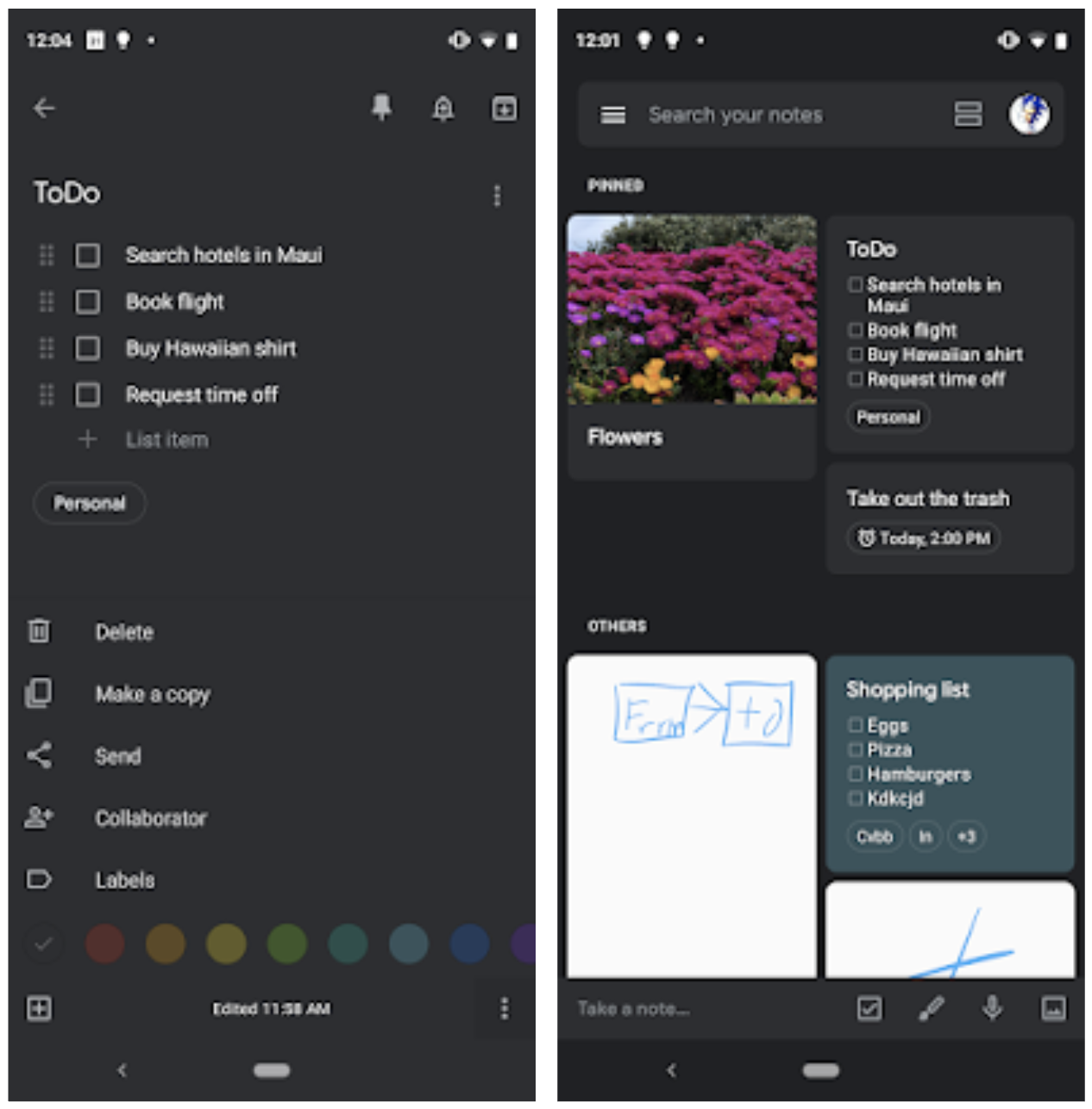
Dark theme in Google Keep
Gesture navigation - Android 10 introduces a fully gesture navigation mode that eliminates the navigation bar area and allows apps to use the full screen to deliver richer, more immersive experiences. Get started optimizing your app today.
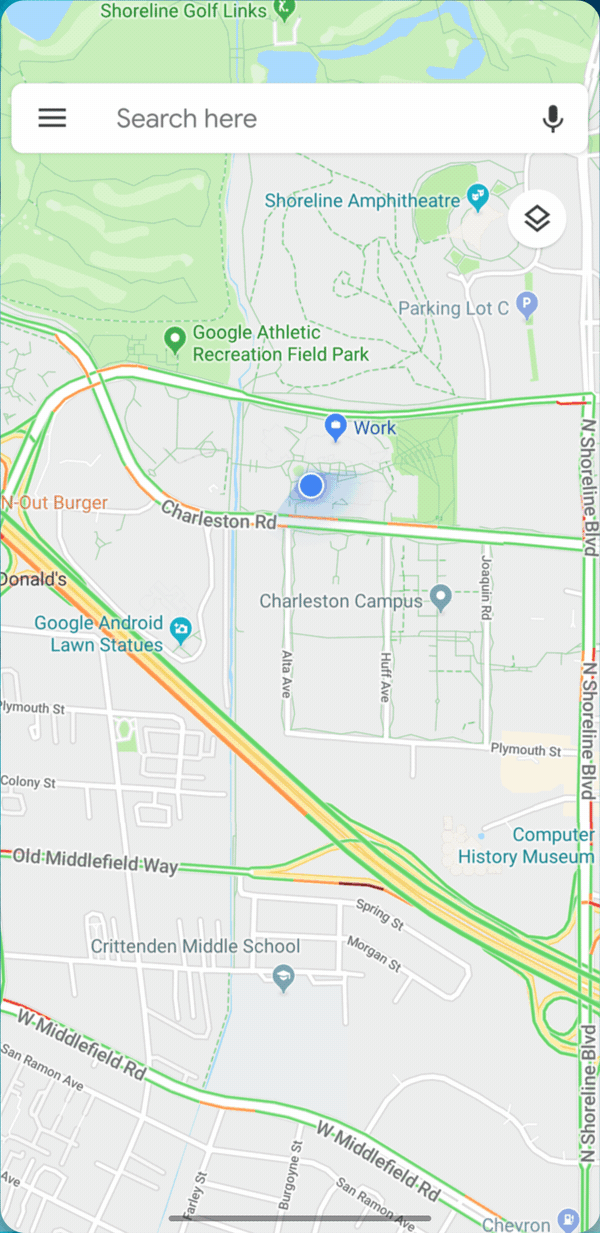
Gesture navigation gives apps the full screen for content
Privacy for users
Privacy is a central focus in Android 10, from stronger protections in the platform to new features designed with privacy in mind. Building on previous releases, Android 10 includes extensive changes to protect privacy and give users control, with improved system UI, stricter permissions, and restrictions on what data apps can use. See the Android 10 developer site for details on how to support these in your apps.
Giving users more control over location data - Users have more control over their location data through a new permission option -- they can now allow an app to access location only while the app is actually in use (running in the foreground). For most apps this provides a sufficient level of access, while for users it’s a big improvement in transparency and control. To learn more about location changes, see the developer guide or our blog post.

Protecting location data in network scans - Most of the APIs for scanning networks already required the coarse location permission. Android 10 increases the protection around those APIs by requiring the fine location permission instead.
Preventing device tracking - Apps can no longer access non-resettable device identifiers that could be used for tracking, including device IMEI, serial number, and similar identifiers. The device's MAC address is also randomized when connected to Wi-Fi networks by default. Read the best practices to help you choose the right identifiers for your use case, and see the details here.
Securing user data in external storage - Android 10 introduces a number of changes to give users more control over files in external storage and the app data within them. Apps can store their own files in their private sandboxes, but must use MediaStore to access shared media files and use the system file picker to access shared files in the new Downloads collection. Learn more here.
Blocking unwanted interruptions - Android 10 prevents app launches from the background that unexpectedly jump into the foreground and take over focus from another app. Learn more here.
Security
On Android we’re always working to assess our ongoing security investments; we refer to this as measurable security. One way we measure our ongoing investments is through third party analyst research such as Gartner’s May 2019 Mobile OSs and Device Security: A Comparison of Platforms report (subscription required) which scored Android the highest possible rating in 26 out of 30 categories, ahead on multiple points from authentication to network security and malware protection. Read more about our long-term work on Security in Quantifying Measurable Security. But there is no finish line when it comes to Security. In Android 10, we’ve introduced even more features to keep users secure through advances in encryption, platform hardening, and authentication.
Storage encryption - All compatible devices launching with Android 10 are required to encrypt user data, and to make this more efficient, Android 10 includes Adiantum, our new encryption mode.
TLS 1.3 by default - Android 10 also enables TLS 1.3 by default, a major revision to the TLS standard with performance benefits and enhanced security.
Platform hardening - Android 10 also includes hardening for several security-critical areas of the platform, and updates to the BiometricPrompt framework with robust support for face and fingerprint in both implicit and explicit authentication. Read more about Android 10 security updates here.
Camera and media
Dynamic depth for photos - Apps can now request a Dynamic Depth image, which consists of a JPEG, XMP metadata related to depth related elements, and a depth and confidence map embedded in the same file. These let you offer specialized blurs and bokeh options in your app. Dynamic Depth is an open format for the ecosystem and we're working with our partners to bring it to devices running Android 10 and later.
With Dynamic Depth image you can offer specialized blurs and bokeh options in your app
Audio playback capture - Now any app that plays audio can let other apps capture its audio stream using a new audio playback capture API. In addition to enabling captioning and subtitles, the API lets you support popular use-cases like live-streaming games. We’ve built this new capability with privacy and copyright protection in mind, so the ability for an app to capture another app's audio is constrained. Read more in our blog post.
New audio and video codecs - Android 10 adds support for the open source video codec AV1, which allows media providers to stream high quality video content to Android devices using less bandwidth. In addition, Android 10 supports audio encoding using Opus - an open, royalty-free codec optimized for speech and music streaming, and HDR10+ for high dynamic range video on devices that support it.
Native MIDI API - For apps that perform their audio processing in C++, Android 10 introduces a native MIDI API to communicate with MIDI devices through the NDK. This API allows MIDI data to be retrieved inside an audio callback using a non-blocking read, enabling low latency processing of MIDI messages. Give it a try with the sample app and source code here.
Vulkan everywhere - Vulkan 1.1 is now a requirement on all 64-bit devices running Android 10 and higher, and a recommendation for all 32-bit devices. We already see significant momentum on Vulkan support in the ecosystem - among devices running Android N or above, over half support Vulkan 1.0.3 or better. With the new requirement in Android 10, we expect to see adoption rise even further in the coming year.
Connectivity
Improved peer-to-peer and internet connectivity - We’ve refactored the Wi-Fi stack to improve privacy and performance, and also to improve common use-cases like managing IoT devices and suggesting internet connections -- without requiring the location permission. The network connection APIs make it easier to manage IoT devices over local Wi-Fi, for peer-to-peer functions like configuring, downloading, or printing. The network suggestion APIs let apps surface preferred Wi-Fi networks to the user for internet connectivity.
Wi-Fi performance modes - Apps can now request adaptive Wi-Fi by enabling high performance and low latency modes. These can be a great benefit where low latency is important to the user experience, such as real-time gaming, active voice calls, and similar use-cases. The platform works with the device firmware to meet the requirement with the lowest power consumption.
Android foundations
ART optimizations - Improvements in the ART runtime help your apps start faster, consume less memory, and run smoother -- without requiring any work from you. ART profiles delivered by Google Play let ART pre-compile parts of your app even before it's run. At runtime, Generational Garbage Collection makes garbage collection more efficient in terms of time and CPU, reduces jank, and helps apps run better on lower-end devices.

This chart shows the percentage improvement in startup time for specific apps when tested using Play profiles.
Neural Networks API 1.2 - We’ve added 60 new operations including ARGMAX, ARGMIN, quantized LSTM, alongside a range of performance optimizations. This lays the foundation for accelerating a much greater range of models -- such as those for object detection and image segmentation. We’re working with hardware vendors and popular machine learning frameworks such as TensorFlow to optimize and roll out support for NNAPI 1.2.
Faster updates, fresher code
With Android 10 we’re continuing our focus on bringing the new platform to devices more rapidly, working closely with our device-makers and silicon partners like Qualcomm. Project Treble has played a key role, helping us bring 18 partner devices into this year’s Beta program along with 8 Pixel devices -- more than double the number from last year. Even better, we expect those devices to get the official Android 10 update by the end of this year, and we’re working with several partners on other new flagship launches and updates. We’re seeing great momentum with Android 10 already, and more devices than any other previous Android release will be getting this new version in the months ahead.
Android 10 is also the first release to support Project Mainline (officially called Google Play system updates), our new technology for securing Android users and keeping their devices fresh with important code changes - direct from Google Play. With Google Play system updates, we’re able to update specific internal components across all devices running Android 10 and higher, without requiring a full system update from the device manufacturer. We’re expecting to bring the first updates to consumer devices over the next several months.
For developers, we expect these updates in Android 10 to help drive consistency of platform implementation broadly across devices, and over time bring greater uniformity that will reduce your development and testing costs.
Get your apps ready for Android 10!
Now with today’s public release of Android 10 and updates coming soon to devices, we’re asking all Android developers to update your current apps for compatibility as soon as possible to give your users a smooth transition to Android 10.
Here’s how to do it:
- Install your app on Android 10: Install your current app from Google Play onto a Pixel or other device running Android 10 or an emulator, then test. Your app should look great and run well, with full functionality, and handle all of the Android 10 behavior changes properly. Watch for impacts from privacy changes, gesture navigation, changes to dynamic linker paths for Bionic libraries, and others.
- Test with the Android 10 privacy features, such as the new location permissions, scoped storage, restrictions on background activity starts, changes to data and identifiers, and others. See the checklist of top privacy changes to get started, and review the privacy changes doc for more areas to test.
- Test for uses of restricted non-SDK interfaces and move to public SDK or NDK equivalents instead. Details here.
- Test the libraries and SDKs in your app: If you find an issue, try updating to the latest version of the SDK, or reach out to the SDK developer for help.
- Update and publish your compatible app: When you’ve finished your testing and made any updates, we recommend publishing your compatible app right away. This helps you deliver a smooth transition to users as they update to Android 10.
Getting apps tested and ready for the new version of Android is crucial to faster platform updates throughout the ecosystem, so please prioritize this work if possible.
Enhance your app with Android 10 features and APIs
Next, when you're ready, dive into Android 10 and learn about the new features and APIs that you can use. Here are some of the top features to get started with.
We recommend these for every app:
- Dark Theme: Ensure a consistent experience for users who enable system-wide dark theme by adding a Dark Theme or enabling Force Dark.
- Gesture navigation: Support gesture navigation in your app by going edge-to-edge and making sure your custom gestures are complementary to the system navigation gestures.
- Optimize for foldables: Deliver seamless experiences on today’s innovative devices by optimizing for foldables.
We recommend these if relevant for your app:
- More interactive notifications: If your notifications include messages, enable Smart Reply in notifications to engage users and let them take action instantly.
- Better biometrics: If you use biometric auth, move to BiometricPrompt, the preferred way to support fingerprint auth on modern devices.
- Audio playback capture: To support captioning or gameplay recording, enable audio playback capture in your app -- it’s a great way to reach more users and make your app more accessible.
- Better codecs: For media apps, try AV1 for video streaming and HDR10+ for high dynamic range video. For speech and music streaming, you can use Opus encoding, and for musicians, a native MIDI API is available.
- Better networking APIs: If your app manages IoT devices over Wi-Fi, try the new network connection APIs for functions like configuring, downloading, or printing.
To read about all of the new features and changes, visit the Android 10 developer site.
To get started developing, download the official API 29 SDK and tools into Android Studio 3.5 or higher. Then follow these instructions to configure your environment.
Coming to a device near you!
Android 10 will begin rolling out today to the three generations of Pixel phones -- Pixel 3 (and 3a), Pixel 2, and even the original Pixel! All Pixel devices will get the update over the next week, including those enrolled in this year’s Beta program. If you own a Pixel device, watch for your official over-the-air update coming soon!
As always, the system images for Pixel devices are available here for manual download and flash, and you can get the latest Android Emulator system images via the SDK Manager in Android Studio. For broader testing on other Treble-compliant devices, Generic System Images (GSI) are available here.
If you're looking for the Android 10 source, you'll find it here in the Android Open Source Project repository under the Android 10 branches.
What’s next?
We'll soon be closing the Android Beta issue tracker and Feedback app, but please keep the feedback coming! You can file a new issue against Android 10 in the AOSP issue tracker.
Thanks again to the many developers and early adopters who participated in the Android Beta program this year! You gave us great feedback, and filed thousands of issues that helped us to make the Android 10 platform great for consumers and developers.
We're looking forward to seeing your apps on Android 10!