 Posted by Yafit Becher – Product Manager
Posted by Yafit Becher – Product Manager

SDKs offer a wide range of benefits for app developers, but they can also impact apps in ways that aren’t always easy to identify or control. That’s why, in 2021, we launched Google Play SDK Console and invited some of the most widely adopted SDKs to join, empowering SDK providers to improve the performance, quality, and security of their SDKs.
SDK Console allows SDK providers to access usage statistics, crash and ANR (application not responding) reporting, and tools to help them guide app developers in adopting SDK versions that fix quality issues and comply with Play policies.
Based on the success of our early access program for both SDK providers and app developers, today we’re pleased to make SDK Console available to all SDKs, as long as they're distributed from a canonical Maven repository source that we can verify.
Improve communication between SDK providers and app developers
Without clear communication between SDK providers and app developers, problems can be hard to identify and slow to resolve. SDK providers don’t always know how their SDKs are performing in the wild, so app developers often have to wait for bug fixes or use outdated SDK versions.
SDK Console bridges this gap by giving SDK providers visibility into usage and adoption stats, crash and ANR reporting, and a communication channel with app developers. With access to crash and ANR reporting across apps, SDK providers can identify and solve issues before they escalate into customer complaints.
Once resolved, SDK providers can report back to the developers with the reason for the crash and how to solve it. SDK providers can also receive a full stack trace report directly from app developers, ensuring all information is shared for a quick fix.
click to enlarge
SDK providers can also encourage app developers to upgrade to newer SDK versions or provide guidance for a particular SDK version. SDK Console lets SDK providers add notes to their versions, report them as outdated, and for SDK versions that are very behind and have little usage, give app developers 90 days to update their SDK version, after which they would no longer be allowed to publish new app releases with those SDK versions.
click to enlarge
Build with confidence with insights and timely updates
Many SDK providers struggle to collect usage and adoption data for their SDKs, making it difficult to make informed decisions about their future development efforts. SDK Console fills in these gaps by providing detailed usage and adoption stats by app category, country, or even SDK version.
click to enlarge
As part of our commitment to a safe user experience, Google Play policies are constantly evolving. While it’s essential for maintaining a secure ecosystem, we know that keeping track of these updates can be a challenge for SDK providers. SDK Console will help simplify this process by notifying SDK providers about policy issues within the platform.
Get started with SDK Console
SDK Console is free for all SDK providers. Head over to Google Play SDK Console to get started.
 Learn about America’s Chinatowns in this new hub from Google Arts and Culture and the National Trust for Historic Preservation.
Learn about America’s Chinatowns in this new hub from Google Arts and Culture and the National Trust for Historic Preservation.
 Learn about America’s Chinatowns in this new hub from Google Arts and Culture and the National Trust for Historic Preservation.
Learn about America’s Chinatowns in this new hub from Google Arts and Culture and the National Trust for Historic Preservation.
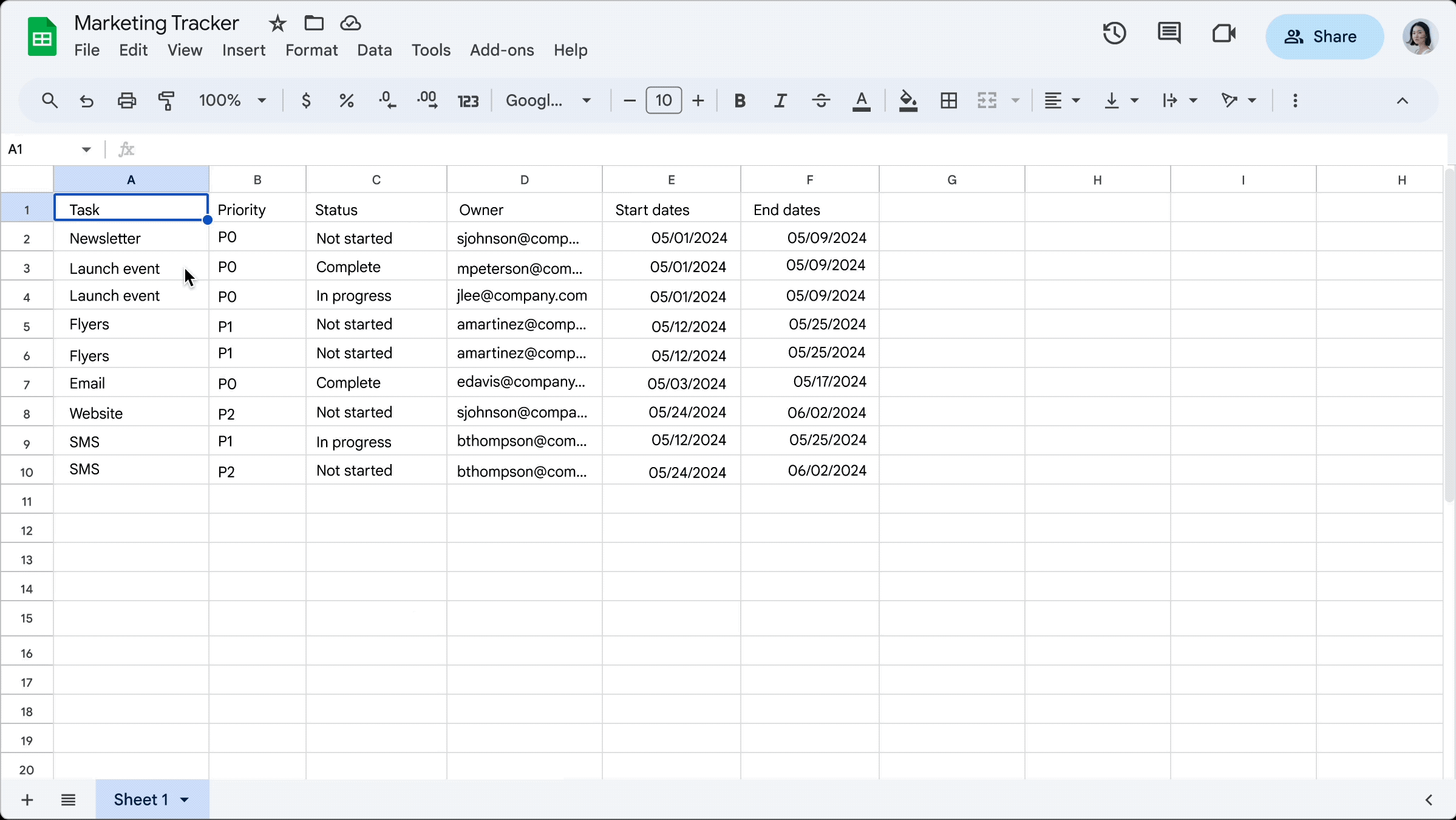
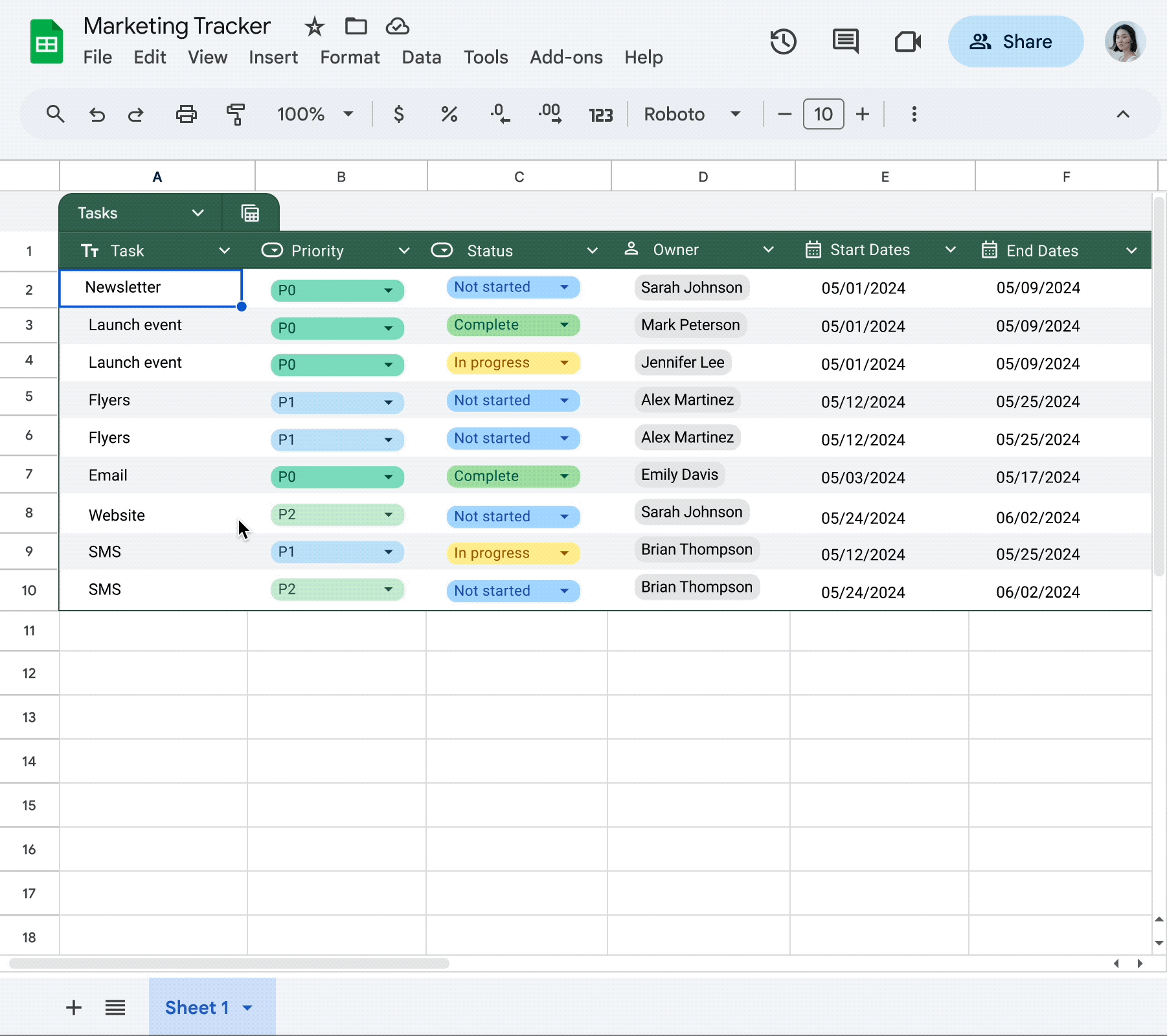
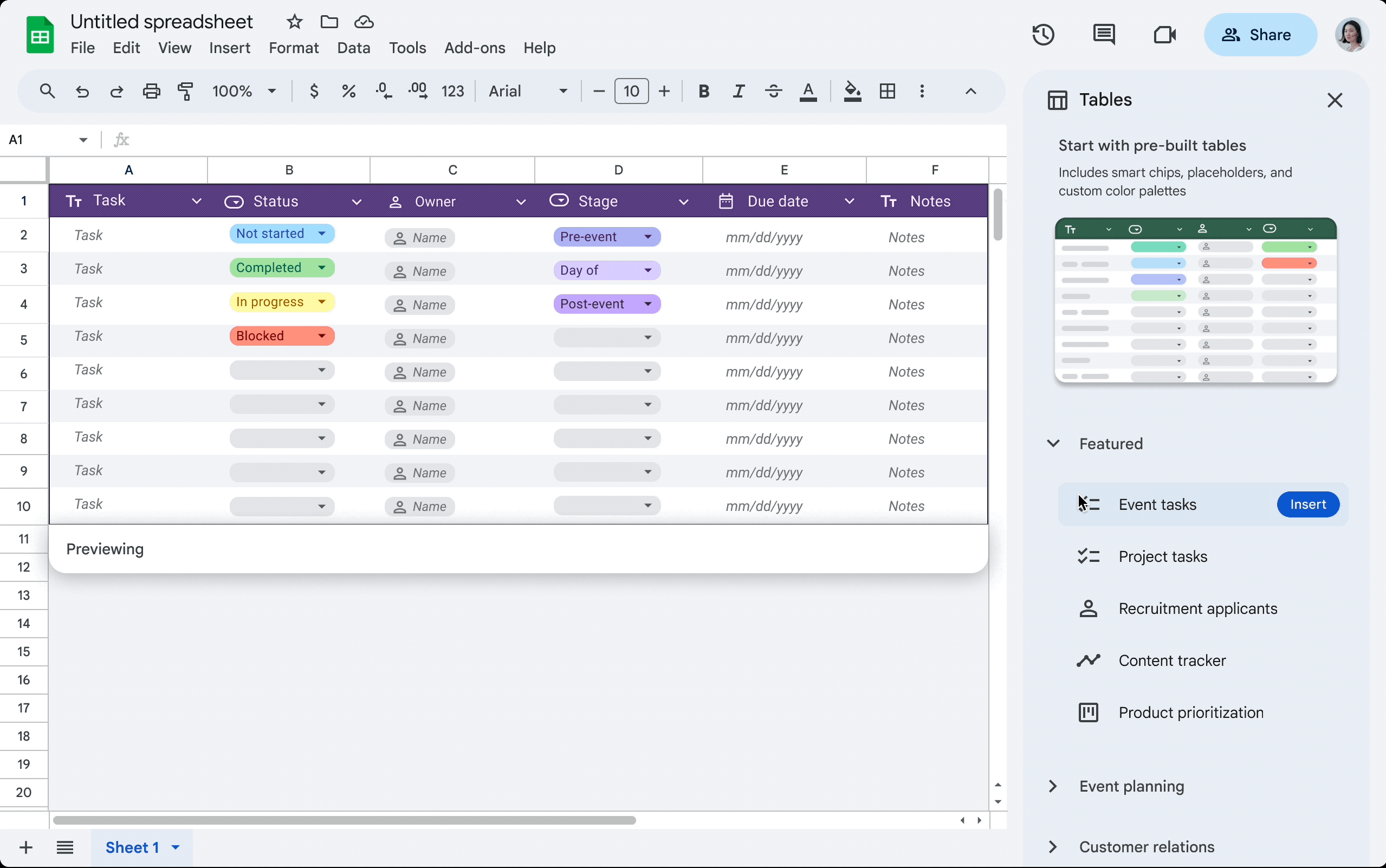
 Learn more about how the new generative AI tools for Chrome browser were developed.
Learn more about how the new generative AI tools for Chrome browser were developed.
 Posted by Yafit Becher – Product Manager
Posted by Yafit Becher – Product Manager



