What’s changing
As we continue to make improvements for managing Meet Hardware fleets, we’re pleased to announce eighteen additional filters in the Admin console, which include:
- Alert silence expiration time
- Boot mode
- Camera
- Chrome version
- Content camera (i.e., whiteboard cameras)
- Controller (i.e., MIMO, Logitech Tap, Juno Remote, etc.)
- Device ID
- Display
- Enrollment date
- Has user
- Camera home position mode
- Microphone
- Noise cancellation (denoising state)
- Notes
- Operating system version
- Primary framing strategy
- Speaker
- Software audio processing mode
The new filters can be added as chips to filter the device table:
From Menu > Devices > Google Meet hardware > Devices, select “Add a filter”. Any filters you select will be added to the URL so you can save the link or share it with others.
New data columns have been added that enable you to view additional device info at a glance, which include:
- Boot mode
- Camera
- Camera home position
- Chrome version
- Content camera
- Controller
- Device ID
- Display
- End of Meet support
- Enrollment date
- Microphone
- Noise cancellation
- Notes
- Operating system version
- Primary framing strategy
- Volume
- Speaker
From Menu > Devices > Google Meet hardware > Devices, select the gear icon to add columns. Any columns you select will be added to the URL so you can save the link or share it with others.
Increasing the number of searchable fields makes it easier and faster to find specific groups of devices, which is particularly helpful when managing a large fleet of devices. Quickly finding groups of devices allows you to save time and resources managing and troubleshooting your devices.
Getting started
Rollout pace
Availability
- Available to all Google Workspace customers with Google Meet hardware devices
Resources


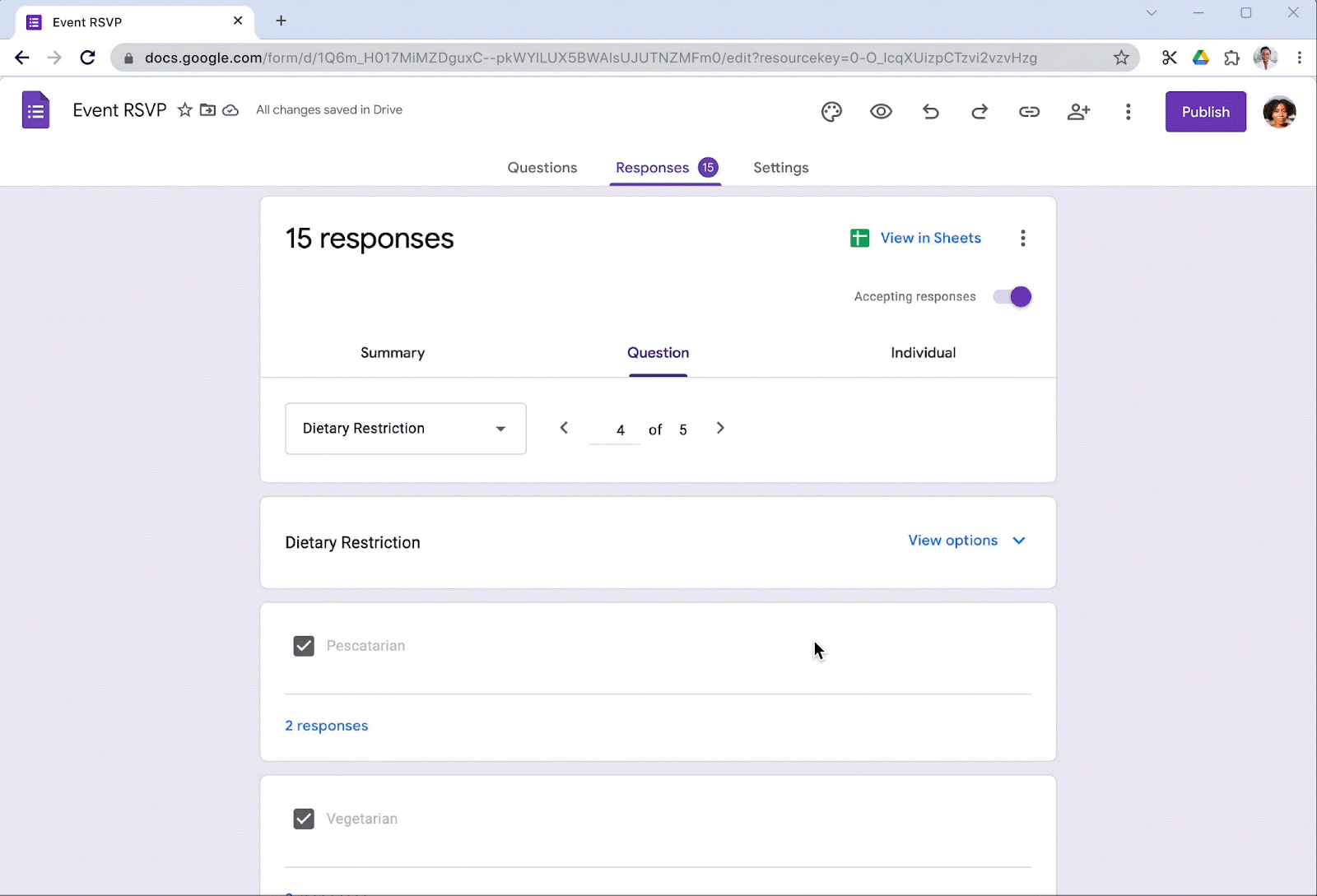
 We’re bringing AI Overviews to six new countries, sharing more on our work to connect people to the web, and introducing updates for AI Overviews in Search Labs.
We’re bringing AI Overviews to six new countries, sharing more on our work to connect people to the web, and introducing updates for AI Overviews in Search Labs.