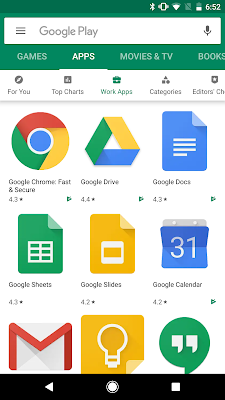What’s changing
You can now manage Android apps for your users when using basic mobile management. Previously, you could only do this if you used advanced mobile management.Who’s impacted
Admins onlyWhy you’d use it
With basic mobile management you can now:- Organize apps in the managed Google Play store
- Automatically install apps on users' devices
- Create web apps
- Create private apps
See below for more info.
How to get started
- Admins: Go to Admin console > Device management > App Management > Manage apps for Android devices, to start to whitelist and manage Android apps.
- End users: No action needed. Users in basic mobile management domains will now see a “Work apps” section in the managed Google Play store. The section contains the default G Suite apps and other apps that are whitelisted from the Admin console.
Additional details
Organize apps in the managed Google Play store:
To help your users find the apps they need, you can organize apps into collections. These collections appear on devices in the “Work apps” section in the managed Google Play store.
Automatically install apps:
With basic mobile management you can now automatically install apps on your users’ devices. Use our Help Center to find out how to manage app preferences. Note that preventing users from uninstalling apps, and some other advanced features, require advanced mobile management.
Create web apps
You can now create and manage web apps in the Admin console. Web apps look like native apps and can make web pages easier to find and simpler to use on mobile devices. You can also distribute web apps the same way you distribute native apps–by adding them to collections in a managed Google Play store or automatically installing them on users’ devices.
Create private apps
You can now create private Android apps directly from the Admin console. Simply upload the APK and give the app a title. The app will appear in the managed Google Play store within minutes. You can also install the app directly on your users’ devices (see above). Previously, it took several hours to create and publish an app, and you had to create a Play Console account, provide a credit card, and fill in many other fields before the app would be available to your users.
The ‘Work Apps’ tab in the managed Google Play store has the G Suite apps and other apps whitelisted by admins.
Helpful links
- Help Center: Manage apps on Android devices
- Help Center: Organize Android apps into collections
- Help Center: Create web apps for Android devices
- Help Center: Manage Google Play private apps
Availability
Rollout details- Rapid Release domains: Full rollout (1–3 days for feature visibility) starting on Feb 5, 2019
- Scheduled Release domains: Full rollout (1–3 days for feature visibility) starting on Feb 5, 2019
G Suite editions:
Available to all G Suite editions.
On/off by default?
This feature will be OFF by default until app management is set up, and can be enabled at the domain, OU, or group level.
Stay up to date with G Suite launches