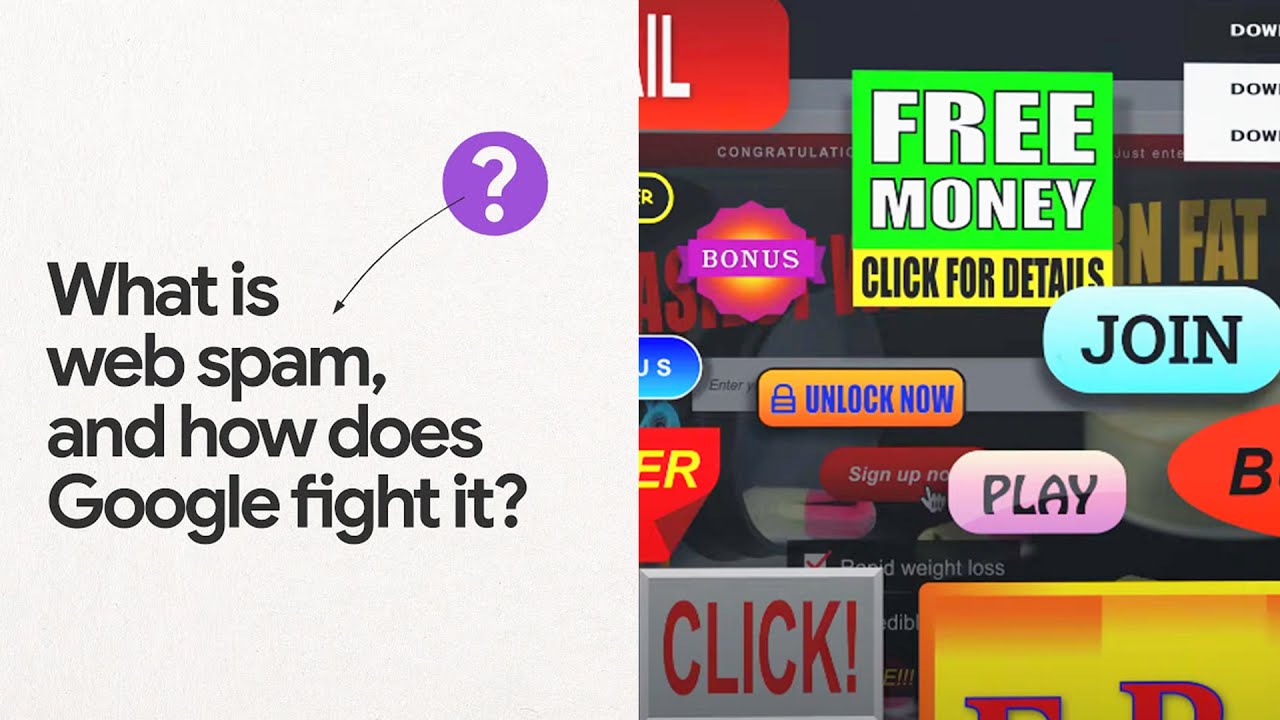Our computers, smartphones and apps are regularly updated to help make them better. The same thing happens with Google Search. In fact, Google Search is updated thousands of times a year to improve the experience and the quality of results. Here’s more on how that process works.
Why updates are important
Google Search receives billions of queries every day from countries around the world in 150 languages. Our automated systems identify the most relevant and reliable information from hundreds of billions of pages in our index to help people find what they’re looking for. Delivering great results at this type of scale and complexity requires many different systems, and we’re always looking for ways to improve these systems so we can display the most useful results possible.
Thanks to ongoing improvements, our evaluation processes show we’ve decreased the number of irrelevant results appearing on a search results page by over 40% over the past five years. Google sends billions of visits to websites each day, and by providing highly relevant results, we've been able to continue growing the traffic we send to sites every year since our founding.
We also send visitors to a wide range of sites — more than 100 million every day — so we’re helping sites from across the web and around the world get discovered. As new sites emerge and the web changes, continued updates are key to ensuring we’re supporting a wide range of publishers, creators and businesses, while providing searchers with the best information available.
How updates make Search better
Here are a few examples of what these updates look like:
Last month we launched an improvement we made to help people find better product reviews through Search. We have an automated system that tries to determine if a review seems to go beyond just sharing basic information about a product and instead demonstrates in-depth research or expertise. This helps people find high quality information from the content producers who are making it.
Another example is an update we made several years ago that tries to determine if content is mobile-friendly. In situations where there are many possible matches with relatively equal relevancy, giving a preference to those that render better on mobile devices is more useful for users searching on those devices.
In any given week, we might implement dozens of updates that are meant to improve Search in incremental ways. These are improvements that have been fully tested and evaluated through our rating process. People using Search generally don’t notice these updates, but Google gets a little better with each one. Collectively, they add up to help Search continue providing great results.
Because there are so many incremental updates, it’s not useful for us to share details about all of them. However, we try to do so when we feel there is actionable information that site owners, content producers or others might consider applying, as was the case with both of the updates mentioned above.
Core updates involve broad improvements to Search
Periodically, we make more substantial improvements to our overall ranking processes. We refer to these as core updates, and they can produce some noticeable changes — though typically these are more often noticed by people actively running websites or performing search engine optimization (SEO) than ordinary users.
This is why we give notice when these kinds of updates are coming. We want site owners to understand these changes aren't because of something they've done but rather because of how our systems have been improved to better assess content overall and better address user expectations. We also want to remind them that nothing in a core update (or any update) is specific to a particular site, but is rather about improving Search overall. As we’ve said previously in our guidance about this:There's nothing wrong with pages that may perform less well in a core update. They haven't violated our webmaster guidelines nor been subjected to manual or algorithmic action, as can happen to pages that do violate those guidelines. In fact, there's nothing in a core update that targets specific pages or sites. Instead, the changes are about improving how our systems assess content overall. These changes may cause some pages that were previously under-rewarded to do better.
One way to think of how a core update operates is to imagine that in 2015 you made a list of the top 100 movies. A few years later in 2019, you refresh the list. It's going to naturally change. Some new and wonderful movies that never existed before will now be candidates for inclusion. You might also reassess some films and realize they deserved a higher place on the list than they had before.
The list will change, and films previously higher on the list that move down aren't bad. There are simply more deserving films that are coming before them.
Core updates are designed to increase the overall relevancy of our search results. In terms of traffic we send, it’s largely a net exchange. Some content might do less well, but other content gains. In the long term, improving our systems in this way is how we’ve continued to improve Search and send more traffic to sites across the web every year.
How we help businesses and creators with guidance and tools
While there’s nothing specific sites need to implement for core updates, we provide guidance and actionable advice that may help them be successful with Search overall. Following this guidance isn't a guarantee a site will rank well for every query it wants to. That’s not something Google or any other search engine could guarantee.
Any particular query can have thousands of pages or other content that's all relevant in some way. It’s impossible to show all this content at the top of our results. And that wouldn’t be useful for searchers, who come to Search precisely because they expect us to show the most helpful information first.
By following our core update guidance, businesses, site owners and content creators can help us better understand when they really have the most relevant and useful content to display. We also recommend sites follow our quality guidelines, implement our optimization tips and make use of the free Search Console tool that anyone can use.
These kinds of updates, along with the tools and advice we offer, are how we make sure we keep connecting searchers to content creators, businesses and others who have the helpful information they’re looking for.