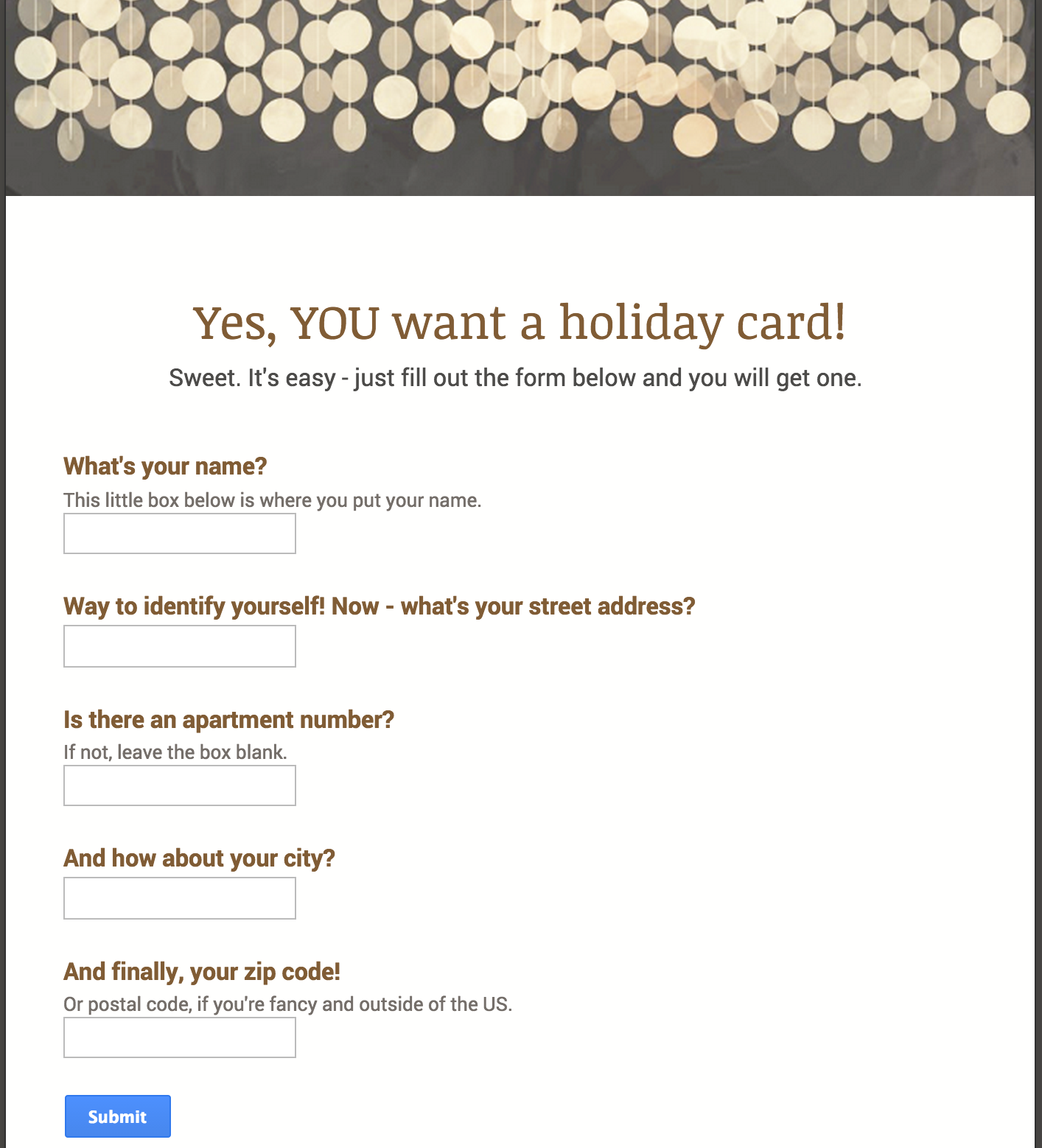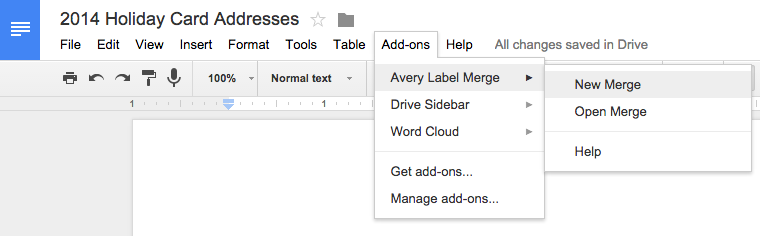Forget the eggnog for a holiday party? On the road to grandma's and need to gas up along the way? Or maybe you need to pick up a last-minute gift on the way to your in-laws’ house?
One poorly planned pit stop can add a lot of time to your trip – especially during the holidays when crowds can be bigger and traffic heavier. The good news is that Google Maps can help you make quick pit stops without long detours.
On Google Maps for Android, you can now search for places like a gas station, grocery store or coffee shop, navigate there, and then pick back up on your original route—all without leaving navigation mode (coming soon to iOS).
Here’s how it works: When you’re in navigation mode, simply tap the magnifying glass at the top right corner in the app. Pick a category from the drop down menu and you'll see a few options, along with ratings of businesses, prices at gas stations, and how much time the detour will add to your trip. Once you choose a place, the stop is automatically incorporated into your route. Can’t type and tap while driving? You can use voice commands instead.
Every minute counts. Save more time with Google Maps hacks. Next up: turn-by-turn navigation even when you’re offline.
Posted by Dai Pham, Head of Geo and Google Maps Marketing