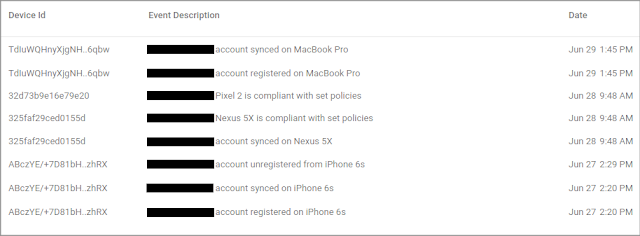The devices audit log in the Admin console provides a report on the activities of managed mobile and desktop devices in your organization. Previously, this report was limited to domains with advanced mobile management enabled. To make it even more useful, we’re now showing some of the events in this report to G Suite Business, Enterprise, and Enterprise for Education customers with basic mobile management and endpoint verification enabled as well.
These customers can now use this report to:
In addition, the devices audit log will now contain admin activities, like when an account wipe has been requested or executed. Knowledge of these activities can help you keep your users’ devices, and the data contained on them, safe. You can find this report in the Admin console at Reports > Audit > Devices.
At launch, for basic mobile management and endpoint verification customers, this report will only show events on managed Android and endpoint verification devices. We’re working on expanding coverage to more devices in the future.
Visit the Help Center to learn more about the devices audit log and how to access it. If you haven’t done so yet, check out this article for information on how to set up mobile management in your domain.
Launch Details
Release track:
Launching to both Rapid Release and Scheduled Release
Editions:
Available to G Suite Business, Enterprise, and Enterprise for Education editions, as well as Cloud Identity Premium
Rollout pace:
Full rollout (1–3 days for feature visibility)
Impact:
Admins only
Action:
Admin action suggested/FYI
More Information
Help Center: Manage your organization's mobile devices
Help Center: Devices audit log
Launch release calendar
Launch detail categories
Get these product update alerts by email
Subscribe to the RSS feed of these updates
These customers can now use this report to:
- Find out when a G Suite account has been added to a device.
- Learn when device screen locks have been enabled and disabled.
In addition, the devices audit log will now contain admin activities, like when an account wipe has been requested or executed. Knowledge of these activities can help you keep your users’ devices, and the data contained on them, safe. You can find this report in the Admin console at Reports > Audit > Devices.
At launch, for basic mobile management and endpoint verification customers, this report will only show events on managed Android and endpoint verification devices. We’re working on expanding coverage to more devices in the future.
Visit the Help Center to learn more about the devices audit log and how to access it. If you haven’t done so yet, check out this article for information on how to set up mobile management in your domain.
Launch Details
Release track:
Launching to both Rapid Release and Scheduled Release
Editions:
Available to G Suite Business, Enterprise, and Enterprise for Education editions, as well as Cloud Identity Premium
Rollout pace:
Full rollout (1–3 days for feature visibility)
Impact:
Admins only
Action:
Admin action suggested/FYI
More Information
Help Center: Manage your organization's mobile devices
Help Center: Devices audit log
Launch release calendar
Launch detail categories
Get these product update alerts by email
Subscribe to the RSS feed of these updates