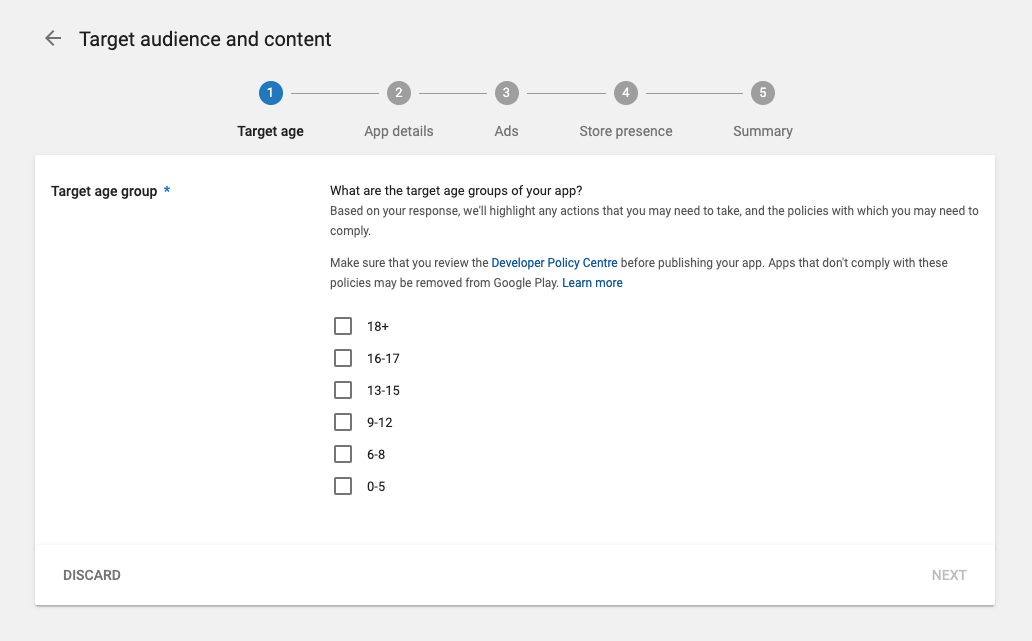Posted by Kanika Sachdeva, Product Manager, Google Play
At Google Play, we’re committed to providing a positive, safe environment for children and families. Over the last few years, we’ve helped parents find family-friendly content through the Designed for Families program and empowered them to set digital ground rules for their families with Family Link parental controls.
After taking input from users and developers we are evolving our Google Play policies to provide additional protections for children and families. These policy changes build on our existing efforts to ensure that apps for children have appropriate content, show suitable ads, and handle personally identifiable information correctly; they also reduce the chance that apps not intended for children could unintentionally attract them.
Over the next few months, we will continue to roll out additional features that will help parents make informed choices before they install apps for their kids.
What’s changing for developers
We are asking every developer to thoughtfully consider whether children are part of your target audience.
- If children are part of your target audience, you must meet policy requirements in your app concerning content and handling of personally identifiable information.
- Ads in your app that are served to children need to be appropriate and served from an ads network that has certified compliance with our families policies.
- If children are not part of your target audience, you should make sure your app does not unintentionally appeal to them. We will double check your app marketing to confirm this and ask you to make adjustments where required.
Declaring a target audience
As part of the new policy, all developers must complete the new target audience and content section of the Google Play Console.
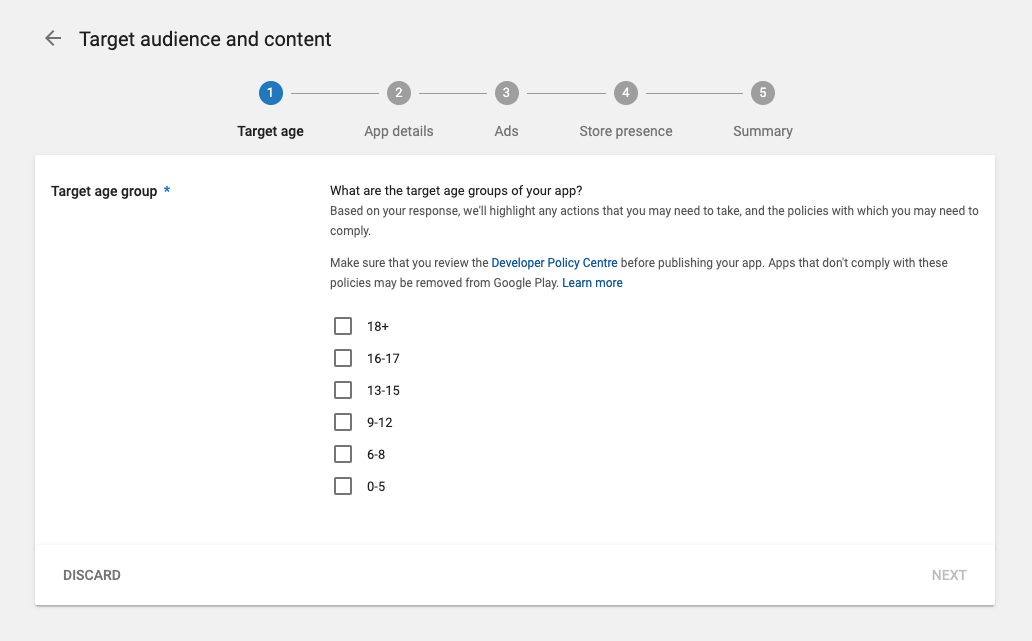
The new target audience and content section of the Google Play Console.
For most developers, the target audience does not include children and this section should be relatively quick to complete. If children are part of your target audience, we will ask you follow-up questions.
We will use the information you provide in the Google Play Console, along with our own review of your app marketing assets, to categorize your app and apply policies according to the following target audience groups: children, children and older users, older users.*

We recommend you review our new policies, developer guide, and this training before starting the target audience and content section so that you clearly understand the implications of your answers.
Rolling out these changes
These changes affect every developer on Play, so if your app is already live on the Google Play store, we want to give you time to make any necessary updates. Below are the key dates to keep in mind:
- Today: Target audience and content section available in the Google Play Console. All new apps must comply with the updated policies.
- September 1st, 2019: All existing apps must have filled out the new target audience and content section and complied with the updated policies.
Our commitment to you
We’re committed to providing the resources you need to understand and implement these changes. You can view more information on the Android developers website and access training on our new policies on Google Play's Academy for App Success. We have also increased our staffing and improved our communications for app review and appeals processes to help you get timely decisions and understand any changes that are needed.
Thanks in advance for the work you are putting in. We will continue to listen to your feedback and use it to improve the way we roll out these updates and communicate with the developer community.
*Note: The word “children” can mean different things in different locales and in different contexts. It is important that you determine what obligations and/or age-based restrictions may apply for the countries where you target your app.
How useful did you find this blog post?
★ ★ ★ ★ ★


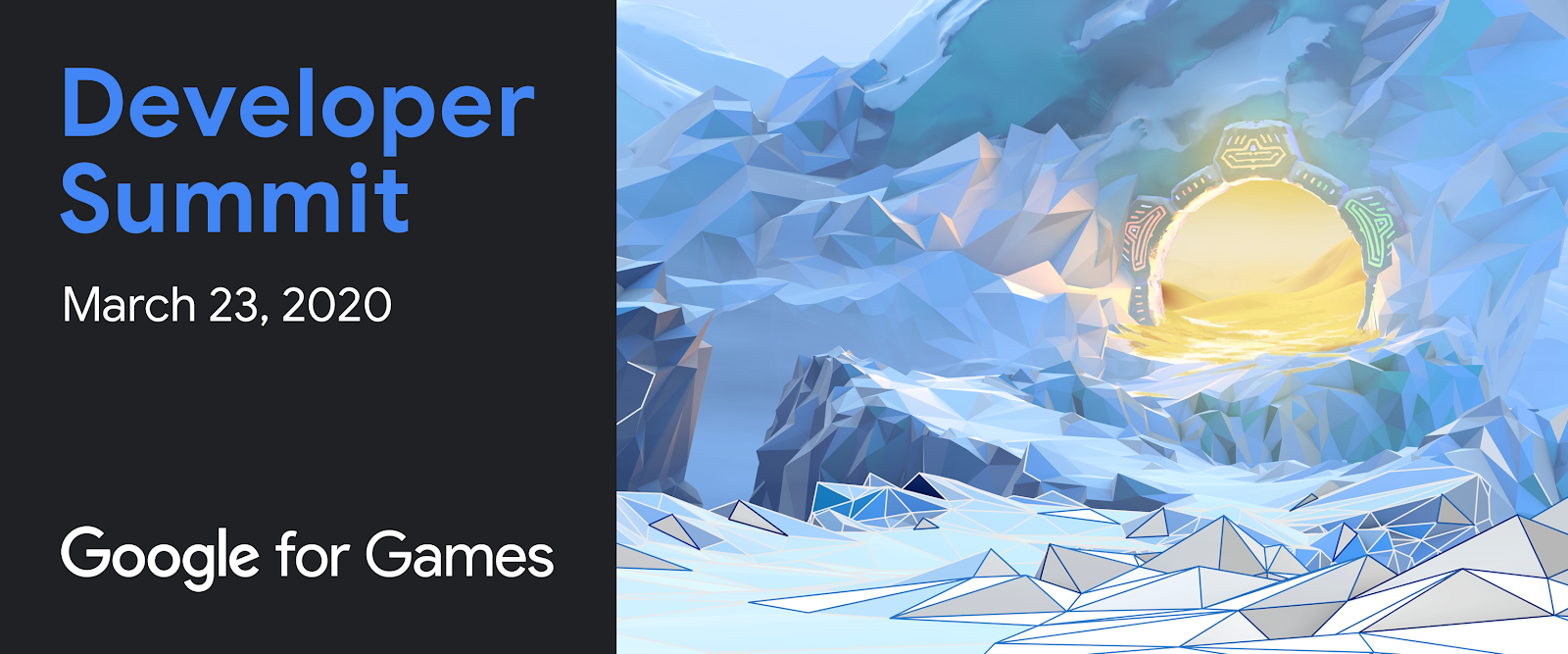 Posted by the Google for Games Team
Posted by the Google for Games Team