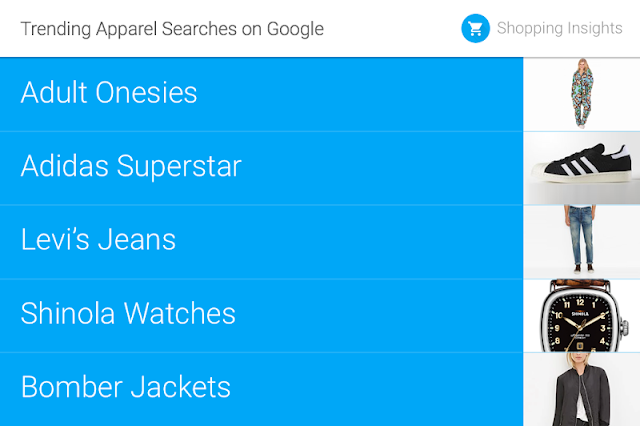Source: Google Shopping Data, U.S., Oct 2015 vs. Oct 2014
Drones are now toys: Drones are no longer expensive playthings for the tech-savvy. Search for “toy drone” and you’ll find countless inexpensive, easy-to-use devices available from department stores and toy stores. And they’re popular—nationwide, shopping searches for drones are up 80% over the past year, and they’re highest in California.
Hoverboards are real, and they’re trending: While we’re on the topic of electronic toys, hoverboards are so popular this year they’ve even overtaken searches for drones. They may not be exactly like the boards from Back to the Future or the Lexus commercial, but these two-wheeled boards have become a hot toy this season. Searches for “hoverboards” started trending in the summer and are up more than 500% since July.
Source: Google Shopping Data, U.S., Oct 2015 vs. Oct 2014
Holiday onesies are the new “ugly Christmas sweaters”: Last year “ugly Christmas sweaters” were all the rage. This year we’re seeing holiday onesies are the new kitsch partywear of choice, as searches for “adult onesies” are trending even faster than searches for “ugly Christmas sweater.” (Hey—we don’t try to explain these trends. We just report them. -Ed.)
Your 90s wardrobe is BACK: Bomber jackets. Levi jeans. Adidas Superstars. Looking at this year’s top-trending apparel list you’ll be forgiven for thinking we’ve gone back to the 90s. Not only have we seen searches for these 90s fashion trends more than double over the past year, each city has their own 90s fashion item of choice—shoppers in Chicago are more interested in Levis while shoppers in New York are on the hunt for Adidas Superstar shoes.
Source: Google Shopping Data, U.S., Oct 2015 vs. Oct 2014
“Smart” devices top electronics searches: With more models on the market than ever, both smart watches and smart TVs topped our list of trending electronics this year—with “smart watch” searches seeing a particularly phenomenal growth, up nearly 300% compared to last year. But as smart devices get more popular, retro electronics are also making a comeback: searches for instant cameras like “Polaroid Camera” and “Fujifilm Instax” have been rising steadily in popularity each holiday season.
So there you have it. Ready to start shopping? To help you search for these gifts quickly and easily while on-the-go, we recently redesigned Google Shopping on mobile. And for more insights behind this season’s trends, check out the Shopping Insights tool. Happy deal-hunting!