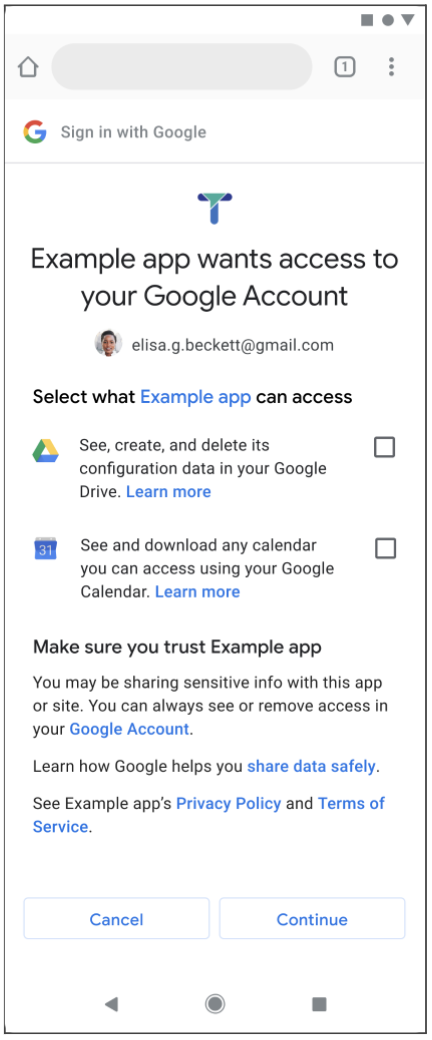$ cosign verify-attestation -key cosign.pub gcr.io/distroless/base@sha256:4f8aa0aba190e375a5a53bb71a303c89d9734c817714aeaca9bb23b82135ed91
Verification for gcr.io/distroless/base@sha256:4f8aa0aba190e375a5a53bb71a303c89d9734c817714aeaca9bb23b82135ed91 --
The following checks were performed on each of these signatures:
- The cosign claims were validated
- The signatures were verified against the specified public key
- Any certificates were verified against the Fulcio roots.
...
And you can find the provenance for the image in the rekor transparency log with the rekor-cli tool. For example, you could find the provenance for the above image by using the image’s digest and running:
$ rekor-cli search --sha sha256:4f8aa0aba190e375a5a53bb71a303c89d9734c817714aeaca9bb23b82135ed91
af7a9687d263504ccdb2759169c9903d8760775045c6e7554e365ec2bf29f6f8
$ rekor-cli get --uuid af7a9687d263504ccdb2759169c9903d8760775045c6e7554e365ec2bf29f6f8 --format json | jq -r .Attestation | base64 --decode | jq
{
"_type": "distroless-provenance",
"predicateType": "https://tekton.dev/chains/provenance",
"subject": [
{
"name": "gcr.io/distroless/base",
"digest": {
"sha256": "703a4726aedc9ec7a7e32251087565246db117bb9a141a7993d1c4bb4036660d"
}
},
{
"name": "gcr.io/distroless/base",
"digest": {
"sha256": "d322ed16d530596c37eee3eb57a039677502aa71f0e4739b0272b1ebd8be9bce"
}
},
{
"name": "gcr.io/distroless/base",
"digest": {
"sha256": "2dfdd5bf591d0da3f67a25f3fc96d929b256d5be3e0af084db10952e5da2c661"
}
},
{
"name": "gcr.io/distroless/base",
"digest": {
"sha256": "4f8aa0aba190e375a5a53bb71a303c89d9734c817714aeaca9bb23b82135ed91"
}
},
{
"name": "gcr.io/distroless/base",
"digest": {
"sha256": "dc0a793d83196a239abf3ba035b3d1a0c7a24184856c2649666e84bc82fc5980"
}
},
{
"name": "gcr.io/distroless/base-debian10",
"digest": {
"sha256": "2dfdd5bf591d0da3f67a25f3fc96d929b256d5be3e0af084db10952e5da2c661"
}
},
{
"name": "gcr.io/distroless/base-debian10",
"digest": {
"sha256": "703a4726aedc9ec7a7e32251087565246db117bb9a141a7993d1c4bb4036660d"
}
},
{
"name": "gcr.io/distroless/base-debian10",
"digest": {
"sha256": "4f8aa0aba190e375a5a53bb71a303c89d9734c817714aeaca9bb23b82135ed91"
}
},
{
"name": "gcr.io/distroless/base-debian10",
"digest": {
"sha256": "d322ed16d530596c37eee3eb57a039677502aa71f0e4739b0272b1ebd8be9bce"
}
},
{
"name": "gcr.io/distroless/base-debian10",
"digest": {
"sha256": "dc0a793d83196a239abf3ba035b3d1a0c7a24184856c2649666e84bc82fc5980"
}
},
{
"name": "gcr.io/distroless/base-debian11",
"digest": {
"sha256": "c9507268813f235b11e63a7ae01526b180c94858bd718d6b4746c9c0e8425f7a"
}
},
{
"name": "gcr.io/distroless/cc",
"digest": {
"sha256": "4af613acf571a1b86b1d3c50682caada0b82024e566c1c4c2fe485a70f3af47d"
}
},
{
"name": "gcr.io/distroless/cc",
"digest": {
"sha256": "2c4bb6b7236db0a55ec54ba8845e4031f5db2be957ac61867872bf42e56c4deb"
}
},
{
"name": "gcr.io/distroless/cc",
"digest": {
"sha256": "2c4bb6b7236db0a55ec54ba8845e4031f5db2be957ac61867872bf42e56c4deb"
}
},
{
"name": "gcr.io/distroless/cc-debian10",
"digest": {
"sha256": "4af613acf571a1b86b1d3c50682caada0b82024e566c1c4c2fe485a70f3af47d"
}
},
{
"name": "gcr.io/distroless/cc-debian10",
"digest": {
"sha256": "2c4bb6b7236db0a55ec54ba8845e4031f5db2be957ac61867872bf42e56c4deb"
}
},
{
"name": "gcr.io/distroless/cc-debian10",
"digest": {
"sha256": "2c4bb6b7236db0a55ec54ba8845e4031f5db2be957ac61867872bf42e56c4deb"
}
},
{
"name": "gcr.io/distroless/java",
"digest": {
"sha256": "deb41661be772c6256194eb1df6b526cc95a6f60e5f5b740dda2769b20778c51"
}
},
{
"name": "gcr.io/distroless/nodejs",
"digest": {
"sha256": "927dd07e7373e1883469c95f4ecb31fe63c3acd104aac1655e15cfa9ae0899bf"
}
},
{
"name": "gcr.io/distroless/nodejs",
"digest": {
"sha256": "927dd07e7373e1883469c95f4ecb31fe63c3acd104aac1655e15cfa9ae0899bf"
}
},
{
"name": "gcr.io/distroless/nodejs",
"digest": {
"sha256": "f106757268ab4e650b032e78df0372a35914ed346c219359b58b3d863ad9fb58"
}
},
{
"name": "gcr.io/distroless/nodejs-debian10",
"digest": {
"sha256": "927dd07e7373e1883469c95f4ecb31fe63c3acd104aac1655e15cfa9ae0899bf"
}
},
{
"name": "gcr.io/distroless/nodejs-debian10",
"digest": {
"sha256": "f106757268ab4e650b032e78df0372a35914ed346c219359b58b3d863ad9fb58"
}
},
{
"name": "gcr.io/distroless/nodejs-debian10",
"digest": {
"sha256": "927dd07e7373e1883469c95f4ecb31fe63c3acd104aac1655e15cfa9ae0899bf"
}
},
{
"name": "gcr.io/distroless/python3",
"digest": {
"sha256": "aa8a0358b2813e8b48a54c7504316c7dcea59d6ae50daa0228847de852c83878"
}
},
{
"name": "gcr.io/distroless/python3-debian10",
"digest": {
"sha256": "aa8a0358b2813e8b48a54c7504316c7dcea59d6ae50daa0228847de852c83878"
}
},
{
"name": "gcr.io/distroless/static",
"digest": {
"sha256": "9acfd1fdf62b26cbd4f3c31422cf1edf3b7b01a9ecee00a499ef8b7e3536914d"
}
},
{
"name": "gcr.io/distroless/static",
"digest": {
"sha256": "e50641dbb871f78831f9aa7ffa59ec8f44d4cc33ae4ee992c9f4b046040e97f2"
}
},
{
"name": "gcr.io/distroless/static-debian10",
"digest": {
"sha256": "9acfd1fdf62b26cbd4f3c31422cf1edf3b7b01a9ecee00a499ef8b7e3536914d"
}
},
{
"name": "gcr.io/distroless/static-debian10",
"digest": {
"sha256": "e50641dbb871f78831f9aa7ffa59ec8f44d4cc33ae4ee992c9f4b046040e97f2"
}
}
],
"predicate": {
"invocation": {
"parameters": [
"MANIFEST_SUBSECTION={string 0 []}",
"CHAINS-GIT_COMMIT={string 976c1c9bc178ac0371d8888d69893145c3df09f0 []}",
"CHAINS-GIT_URL={string https://github.com/GoogleContainerTools/distroless []}"
],
"recipe_uri": "task://distroless-provenance",
"event_id": "531c282f-806e-41e4-b3ad-b596c4283381",
"builder.id": "tekton-chains"
},
"recipe": {
"steps": [
{
"entryPoint": "#!/bin/sh\nset -ex\n\n# get the digests for a subset of images built, and store in the IMAGES result\ngo run provenance/provenance.go images $(params.MANIFEST_SUBSECTION) > $(results.IMAGES.path)\n",
"arguments": null,
"environment": {
"container": "provenance",
"image": "docker.io/library/golang@sha256:cb1a7482cb5cfc52527c5cdea5159419292360087d5249e3fe5472f3477be642"
},
"annotations": null
}
]
},
"metadata": {
"buildStartedOn": "2021-09-16T00:03:04Z",
"buildFinishedOn": "2021-09-16T00:04:36Z"
},
"materials": [
{
"uri": "https://github.com/GoogleContainerTools/distroless",
"digest": {
"revision": "976c1c9bc178ac0371d8888d69893145c3df09f0"
}
}
]
}
}
As you might guess, our next step is getting distroless to SLSA 3, which will require adding non-falsifiable provenance and isolated builds to the distroless supply chain. Stay tuned for more!