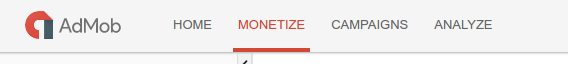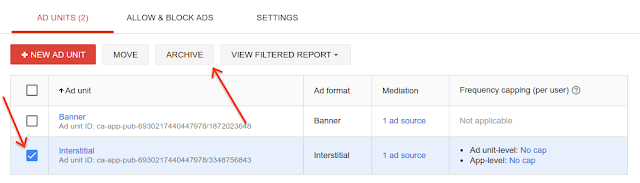In today’s topic, we’re exploring how you can help stay compliant with AdMob policies when using the AdMob interstitial ad format. If you have ever received a policy message for “Layout encourages accidental clicks - Interstitial Ads”, or have had trouble with implementing interstitials to trigger on time, read ahead for our best practices.
App layouts that encourage accidental clicks are a common policy issue for publishers. When implementing interstitial ads within a mobile app, there may be a slight delay in when the ad gets triggered after a user selects an action. In the example below we can see that an interstitial ad launches unexpectedly with a delay on the second screen after the page has already loaded. This delay can occur due to carrier latency when requesting the interstitial ad.
Carrier Latency causing a delay in the interstitial ad
Pre-loading your interstitial ads will allow you to avoid latency when the ad is displayed to the user.
In the corrected example below, the user now clicks on a transitional button and an interstitial ad is shown immediately on action. Once the user closes the interstitial ad they will now be on the next loaded page.
Pre-loading the interstitial ad to trigger on action
To learn more about how to preload your interstitial ads, please follow the AdMob Interstitial Ad developer guidelines for apps developed for Android and iOS.
Implementing these ads in the right way is better for your users, advertisers and for you. AdMob policies are designed to create a positive user experience. For further tips on AdMob Interstitial Ads and Best Practices, check out our official best practices video.
Remember to stay connected on all things AdMob by following our Twitter, LinkedIn and Google+ pages.
Posted by: Zac Campbell, AdMob Publisher Quality Team