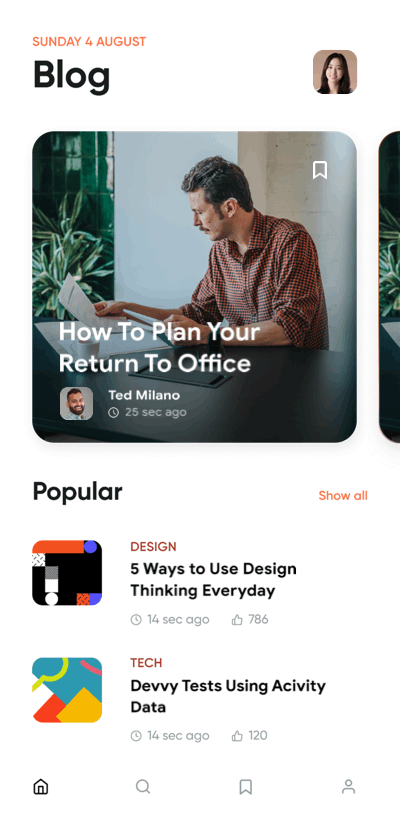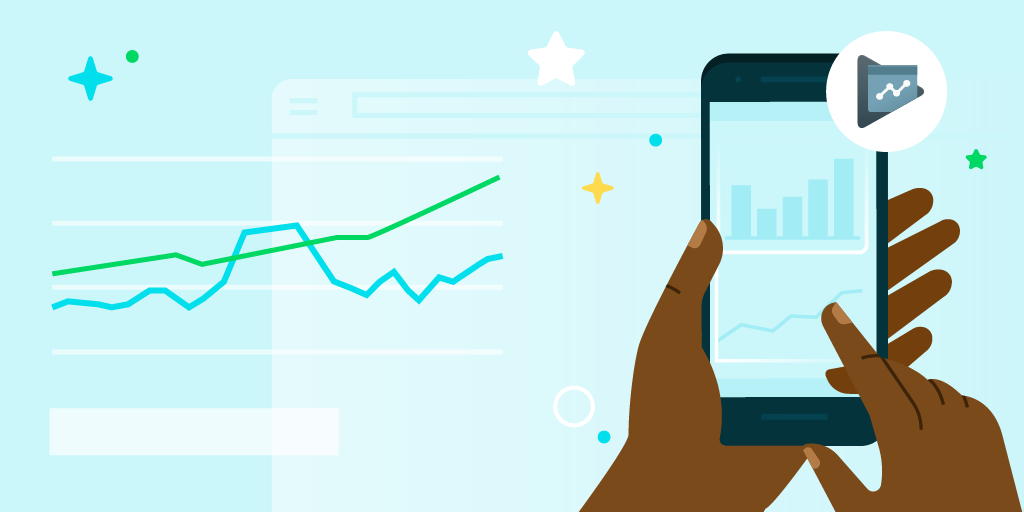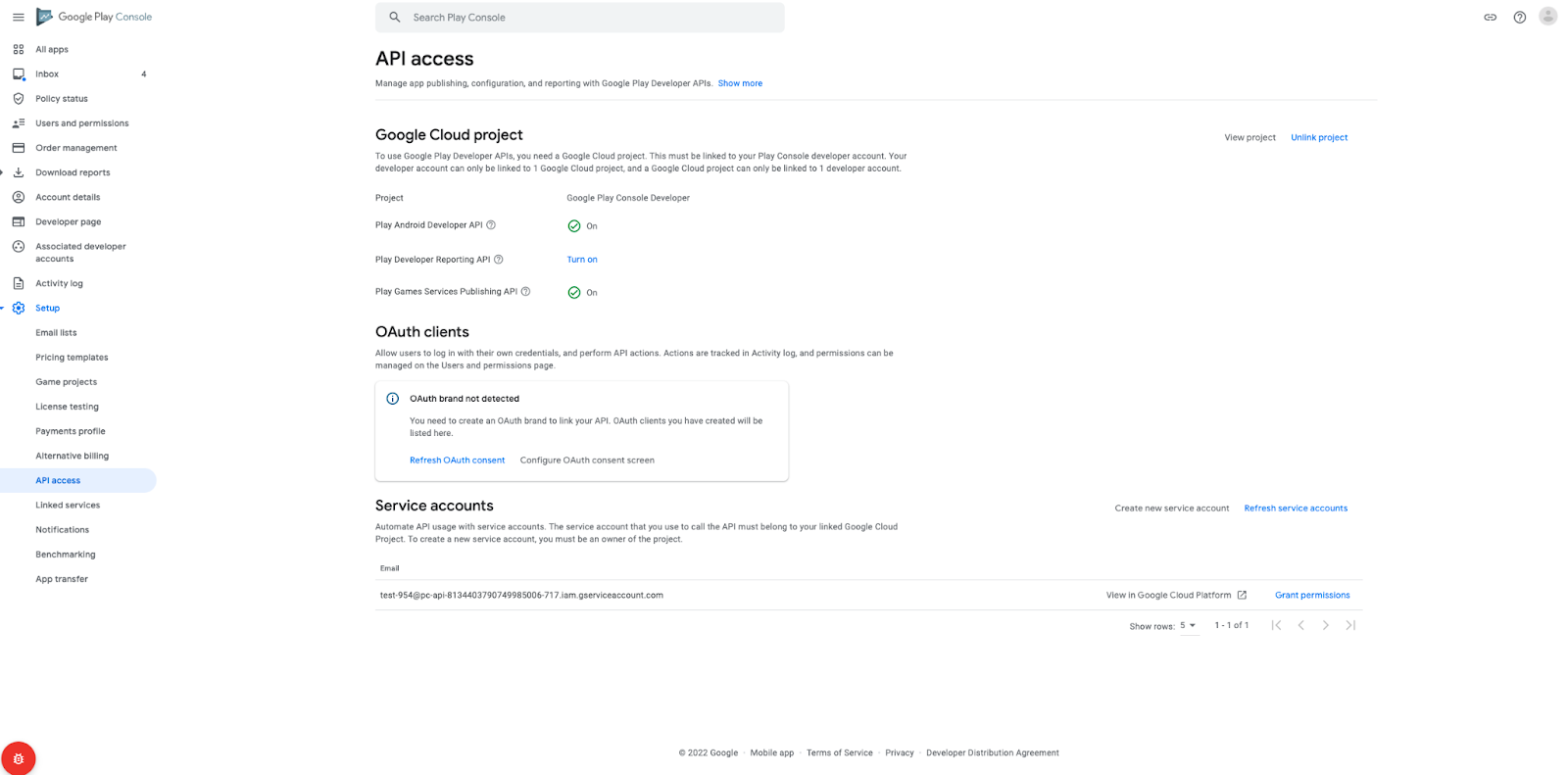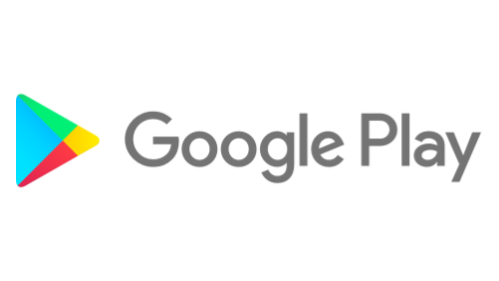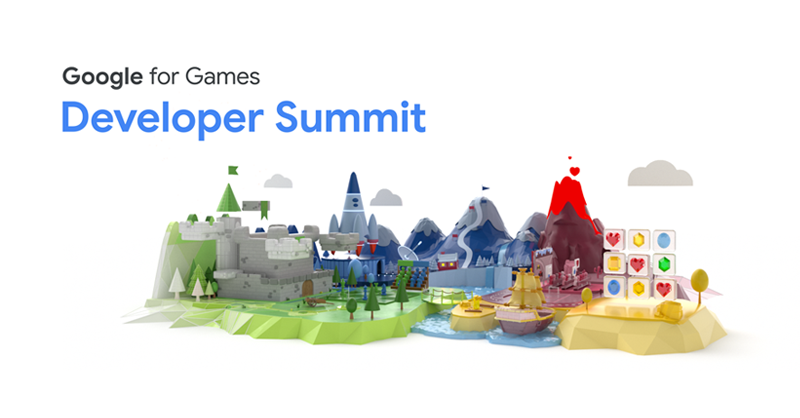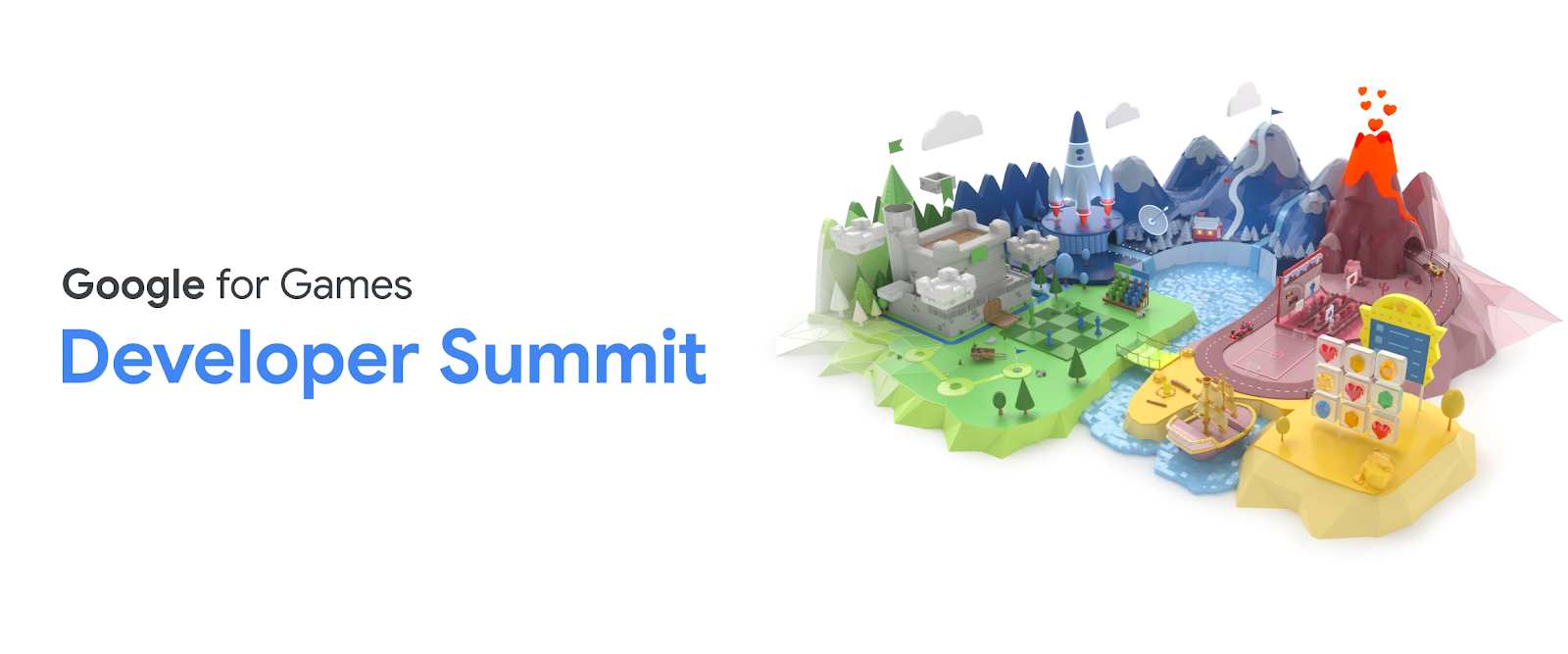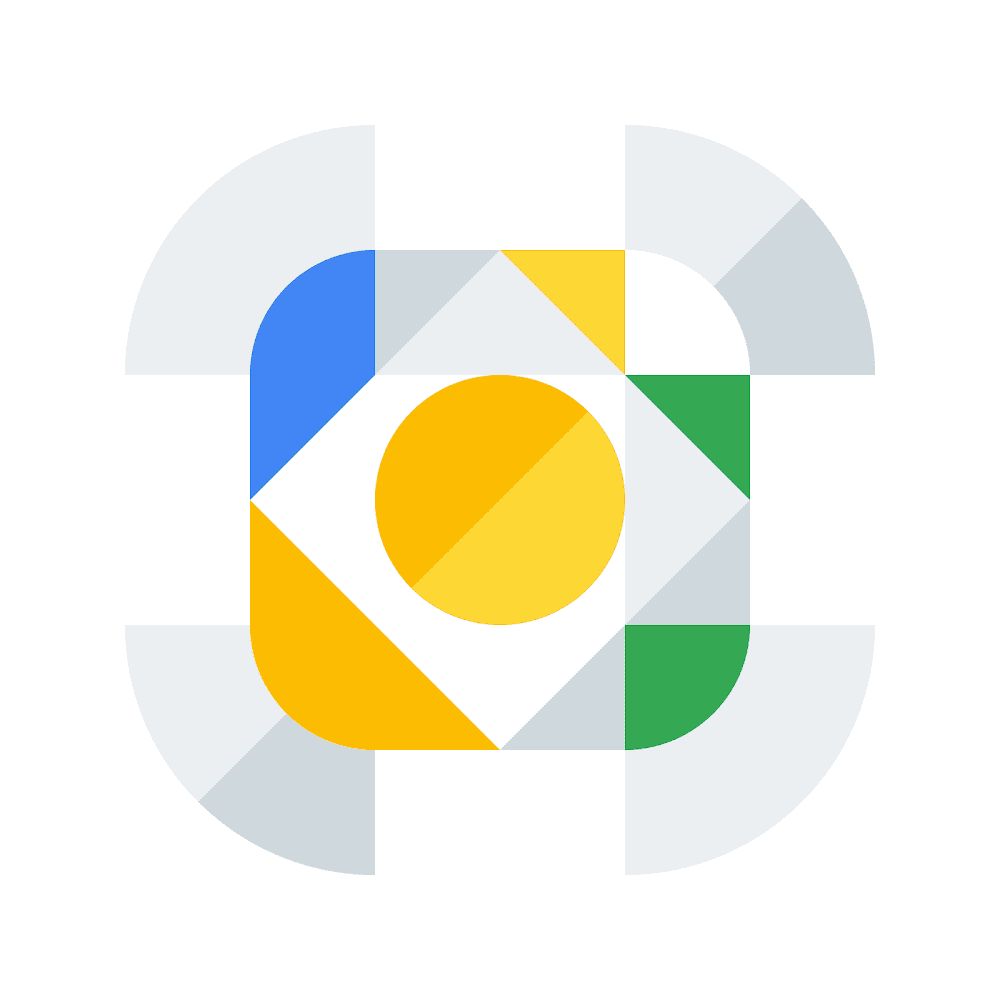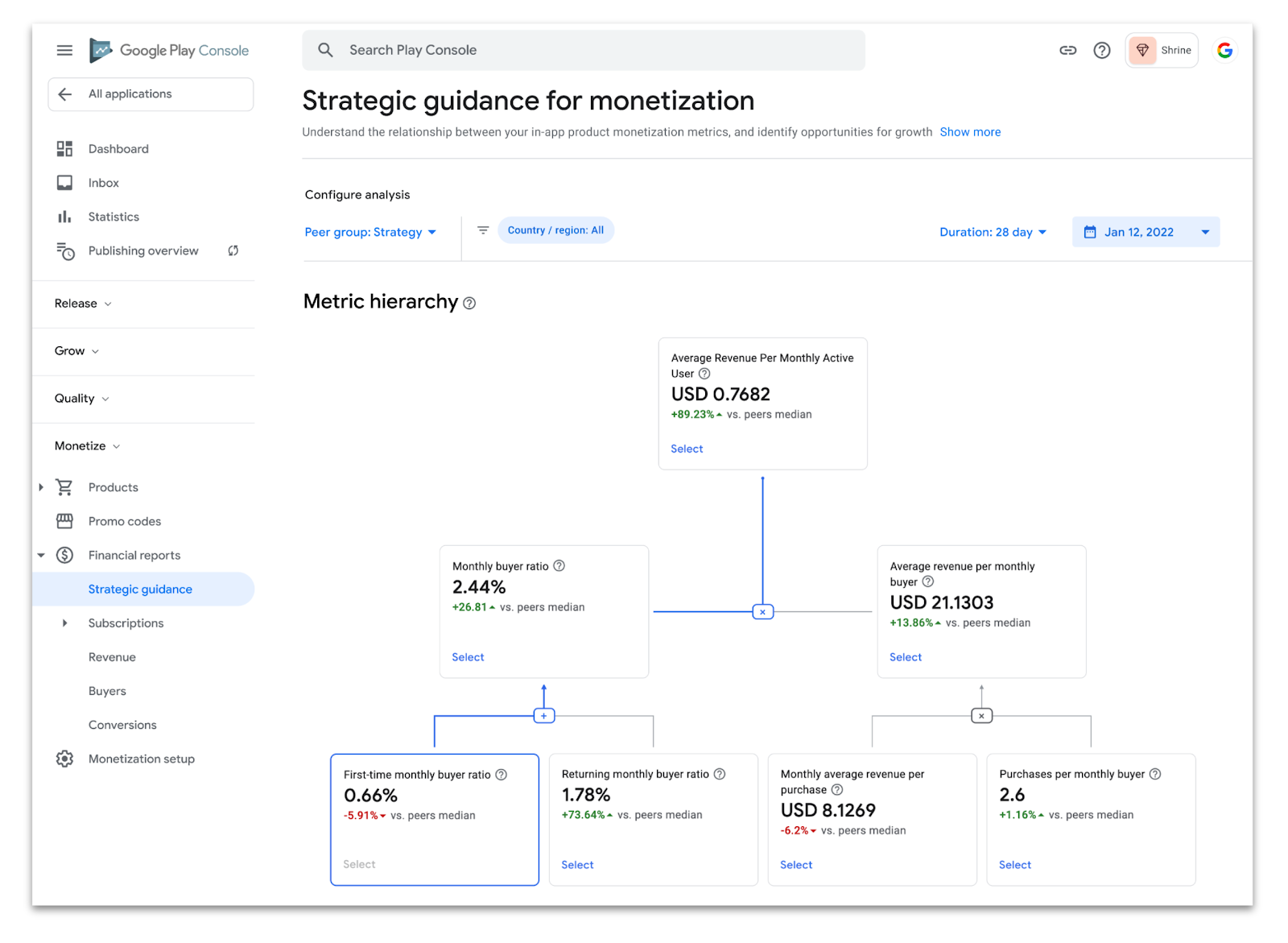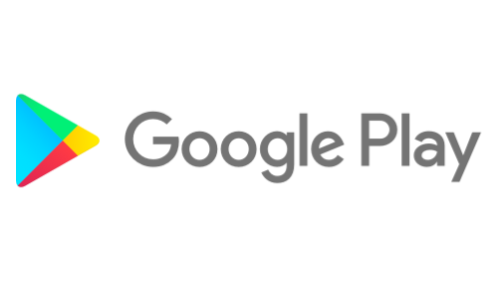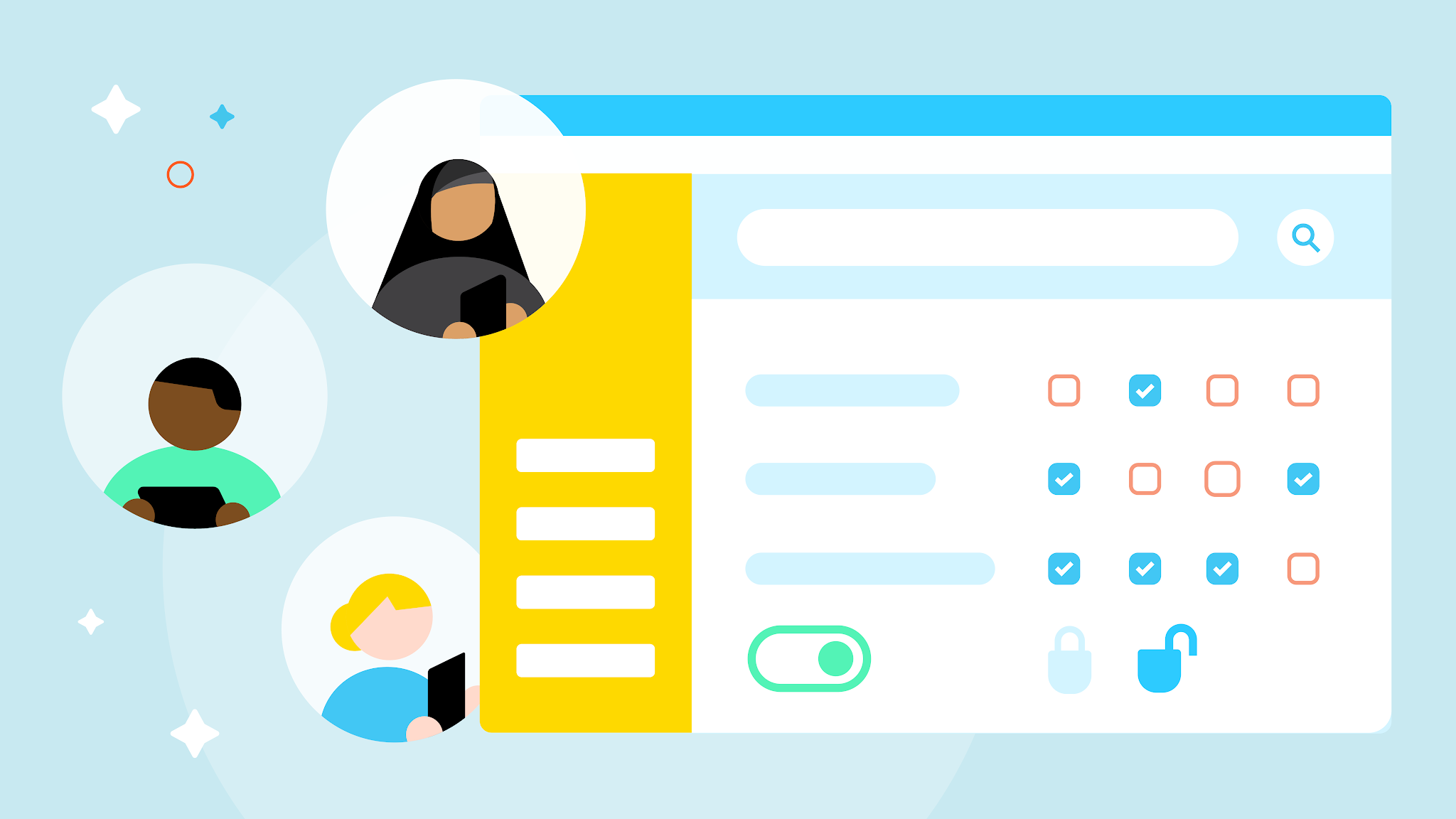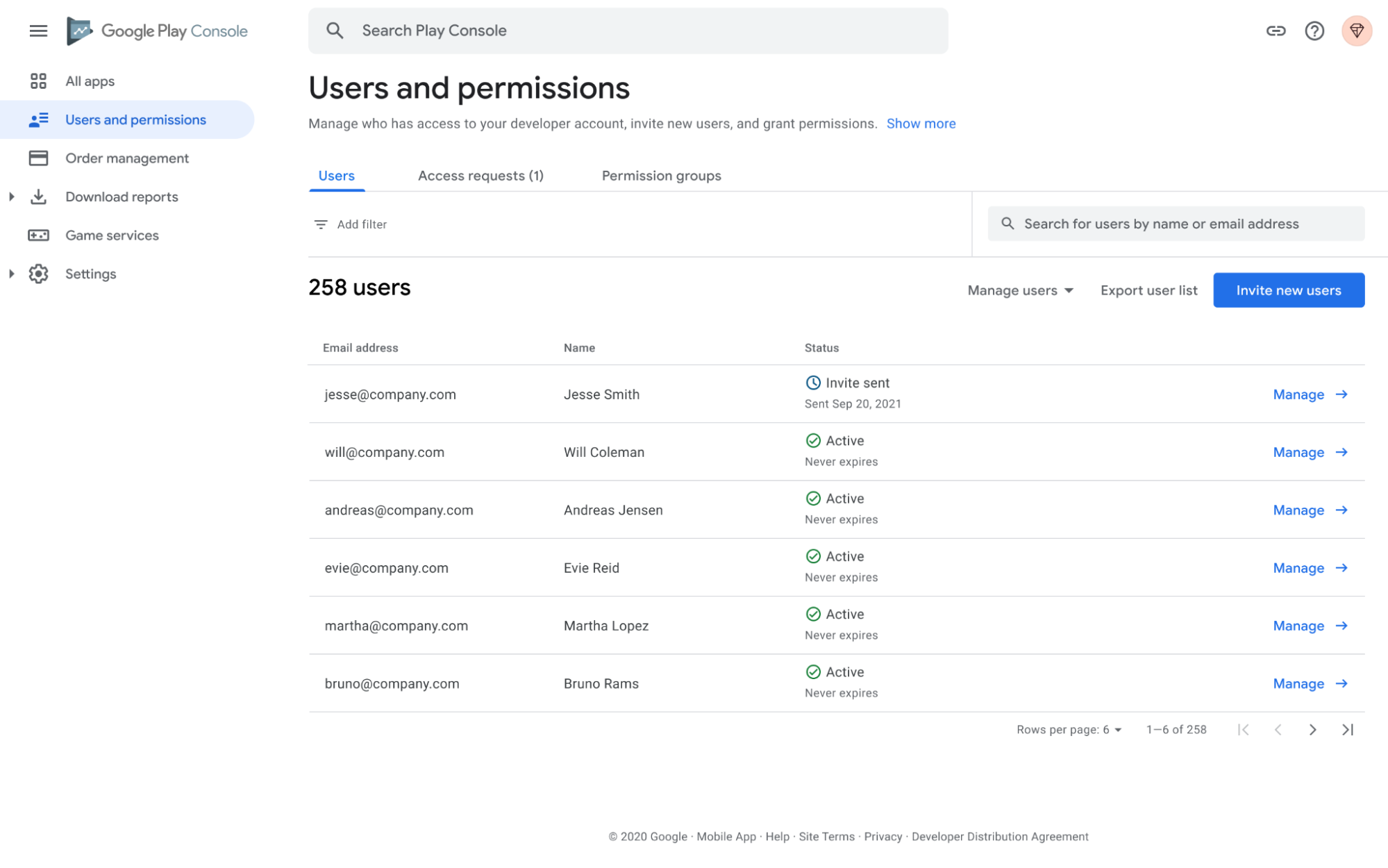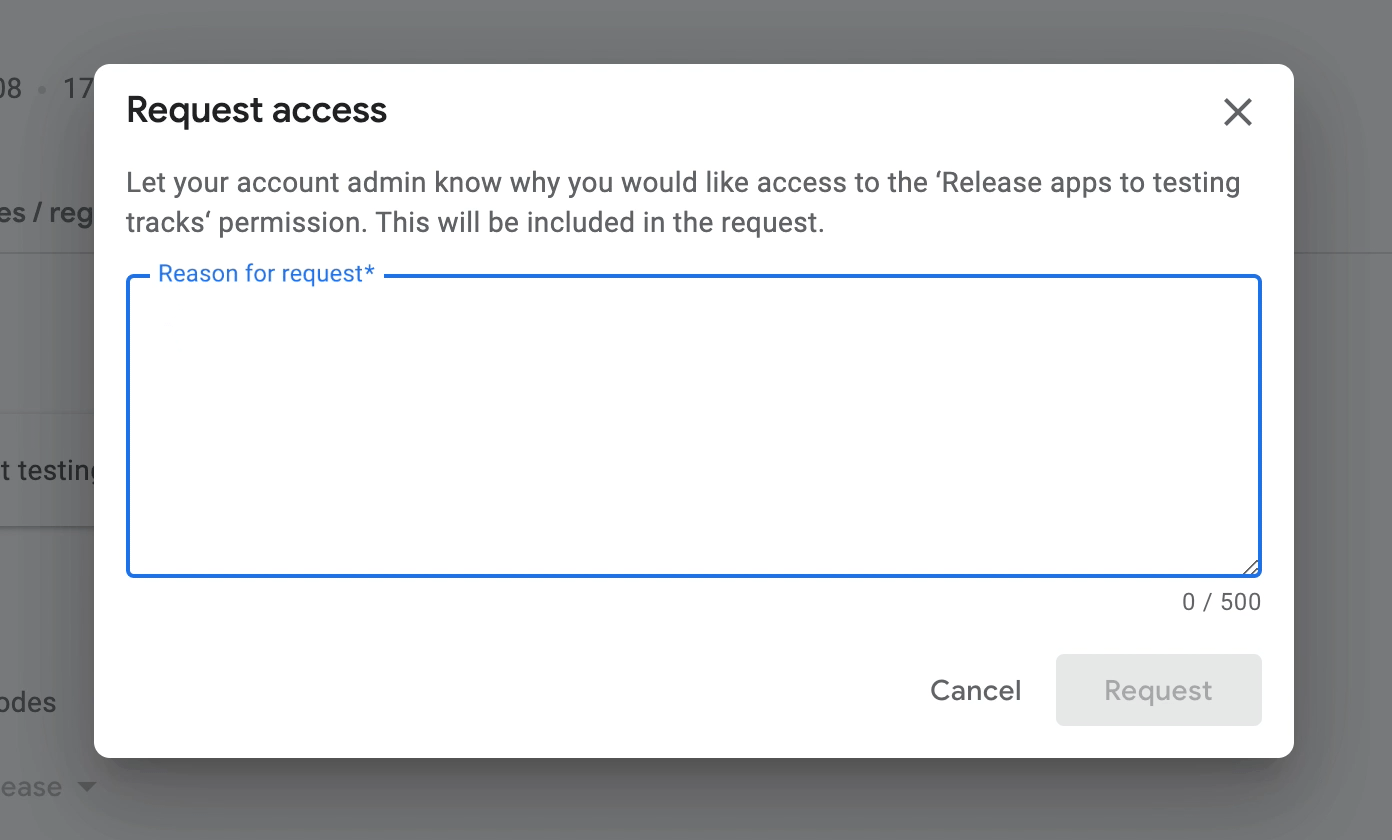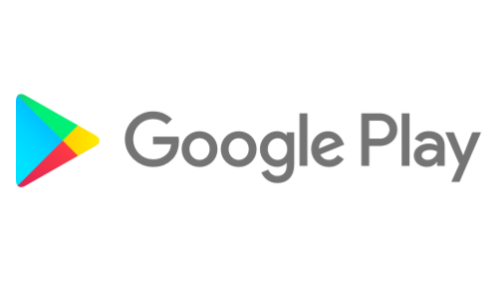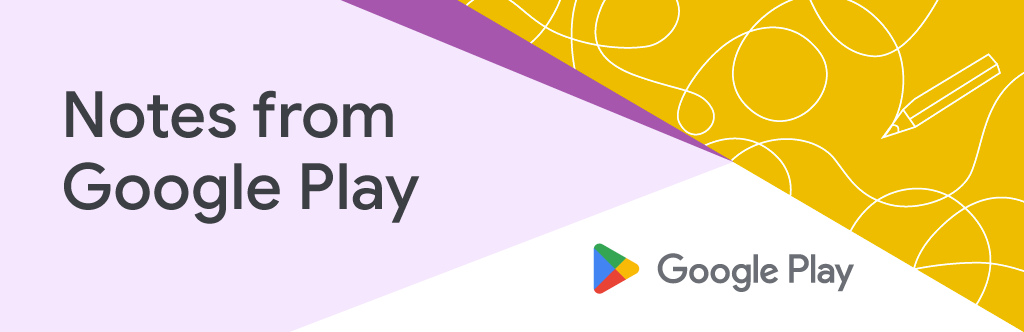
Hi there,
With millions of Android apps to choose from, users are increasingly focused on the privacy and security of the titles they download. That’s why it’s so important to build user trust with delightful, high-quality app experiences built on a secure foundation.
I’m Jacqueline Hart and I lead the team that helps developers navigate our policies. We’re also responsible for reviewing apps on Google Play to make sure they are safe for users.
In this edition of Notes from Google Play, I’d like to share how we’re working to improve your policy experience and how we’re helping strengthen user trust by highlighting your app’s approach to privacy and security.
Over the past few months, we’ve shared updates on our key privacy and security initiatives to help you prepare for changes and use new tools and resources, including enhanced account data transparency and controls in your app’s Data safety section and new Android 14 functionality. Now, I’m pleased to share the next phase of features, tools, and updates that we’ve been working on to help keep our platform safe and trustworthy.
Giving you a better policy experience
A few months ago, we announced that we’re redesigning the App content page in Google Play Console to make your outstanding tasks clearer, and now we’re adding more information to help you:
- Spot deadlines with a new timeline view for new and updated declarations
- Understand why your app is in-scope for a particular declaration
- Find relevant policy issues alongside each declaration, helping you identify and fix issues more quickly
Later this year, we plan to show not just existing declarations, but also upcoming declaration requirements and deadlines to give you more time to plan.
We’re also getting you critical information about third-party SDKs, including a new notice on Google Play SDK Index to help you make more informed decisions about which version of an SDK may cause your app to violate Google Play policies.
And now we’re bringing more critical information right into Play Console. Previously, you could only learn about SDK-related policy issues affecting your apps through an Inbox message or email. Later this year, we’ll bring this information to you right on the Policy status page so you can see any issues in one place and stay on top of your app’s policy status.
We’re also making it easier to find out if your app is impacted by our Target API requirements, which requires you to build for the latest versions of Android so you can make use of our latest security updates and platform enhancements. Since early August, you may have seen information outlining any potential impact on your app on the Policy status page, including resources to help you learn what to do to stay compliant.
To give you further support, we’re launching more ways to improve the experience. These include the new Developer Help Community, where you can ask your peers about everything from Play Console to the latest policy changes, and the Google Play Strike Removal program, which helps eligible developers get certain enforcement strikes removed after passing a related Play Academy training course. We launched the program as a pilot last year and have seen a successful reduction in repeat violations, so now we’re making it available to all developers.
Building user trust with the Data safety section
To help users feel confident about their downloads in sensitive app categories, we’re soon adding a new Play Store banner for the VPN app category to emphasize the importance of reviewing an app’s Data safety section before installing.
If you are a VPN developer and interested in learning more about this feature, please submit this form.
Looking ahead
Our team at Google is prioritizing new ways to give users even more confidence in the quality and security of the apps and games they download, establishing Google Play as the most trusted app marketplace. This includes efforts like our new developer verification process for new Play Console accounts.
We’ve got a lot more to come, but I’m excited to share these updates with you now, and I hope they help you continue to thrive on our platform. As always, thanks for partnering with us to make Google Play a safe, trustworthy platform.
Jacqueline Hart
 Posted by Jacqueline Hart, Director, Trusted Experiences, Developer Enablement
Posted by Jacqueline Hart, Director, Trusted Experiences, Developer Enablement


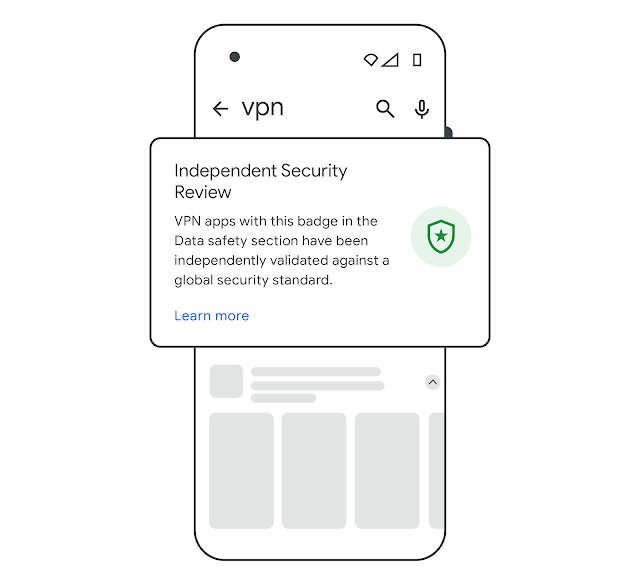
 Posted by Alex Musil, Senior Director of Engineering and Product, Google Play
Posted by Alex Musil, Senior Director of Engineering and Product, Google Play
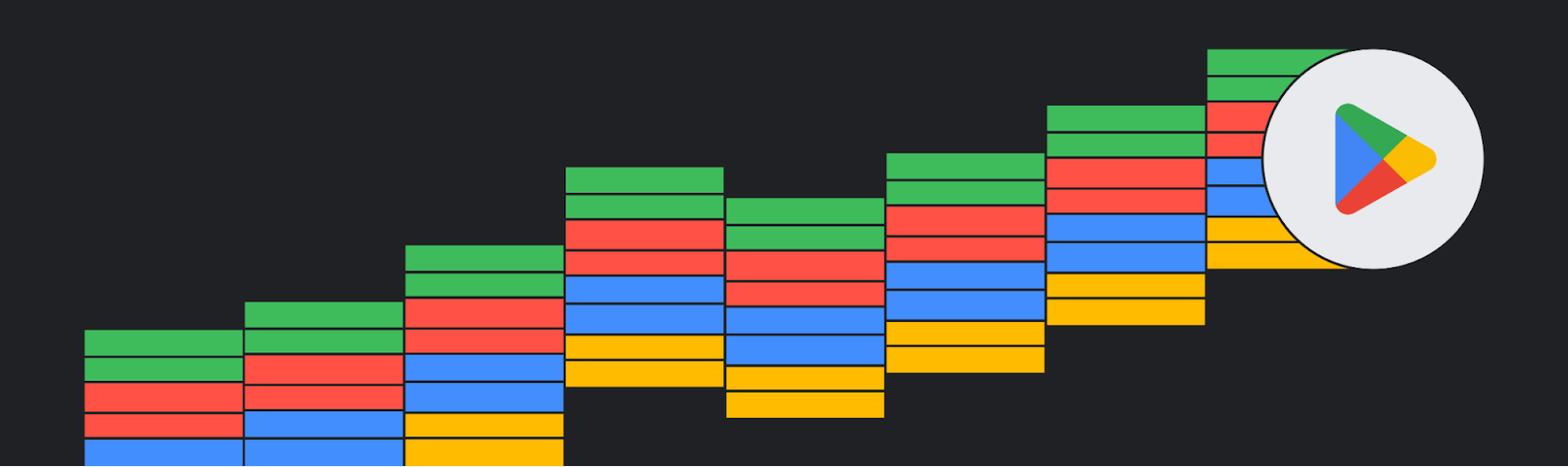
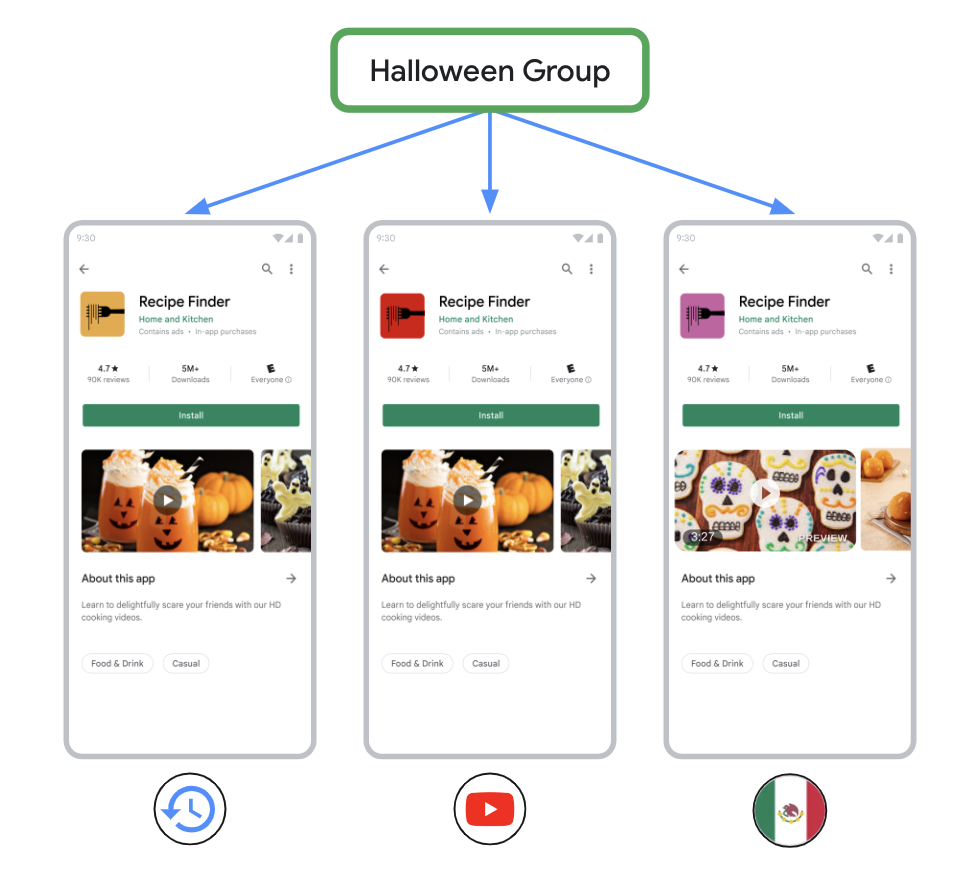

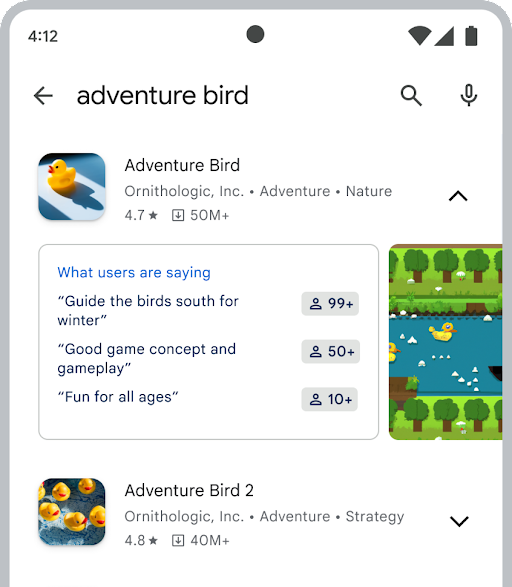
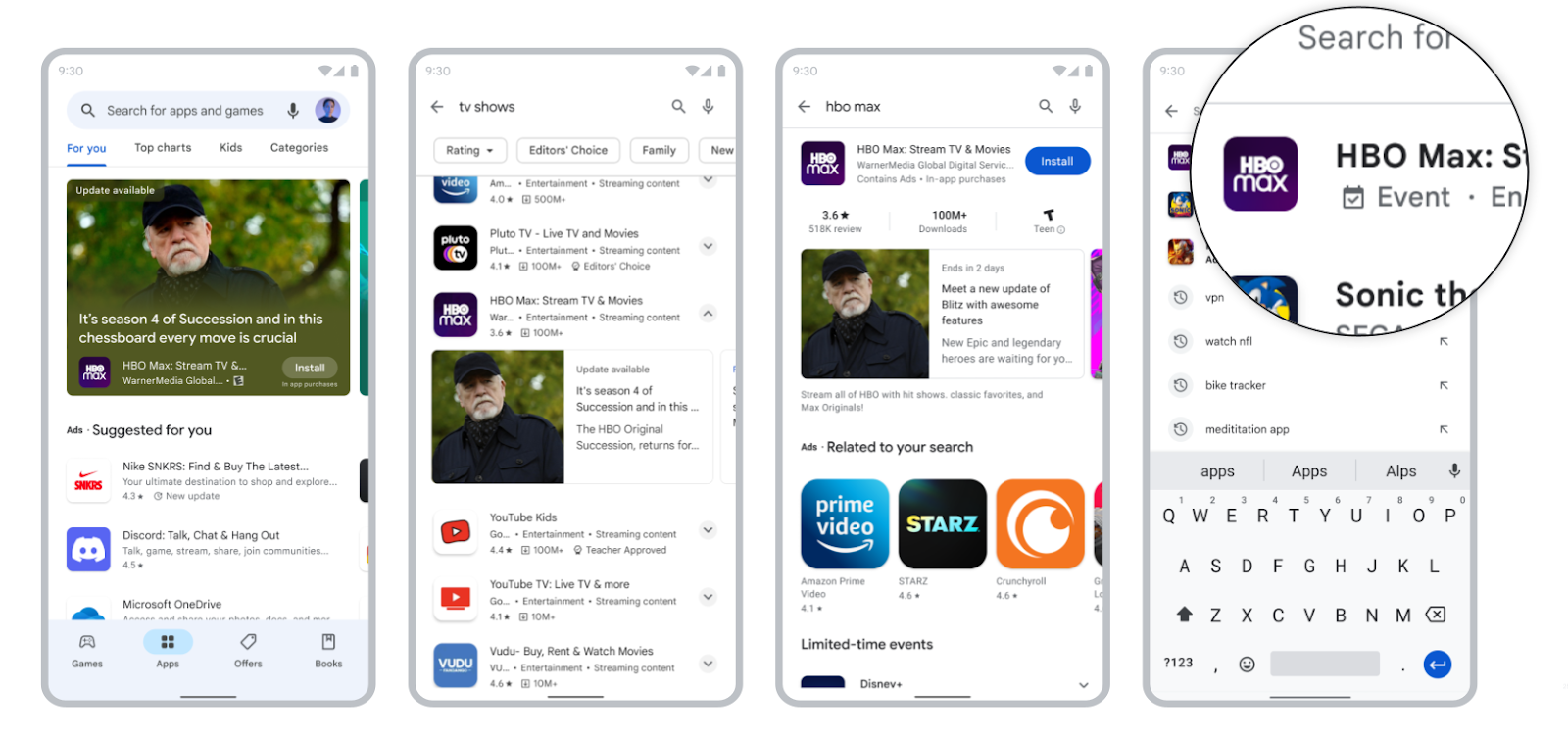

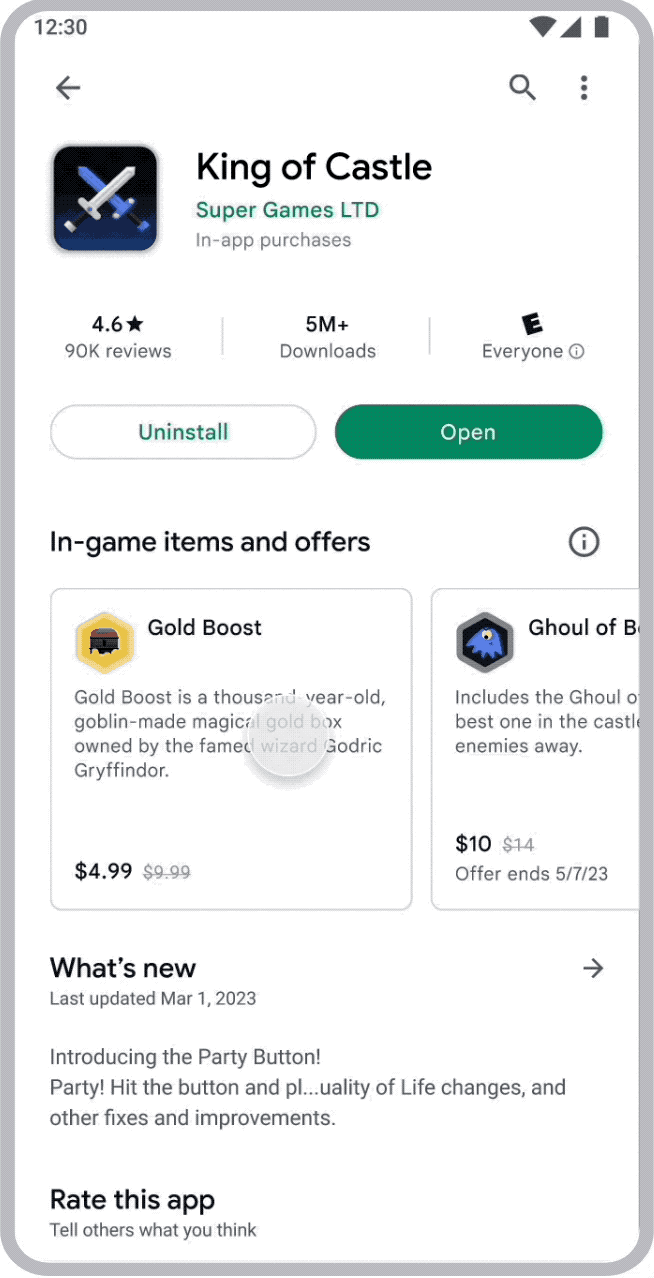



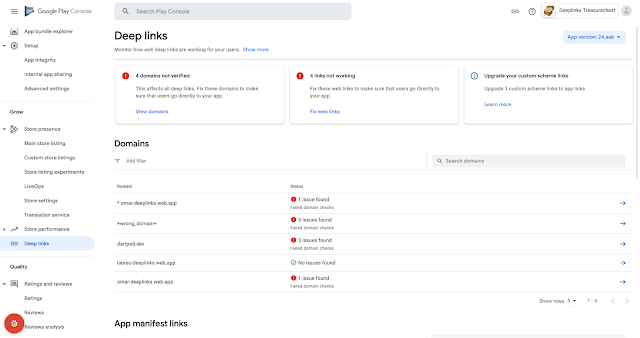




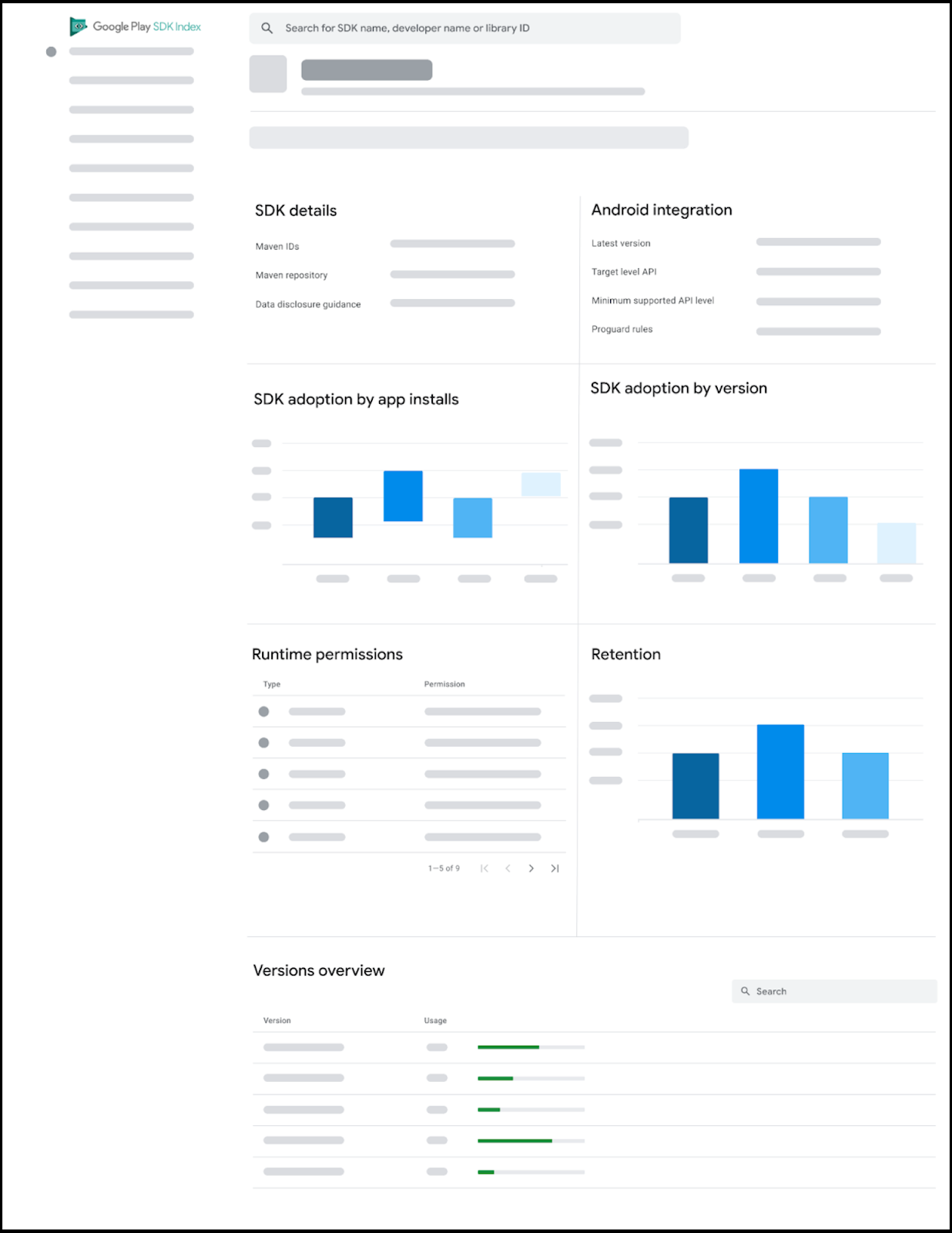
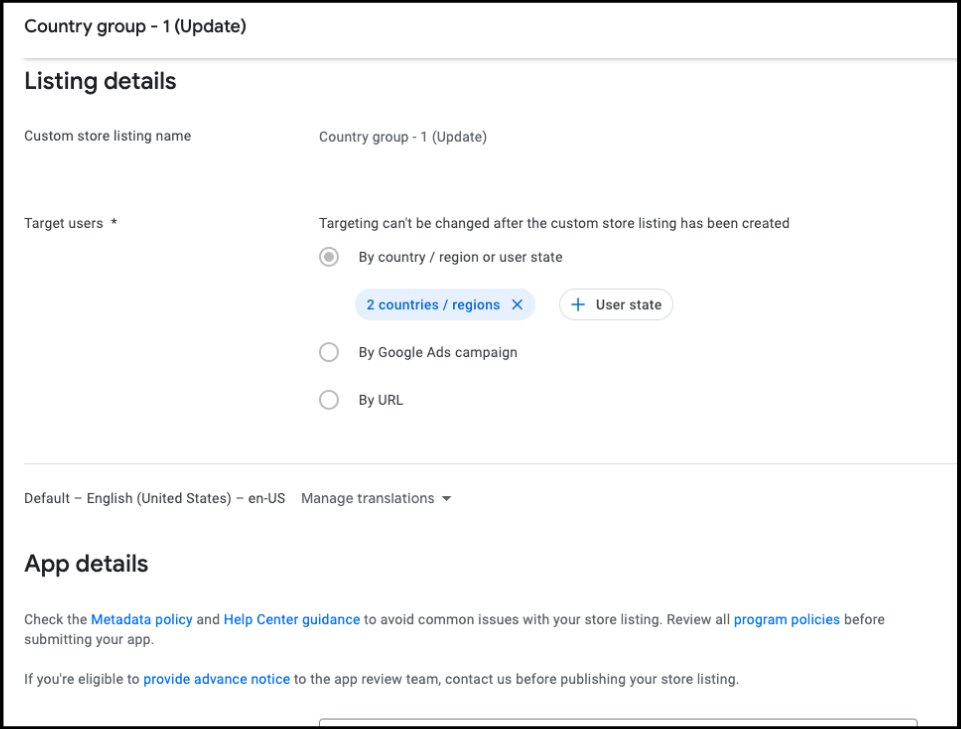
![Easily configure your subscription base plans and offers without having to create additional SKUs. [previous configuration (left); new configuration (right)]](https://blogger.googleusercontent.com/img/b/R29vZ2xl/AVvXsEh2RBhMUNly_JKFCQjmPsudneSHVbjG9_FM2L3fca4q1fcT9E8oTkAESwaoo-3stYYKqbSUSwajnKs1wuOCfeLsB4xkSjQVhEGOO38IgBtd0sKJZqUumJv_zVwnrxpIi8DnU3nZ3UE7_HfhcZsAnPJ7tAfnklcldcQZcCOFu194vEWYcesA1KxQwCf9/s1600/Play-new-ways-to-sell-subscriptions-inline-V3.png)