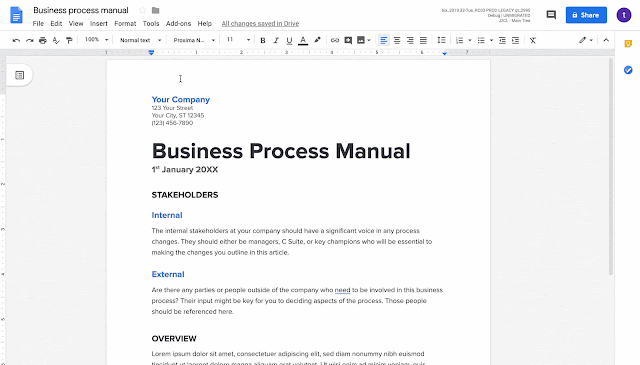What’s changing
We're opening a beta for originality reports. The feature scans a student's work for matches across billions of web pages and books, which can make it easier for instructors to evaluate the academic integrity of work and provide constructive feedback to the student. Originality reports can be used within Google Classroom and Google Assignments.Note that Google Assignments is an improved and expanded version of Course Kit. If you’re already part of the Course Kit beta, you’ll automatically have access to Assignments.
Who’s impacted
Admins and end usersWhy you’d use it
We've heard from instructors that they frequently use Google Search to check if student work is authentic and that they spend a lot of time giving feedback about missed citations and improper paraphrasing. This feature makes that process more efficient and effective by integrating the power of Search into our feedback and grading tools.Additionally, this feature gives students real-time feedback about issues before they turn in a document, giving them the opportunity to improve their work and learn from their mistakes before final submissions.
How to get started
- Admins: Admins can express interest in the originality reports beta for Classroom here. All Assignments beta users will automatically have originality reports. To express interest for the Assignments beta, see here.
- End users: Once enabled in your domain, end users can turn originality reports on per assignment by checking the originality reports checkbox within the assignment creation process.
Additional details
Once the feature is generally available, instructors will be able to access originality reports at no charge for up to three assignments in each course they teach. Schools that would like unlimited access can upgrade their instructors to G Suite Enterprise for Education. During the beta, all instructors can use originality reports as much as they would like, at no additional charge.Regardless of what G Suite for Education edition their instructor is using, students will only be able to create reports up to three times per assignment when enabled by their instructor. This applies to the beta and when the feature becomes generally available.
If your domain has turned on the Assignments LTI tool, you can also use originality reports within Google Assignments in your LMS. Note that when new coursework is set up within Assignments, you’ll need to click the checkbox to add originality reports to the assignment.
While this feature is in beta, originality reports will only work for Google Docs and will only be available in English.
Helpful links
- Learn more and sign up for the Originality Reports for Classroom beta
- Learn more and sign up for the Assignments beta
- Student Instructions: Originality reports for Classroom
- Student Instructions: Originality reports for Assignments
- Keyword Blog: A new way to help students turn in their best work
Availability
G Suite editions- Available to G Suite for Education and G Suite Enterprise for Education
- Not available to G Suite Basic, G Suite Business, G Suite Enterprise, and G Suite for Nonprofits
On/off by default?
- Once accepted into the beta, originality reports are available to all Classroom users and can be turned on at the assignment level.
- This feature is available to Assignments beta users automatically and turned on at the assignment level.