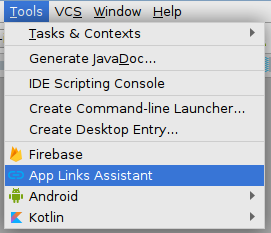Posted by Patricia Correa, Platforms & Ecosystems

Earlier this year we highlighted some of Google Play's milestones and commitments in supporting the 1M+ developers on the Play Store, as well as those of you working on Android apps and games and looking to launch and grow your business on our platforms. We have been inspired and humbled by the achievements of app and game developers, building experiences that delight and help people everywhere, as some stories highlighted in #IMakeApps.
We continue to focus on helping you grow thriving businesses and building tools and resources to help you reach and engage more users in more places, whilst ensuring a safe and secure ecosystem. Looking to 2019, we are excited about all the things to come and seeing more developers adopt new features and update to Android P.
In the meantime let's share some of the 2018 highlights on Google Play and Android:
Building for the future
Along with Android P we have continued to help the Android developer ecosystem, launching Android Jetpack, the latest Android Studio, and Kotlin support. Developers are also now able to add rich and dynamic UI templates with Slices in places such as Google Search and Assistant, APIs for new screens support, and much more. Discover the latest from Android 9, API Level 28.
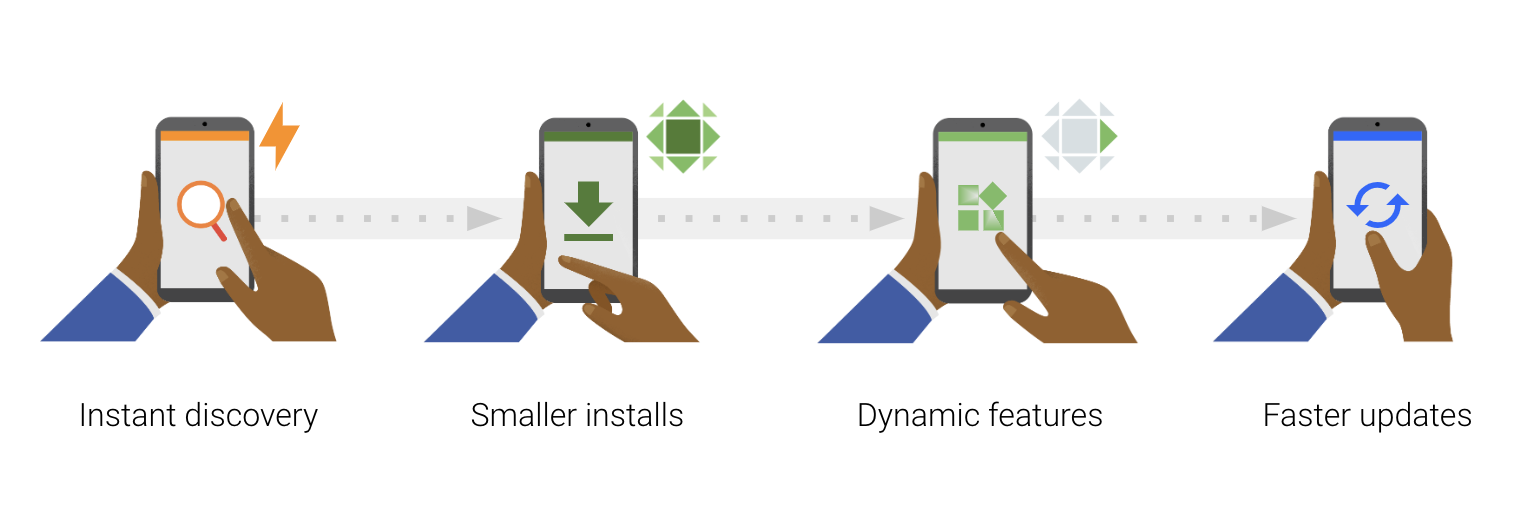
Smaller apps have higher conversion rates and our research shows that a large app size is a key driver of uninstalls. At I/O we launched a new publishing format, the Android App Bundle, helping developers to deliver smaller and more efficient apps with a simplified release process, and with features on demand - saving on average 35% in download size! On devices using Android M and above, app bundles can reduce app size even further, by automatically supporting uncompressed native libraries, thereby eliminating duplication on devices.
You can build app bundles in the Android Studio 3.2 stable release and in Unity 2018.3 beta, and upload larger bundles with installed APK sizes of up to 500MB without using expansion files, through an early access feature soon to be available to all developers.
Richer experiences and discovery
Discovery of your apps and games is important, so we launched Google Play Instant and increased the size limit to 10MB to enable TRY NOW on the Play Store, and removed the URL requirement for Instant apps. Android Studio 3.3 beta release, lets you publish a single app bundle and classify it or a particular module to be instant enabled (without maintaining separate code).
For game developers, Unity introduced the Google Play Instant plug-in and instant app support is built into the new Cocos Creator. Our app pre-registration program, has seen nearly 250 million app pre-registrations, helping drive app downloads through richer discovery.
Optimizing for quality and performance

Android vitals are now more actionable, with a dashboard highlighting core vitals, peer benchmarks, start-up time and permission denials vitals, anomaly detection and alerts, and linking pre-launch reports - all so that you can better optimize and prioritize issues for improved quality and performance.
There are more opportunities to get feedback and fix issues before launch. The Google Play Console expanded the functionality of automated device testing with a pre-launch report for games, and the launch of the internal and closed test tracks lets you push your app to up to 100 internal testers, before releasing them to production.
Insights for your business, now and in the long term
Metrics are critical to optimize your business and we've added new customizable tools in the Play Console, with downloadable reports to help you evaluate core metrics. Including cumulative data, 30-day rolling averages, and roll-ups for different time periods to better match the cadence of your business.
You can now configure the statistics report to show how your instant apps are performing, analyze different dimensions and identify how many install the final app on their device. The acquisition report shows users discovery journey through to conversion - with average revenue per user and retention benchmarks against similar apps. You can also find the best performing search terms for your store listing with organic breakdown - helping to optimize efforts to grow and retain a valuable audience.
Increasingly developers are adopting subscriptions as their core monetization model. The dedicated new subscriptions center means you can easily change subscription prices, offer partial refunds for in-app products and subscriptions, and also make plan changes in Play Billing Library version 1.2. Learn how to keep subscribers engaged; users can pause plans, giving you more control with order management and the cancellation survey.

Discover how to use all the new features and best practices on the Academy for App Success, our interactive free e-learning platform, offering bite-sized courses that help you make the most of Play Console and improve your app quality.
Make sure you follow @googleplaydev and sign up to our newsletter to stay ahead of all our updates in 2019! We hope these features and tools will enable us to continue a successful partnership with you in the New Year - follow our countdown for a daily highlight. From all of us at Google Play - happy holidays.
How useful did you find this blog post?
★ ★ ★ ★ ★
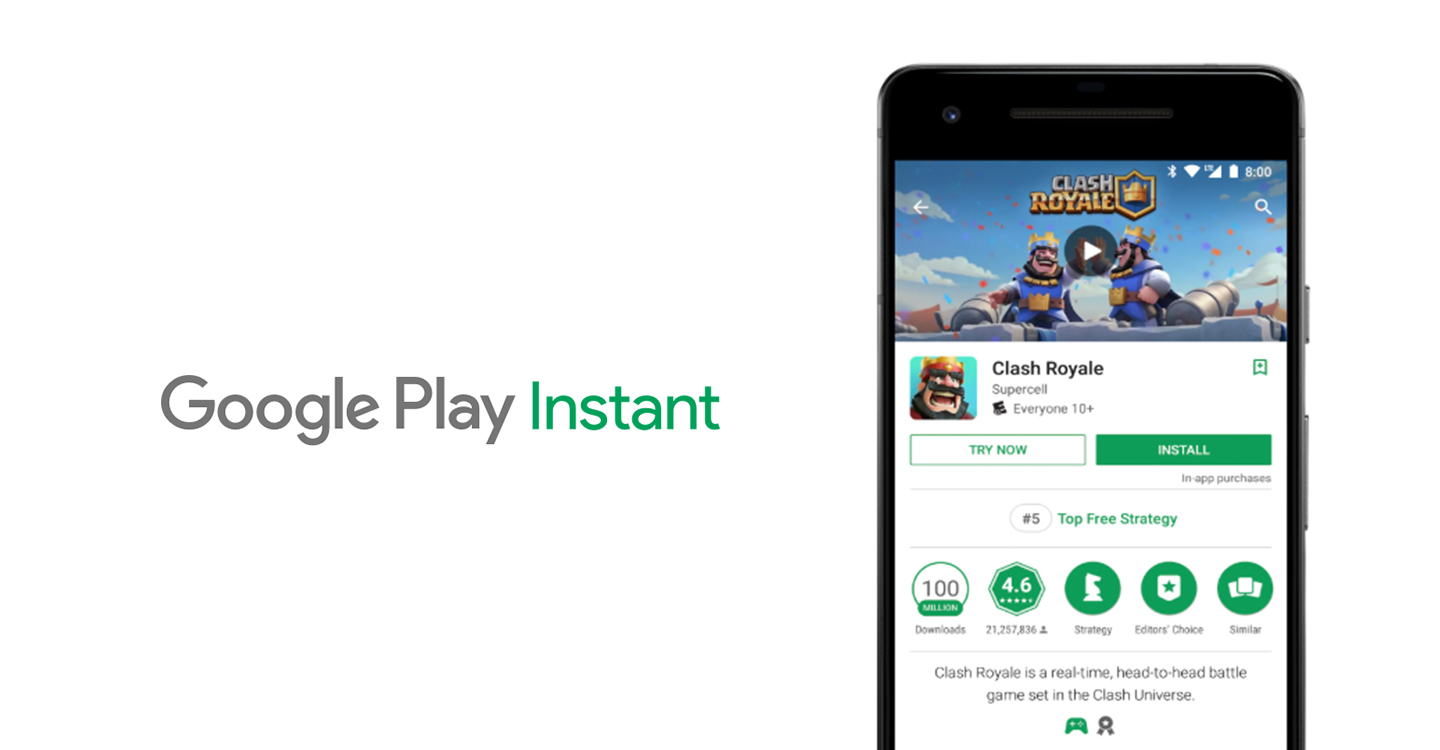 Posted by Vlad Zavidovych, Software Engineer; Artem Yudin, Software Engineer
Posted by Vlad Zavidovych, Software Engineer; Artem Yudin, Software Engineer