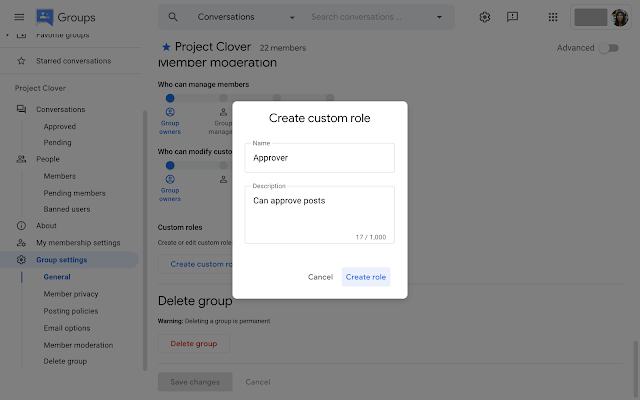Quick launch summary
Dynamic groups are now generally available. Dynamic groups work the same as other Google Groups, but with the added benefit that their memberships are automatically kept up to date with a membership query. Dynamic groups can be based on one or many user attributes, including addresses, locations, organizations, and relations.
By automating membership management you can increase security, reduce errors, and alleviate user frustration while minimizing the burden on admins.
See our beta announcement for more details and example use cases for dynamic groups. Note that at launch, you won’t be able to manage policies—like context-aware access policies—using dynamic groups. We are working on adding this functionality in the future, and will announce it on the Workspace Updates blog when it’s available.
This joins our other recent announcements for features that make it easier to manage groups within your organization. You can now also assign groups as security groups, set group membership expiration, and see indirect membership visibility and membership hierarchies via API. We hope these features make it easier to use groups to meet the access, security, and communication needs of your organization.
Getting started
- Admins: Dynamic groups will be available to all eligible users with group create and user read privileges. To get started, go to Admin console > Directory > Groups or use the Cloud Identity API. Read our documentation to learn more about managing dynamic groups.
- End users: Not available to end users
Rollout pace
- Rapid Release and Scheduled Release domains: Full rollout (1–3 days for feature visibility) starting on February 17, 2021
Availability
- Available to Google Workspace Enterprise Standard, Enterprise Plus, Education Plus, and Cloud Identity Premium customers
- Not available to Google Workspace Essentials, Business Starter, Business Standard, Business Plus, Enterprise Essentials, and Education Fundamentals, or G Suite Basic, Business, and Nonprofits customers