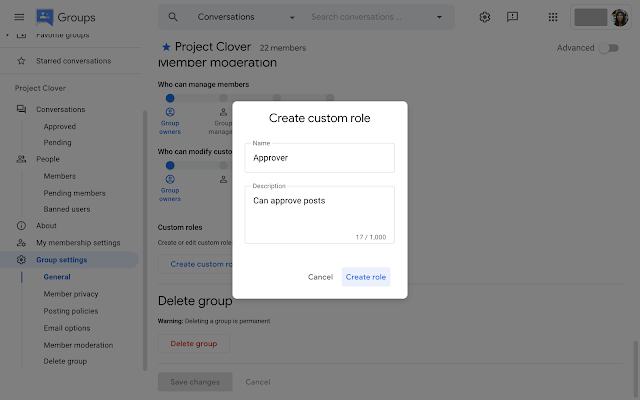New updates
Unless otherwise indicated, the features below are fully launched or in the process of rolling out (rollouts should take no more than 15 business days to complete), launching to both Rapid and Scheduled Release at the same time (if not, each stage of rollout should take no more than 15 business days to complete), and available to all Google Workspace and G Suite customers.
Delegate Information is now available in Gmail Log Search
Email log search now indicates when an email was sent on behalf of the user by a delegate. In cases where a delegate sent the email, the delegate will be listed, along with the sender, in message details in email log search. Delegate information will only be available on emails sent after this change rolls out. | Available to all Google Workspace with Gmail enabled. | Learn more.
New font in Workspace improves accessibility for vision impaired
Now there's a new font in Workspace optimized for vision impaired users. When you create or want to read a document, set the font to Atkinson Hyperlegible for improved legibility.
Previous announcements
The announcements below were published on the Workspace Updates blog earlier this week. Please refer to the original blog posts for complete details.
Improvements for braille mode in Google Docs provide a richer, more interactive experience
We've improved how suggestions are announced in braille mode in Google Docs. You’ll now hear detailed suggestion information inline with the rest of the text — this includes whether the suggestion is an insertion or deletion, and the author of the suggestion. |
Learn more.
Disabling File Transfer in Google Chat
Admins can now disable or limit file sharing for their users in Chat. Specifically, admins
will be able to specify controls within and outside their organization, and will be able to choose between restricting all files, allowing images only, or allowing all files. | Available to Google Workspace Business Plus, Enterprise Standard, Enterprise Plus, Education Plus, Enterprise Essentials |
Learn more.
Alert Center enrichment with VirusTotal threat context now generally available
Earlier this year, we pre-announced an
integration between the Alert Center and VirusTotal. Currently, the Google Workspace Alert Center provides admins with actionable, real-time alerts and insights regarding security-related activity in their domain. With the VirusTotal (now part of Google Cloud) integration, admins have the ability to dig into their alerts at a deeper level. | Available to Google Workspace Business Plus, Enterprise Standard, Enterprise Plus, Education Fundamentals and Education Plus customers. |
Learn More.
Use dynamic security groups for group based policies
Google Workspace admins can now use dynamic groups to manage policies for their users in the Admin console. Previously, it was only possible to apply these policies to static groups and OUs. | Available to Google Workspace Enterprise Plus, Education Plus, and Cloud Identity Premium customers. |
Learn more.
Workspace for Education Plus now syncs Google Classroom courses and rosters with Student Information Systems
U.S. school districts with Google Workspace for Education Plus will be able to automatically set up Google Classroom courses and keep rosters in sync with their Student Information System (SIS). IT admins will do the setup via Clever, meaning teachers will no longer need to manually create classes and invite students to join them. |
Learn More.
Enhancements to Google Voice
We’ve made several enhancements to Google Voice, including information and troubleshooting tips for missed calls, the ability to easily redial dropped calls, the ability to delete SMS messages in bulk, and an option to show your Google Voice number as the caller ID when forwarding calls. |
Learn more.
Search within a folder in Google Drive on iOS
You can now search for content inside a specific folder in Google Drive on iOS. Simply navigate to the folder you want to search within and select the search bar — you’ll see a list of suggested folders, documents, and users to refine your search results. Select the folder chip before typing your search query. |
Learn more.
Assign SSO profile to organizational units or groups with the new SAML Partial SSO beta
Currently, you can configure to authenticate your users using a third-party identity provider — this configuration applies to all users within your domain. Now, you have the option to specify groups or organizational units (OUs) to authenticate a subset of your users using Google. This feature is available as an open beta. |
Learn more.
New enrollment privilege and naming updates for Google Meet hardware in the Admin console
We are making two improvements to the admin controls for Google Meet hardware: a new enrollment privilege admins and updates for hardware management in the Admin console. |
Learn more.
Use the new Google Meet web app for better meetings on desktop devices
We’ve launched a new Google Meet standalone web app. This
Progressive Web Application (PWA) has all the same features as Google Meet on the web, but as a standalone app it’s easier to find and use, and it streamlines your workflow by eliminating the need to switch between tabs. |
Learn more.