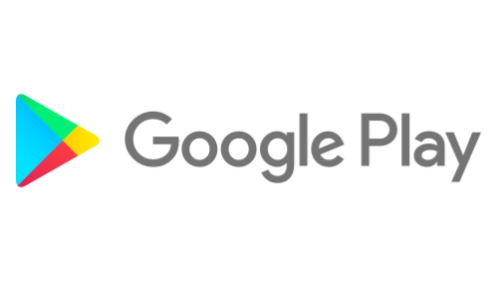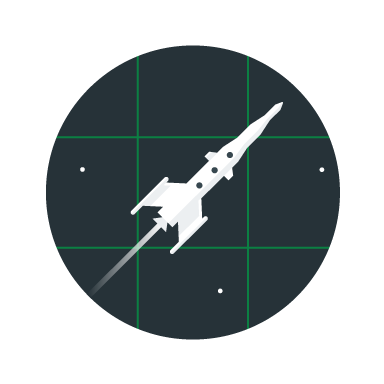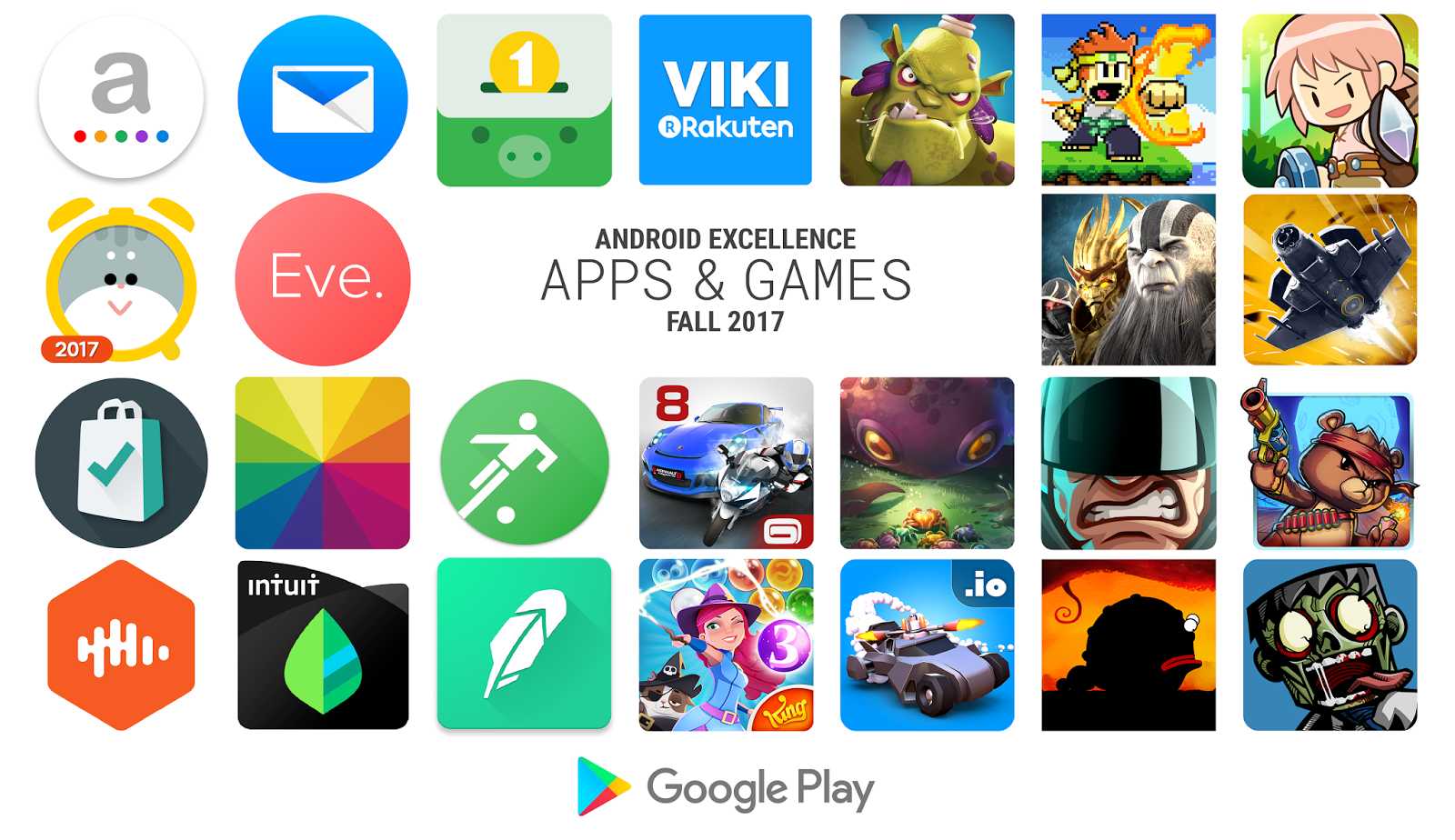Google Play gives your organization a rich ecosystem of apps for work, enabling your team to be productive from anywhere.
Many businesses use a managed version of Google Play, which allows IT administrators to whitelist specific applications for their team to use. However, sometimes you need a more customized solution, such as custom-built, proprietary apps to conquer specific tasks. Also, with growing popularity of low code development tools, more and more employees are developing apps to serve a company's specific needs, and these need to be managed.
The managed version of Google Play enables you to deploy proprietary apps privately. It gives you all the benefits of Google Play’s high availability, global reach and scale, optimized app delivery, the security of Google Play Protect, and the reassurance that your app remains private to your company.
You can curate private apps alongside public apps on Google Play through your Enterprise Mobility Management (EMM) console. These enterprise apps are then available to your organization directly through the Play Store app - no need for a separate, proprietary enterprise app store. This saves development time and is a more familiar experience for the end users. Users can browse and install the apps that you’ve authorized, or you can push them directly to team members’ devices.
Publish apps without the complexity
Whether you have a dedicated engineering team building in Java, you enable employees to develop apps, or use external development agencies, managed Google Play enables your teams to easily get their apps into the hands of the users that need them.
Following a recent update to Google Play’s app targeting features, any Google Play developer can publish an app privately to an enterprise. This means that not only can developers publish apps internally without complex administrator setup, but this also enables third-party developers, such as agencies, to manage publishing of apps they develop for a client. For more details about targeting the enterprise with private apps, check out this managed Google Play help page.
The new Custom App Publishing API offers additional workflow advantages to those who wish to publish private apps. The API eliminates the need for enterprise IT administrators to access the Google Play Console every time they publish an app. Apps can be published to their managed Google Play directly from the EMM console or Integrated Development Environment (IDE).
Better for security
Every app uploaded to Google Play is scanned for security vulnerabilities. Google Play Protect scans more than 500,000 apps per day. Scanning may flag poor coding practices or usage of old, vulnerable versions of third-party SDKs so they can be mitigated before the app is published, enabling you to be more confident in the security of apps developed internally.
With Google Play Protect constantly working in the background, you can be sure that internal apps are being vetted with the same level of protection that safeguards the Play ecosystem.
Flexibility for large organizations
Private apps can now be targeted to up to 20 EMM tenants. So if your organization is managed regionally, or you have test environments that you need to keep representative of production, you can simply publish the same app across your environments as you need.

It’s as easy as if you were publishing to one tenant. For example, an app can be deployed to different environments as simply as if it was done for just one.
Get started
Our private apps whitepaper details the steps necessary to get started, and highlights many best practices for private app publishing. Much of the publication process is similar to other applications, with the core difference being that distribution is limited to your organization. So teams with experience building apps should be able to make a very easy transition to private app publishing.