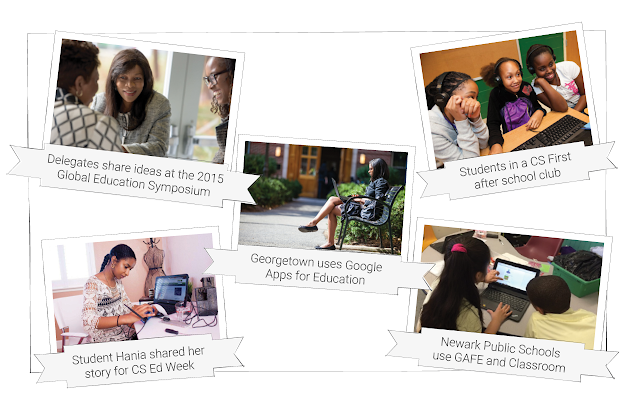(Cross-posted on the Google for Education Blog.)
Editor's note: This post is part of our series for U.S. Teacher Appreciation Week. Look for more content on our blog and social media throughout the week. Don’t forget to add to the conversation using #ThankATeacher.
I’m in awe of Mrs. Zazulak, my daughter’s 5th grade teacher. She is constantly finding new ways to engage students with her inquiry based learning approach. She inspires her student’s creative writing with “Who would win Wednesdays?” and asks them to write any story about what would happen if King Kong faced off against Godzilla. This week is Teacher Appreciation Week in the United States, so we’d like to honor teachers like Mrs. Zazulak and the millions of others who put their talents and passion into educating our children. Below are a few more examples of teachers using creative methods to engage students and teach valuable skills for the future.
Majoring in leadership
Teachers are dedicated to building the next generation of leaders. Teachers like Lou Ann McKibben at Jackson Preparatory School in Jackson, Mississippi are fostering leadership skills and giving students opportunities to experiment with the kinds of projects and tools they’ll encounter in the workplace. For example, Ms. McKibben, an economics teacher, hosts an annual “Shark Tank” day where students pitch their ideas to local business leaders. She’s giving the students a fun way to guide their own learning, while preparing them to share ideas and drive projects in the workplace. |
| Ms. McKibben with one of her graduating students |
Classroom commerce
In addition to developing crucial skills for the future, teachers are empowering students to dream big. Matt Martin, a chemistry teacher at High Tech High in San Diego, California, gave his students a crash course in entrepreneurship that led them to create the Wicked Soap Company, a student-run ecommerce business. Students are involved in every aspect of the company, from creating the soap to reporting on the business to their classmates. From day one, Mr. Martin has encouraged his students to experiment — the idea for Wicked Soap came from one student’s science project — and to follow their instincts. Mr. Martin’s class uses the revenue from the business to fund field trips, reinvest and organize a scholarship for fellow students. By rallying the class around a complex project, Mr. Martin created an experience that inspired students to try new things, work together and believe in their ability to run a business. |
| Mr. Martin, chemistry teacher at High Tech High |
Encouraging innovation
Teachers are also redefining traditional notions of the classroom and challenging students to do the same. Stacy Dang, who teaches at Cornwall Terrace Elementary in Pennsylvania, created a virtual classroom that supports inquiry-based learning, a method for prompting students to solve problems themselves. In one instance, Ms. Dang created a shared classroom with second graders from Pennsylvania and seventh graders in neighboring New Jersey. Second graders submitted science questions using online forms for the seventh graders to research and answer with presentations. She also encourages students to teach one another in the virtual classroom through “live lessons.” Teachers like Ms. Dang are encouraging young people to learn from themselves and from one another — skills that will help them to think critically, embrace curiosity and see the world in new ways.To the millions of teachers, including Mrs. Zazulak, Ms. McKibben, Mr. Martin and Ms. Dang, who create dynamic learning experiences that prepare and inspire our children to lead: thank you for the work you do every day. We’ll be posting more on Google for Education Twitter channel and here on this blog throughout the week. It’s a great time to thank teachers for the difference they make — share what you’re thankful for by joining the conversation: #ThankATeacher.