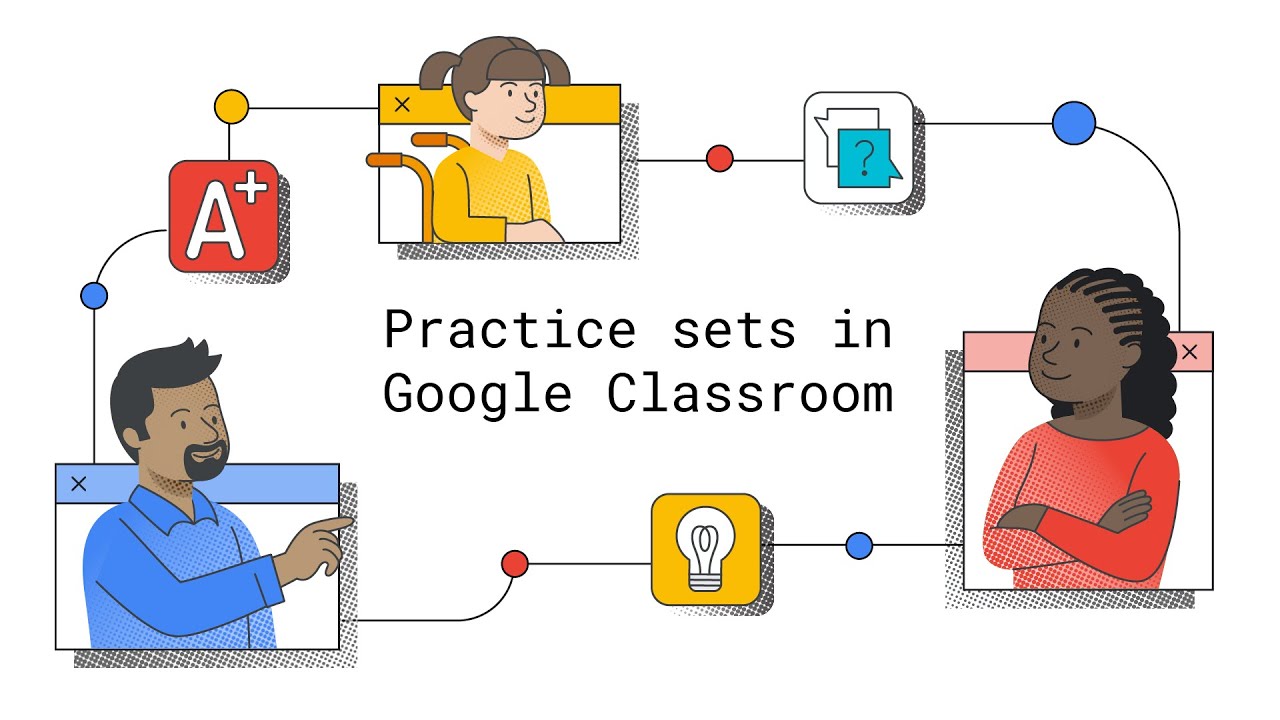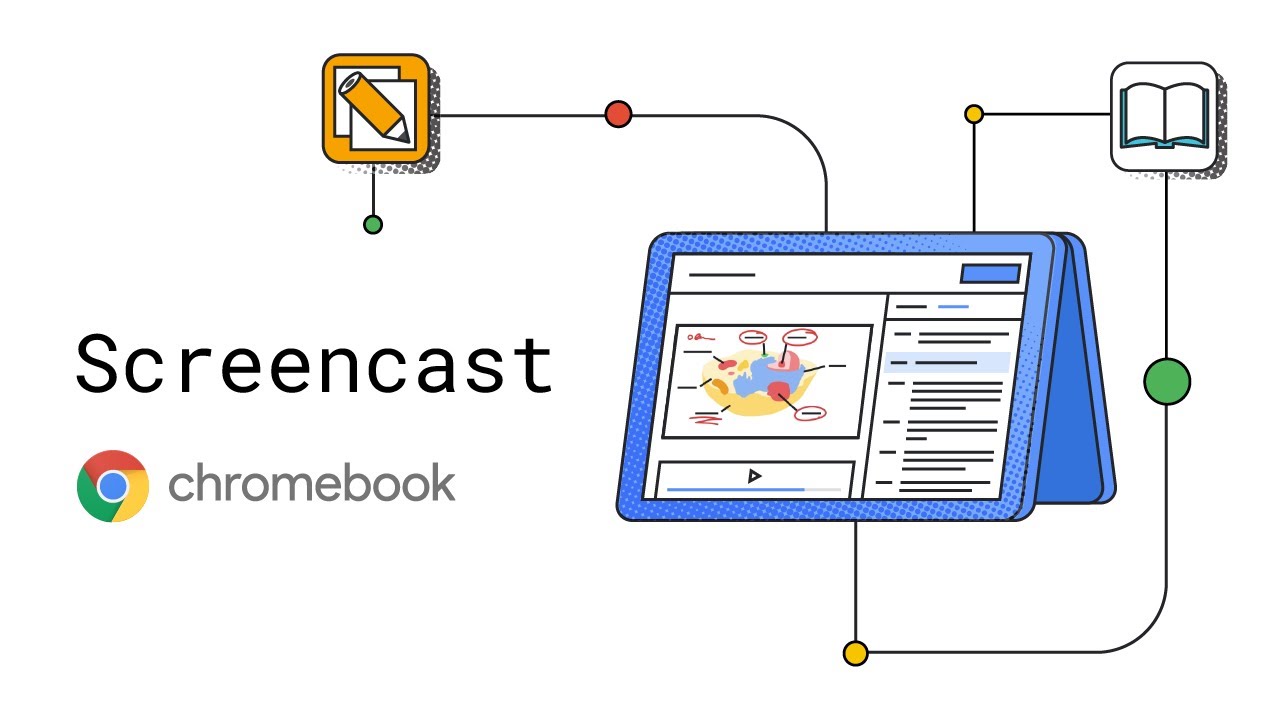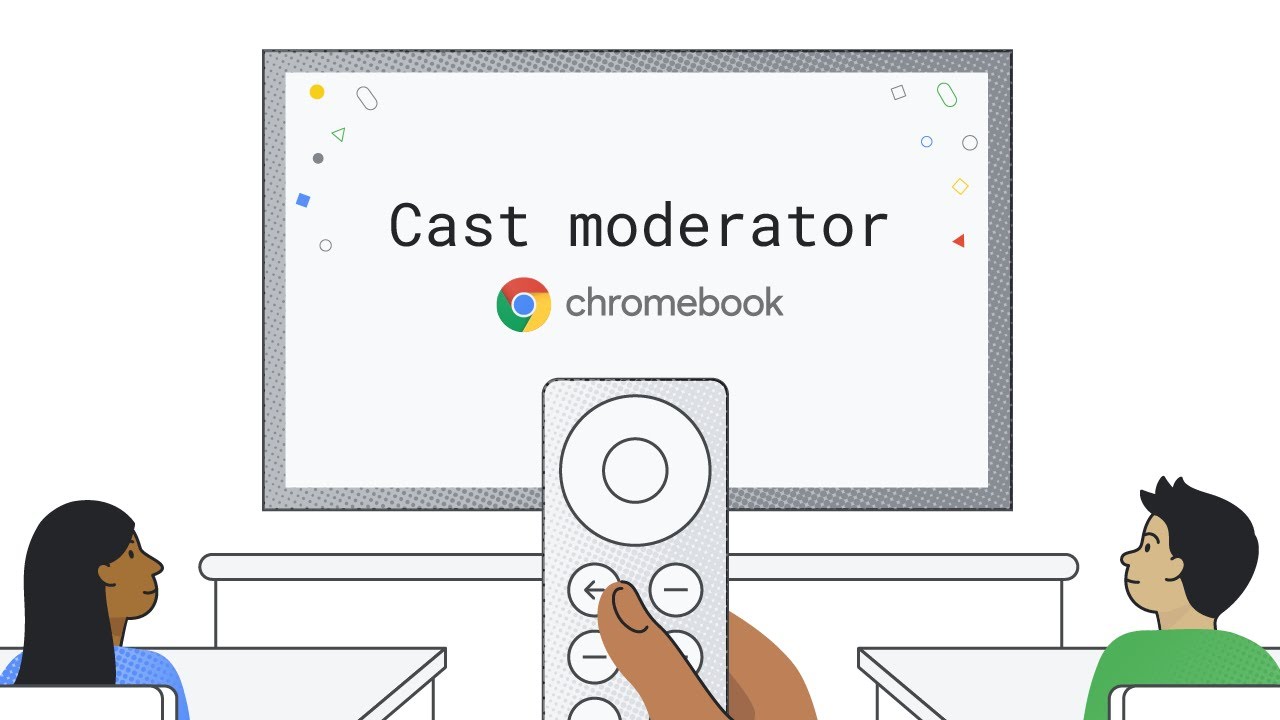Kick Start, one of Google’s Coding Competitions, is celebrating its 10th anniversary this season! Open to all skill levels, Kick Start gives beginner to advanced coders the chance to develop their skills and learn more about competitive programming through algorithmic and mathematical challenges designed by Google engineers.
Kick Start’s 2022 season is officially underway. Rounds take place throughout the year, so you can join in on the fun whenever it’s convenient for you. Check out the full schedule and register today.
Hone your skills with Coding Practice with Kick Start
In addition to Kick Start’s eight online rounds, we’re also hosting several Coding Practice with Kick Start rounds this season. These four-day sessions remove the time constraints and scoreboard, so you can take your time working through problems and get some extra practice without pressure. You’ll receive dedicated Googler support and detailed walkthrough videos to help you level up and prepare for the next Kick Start round. Our next Coding Practice with Kick Start round takes place from June 27 to July 1 — add the session to your calendar so you don’t miss out.
Still deciding if Kick Start is the right fit for you? We sat down with a few members of the team behind Coding Practice with Kick Start to learn more about the competition and why it’s valuable for coders of all levels.
And here’s what some of our participants had to say about their experiences:
“Coding Practice with Kick Start helped me learn about the different types of competitive programming problems. And since we had more time, I could work on fixing my common mistakes, like not reading the problem statement carefully on the first pass. The problem walkthroughs were also very helpful, and I’m glad I can revisit them when I have a little more time.”
“I really liked that Coding Practice with Kick Start gave me an entire week to complete problems at my own pace. It helped lower the barrier of entry for me, since I've never participated in an online coding competition before and I was hesitant to sign up at first. Theintroduction session also clearly explained the format of the official Kick Start rounds, giving me a good sense of what I was walking into and the types of problems I would need to solve.”
You can participate in any Coding Practice with Kick Start session and official Kick Start round — so why not give them all a try? Head to g.co/kickstart and register today. We hope you’ll join us June 27 - July 1 to kick start your coding competition journey!