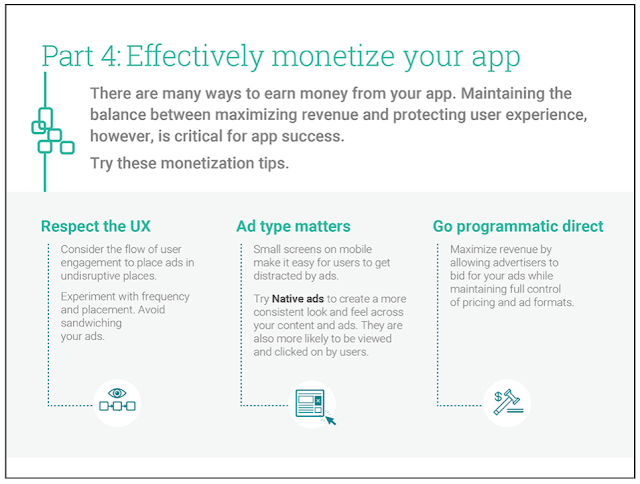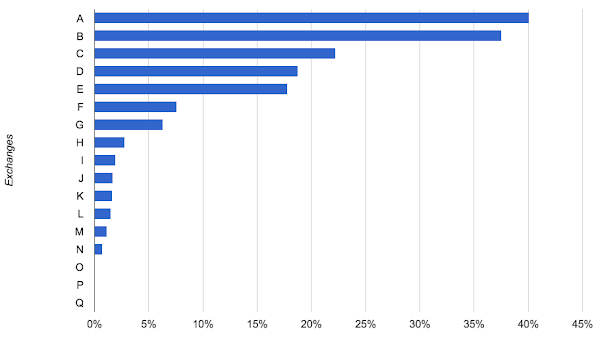Users read, watch, listen, and connect with content across multiple screens throughout the day. With every interaction, they expect fast, safe, and relevant experiences regardless of where they are or what device they’re using. In this environment, publishers only have a split second to deliver the most relevant and highest paying ads to maximize their overall yield without increasing latency and potentially losing users.
A few weeks ago at the IAB Ad Operations Summit, I spoke about a new feature we are testing to deliver yield, speed, and control, called DoubleClick for Publishers First Look. Today, I’d like to give you some more details about it.
One of the fastest-growing segments of programmatic advertising has been from high-CPM, low-match-rate buyers, such as remarketers. These buyers are willing to pay a substantial premium to publishers in exchange for a ‘first look’ at all of a publisher’s inventory, but they need to see a lot of impressions to find the ones they value. The standard implementation of this first look has been through a header bidding tag to indicate interest. While this works, unfortunately it has drawbacks. It adds latency to every pageview, gives one buyer preferential access, and gives up the control and protection of an ad exchange. A better solution would reduce or eliminate latency, enable any selected buyer to compete, and allow publishers to manage demand just as they do with other private or open marketplaces.
First Look does just that. It allows publishers to give trusted programmatic buyers the opportunity to bid on 100% of their inventory -- even ahead of sponsorships and reservations. By allowing these buyers to see more inventory, and by putting them in real-time competition with each other, publishers in our Beta test have seen an average 10% lift in revenue. First Look is simple to set up (no added line items), creates zero added latency (no additional ad requests), and works across all channels and formats. And since First Look is part of the DoubleClick Ad Exchange, you don’t lose any of the controls and protections you already rely on like creative review, category blocking, or malware protection.
“First Look has shown strong performance, increasing our revenue by a double digit percentage across all of our properties. There were no added tags and no need to change our page setup. Best of all, there has been no impact to what our users experience when they visit our properties, regardless of the device they’re using."
Jeremy Hlavacek, Vice President, Programmatic, The Weather Company.
We believe that First Look is good for buyers, too. According to Sam Cox, Vice President at MediaMath:
“First Look is an exciting step towards having all demand compete, simultaneously. Access to more users who are typically consumed by guarantees will drive higher ROI, and the high prices of the inventory should dispel any myth that programmatic is not premium."
Sam Cox, Vice President, OPEN Global Media Management, MediaMath
As I mentioned at the IAB Ad Ops Summit, DoubleClick’s mission is to help our publisher partners grow their ad revenues in a healthy long-term market. With First Look we are striving to create a solution that delivers lift for publishers without sacrificing consumer experience or publisher controls.
We’re excited to launch DoubleClick for Publishers First Look to all publishers early in 2016. Space in our beta is limited, but if you’re interested in getting set-up before the holiday rush, contact your account manager today. And in the coming weeks, stay tuned for more tips on how to maximize your overall yield.
 | Posted by Jonathan Bellack
Director, Product Management |