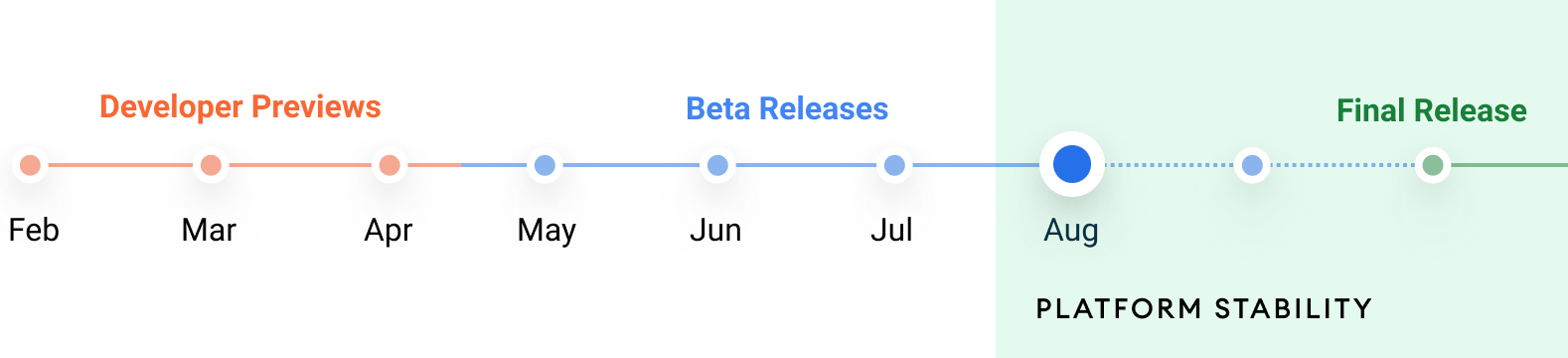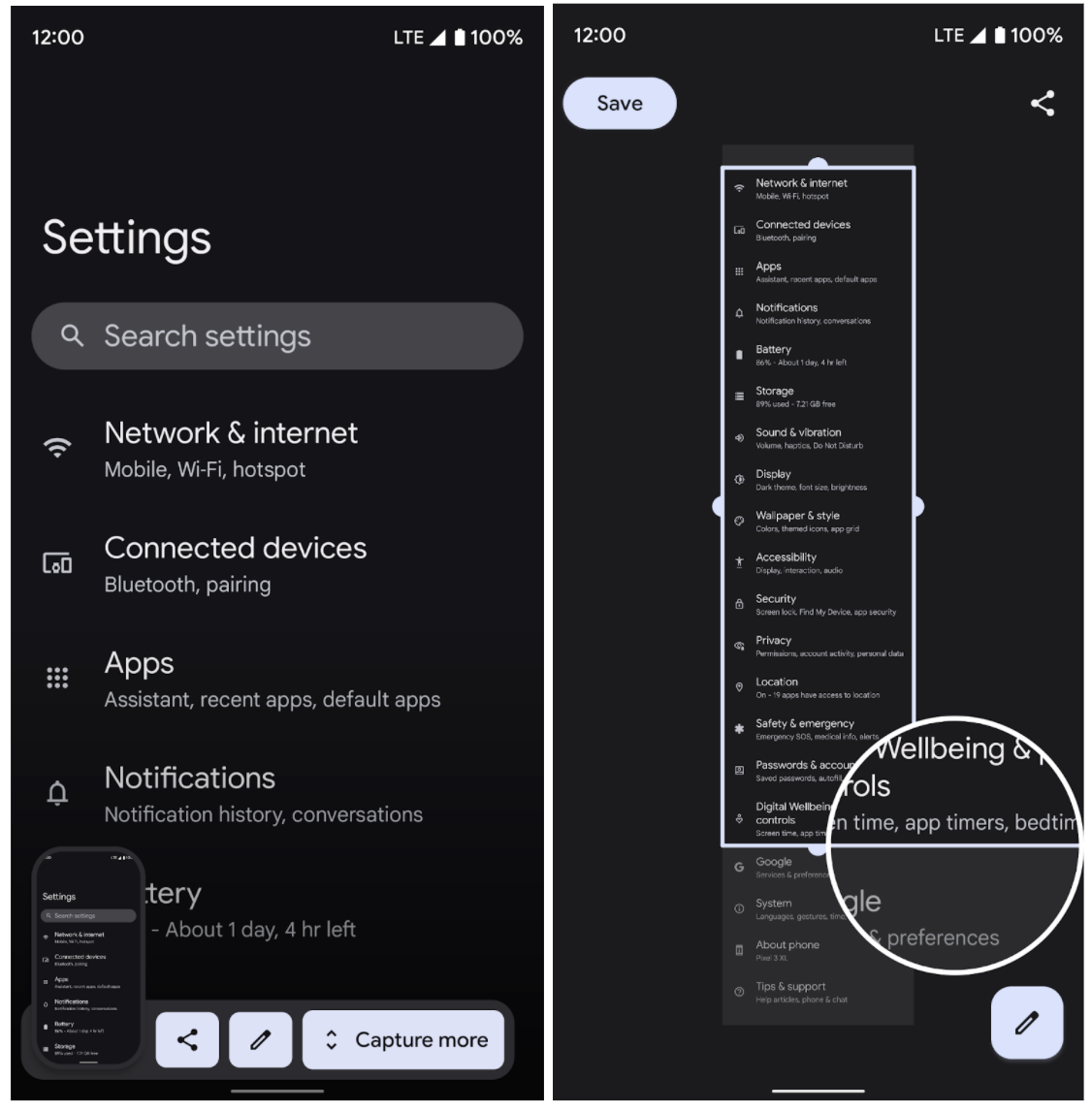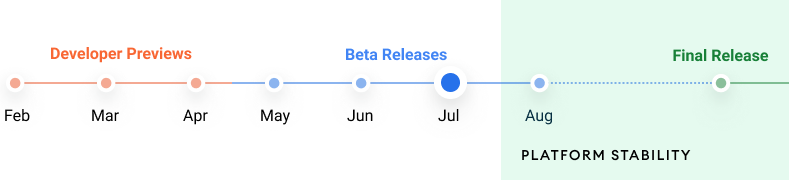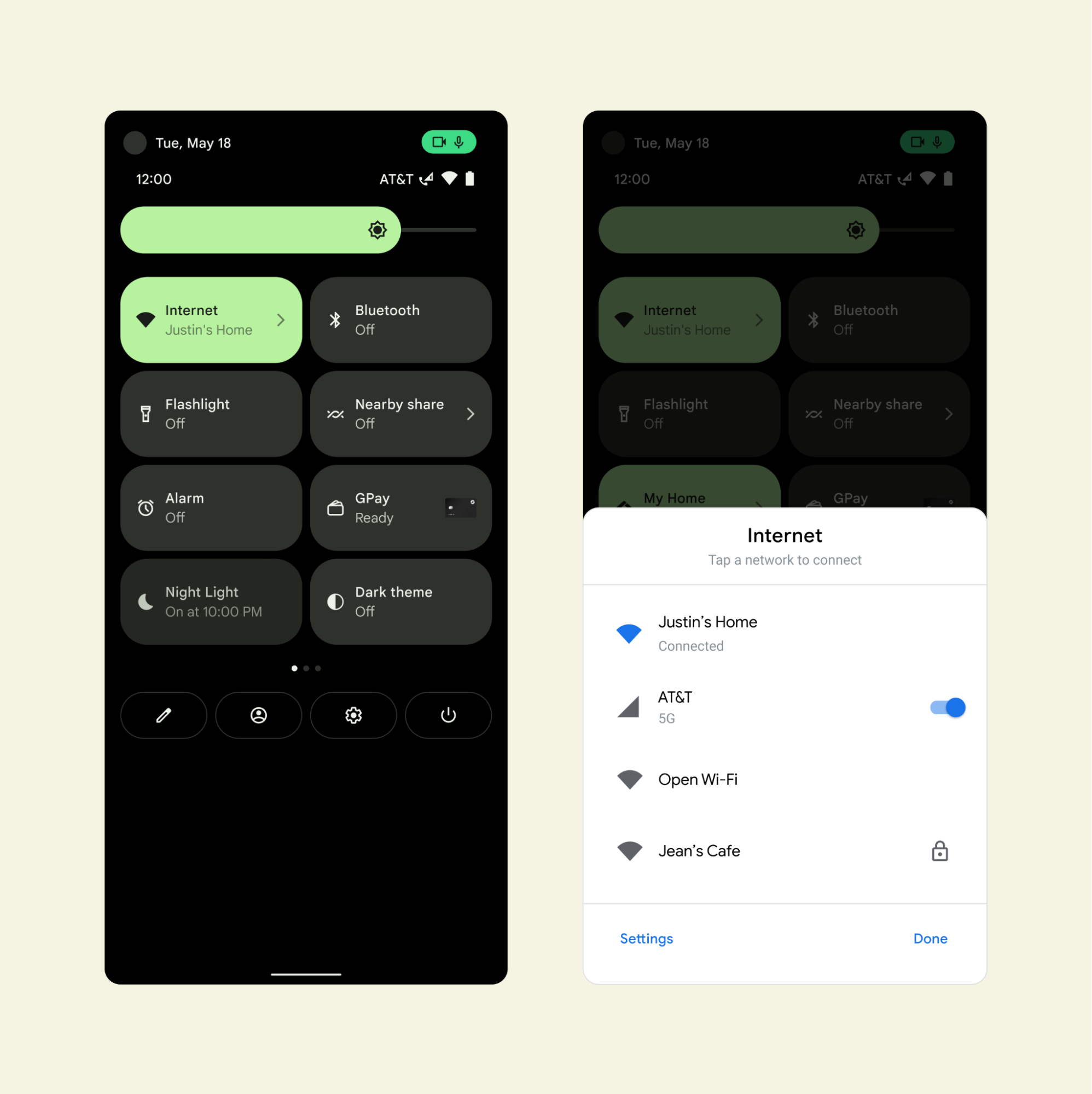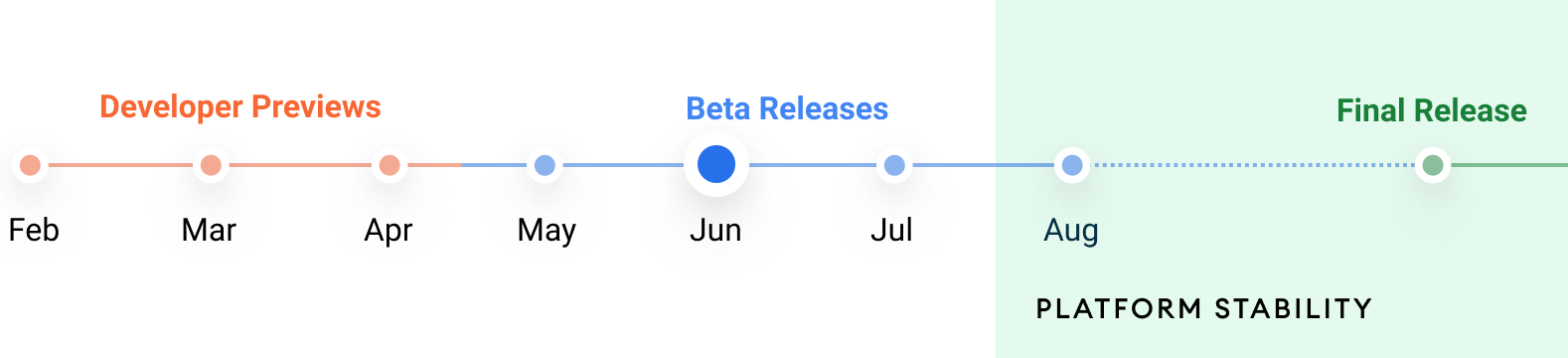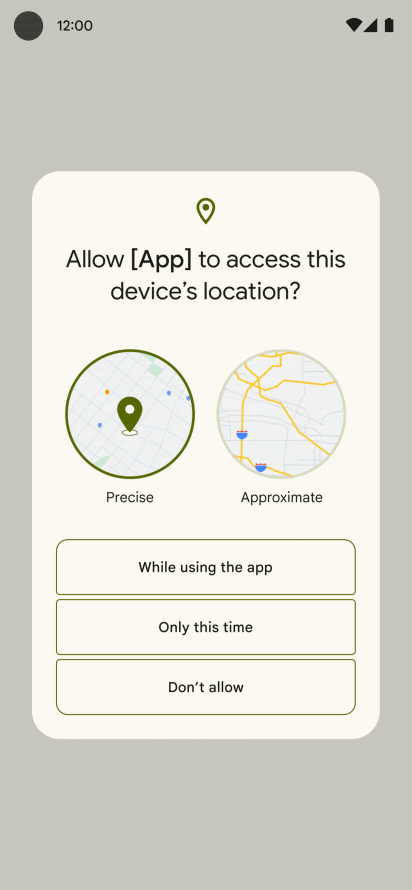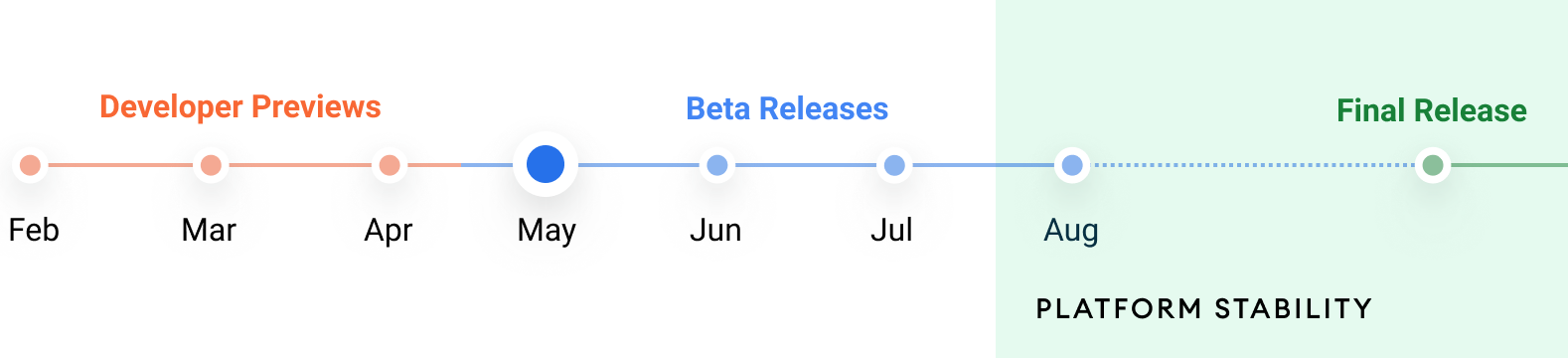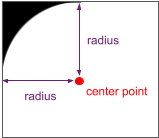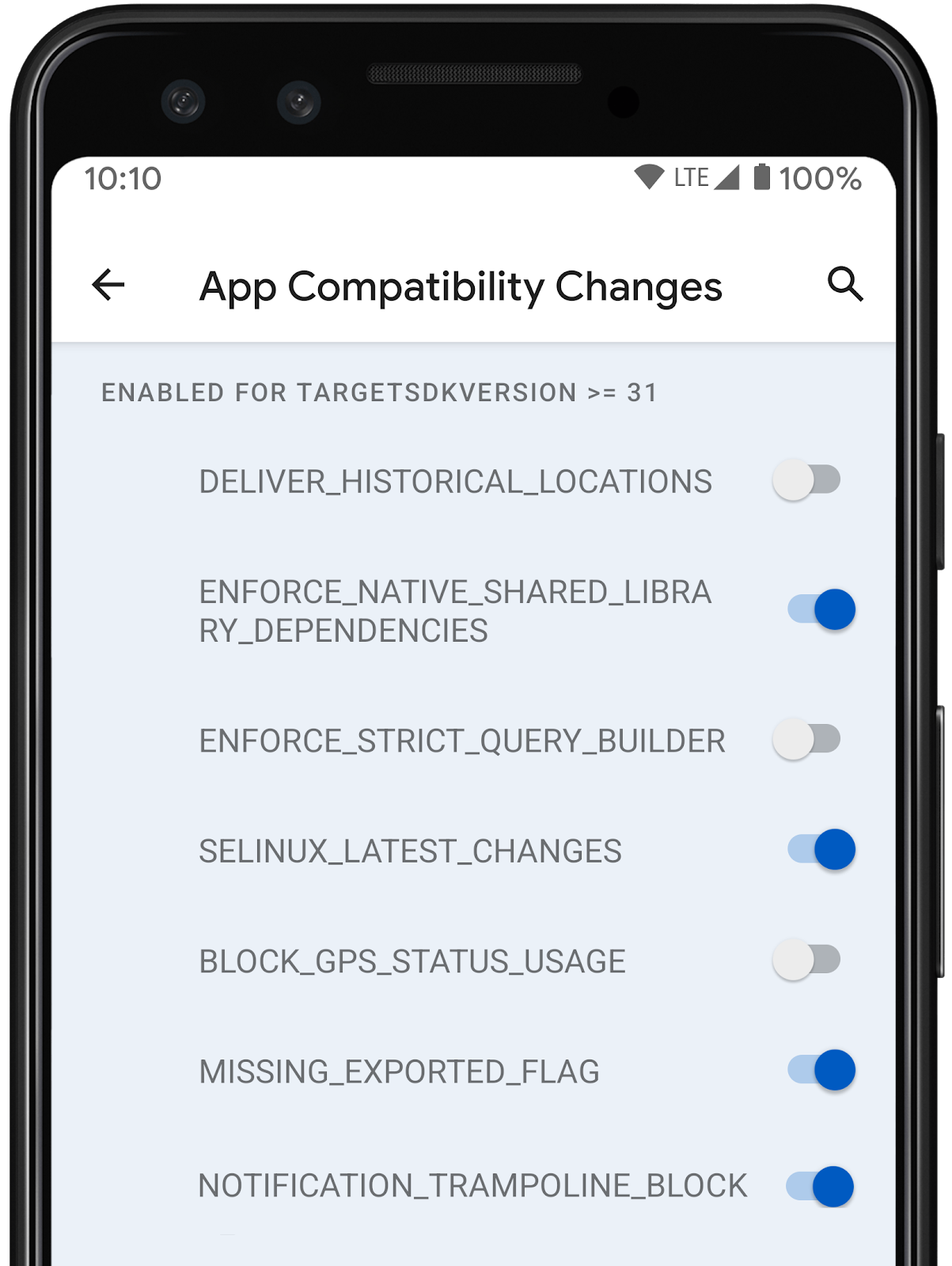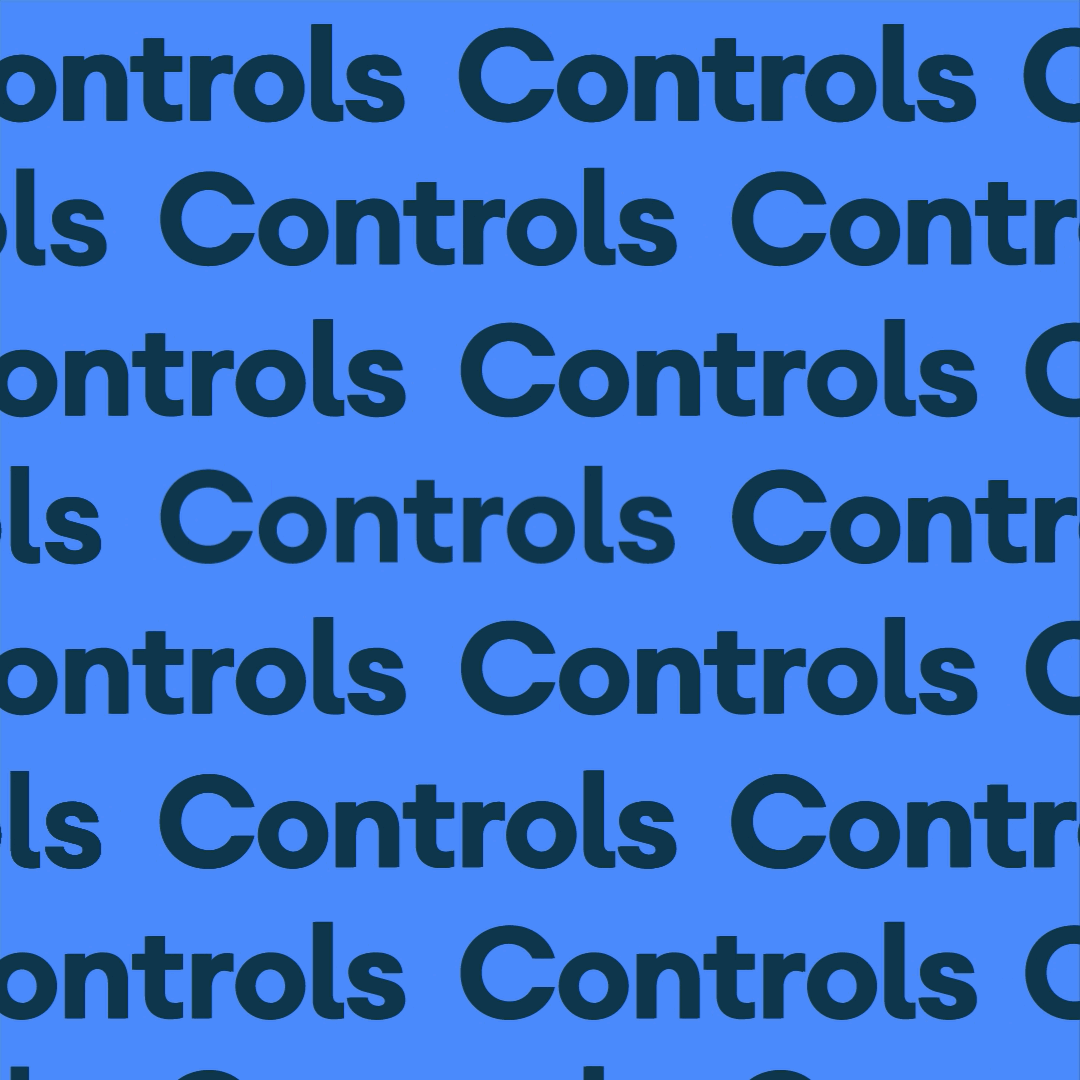Posted by Dave Burke, VP of Engineering
Today we’re bringing you the fourth Beta of Android 12, and moving into the final phase of the release. We’ve built Android 12 with a new UI that adapts to you, performance improvements, privacy and security enhancements, and more. We’re now shifting our focus to polish, performance, and stability. Thanks for all the feedback you’ve shared to help us refine the release and get us to this point.
For developers, Beta 4 takes us to Platform Stability, which means that Android 12’s APIs and all app-facing behaviors are finalized. For apps, the focus is now on compatibility and quality. It’s time to start preparing your compatible app updates in time for the official release later in the year.
You can try Beta 4 today on your Pixel device by enrolling here for over-the-air updates, and if you previously enrolled, you’ll automatically get today’s update. You can also get Android 12 Beta 4 on select devices from several of our partners like ASUS, Oneplus, Oppo, Realme, Sharp, and ZTE - learn more at android.com/beta. Visit the Android 12 developer site for details on how to get started.
Platform Stability
Android 12 Beta 4 has reached Platform Stability, a milestone that means all app-facing surfaces and behaviors are now final in Android 12. This includes not only the official SDK and NDK APIs, but also final app-facing system behaviors and restrictions on non-SDK interfaces that may affect apps. So from Beta 4, you can confidently release your compatibility updates knowing that the platform won’t change. More on the timeline is here.
We’re asking all app and game developers to start your final compatibility testing now and prepare to publish your compatibility updates as soon as possible ahead of the final release.
For all SDK, library, tools, and game engine developers, it’s even more important to start testing now and release your compatible updates as soon as possible -- your downstream app and game developers may be blocked until they receive your updates. When you’ve released a compatible update, be vocal and let developers know!
App compatibility
For Android, App compatibility means that your app runs as intended on a new version of the platform. You can check your app’s compatibility just by installing the production version of your app on a device or emulator and testing it - if the app looks good and runs properly, then you’re done, it’s compatible!
Testing your app for compatibility is important because with each release, we make integral changes to the platform that improve privacy and security and the overall user experience across the OS. These can affect your apps, so you should take a look at the behavior changes and test against them, then publish a compatible update to your users. It’s a basic but critical level of quality that ensures users have a good app experience.
As people update their devices to Android 12, they want to explore the latest version of Android, and experience it with their favorite apps. If those apps don’t work properly, it’s a major issue, ultimately resulting in uninstalls.
So while there are a ton of new APIs and capabilities to explore, start by testing your current app and releasing a compatible update first.
Get your apps ready
To test your app for compatibility with Android 12, just install your production app from Google Play or other source onto a device running Android 12 Beta 4. Work through all of the app’s flows and watch for functional or UI issues. Review the Android 12 behavior changes for all apps to focus your testing. Here are some changes to watch for:
- Privacy dashboard - A new dashboard in Settings lets users see which apps are accessing which type of data and when. Users can adjust permissions if needed, and they can request details from your app on the reason for access. More here.
- Microphone & camera indicators - Android 12 shows an indicator in the status bar when an app is using the camera or microphone. More here.
- Microphone & camera toggles - New toggles in Quick Settings let users instantly disable microphone and camera access for all apps. More here.
- Clipboard read notification - A toast alerts users when an app reads data from the clipboard unexpectedly. More here.
- Stretch overscroll - A new “stretch” overscroll effect replaces the previous “glow” overscroll effect systemwide. More here.
- App splash screens - Android 12 launches apps with a new splash screen animation. More here.
- Keygen changes - Several deprecated BouncyCastle cryptographic algorithms are removed in favor of Conscrypt versions. If your app uses a 512-bit key with AES, you’ll need to use one of the standard sizes supported by Conscrypt. More here.
Remember to test the libraries and SDKs in your app for compatibility. If you find any SDK issues, try updating to the latest version of the SDK or reaching out to the developer for help.
Once you’ve published the compatible version of your current app, you can start the process to update your app's targetSdkVersion. Review the behavior changes for Android 12 apps and use the compatibility framework to help you detect issues quickly. Here are some of the changes to test for (these apply when your app’s targetSdkVersion is 31 or higher):
- Foreground service launch restriction - Apps can no longer launch foreground services from the background. For high-priority background tasks, use expedited jobs in WorkManager instead. More here.
- Approximate location - When apps request permission for precise location, users can now choose to grant either precise or approximate location. More here.
- New permission for exact alarms - Apps that want to use exact alarms must request a new normal permission,
SCHEDULE_EXACT_ALARM. More here. - Modern SameSite cookie behaviors in WebView - If your app uses WebView, test your app with the new SameSite cookie behaviors. More here.
- Safer exporting of components - your app must explicitly specify an
android:exportedattribute for any app components that use intent filters. More here. - Custom notifications - The system applies a standard notification template to fully custom notifications, with affordances for app name, app icon, and expand/collapse data. More here.
- Notification trampolines restriction - Notifications can no longer launch your app using a “trampoline” - an intermediary broadcast receiver or service that starts the target Activity. More here.
During testing, also watch for uses of restricted non-SDK interfaces in your app and move those to public SDK equivalents instead. You can read about the restricted APIs here.
Get started with Android 12!
Today’s Beta release has everything you need to try the Android 12 features, test your apps, and give us feedback. Just enroll any supported Pixel device to get the update over-the-air. To get started developing, set up the Android 12 SDK.
You can also get Android 12 Beta 4 on devices from some of our partners like ASUS, OnePlus, Oppo, Realme, Sharp, and ZTE. Visit android.com/beta to see the full list of partners participating in Android 12 Beta. For even broader testing, you can try Android 12 Beta 4 on Android GSI images, and if you don’t have a device, you can test on the Android Emulator.
Beta 4 is also available for Android TV, so you can check out the latest TV features and test your apps on the all-new Google TV experience. Try it out with the ADT-3 developer kit. More here.
Watch for one more Beta coming in the weeks ahead as a release candidate for your final testing.
For complete details on Android 12 Beta, visit the Android 12 developer site.