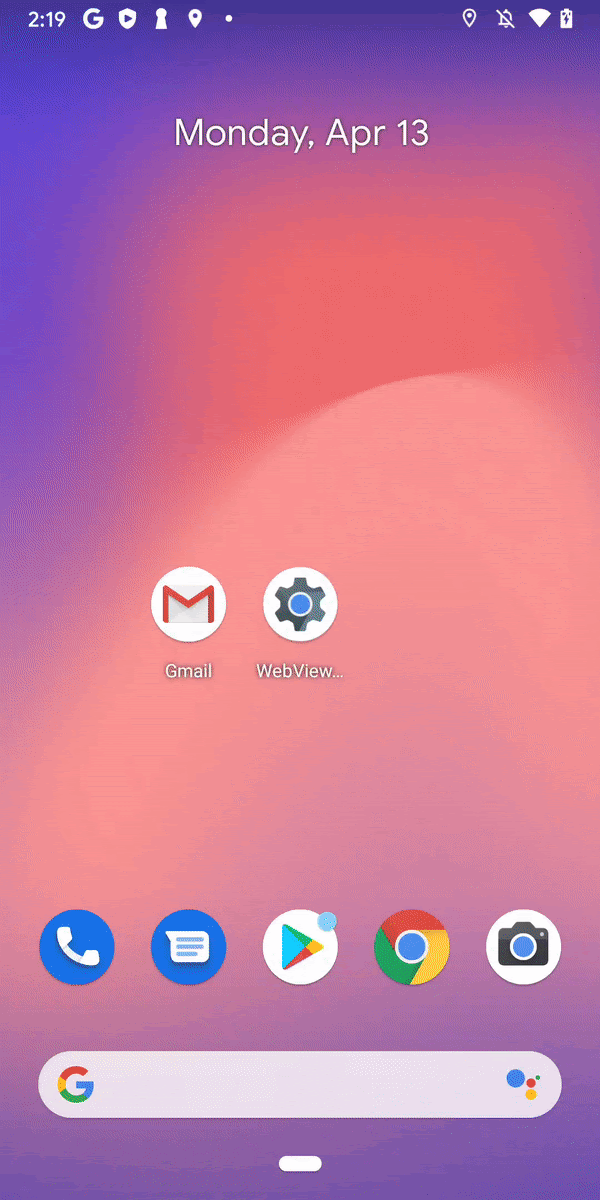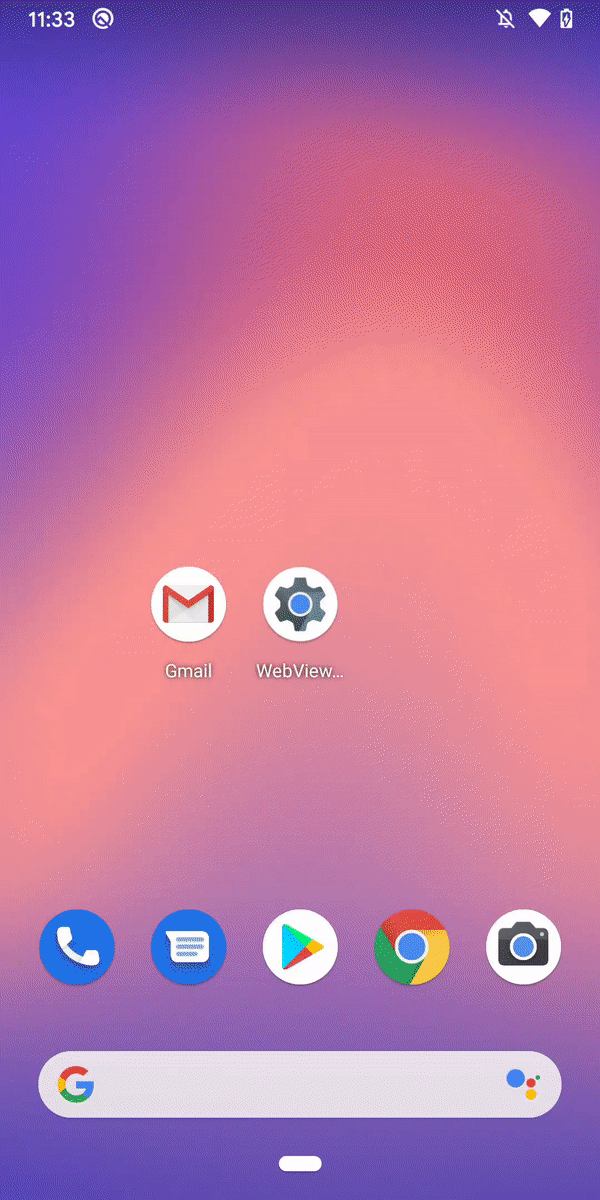Google Ads API Best Practices - Error Handling and Debugging
In this episode of the Google Ads API Best Practices Series, we discuss how to handle errors that may occur when interacting with the Google Ads API, along with tools that may help you debug your applications, such as logging and the REST interface.
Meet the Team with David Wihl
In this video, David Wihl shares a bit about his role as a Developer Relations Engineer at Google and discusses his work in supporting the Performance Max campaign API integration.
[Live Demo] Building a Google Ads API Web App
Getting started with the Google Ads API? In this 8-episode series, we take a deep dive into developing web apps with the Google Ads API, with a focus on the OAuth flow, by building a multi-tenant app entirely from scratch.
Logging & Monitoring
This miniseries covers the basics of adding logging and monitoring to your Google Ads API integration and then goes into more advanced topics, with a special focus on Cloud tooling.
- Introduction
- Logging and Monitoring in the Cloud
- Sending Client Logs to Google Cloud
- Creating and Monitoring Custom Metrics
In this series, we cover everything you need to know about the Google Ads Query Language to make reporting requests against the Google Ads API. We begin with the basics and build in subsequent episodes to cover various nuances of GAQL. We even dive into the various tools available to help you structure your queries. This playlist will equip you with the information you need to know to become a GAQL power user.
- Getting Started with GAQL
- Using the GoogleAdsFieldService
- Query Validation
As always, feel free to reach out to us with any questions via the Google Ads API forum or at [email protected].
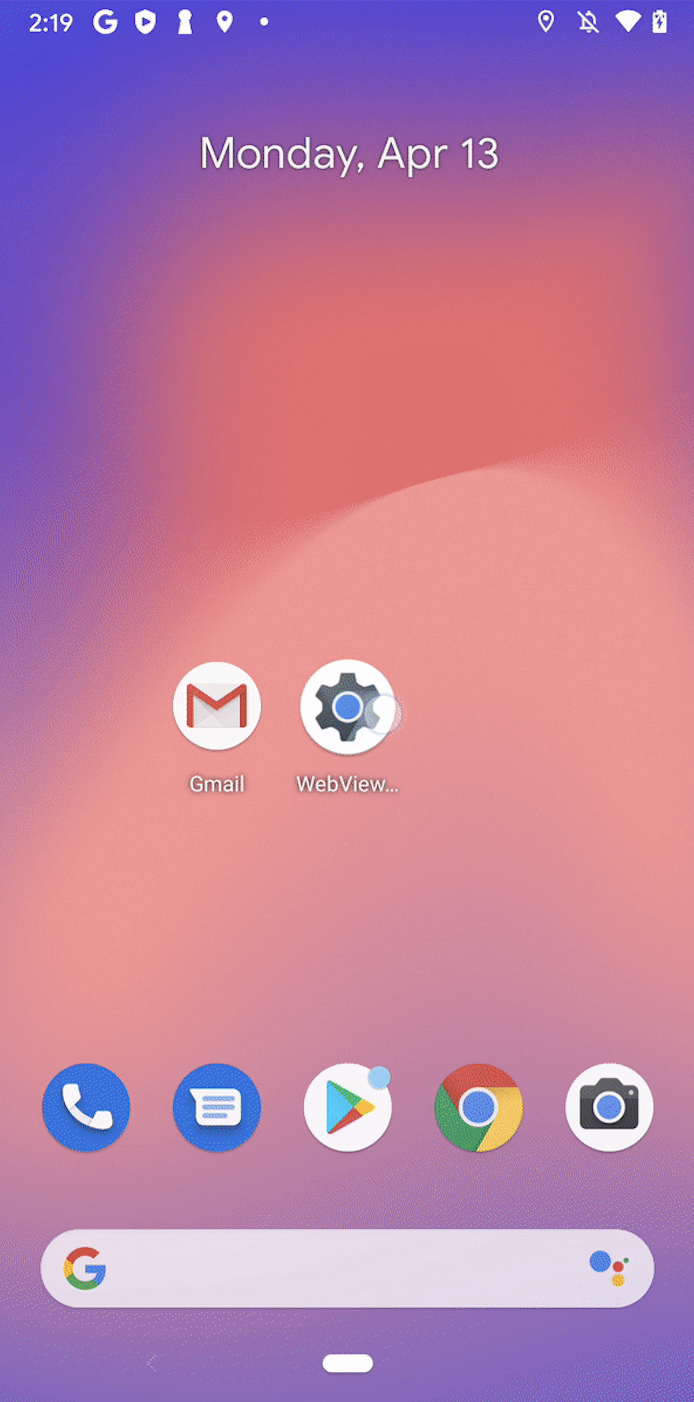 Posted by
Posted by