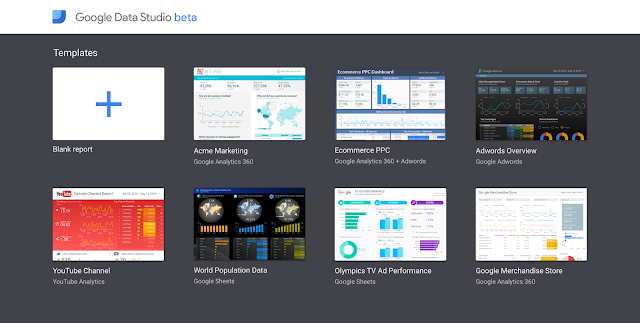Posted by Meirav Shaul, Dvir Kalev, Roy Sela, Omri Levy, Tal Rimon Edelstein, Elad Ben-David, and Tzhahi Zilberstein, Team Lead
A while ago Google released “Account Anomaly Detector” which you know.
A few clients approached the gTech team at Google, asking to add some monitoring capabilities.
That’s why we created an unofficial, open-source evolved version of it. We named it “Campaign Anomaly Detector”. It has recently been published on github, ready for advertisers to deploy and use it for defining and detecting metrics anomalies.
Hosted on github, everyone is more than welcome to contribute more code to this ever-growing project. Happy monitoring!
Solution Requirements
Key Features
- Entity to Monitor - option to select all/some child accounts under an MCC/specific campaigns.
- Period selection - option to select both current and past periods for comparison
- Metrics Selection & Anomaly Definition - option to select key metrics to be monitored, and the threshold values which will be considered as anomalies.
- Dashboard - Data studio dashboard that presents identified anomalies
- Email alerts - option to define the emails to notify once anomaly is identified
Key Components
The solution includes the following components:
- Configuration Sheet (“input”) - Google Sheet for setting the monitoring parameters (entities for monitoring, period selection, metrics & thresholds, email alerts)
- Simulator to support the period calculation and settings
- Dashboard Sheet (“results”) - dedicated tab in the configuration sheet, that presents the identified anomalies
- Data Studio Dashboard that presents the identified anomalies
Tutorial Video
Github
- Find the open source repository here.
Disclaimer
Copyright 2022 Google LLC. This solution, including any related sample code or data, is made available on an “as is,” “as available,” and “with all faults” basis, solely for illustrative purposes, and without warranty or representation of any kind. This solution is experimental, unsupported and provided solely for your convenience. Your use of it is subject to your agreements with Google, as applicable, and may constitute a beta feature as defined under those agreements. To the extent that you make any data available to Google in connection with your use of the solution, you represent and warrant that you have all necessary and appropriate rights, consents and permissions to permit Google to use and process that data. By using any portion of this solution, you acknowledge, assume and accept all risks, known and unknown, associated with its usage, including with respect to your deployment of any portion of this solution in your systems, or usage in connection with your business, if at all.
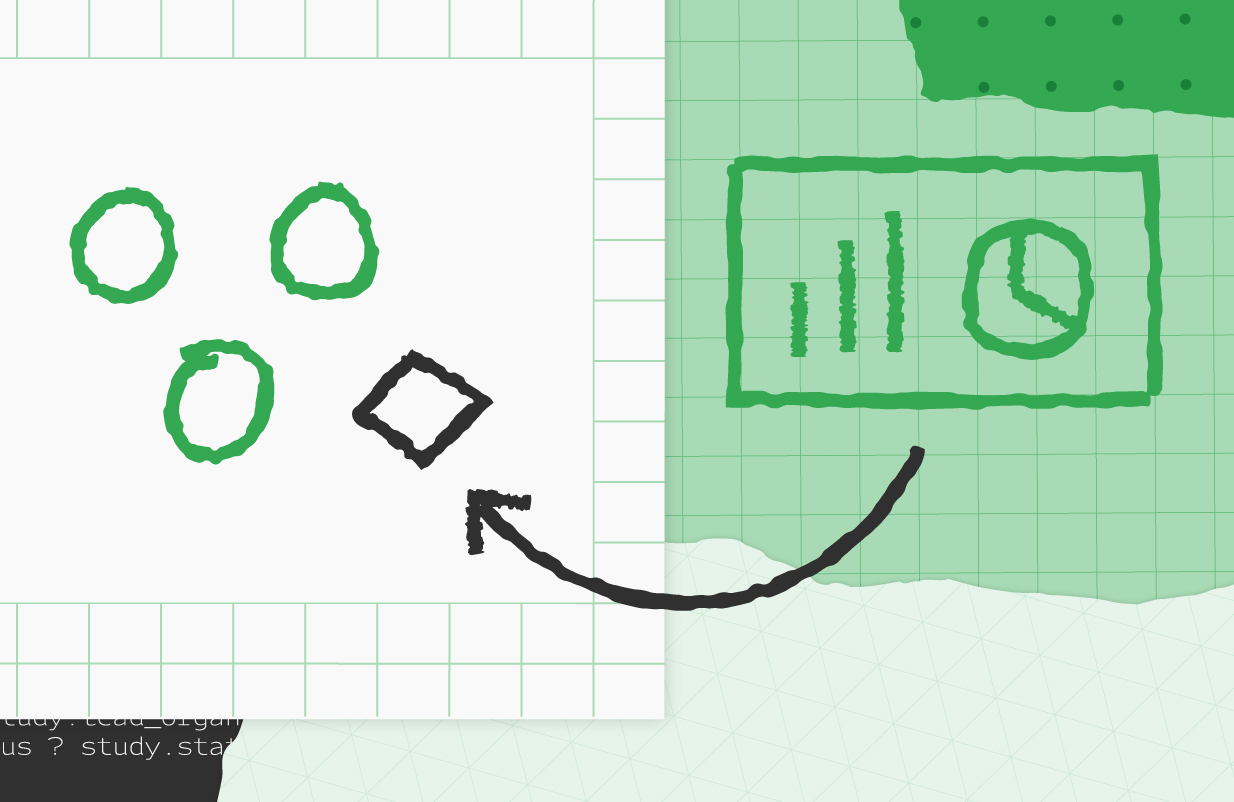
 Posted by
Posted by