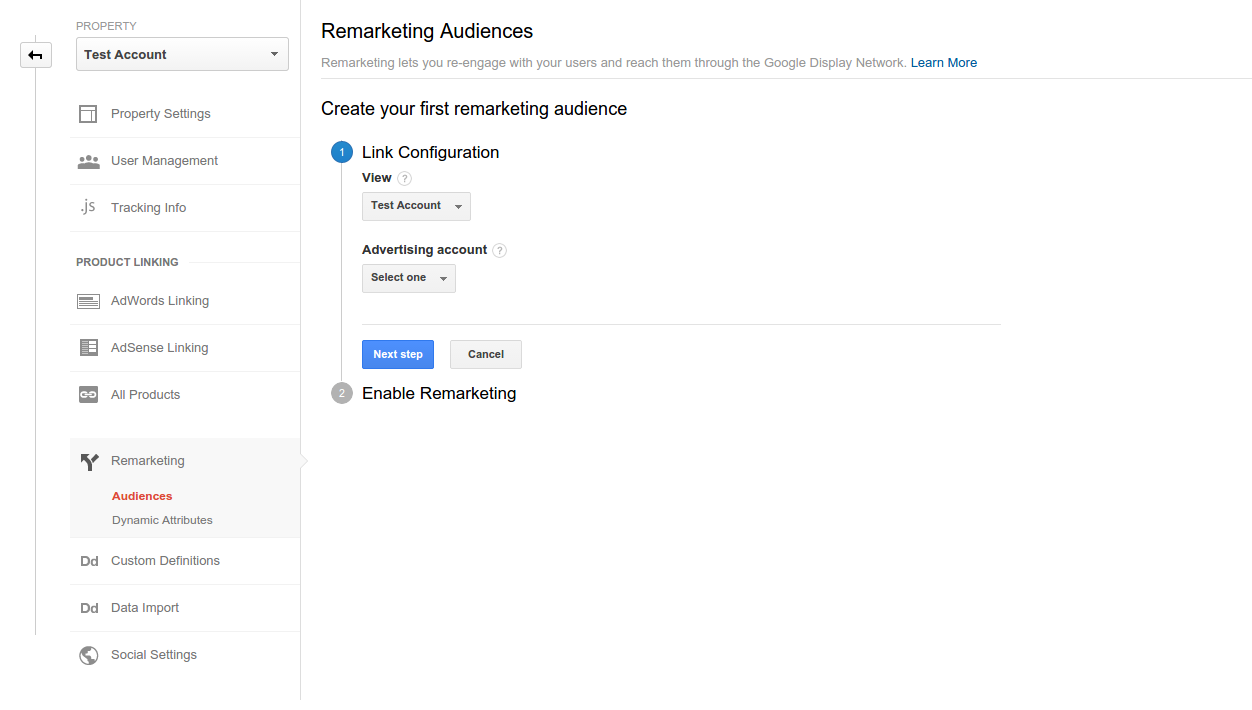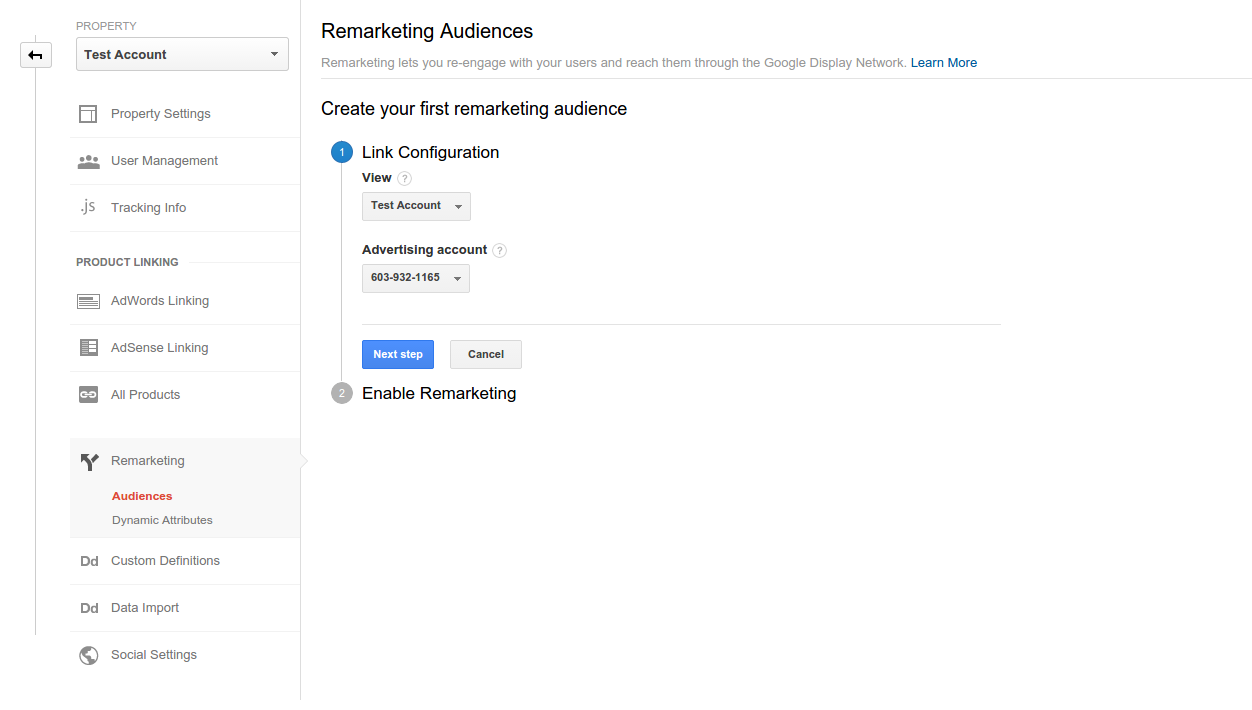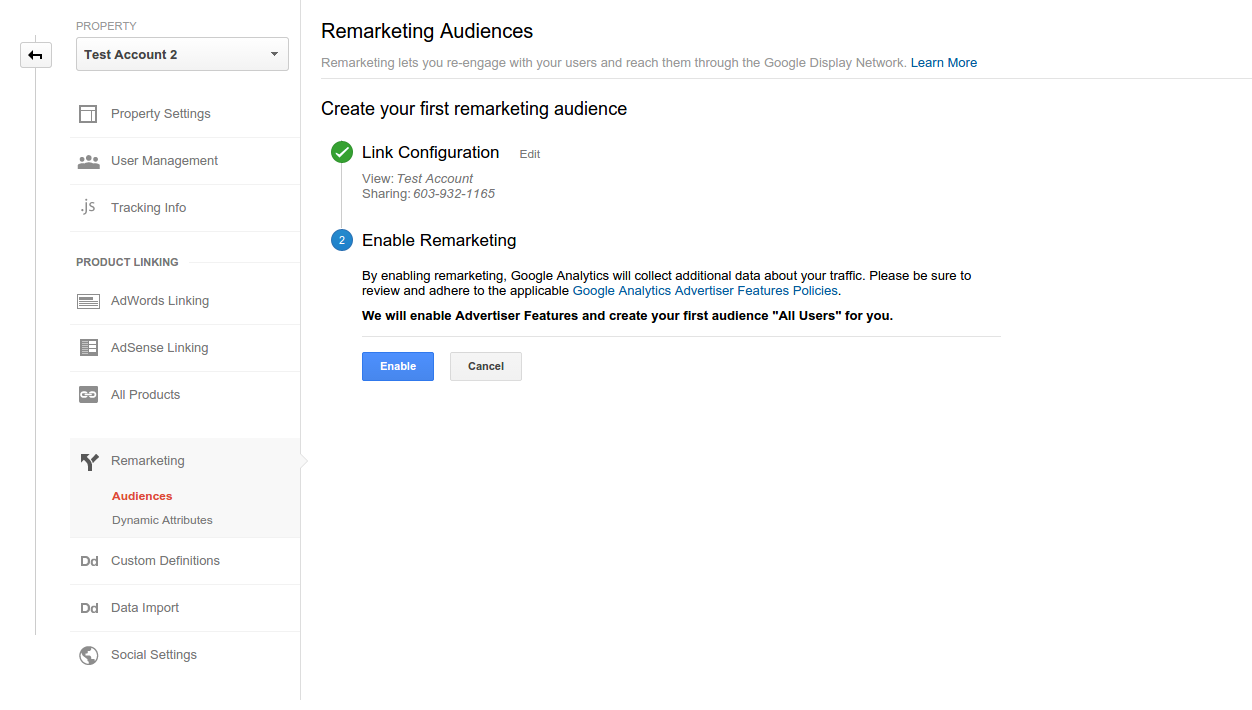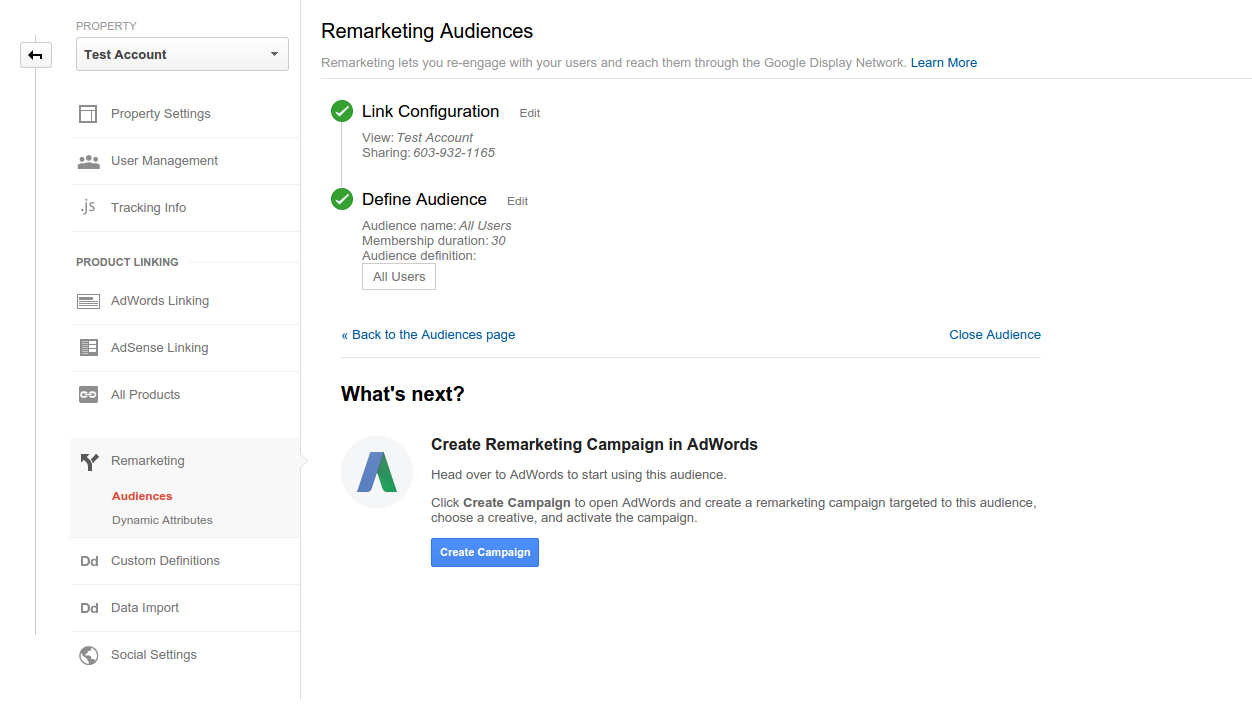We're excited to announce that our next Analytics Academy course, Google Tag Manager Fundamentals, is now open for participation. Whether you’re a marketer, analyst, or developer, this course will teach you how Google Tag Manager can simplify the tag implementation and management process.
You'll join instructor Krista Seiden to explore topics through the lens of a fictional online retailer, The Great Outdoors and their Travel Adventures website. Using practical examples, she’ll show you how to use tools like Google Analytics and Google AdWords tags to improve your data collection process and advertising strategies.
By participating in the course, you’ll explore:
Sign up for Google Tag Manager Fundamentals and start learning today.
Happy tagging!
Post By: Lizzie Pace & The Google Analytics Education Team
You'll join instructor Krista Seiden to explore topics through the lens of a fictional online retailer, The Great Outdoors and their Travel Adventures website. Using practical examples, she’ll show you how to use tools like Google Analytics and Google AdWords tags to improve your data collection process and advertising strategies.
By participating in the course, you’ll explore:
- the core concepts and principles of tag management using Google Tag Manager
- how to create website tags and manage firing triggers
- how to enhance your Google Analytics implementation
- the importance of using the Data Layer to collect valuable data for analysis
- how to configure other marketing tags, like AdWords Conversion Tracking and Dynamic Remarketing
Sign up for Google Tag Manager Fundamentals and start learning today.
Happy tagging!
Post By: Lizzie Pace & The Google Analytics Education Team