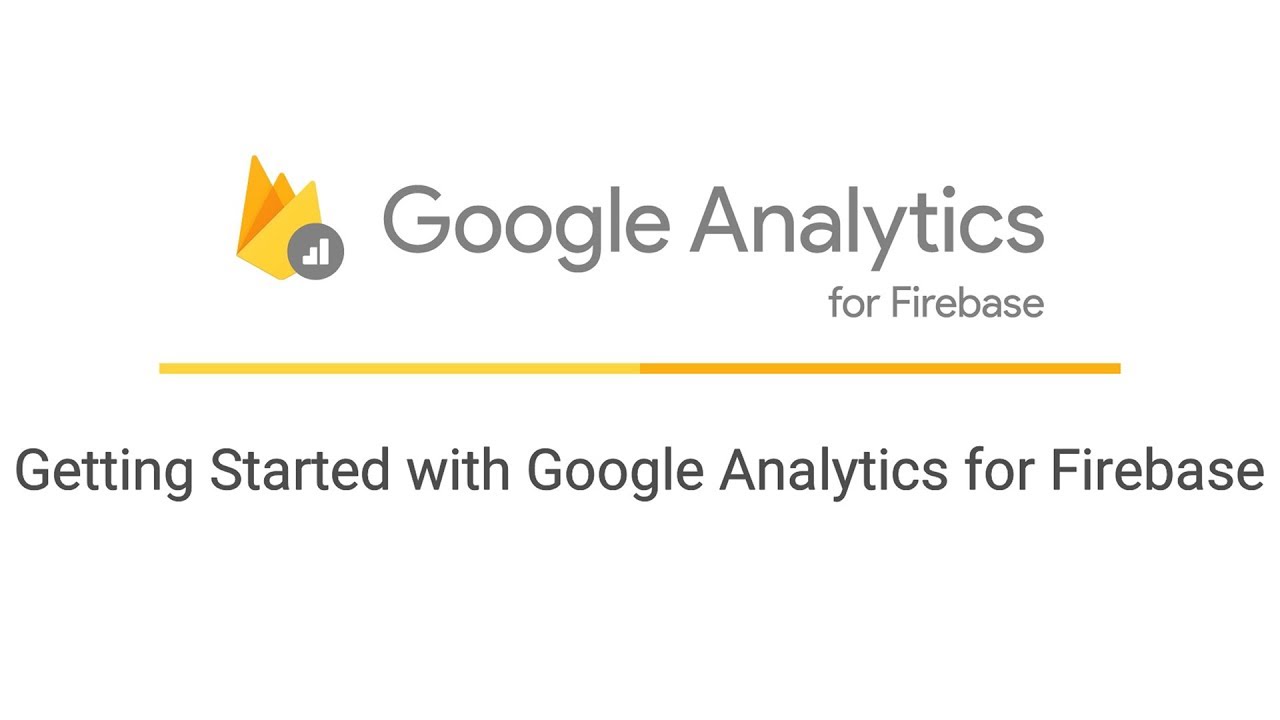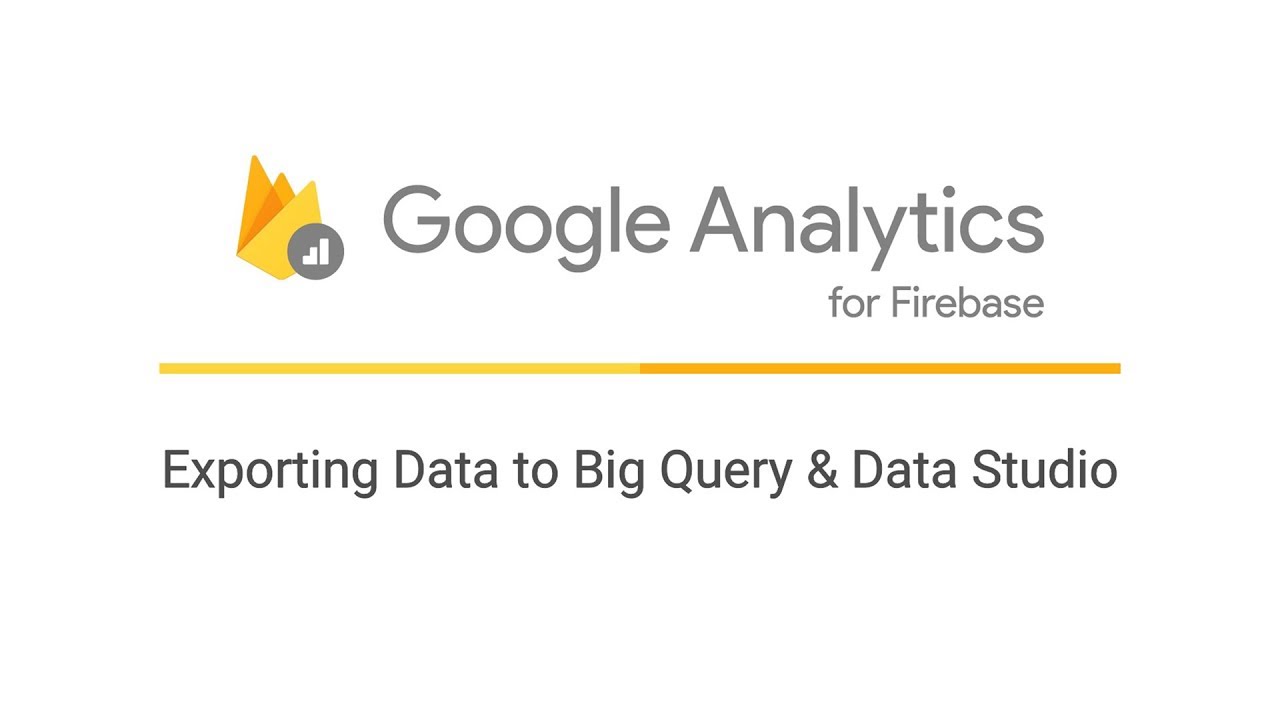Today’s customer journey doesn’t follow a standard path—it’s diverse, non-linear, and always evolving. Consumers conduct research about products across a variety of devices—and marketers are looking for ways to deliver experiences that meet consumers’ rising expectations. For many marketers, the solution lies in gaining a deeper understanding of the customer journey. The integration between Google Analytics and Google Ads helps you accomplish this.
Once linked together, Google Analytics and Google Ads form a powerful partnership—and our new guide explores the ways this integrated solution can help you unlock deeper insights, create smarter marketing, and drive better business outcomes.
Insights-driven marketing
Linking Google Analytics and Google Ads put your insights and ad creation side by side, helping you better understand how effectively your ads are leading to conversions. You can then adjust ad creative based on these insights, delivering informed marketing that leads to more conversions.
Optimized bidding
Once you link Google Analytics and Google Ads, you can access a new set of reports about your Google Ads campaigns right in your Analytics account, helping you better understand what happens after a customer clicks an ad. For instance, you might find that certain keywords are leading to more conversions—and now you can focus your bidding on those high-performing keywords.
Customized messaging
When Google Analytics and Google Ads are working together, you can share Analytics audiences with Google Ads to deliver messaging tailored to different groups of customers. For instance, you can make an audience of users who filled a cart on your website but abandoned their cart before completing a purchase. You can then create a campaign in Google Ads and focus it on these cart abandoners—driving more conversions in the process.
Advanced machine learning
Machine learning-powered capabilities in Analytics answer important questions about your audience. For instance, you can ask Analytics questions in plain language such as “How much time on average are mobile users spending on my site’s homepage?” and get an answer back quickly. You can also use machine learning to find a list of your most valuable customers with Smart Lists—then dynamically adjust your Google Ads campaigns to reach these customers.
Read more about this powerful integration between Google Analytics and Google Ads in our guide. And check back next week when we'll post 5 steps to improve media performance.