When it comes to sharing Google Drive content outside of your domain, whether giving marketing materials to your design agency or inventory lists to your caterer, you want to make sure they can see it―whether they use Drive or not.
With today’s launch, Google Apps admins now have the option in the Admin console to allow Drive content to be viewed by recipients outside of their domain, without them having to sign-in with a Google account.
This feature will be defaulted off at launch. It can be enabled in the Admin console at: Apps > Google Apps > Drive > Sharing settings.
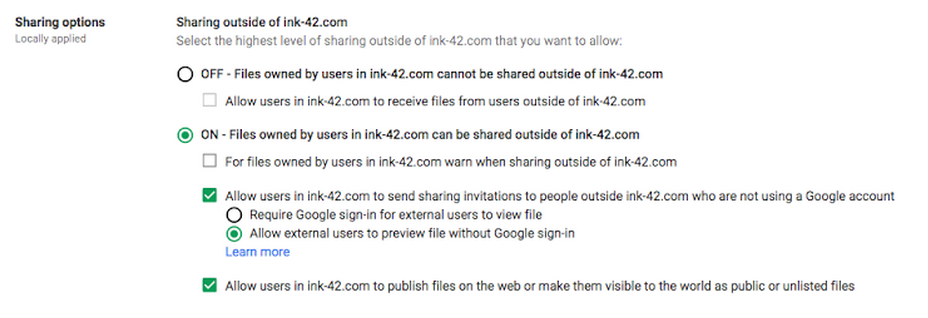
Check out the Help Center for more details on enabling this feature.
Release track:
Rapid release and Scheduled release
For more information:
Help Center
Google for Work blog post
Note: all launches are applicable to all Google Apps editions unless otherwise noted
Launch release calendar
Get these product update alerts by email
Subscribe to the RSS feed of these updates
With today’s launch, Google Apps admins now have the option in the Admin console to allow Drive content to be viewed by recipients outside of their domain, without them having to sign-in with a Google account.
This feature will be defaulted off at launch. It can be enabled in the Admin console at: Apps > Google Apps > Drive > Sharing settings.
Check out the Help Center for more details on enabling this feature.
Release track:
Rapid release and Scheduled release
For more information:
Help Center
Google for Work blog post
Note: all launches are applicable to all Google Apps editions unless otherwise noted
Launch release calendar
Get these product update alerts by email
Subscribe to the RSS feed of these updates