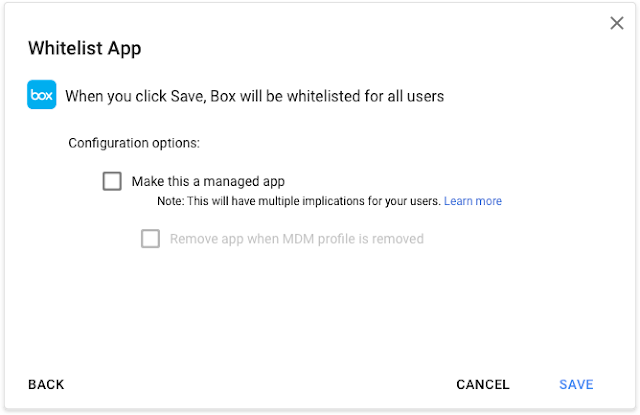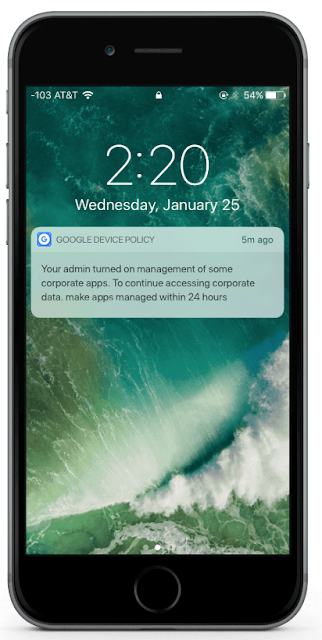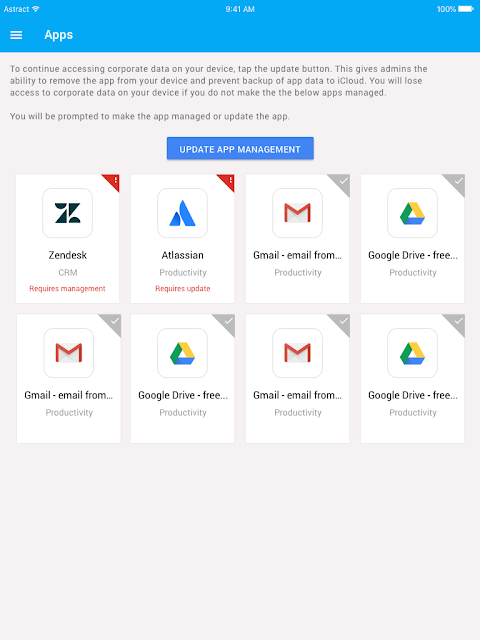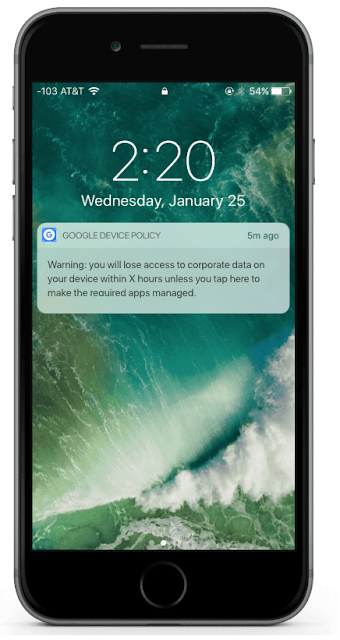To better protect the G Suite data stored on your employees’ personal iOS devices, you can now specify that certain iOS apps be “managed” if your domain has advanced mobile device management enabled.
If an app is managed, you can:
Note that these actions will impact both personal and corporate data on managed apps. Visit the Help Center for more information on how to manage apps on iOS devices.
Designate an app as managed
When you whitelist a new app for iOS devices, you can now choose to “Make this a managed app.” Once you make the app managed, you can also select to have it automatically removed from a device if that device’s MDM profile is removed.
If you previously whitelisted an app, you can make it managed by changing that app’s settings in the Admin console.
User notifications and required actions
If you designate an app as managed, any users with that app downloaded will be prompted to update it in their Google Device Policy app.
If a user doesn’t take action within 12 hours of receiving the notification, they’ll receive another notification prompting them to make the required apps managed.
If a user doesn’t take action within 24 hours of receiving the notification, they’ll no longer be able to access corporate data anywhere on their device.
Note that if you make a previously managed app “unmanaged,” users will need to remove the Google Apps Device Policy Payload Profile before the app becomes unmanaged.
Launch Details
Release track:
Launching to both Rapid Release and Scheduled Release
Editions:
Available to all G Suite editions
Rollout pace:
Extended rollout (potentially longer than 15 days for feature visibility)
Impact:
Admins and end users
Action:
Admin action suggested/FYI
More Information
Help Center: Recommend and manage iOS apps
Launch release calendar
Launch detail categories
Get these product update alerts by email
Subscribe to the RSS feed of these updates
If an app is managed, you can:
- Prevent the app’s data from being backed up to iCloud.
- Block unmanaged apps from opening managed app files.
Note that these actions will impact both personal and corporate data on managed apps. Visit the Help Center for more information on how to manage apps on iOS devices.
Designate an app as managed
When you whitelist a new app for iOS devices, you can now choose to “Make this a managed app.” Once you make the app managed, you can also select to have it automatically removed from a device if that device’s MDM profile is removed.
When you whitelist a new app for iOS devices, you can now make it “managed.”
If you previously whitelisted an app, you can make it managed by changing that app’s settings in the Admin console.
You can make an app you’ve already whitelisted managed by editing the app’s configuration in the Admin console.
User notifications and required actions
If you designate an app as managed, any users with that app downloaded will be prompted to update it in their Google Device Policy app.
Users will be prompted to update apps that are marked as managed by their admins.
Users need to accept management of their apps or they’ll lose access to all corporate data on their phone.
If a user doesn’t take action within 12 hours of receiving the notification, they’ll receive another notification prompting them to make the required apps managed.
If a user doesn’t take action within 24 hours of receiving the notification, they’ll no longer be able to access corporate data anywhere on their device.
Note that if you make a previously managed app “unmanaged,” users will need to remove the Google Apps Device Policy Payload Profile before the app becomes unmanaged.
Launch Details
Release track:
Launching to both Rapid Release and Scheduled Release
Editions:
Available to all G Suite editions
Rollout pace:
Extended rollout (potentially longer than 15 days for feature visibility)
Impact:
Admins and end users
Action:
Admin action suggested/FYI
More Information
Help Center: Recommend and manage iOS apps
Launch release calendar
Launch detail categories
Get these product update alerts by email
Subscribe to the RSS feed of these updates