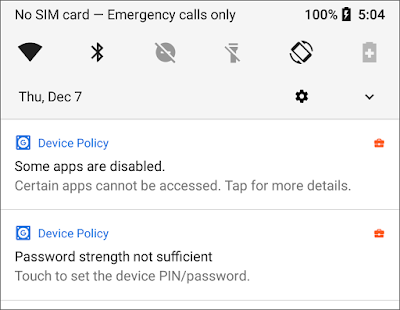The Google Apps Device Policy app enforces your organization’s security policies on employees’ managed Android devices, protecting them and making them safer. If a security policy is violated, it’s especially important to ensure that corporate data isn’t accessible on that device until it’s once again compliant.
With that in mind, the Device Policy app will now disable access to non-critical apps* on any work profile or company-owned Android device that it determines is non-compliant. Users will see a notification informing them that their device violated a security policy and some apps may be disabled. Those apps will be re-enabled when their device complies with all of the organization’s security policies.
*Non-critical apps are any apps that aren’t required for a device to function. For example, Dialer is a critical app, but Gmail is a non-critical app.
Launch Details
Release track:
Launching to both Rapid Release and Scheduled Release
Editions:
Available to all G Suite editions
Rollout pace:
Gradual rollout (up to 15 days for feature visibility)
Impact:
All end users
Action:
Change management suggested/FYI
More Information
Help Center: Protect corporate data on mobile devices
Help Center: Mobile audit log
Help Center: Automate mobile management tasks with rules
Help Center: Use the Google Apps Device Policy app on an Android device
Help Center: Assist users of managed Android devices
Launch release calendar
Launch detail categories
Get these product update alerts by email
Subscribe to the RSS feed of these updates
With that in mind, the Device Policy app will now disable access to non-critical apps* on any work profile or company-owned Android device that it determines is non-compliant. Users will see a notification informing them that their device violated a security policy and some apps may be disabled. Those apps will be re-enabled when their device complies with all of the organization’s security policies.
*Non-critical apps are any apps that aren’t required for a device to function. For example, Dialer is a critical app, but Gmail is a non-critical app.
Launch Details
Release track:
Launching to both Rapid Release and Scheduled Release
Editions:
Available to all G Suite editions
Rollout pace:
Gradual rollout (up to 15 days for feature visibility)
Impact:
All end users
Action:
Change management suggested/FYI
More Information
Help Center: Protect corporate data on mobile devices
Help Center: Mobile audit log
Help Center: Automate mobile management tasks with rules
Help Center: Use the Google Apps Device Policy app on an Android device
Help Center: Assist users of managed Android devices
Launch release calendar
Launch detail categories
Get these product update alerts by email
Subscribe to the RSS feed of these updates