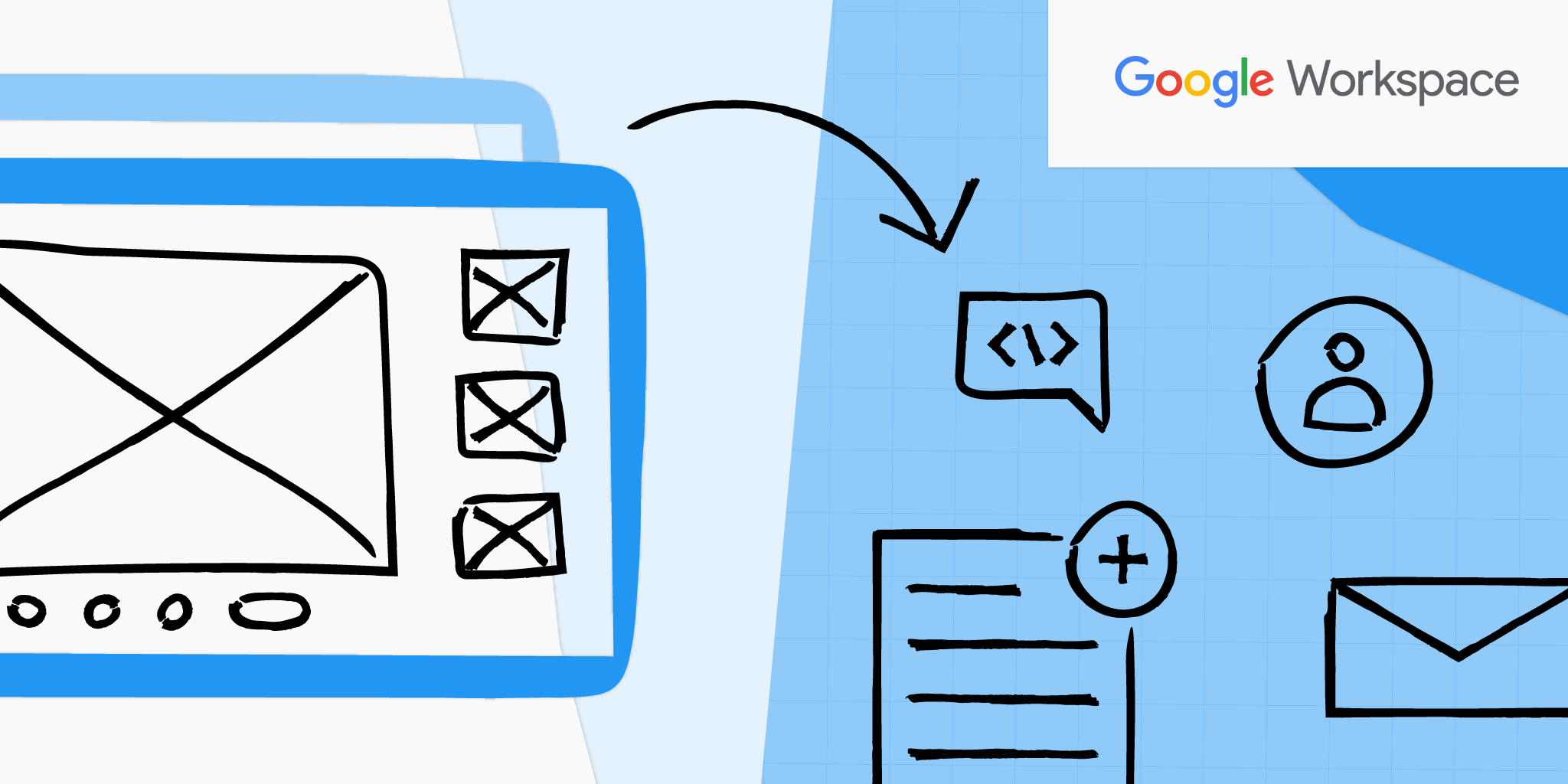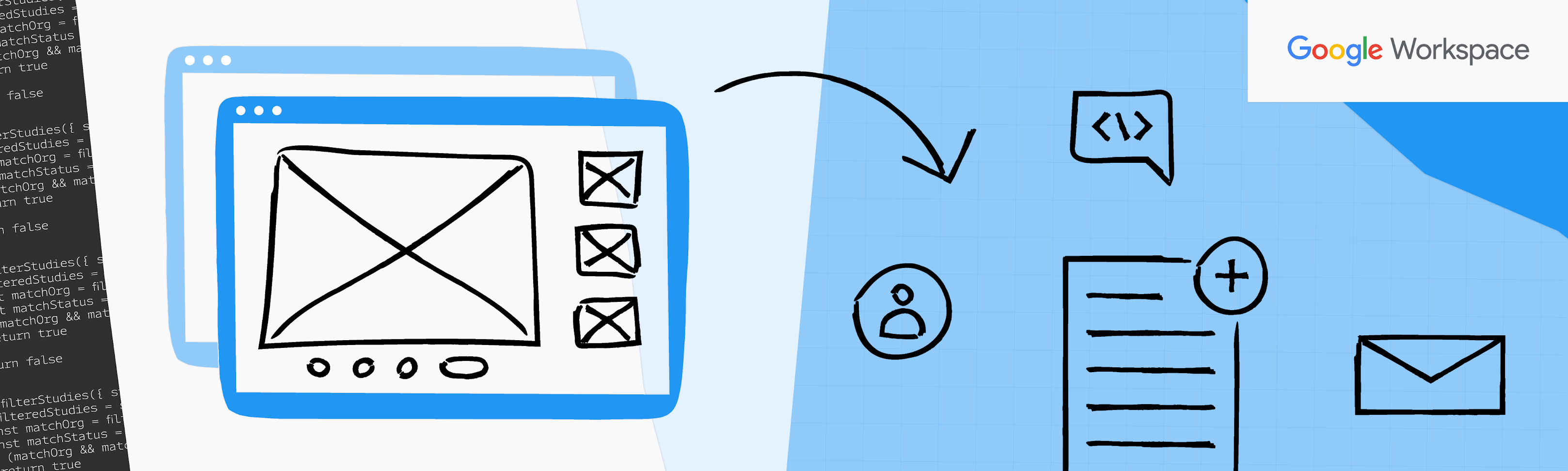- Two of a kind: Nest Cam with floodlight combines our newest camera technology with a high-quality LED floodlight. The device is hardwired for continuous power and provides the option for 24/7 continuous video history (with a Nest Aware Plus subscription).
- A smarter floodlight: The floodlight is controlled by the smarts of the camera (rather than motion sensors alone) to light up the scene and capture important activity. Instead of the light switching on and off for activity that you don’t care about, you can select the types of activity that your floodlight turns on for, such as when a person, animal, or vehicle is detected. For example, set an activity zone so it lights your way when you pull into your driveway.
- Replace your existing lighting: Install Nest Cam with floodlight where you have an existing exterior light or wiring. It comes with what you need to upgrade your existing exterior light right in the box. We’ve created a step-by-step video as part of the setup process in the Google Home app to make installation a breeze, but you can also enlist the help of a Pro if you need a hand.
- Built for the Google Home app: Like the new battery-powered Nest Cam and Doorbell, Nest Cam with floodlight is built exclusively for the Google Home app. In the app, you can adjust the brightness of the lights, turn the floodlight on and off manually or control what kind of events turn the floodlight on.
- Enhanced by Nest Cam features: Nest Cam has built-in intelligence and on-device processing, meaning more features are available right out of the box that used to require a subscription — for example, animal, vehicle and person detection and the ability to create Activity Zones. It also has local storage fallback, meaning the camera will record up to an hour of footage (about a week’s worth of events) on-device if the power or internet go out, and when service returns you’ll be able to view your clips in the Google Home app.
- Your extra set of eyes: In addition to being powered by Nest Cam’s intelligence and delivering 1080p video with HDR, Nest Cam with floodlight is equipped with 180-degree motion sensors to detect movement. It’s optimized to give you a clear view to be your extra set of eyes where you need them. The floodlights also illuminate the scene, which makes for a clearer image in the dark.
- Ambient light you can control: At 2400 lumens, the lights are bright enough to illuminate your patio or front yard in the middle of the night. In the Google Home app, Nest Cam with floodlight can be controlled like a smart light: adjust brightness, motion sensitivity, what the lights turn on for and how long — or manually turn the lights on or off with just a tap.
- Set up routines: Nest Cam with floodlight works with your other Nest speakers and displays, so you can control the lights with your voice. In the Google Home app, schedule when your floodlight turns on and set up custom routines either by time or voice command. For example, turn on your floodlight when you say “turn on the backyard light,” or at 9:00 p.m. every night.
- A floodlight you can count on: With an IP54 rating, Nest Cam with floodlight can withstand the elements so it’s there for you when you need it the most. And similar to our other new cameras, it also requires a Google account, which provides added protection like security checkup, suspicious activity detection and two-step verification.
- Add a Nest Aware subscription: With a Nest Aware subscription, you can extend your video history from three hours of event video history (comes with the device, no subscription required!) to 30 days of event video history and add familiar face detection. A Nest Aware Plus subscription extends to 60 days of event video history and 10 days of 24/7 continuous video history.
- Thoughtful, durable design: Made of durable, high-quality materials and a sleek, white design inspired by the lighting we use for the inside of our homes, Nest Cam with floodlight was designed to complement your home’s unique character, rather than looking like high-tech security gear.
Next ‘21: Must-see Google Workspace sessions for developers and creators
Posted by Charles Maxson, Developer Advocate
Google Workspace offers a broad set of tools and capabilities that empowers creators and developers of all experience levels to build a wide range of custom productivity solutions. For professional developers looking to integrate their own app experiences into Workspace, the platform enables deep integrations with frameworks like Google Workspace Add-ons and Chat apps, as well as deep access to the full suite of Google Workspace apps via numerous REST APIs. And for citizen developers on the business side or developers looking to build solutions quickly and easily, tools like Apps Script and AppSheet make it simple to customize, extend, and automate workflows directly within Google Workspace.
At Next ‘21 we have 7 sessions you won’t want to miss that cover the breadth of the platform. From no-code and low-code solutions to content for developers looking to publish in the Google Workspace Marketplace and reach the more than 3 billion users in Workspace, Next ‘21 has something for everyone.
1. See what’s new in Google Workspace
Matthew Izatt, Product Manager, Google Cloud
Erika Trautman, Director Product Management, Google Cloud
Join us for an interactive demo and see the latest Google Workspace innovations in action. As the needs of our users shifted over the past year, we’ve delivered entirely new experiences to help people connect, create, and collaborate—across Gmail, Drive, Meet, Docs, and the rest of the apps. You’ll see how Google Workspace meets the needs of different types of users with thoughtfully designed experiences that are easy to use and easy to love, Then, we’ll go under the hood to show you the range of ways to build powerful integrations and apps for Google Workspace using tools that span from no-code to professional grade.
2. Developer Platform State of the Union: Google Workspace
Charles Maxson, Developer Advocate, Google Cloud
Steven Bazyl, Developer Relations Engineer, Google Cloud
Google Workspace offers a comprehensive developer platform to support every developer who’s on a journey to customize and enhance Google Workspace. In this session, take a deeper dive into the new tools, technologies, and advances across the Google Workspace developer platform that can help you create even better integrations, extensions, and workflows. We’ll focus on updates for Google Apps Script, Google Workspace Add-ons, Chat apps, APIs, AppSheet, and Google Workspace Marketplace.
3. How Miro, Docusign, Adobe and Atlassian are helping organizations centralize their work
Matt Izatt, Group Product Manager, Google Cloud
David Grabner, Product Lead, Apps & Integrations, Miro
Integrations make Google Workspace the hub for your work and give users more value by bringing all their tools into one space. Our ecosystem allows users to connect industry-leading software and custom-built applications with Google Workspace to centralize important information from the tools you use every day. And integrations are not limited to Gmail, Docs, or your favorite Google apps – they’re also available for Chat. With Chat apps, users can seamlessly blend conversations with automation and timely information to accelerate teamwork directly from within a core communication tool.
In this session, we’ll briefly review the Google Workspace platform and how Miro and Atlassian are helping organizations centralize their work and keep important information a mouse click or a tap away.
4. Learn how customers are empowering their workforce to customize Google Workspace
Charles Maxson, Developer Advocate, Google Cloud
Aspi Havewala, Global Head of Digital Workplace, Verizon
Organizations small and large are seeing their needs grow increasingly diverse as they pursue digital transformation projects. Many of our customers are empowering their workforces by allowing them to build advanced workflows and customizations using Google Apps Script. It’s a powerful low-code development platform included with Google Workspace that makes it fast and easy to build custom business solutions for your favorite Google Workspace applications – from macro automations to custom functions and menus. In this session, we’ll do a quick overview of the Apps Script platform and hear from customers who are using it to enable their organizations.
5. Transform your business operations with no-code apps
Arthur Rallu, Product Manager, Google Cloud
Paula Bell, Business Process Analyst, Kentucky Power Company, American Electric Power
Building business apps has become something anyone can do. Don’t believe us? Join this session to learn how Paula Bell, who self describes as a person with “zero coding experience” built a series of mission-critical apps on AppSheet that revolutionized how Kentucky Power, a branch of American Electric Power, runs their field operations.
6. How AppSheet helps you work smarter with Google Workspace
Mike Procopio, Senior Staff Software Engineer, Google Cloud
Millions of Google Workspace users are looking for new ways to reclaim time and work smarter within Google Workspace. AppSheet, Google Workspace’s first-party extensibility platform, will be announcing several new features that will allow people to automate and customize their work within their Google Workspace environment – all without having to write a line of code.
Join this session to learn how you can use these new features to work smarter in Google Workspace.
7. How to govern an innovative workforce and reduce Shadow IT
Kamila Klimek, Product Manager, Google Cloud
Jacinto Pelayo, Chief Executive Officer, Evenbytes
For organizations focused on growth, finding new ways that employees can use technology to work smarter and innovate is key to their success. But enabling employees to create their own solutions comes at a cost that IT is keenly aware of. The threats of external hacks, data leaks, and shadow IT make it difficult for IT to find a solution that gives them the control and visibility they need, while still empowering their workforce. AppSheet was built with these challenges in mind.
Join our session to learn how you can use AppSheet to effectively govern your workforce and reduce security threats, all while giving employees the tools to make robust, enterprise-grade applications.
To learn more about these sessions and to register, visit the Next ‘21 website and also check out my playlist of Next ‘21 content.
Source: Google Developers Blog
A new way publishers can stay financially sustainable
The news landscape is undergoing a constant state of change, resulting in closures and consolidations of existing players and the emergence of hundreds of mission-driven new enterprises. Many of these early-stage digital newsrooms are resource-strapped, especially when it comes to technology and product development. With support from the Google News Initiative, theNews Revenue Hub aims to correct this.
The nonprofit organization is building a team of engineers, product specialists and data scientists to fill gaps and spark growth and sustainability in newsrooms, assembling a first-of-its kind technology team dedicated to meeting the needs of next-generation digital newsrooms.
As a nonprofit providing critical infrastructure and consulting service to newsrooms, the News Revenue Hub has helped more than 70 local, regional and national organizations crowdfund over $42 million since 2016. Last year, Hub newsrooms averaged a 55% increase in member revenue and a 23% increase in email subscribers.
The first product this new GNI-backed team is building will be a streamlined, simple-to use contribution management system called the News Revenue Engine. This product, set to be released in early 2022, will make it easier than ever for mission-driven digital news outlets to steward and convert casual readers into sustaining donors.

An example of the page editing interface.
There are several ways The News Revenue Engine will be a direct advantage for newsrooms:
- The platform will integrate Stripe and Mailchimp, giving newsrooms sophisticated tools to raise revenue and sync data with email marketing systems, to set up automated campaigns and split audiences into different groups for targeted appeals.
- It will also integrate with Salesforce, but this will not be required.
- It will provide more payment options through integrations with Google Pay, Apple Pay, Microsoft Pay and Automated Clearing House (ACH)/direct debit.
- It will delegate more control to membership managers so they can create fundraising pages, view reports against Hub client benchmarks and manage payments.
- Contributors will have the ability to manage payments, generate tax receipts, and more. It will also streamline the onboarding process for Hub clients, allowing them to spin up and start raising money within days
- The News Revenue Engine will support internationalization, making it easier for contributors to see fundraising pages in their native languages.
- Data portability: organizations who use the News Revenue Engine will own their data and have the right to transfer it to other services.
Pilot participation will begin in mid-October with 11 digital newsrooms from across the United States, including Canopy Atlanta, Capital B, Detour Detroit, El Paso Matters, El Timpano, Fostering Media Connection, India Currents, Outlier Media, Southerly, The Current and The Objective.
One of the key reasons the Hub is building the News Revenue Engine is to cover more newsrooms, especially those serving communities of color and those in the early stages of development. The Hub’s most diverse class yet, the News Revenue Engine pilot includes 45% Black, Indigenous, and People of Color-led organizations; 45% that serve BIPOC audiences; and 63% are startups that have been in business for five years or less.
News Revenue Hub is invested in the success of each of these newsrooms. As part of this pilot, the Hub will provide free fundraising training, audience development consulting and support for these organizations’ crucial end-of-year fundraising efforts. The Google News Initiative is a key partner in this effort, helping expand access to these products and services. This announcement is the latest in a long-standing partnership with News Revenue Hub that includes developing and delivering two rounds of theGNI Audience Lab worldwide and the GNI Contributions Lab in Canada and Latin America.
As part of our commitment to transparency, the News Revenue Engine technology is being developed publicly and released as open-source software. The News Revenue Hub will chronicle the process with the pilot organizations, spotlighting lessons learned and the impact it’s making.
To follow the progress, subscribe to the Hub’s newsletter.
Source: The Official Google Blog
Making sign-in safer and more convenient
For most of us, passwords are the first line of defense for our digital lives. However, managing a set of strong passwords isn’t always convenient, which leads many people to look for shortcuts (i.e. dog’s name + birthday) or to neglect password best practices altogether, which opens them up to online risks. At Google, we protect our users with products that are secure by default – it’s how we keep more people safe online than anyone else in the world.
As we celebrate Cybersecurity Awareness Month, we’d like to share all the ways we are making your sign-in safer:
Making password sign-in seamless and safe
Everyday, Google checks the security of 1 billion passwords to protect your accounts from being hacked. Google’s Password Manager, built directly into Chrome, Android and the Google App, uses the latest security technology to keep your passwords safe across all the sites and apps you use. It makes it easier to create and use strong and unique passwords on all your devices, without the need to remember or repeat each one.
On iOS you can select Chrome to autofill saved passwords in other apps, too. That means your sign-in experience goes from remembering and typing in a password on each individual site to literally one tap. And soon, you will be able to take advantage of Chrome’s strong password generation feature for any iOS app, similar to how Autofill with Google works on Android today.
We're also rolling out a feature in the Google app that allows you to access all of the passwords you've saved in Google Password Manager right from the Google app menu. These enhancements are designed to make your password experience easier and safer—not just on Google, but across the web.
Getting people enrolled in 2SV
In addition to passwords, we know that having a second form of authentication dramatically decreases an attacker’s chance of gaining access to an account. For years, Google has been at the forefront of innovation in two-step verification (2SV), one of the most reliable ways to prevent unauthorized access to accounts and networks. 2SV is strongest when it combines both "something you know" (like a password) and "something you have" (like your phone or a security key).
2SV has been core to Google’s own security practices and today we make it seamless for our users with a Google prompt, which requires a simple tap on your mobile device to prove it’s really you trying to sign in. And because we know the best way to keep our users safe is to turn on our security protections by default, we have started to automatically configure our users’ accounts into a more secure state. By the end of 2021, we plan to auto-enroll an additional 150 million Google users in 2SV and require 2 million YouTube creators to turn it on.
We also recognize that today’s 2SV options aren’t suitable for everyone, so we are working on technologies that provide a convenient, secure authentication experience and reduce the reliance on passwords in the long-term. Right now we are auto-enrolling Google accounts that have the proper backup mechanisms in place to make a seamless transition to 2SV. To make sure your account has the right settings in place, take our quick Security Checkup.
Building security keys into devices
As part of our security work, we led the invention of security keys — another form of authentication that requires you to tap your key during suspicious sign-in attempts. We know security keys provide the highest degree of sign-in security possible, that’s why we've partnered with organizations to provide free security keys to over 10,000 high risk users this year.
To make security keys more accessible, we built the capability right into Android phones and our Google Smart Lock app on Apple devices. Today, over two billion devices around the world automatically support the strongest, most convenient 2SV technology available.
Additional sign-in enhancements
We recently launched One Tap and a new family of Identity APIs called Google Identity Services, which uses secure tokens, rather than passwords, to sign users into partner websites and apps, like Reddit and Pinterest. With the new Google Identity Services, we've combined Google's advanced security with easy sign in to deliver a convenient experience that also keeps users safe. These new services represent the future of authentication and protect against vulnerabilities like click-jacking, pixel tracking, and other web and app-based threats.
Ultimately, we want all of our users to have an easy, seamless sign-in experience that includes the best security protections across all of their devices and accounts. To learn more about all the ways we’re making every day safer with Google visit our Safety Center.
Posted by Guemmy Kim, Director, Account Security and Safety and AbdelKarim Mardini, Group Product Manager, Chrome
Source: Official Google India Blog
Google Protects Your Accounts – Even When You No Longer Use Them
What happens to our digital accounts when we stop using them? It’s a question we should all ask ourselves, because when we are no longer keeping tabs on what’s happening with old accounts, they can become targets for cybercrime.
In fact, quite a few recent high-profile breaches targeted inactive accounts. The Colonial Pipeline ransomware attack came through an inactive account that didn’t use multifactor authentication, according to a consultant who investigated the incident. And in the case of the recent T-Mobile breach this summer, information from inactive prepaid accounts was accessed through old billing files. Inactive accounts can pose a serious security risk.
For Google users, Inactive Account Manager helps with that problem. You can decide when Google should consider your account inactive and whether Google should delete your data or share it with a trusted contact.
Here’s How it Works
Once you sign up for Inactive Account Manager, available in My Account settings, you are asked to decide three things:- When the account should be considered inactive: You can choose 3, 6, 12 or 18 months of inactivity before Google takes action on your account. Google will notify you a month before the designated time via a message sent to your phone and an email sent to the address you provide.
- Who to notify and what to share: You can choose up to 10 people for Google to notify once your Google Account becomes inactive (they won’t be notified during setup). You can also give them access to some of your data. If you choose to share data with your trusted contacts, the email will include a list of the selected data you wanted to share with them, and a link they can follow to download that data. This can include things like photos, contacts, emails, documents and other data that you specifically choose to share with your trusted contact. You can also choose to set up a Gmail AutoReply, with a custom subject and message explaining that you’ve ceased using the account.
- If your inactive Google Account should be deleted: After your account becomes inactive, Google can delete all its content or send it to your designated contacts. If you’ve decided to allow someone to download your content, they’ll be able to do so for 3 months before it gets deleted. If you choose to delete your Google Account, this will include your publicly shared data (for example, your YouTube videos, or blogs on Blogger). You can review the data associated with your account on the Google Dashboard. If you use Gmail with your account, you'll no longer be able to access that email once your account becomes inactive. You'll also be unable to reuse that Gmail username.
At Google, we are constantly working to keep you safer online. This October, as we celebrate Cybersecurity Awareness Month, we want to remind our users of the security and privacy controls they have at their fingertips. For more ways to enhance your security check out our top five safety tips and visit our Safety Center to learn all the ways Google helps keep you safer online, every day.
Source: Google Online Security Blog
Fighting misinformation online, together
Over the past 18 months, we have all used digital services more than ever before. Over half the world is now online, with our use of technology leaping forward five to ten years in as many months. The web has been a lifeline for many. But digital acceleration hasn’t been without challenges. Amongst them, misinformation is a stubborn problem both online and offline.
We know that Google and YouTube have a responsibility in this fight and we are determined to be part of the solution. Today, along with the European University Institute and Calouste Gulbenkian Foundation, we hosted a summit called Fighting Misinformation Online to bring together those working to tackle mis- and disinformation from across governments, educators, nonprofits, technologists, and news organisations. Speakers included EU Commissioner Jourová, Rasmus Kleis Nielsen, Director of the Reuters Institute for the Study of Journalism at the University of Oxford and fact checking experts like Maldita.es in Spain and the German Press Agency DPA in Germany.
What did we learn?
Every day, people around the world use Google to access high quality information, verify things they’ve heard elsewhere and learn more about the world. But what’s also true is that fighting disinformation and misinformation isn’t something we can do alone. Collaboration between academics, policymakers, publishers, and technology companies is key.
Professor Alexander Stubb, Director of the School of Transnational Governance, European University Institute, urged for a common sense of responsibility:”It’s the responsibility of the media, it’s the responsibility of companies and entrepreneurs, it’s the responsibility of NGOs and civil society, it’s the responsibility of academics and professors and researchers” to fight misinformation.
We also heard from experts in fact checking and media literacy who are helping people sort facts from fiction. Stefan Voss from the DPA spoke about Faktencheck21, a unique partnership which equipped journalists with the tools to debunk German election misinformation, as well as Mevan Babakar of Full Fact and Mélanie Jalans of Play Bac Presse
To support further work in fact checking and media literacy, Google contributed €25 million to launch the European News and Information Fund, set up by the European University Institute and the Calouste Gulbenkian Foundation, under the supervision of the European Digital Media Observatory, earlier this year to strengthen fact checking, media literacy and research on disinformation. We encourage participants from the event and other experts to register interest here.
What is Google doing?
Speakers from Google including Sundar Pichai, Neal Mohan and Amanda Storey spoke about how Google is addressing the challenge.
It starts with raising up authoritative sources across our products. Since the beginning of the pandemic, we’ve pointed to authoritative information from 170 public health organizations around the world. On Search, we make it easy to learn more about your results and provide key context about a website before you visit and we’re expanding these features into more languages.
When information doesn’t meet our guidelines, we block and remove it, in a consistent way. Every day, we take down 8 million deceptive ads to protect people from scams and we scan 100 billion apps to make sure they are safe.
And every day on YouTube, we follow the 4 Rs to: Remove content that violates our policies, Reduce the spread of harmful misinformation and borderline material, Raise up authoritative sources for news and information, and Reward trusted creators.
In 2018, we signed the EU Code of Practice on Disinformation. Now we’re working hard with other signatories on updating the Code to make it more robust, impactful and ready to address the current challenges, because we’re proud of what we’ve achieved, but we believe we can go further.
This investment is complemented by investments like our Google News Initiative, which has provided verification training to more than 90,000 journalists. And across our products, every day, Google surfaces independent fact checks six million times, helping you spot misinformation online.
And recently, we launched the Safety engineering centre for content responsibility in Dublin, our regional hub for experts to tackle illegal and harmful content and engage with regulators, emphasising openness, transparency and our shared mission.
The challenge we face is significant. But by using reputable research, best practices and working together with experts, we’re finding new and innovative ways to fight mis- and disinformation. And we hope today’s summit leads to even more collaboration. Building trust means building together.
You can watch the Summit back here.
Source: The Official Google Blog
The new indoor, wired Nest Cam is available today
Meet the second-generation Nest Cam (indoor, wired): a wired camera that helps you keep track of what’s going on inside your home and matches your unique interior decor. Starting at $99.99, it’s our most affordable Nest Cam ever. It has an adaptable design for tabletops or walls, and it comes in four colors: Snow, Linen, Fog and Sand with maple wood base ($119.99).
The new Nest Cam has 10 times more machine learning power than the previous generation, enhanced HDR video quality, and processes events on-device, which makes for more accurate and timely alerts. It can detect people, animals and vehicles, only sending you alerts for what matters most. We’ve also included three hours of event video history and the ability to create Activity Zones (which help the camera focus on the important places in your home). All of this works without the need for a subscription. Nest Cam also has local storage backup to help with reliability: If your Wi-Fi goes out, it will keep recording and upload your clips to the Google Home app when service returns.
Nest Cam is built specifically for the Google Home app, where you can view and control your camera anytime. You can choose which notifications you want to receive, set up Activity Zones and view your whole home history across your compatible devices, like displays, thermostats and new Nest Cams and Doorbell. A Nest Aware subscription expands your event video history to 30 days, and a Nest Aware Plus subscription provides 60 days of event video history and 10 days of continuous video history. Both subscriptions also come with Familiar Face detection to help your cameras identify people you know.
We designed this Nest Cam for the many ways you can use an indoor camera. To show you just how versatile it is, here’s how members of the Nest team are using it in their own homes.
Make the new indoor wired Nest Cam your own — it’s available today on the Google Store and at select retailers.
Source: The Official Google Blog
Nest Cam with floodlight is a smarter floodlight for your home
A floodlight does two great things for your front porch: It creates ambient light that welcomes family and visitors to your home — and it deters unwanted guests. But traditional floodlights are activated purely by motion sensors, which can be helpful when you’re walking outside in the dark, but not so much when a moth is flying in front of the light.
So when Nest set out to build our first connected floodlight, we wanted to integrate the smarts in our new Nest Cam to create a more helpful floodlight camera — one that turns on when activity is detected, and can be easily installed and replace an existing exterior light fixture.
Meet Nest Cam with floodlight, available today for $279.99. It’s designed to work exclusively with the Google Home app, so you can check on home or control your floodlight from anywhere. Here are 11 things to love about the newest nocturnal Nest Cam.
- Two of a kind: Nest Cam with floodlight combines our newest camera technology with a high-quality LED floodlight. The device is hardwired for continuous power and provides the option for 24/7 continuous video history (with a Nest Aware Plus subscription).
- A smarter floodlight: The floodlight is controlled by the smarts of the camera (rather than motion sensors alone) to light up the scene and capture important activity. Instead of the light switching on and off for activity that you don’t care about, you can select the types of activity that your floodlight turns on for, such as when a person, animal, or vehicle is detected. For example, set an activity zone so it lights your way when you pull into your driveway.
- Replace your existing lighting: Install Nest Cam with floodlight where you have an existing exterior light or wiring. It comes with what you need to upgrade your existing exterior light right in the box. We’ve created a step-by-step video as part of the setup process in the Google Home app to make installation a breeze, but you can also enlist the help of a Pro if you need a hand.
- Built for the Google Home app: Like the new battery-powered Nest Cam and Doorbell, Nest Cam with floodlight is built exclusively for the Google Home app. In the app, you can adjust the brightness of the lights, turn the floodlight on and off manually or control what kind of events turn the floodlight on.
- Enhanced by Nest Cam features: Nest Cam has built-in intelligence and on-device processing, meaning more features are available right out of the box that used to require a subscription — for example, animal, vehicle and person detection and the ability to create Activity Zones. It also has local storage fallback, meaning the camera will record up to an hour of footage (about a week’s worth of events) on-device if the power or internet go out, and when service returns you’ll be able to view your clips in the Google Home app.
- Your extra set of eyes: In addition to being powered by Nest Cam’s intelligence and delivering 1080p video with HDR, Nest Cam with floodlight is equipped with 180-degree motion sensors to detect movement. It’s optimized to give you a clear view and be your extra set of eyes where you need them. The floodlights also illuminate the scene, which makes for a clearer image in the dark.
- Ambient light you can control: At 2400 lumens, the lights are bright enough to illuminate your patio or front yard in the middle of the night. In the Google Home app, Nest Cam with floodlight can be controlled like a smart light: adjust brightness, motion sensitivity, what the lights turn on for and how long — or manually turn the lights on or off with just a tap.
- Set up routines: Nest Cam with floodlight works with your other Nest speakers and displays, so you can control the lights with your voice. In the Google Home app, schedule when your floodlight turns on and set up custom routines either by time or voice command. For example, turn on your floodlight when you say “turn on the backyard light,” or at 9:00 p.m. every night.
- A floodlight you can count on: With an IP54 rating, Nest Cam with floodlight can withstand the elements so it’s there for you when you need it the most. And similar to our other new cameras, it also requires a Google account, which provides added protection like security checkup, suspicious activity detection and two-step verification.
- Add a Nest Aware subscription: With a Nest Aware subscription, you can extend your video history from three hours of event video history (comes with the device, no subscription required!) to 30 days of event video history and add familiar face detection. A Nest Aware Plus subscription extends to 60 days of event video history and 10 days of 24/7 continuous video history.
- Thoughtful, durable design: Made of durable, high-quality materials and a sleek, white design inspired by the lighting we use for the inside of our homes, Nest Cam with floodlight was designed to complement your home’s unique character, rather than looking like high-tech security gear.
If you’re interested in learning more about the new Nest Cam with floodlight, visit the Google Store.
Source: The Official Google Blog
Making sign-in safer and more convenient
For most of us, passwords are the first line of defense for our digital lives. However, managing a set of strong passwords isn’t always convenient, which leads many people to look for shortcuts (i.e. dog’s name + birthday) or to neglect password best practices altogether, which opens them up to online risks. At Google, we protect our users with products that are secure by default – it’s how we keep more people safe online than anyone else in the world.
As we celebrate Cybersecurity Awareness Month, we’d like to share all the ways we are making your sign-in safer:
Making password sign-in seamless and safe
Everyday, Google checks the security of 1 billion passwords to protect your accounts from being hacked. Google’s Password Manager, built directly into Chrome, Android and the Google App, uses the latest security technology to keep your passwords safe across all the sites and apps you use. It makes it easier to create and use strong and unique passwords on all your devices, without the need to remember or repeat each one.

On iOS you can select Chrome to autofill saved passwords in other apps, too. That means your sign-in experience goes from remembering and typing in a password on each individual site to literally one tap. And soon, you will be able to take advantage of Chrome’s strong password generation feature for any iOS app, similar to how Autofill with Google works on Android today.
We're also rolling out a feature in the Google app that allows you to access all of the passwords you've saved in Google Password Manager right from the Google app menu. These enhancements are designed to make your password experience easier and safer—not just on Google, but across the web.
Getting people enrolled in 2SV
In addition to passwords, we know that having a second form of authentication dramatically decreases an attacker’s chance of gaining access to an account. For years, Google has been at the forefront of innovation in two-step verification (2SV), one of the most reliable ways to prevent unauthorized access to accounts and networks. 2SV is strongest when it combines both "something you know" (like a password) and "something you have" (like your phone or a security key).
2SV has been core to Google’s own security practices and today we make it seamless for our users with a Google prompt, which requires a simple tap on your mobile device to prove it’s really you trying to sign in. And because we know the best way to keep our users safe is to turn on our security protections by default, we have started to automatically configure our users’ accounts into a more secure state. By the end of 2021, we plan to auto-enroll an additional 150 million Google users in 2SV and require 2 million YouTube creators to turn it on.

We also recognize that today’s 2SV options aren’t suitable for everyone, so we are working on technologies that provide a convenient, secure authentication experience and reduce the reliance on passwords in the long-term. Right now we are auto-enrolling Google accounts that have the proper backup mechanisms in place to make a seamless transition to 2SV. To make sure your account has the right settings in place, take our quick Security Checkup.
Building security keys into devices
As part of our security work, we led the invention of security keys — another form of authentication that requires you to tap your key during suspicious sign-in attempts. We know security keys provide the highest degree of sign-in security possible, that’s why we've partnered with organizations to provide free security keys to over 10,000 high risk users this year.
To make security keys more accessible, we built the capability right into Android phones and our Google Smart Lock app on Apple devices. Today, over two billion devices around the world automatically support the strongest, most convenient 2SV technology available.
Additional sign-in enhancements
We recently launched One Tap and a new family of Identity APIs called Google Identity Services, which uses secure tokens, rather than passwords, to sign users into partner websites and apps, like Reddit and Pinterest. With the new Google Identity Services, we've combined Google's advanced security with easy sign in to deliver a convenient experience that also keeps users safe. These new services represent the future of authentication and protect against vulnerabilities like click-jacking, pixel tracking, and other web and app-based threats.
Ultimately, we want all of our users to have an easy, seamless sign-in experience that includes the best security protections across all of their devices and accounts. To learn more about all the ways we’re making every day safer with Google visit our Safety Center.
Source: The Official Google Blog
Meet the health startups joining Accelerator: Europe
The pandemic accelerated a global movement towards digital health and wellbeing services, and startups across Europe are using technology to solve some of the biggest challenges in this space. This trend is reflected in how investors view this sector: since 2016, the combined value of healthtech startups in Europe increased from €6.8 billion to €35 billion and in 2020 the sector saw a €644m increase in funding.
As more entrepreneurs address the growing need for more accessible healthcare with their technology, we announced a special health and wellbeing-focused edition of Google for Startups Accelerator: Europe earlier this year.
Meet the 15 startups selected for our class
Alike Health (Israel): A healthcare solution that taps into the power of medical records by utilizing proprietary AI, crowdsourcing, and big data.
BIOTTS (Poland): A company developing proprietary drug delivery technologies and formulas in the fields of diabetology, oncology, and dermatology.
Braive (Norway): A psychotherapy platform that gives people access to tools to help tackle life’s challenges.
Cuideo (Spain): A home care solution for the elderly, using an advanced matching algorithm to bring together caregivers and users.
dermanostic: (Germany): An online dermatology practice where patients can be treated digitally and receive prescriptions via an app.
goodsleeper (Poland): A digital self-help solution to treating chronic insomnia, based on scientifically-proven and drug-free methods.
Happy Bob (Finland): A personal digital health assistant that reduces the stress of diabetes data overload and helps achieve better glycemic control.
Hyperhuman (Romania): An AI-powered platform that helps you transform your video workouts into reusable fitness content.
LactApp (Spain): A mobile app that gives new mothers customized expert answers to breastfeeding and maternity questions, powered by AI technology.
MedApp (Poland): A startup developing technologies to support diagnostic imaging and next-gen digital medicine, specializing in AI, 3D imaging, and big data analysis.
MESI Medical (Slovenia): A diagnostics company developing medical devices and providing clinicians with tools for predictive medical assessment.
Mindly (Ukraine): An online marketplace for mental health specialists and their clients. Using tech and AI, they are making psychology accessible to everyone.
myAGE.health (Czech Republic): A functional age monitoring system that measures the rate of aging and provides effective lifestyle recommendations to improve patients’ health.
Nye Health (United Kingdom): A patient-facing app making it simpler for people to manage their medical data and improve their health.
Regimen (Germany): A digital program for erectile dysfunction, fighting the stigma around men’s intimate health.
Google for Startups Accelerator is designed to bring the best of Google's products, people, and technology to startups. In addition to mentorship and technical project support, the program also includes workshops focused on product design, customer acquisition, and leadership development for founders.
Key challenges, according to the founders
It’s important for startups to have specific goals for the program, so we talked to founders about the biggest challenges they hope to tackle with Google support.
MedApp
MedApp wants to expand internationally. Krzysztof Mędrala, MedApp’s CEO, hopes that mentorship will help support in “scaling the business to other countries and optimizing the development process, covering all activities related to its introduction to the market such as marketing and communication with new business partners, investors and key opinion leaders.”

Krzysztof Mędrala, MedApp’s CEO
Biotts
Biotts’ CEO, Paweł Biernat, is bringing a leadership focus to Accelerator, with a view to “introducing effective management methods for fast-growing young organizations like ourselves where it’s hard for procedures to keep up with the number of projects and the number of new people.”

BIOTT’s team
Mindly
For mental health platform Mindly, getting management right will also be an important part of product-building; Dimitri Podoliev, Mindly’s founder and CEO, says they “want to learn how to build a team that will be able to quickly, efficiently and effectively, using a data driven approach, build an amazing product.”

Dimitri Podoliev, founder and CEO of Mindly
Braive
Some companies, like Braive, come to the program looking for the right support in the decision making around a pivot. “We aim to use our time in the program by matching key people within the organisation with relevant experts from the Google network for sprints across our research and development efforts as well as the pivot planning.” Braive’s co-founder and CEO, Hermine Bonde Jahren, expects their participation will span across tech and design, as well as product discussions.

Henrik Haaland Jahren and Hermine Bonde Jahren, founders of Braive
The program will run until December 9. Ready to solve the world’s biggest challenges with technology? Explore other programs and resources designed to help entrepreneurs, like you, start, build, and grow the companies that will change the world.