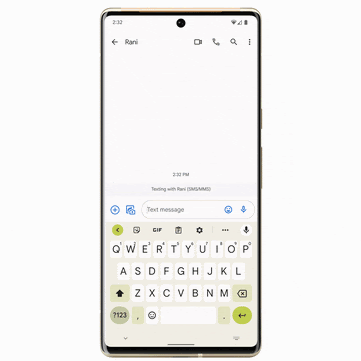When we launched Google Assistant six years ago, we envisioned a world in which you could control lights and thermostats with your voice, naturally communicate with your devices in multiple languages, and simplify your daily tasks with voice controls and proactive reminders. Fast forward to today, and every month more than 700 million people in over 95 countries – and across 29 languages! – get things done reliably with their Assistant. As voice has become a primary way we engage with technology, Assistant makes it easy to get things done across different devices, whether you're at home or on the go.
Today at Made by Google, we shared some of our latest improvements to Assistant’s powerful AI capabilities, including new ways to interact more naturally with Assistant across Pixel 7 and the Google Pixel Watch. Here’s a look at a few of our favorites.
Use your voice to get things done faster and more easily
Send messages faster with Assistant voice typing
With Assistant voice typing, you can easily talk to Google to type, edit and send messages on average 2.5x faster than typing on the keyboard, and now in more languages – Spanish, Italian and French. It’s also getting more fun! When you’re writing a message, Assistant voice typing can now suggest emojis relevant to your messages and lets you search the emoji to insert with your voice even without knowing the exact name for it. Just say “LOL emoji” and Assistant will know what you mean ?.
Assistant voice typing with emoji suggestions and search
Discover more delightful calling and messaging experiences powered by Assistant
At Made by Google, we shared some ways Google is creating a more delightful calling and texting experience on Android-powered devices and how Assistant’s speech models are helping to make it even easier to communicate:
- Call Screen helps you avoid unwanted calls and it has handled over 600 million calls for users last year.
- Direct My Call, powered by Duplex, will now show call menu options right away, so you can tap to get where you need without waiting to hear lengthy recorded menus and has helped Pixel users navigate over 50 million calls with businesses.
- Voice Message Transcription enables users to easily read audio messages on Google’s Messages app when you’re not in a great place to listen to one.
Launched last year on Pixel 6, quick phrases give you hands-free help on specific tasks, without needing to say “Hey Google.” On Pixel 7, you can now say “Silence” to dismiss incoming calls when you are not ready to pick up. And soon the Recorder app on Pixel 7 will include Speaker labels to differentiate and transcribe each speaker’s words separately, allowing you to capture meeting and interview notes with ease.

Direct My Call shows you call menu options right away before they were spoken
Bringing proactive intelligence directly to your screen
At a Glance on Pixel helps get what you need, when you need it – before you have to ask – right on your home or lock screen. If it’s going to rain or snow in your area in the next hour, At a Glance can proactively show you an update right on your phone so you can plan accordingly. Wondering if your package arrived? Get a video feed preview from your Nest doorbell. Traveling? Simply see flight or baggage information and your destination’s weather forecast.
Experience the best of Google Assistant on your new Pixel devices
With Assistant, you can use your voice in new and exciting ways on the sleek, new Pixel Watch. Take quick actions like sending messages, setting a timer, controlling your connected home devices and starting your run. Or when you’re wearing your Pixel Buds, you can say “Hey Google, play my workout playlist” to power through your cardio session. We also announced the Google Pixel Tablet, coming next year, which is designed to be helpful in your hand and in your home. With the Pixel Tablet and the Charging Speaker Dock, you can enjoy hands-free help from Assistant or a photo frame of your memories.

Whether you’re using Assistant to send a message from your Pixel Watch, glancing at useful information on your Pixel 7 lock screen, or asking “Hey Google, find my phone” right from your watch, we want Assistant to be your go-to conversation helper. One that moves with you throughout your day – whether you’re at home or on the go – to make life easier and give you time to focus on what matters most.