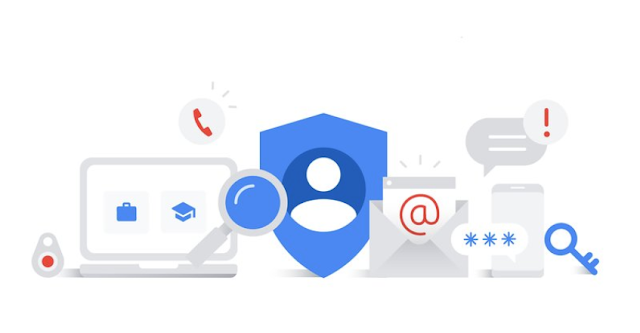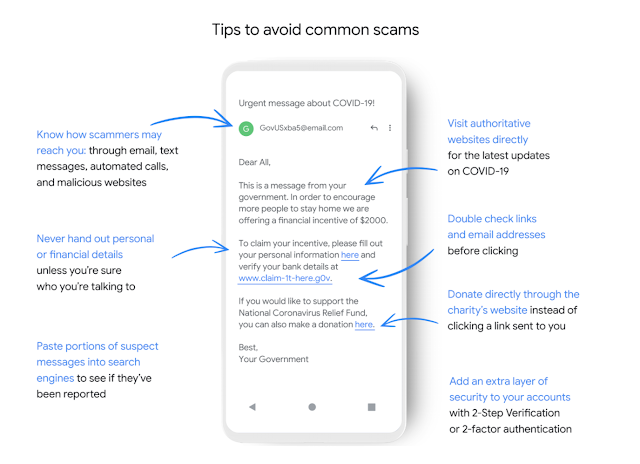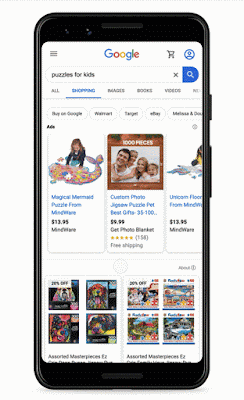We’ve probably all gone through this before: you do a search for something, and the results just don’t seem to be related to what you were looking for.
It’s definitely not what we want to see happen, and we try to prevent it in a number of ways. For example, if you spell something wrong, we have systems to detect those misspellings and provide proper spelling predictions, so you can find web pages and information that match the words you were really searching for. We also continue to make improvements to our underlying language understanding systems in Search, so even if you don’t phrase something exactly as it’s written online, we can still understand the words and concepts in a way that makes sure you can find a good match.
But these systems don’t always work perfectly, and sometimes, there just isn’t information available on the web that matches what you typed in.

Starting today in the U.S., we’re rolling out a new message that lets you know when Google hasn’t been able to find anything that matches your search particularly well. While you can still go through the results to see for yourself if they’re helpful, the message is a signal that we probably haven’t found what you’re looking for. When possible, the feature will also provide some alternative searches as well as tips on how you could reformulate your query to better find the information you seek.
This feature shouldn’t show up too often-- after all, there’s usually something helpful we can find! But when it does, we hope it helps save you some time and gets you to the information you wanted more quickly. If it turns out that what you were hoping to find just isn’t on the web at all, you can always check back later to see if anyone has created a new article or posted new information that you’ll find helpful. And in the meantime, there’s always more to explore.