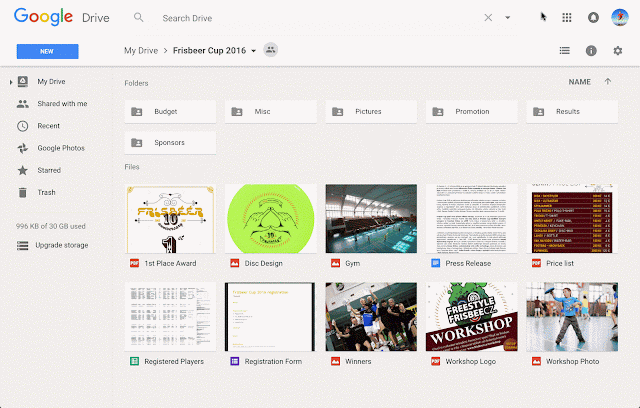Posted by Wim Roose, Head of IT at VooruitEditor's note: Today we hear from Wim Roose, Head of IT at Vooruit, Belgium’s most culturally significant arts centre, as he describes how Google Apps has given it the freedom to develop and grow while remaining true to its values. With 80 members of staff, hundreds of artists and countless partners to manage each year, communication and collaboration has become key to running the centre efficiently without losing the essential spirit of the organisation.
Vooruit is a unique place, not least because of its rich history and visionary objectives and aims. Can you tell us a little about its history and vision?Vooruit was originally designed and built in 1914 as a festival and arts centre. It had a ballroom, a cinema and a theatre, as well as exhibition spaces and venues for debates and meetings. It quickly became the epicentre of the Ghent-based labor movement, and the building itself became a symbol of the socialist movement in the interwar period. Even the name Vooruit itself means “cooperative.” Although it was abandoned and fell into disrepair, it was regenerated in the early 1980s by a group of friends who wanted to re-establish its significance and honour its history, and that’s what we still do today.
We welcome around 300,000 visitors a year and host up to 600 events annually, meaning there’s something for everyone. We’re incredibly aware of the role we’re playing in Vooruit’s continuing history to provide arts services to the public, which is why we were determined to find a 21st Century IT solution that would allow us to work in the spirit of creativity, collaboration and cooperation that shaped the original Vooruit.
Tell us why you chose Google Apps to help deliver Vooruit’s objectives.Google Apps was an intuitive choice. As an IT guy, I love the openness of the Google ecosystem. We wanted to find a way of working that suited the company’s ethos rather than working against it, something that would allow us to work freely and collaboratively instead of having to conform.
We also needed something that would support our organic growth and help us meet the efficiency needs of the modern world, and Google’s
cloud-based apps do just that. Our building may be historic but the way we work needs to be as efficient and modern as any business operating today. In fact, our investment in a digital office was necessary as well as logical — if we’re to continue to work with the government and other organisations to deliver public arts and culture services, we need to be compatible with their way of working, but without compromising our own values. Google Apps make that possible.
Can you explain how you use Google Apps to increase efficiencies?As opposed to working in the limiting and closed building automation system we largely relied on before, the Google ecosystem allows us to integrate everything into one interface, and for me that’s a giant step forward.
Gmail was the starting point for our digital revolution, and underpins how we work. We’ve migrated all 100 members of our staff from Outlook to Gmail, and we now send and receive up to 12,000 emails each month. Many of us now use Google Keep to create our “to do” lists, which means we can work collaboratively on projects with ease. The continuous updates to each project list allow us to work together with maximum efficiency, meaning no more duplication of effort or jobs left undone, as we all share access to the same real-time information. Gmail also allows us to track communications more effectively, and we can now communicate with each other — and artists and external partners — much more easily.
You’ve said that Vooruit is all about collaboration and cooperation — how does Google Apps help support this?Google Drive has also been an integral part of our digital solution, and we now have around 25,000 files stored in the cloud, including
Google Docs,
Sheets and
Slides. It’s been fundamental in terms of allowing access to information freely and easily. The planning of exhibitions and projects is a core part of what we do, but our existing planning software had limited document storage capacity. We now use Drive next to the planning software, which not only acts as a file server, but also a new way of communicating via the files themselves. We can upload all the relevant information for any one project in one place, which can be accessed wherever we are thanks to the cloud storage, meaning it’s much easier to work together.
The use of Google Docs has also revolutionised our way of working with others. We were at a point where some people were working in the cloud and some were saving documents locally, so all our assets were everywhere but nowhere at the same time. It was a mess — we couldn’t find anything when we needed it. Now we have single documents stored in one place, annotated with comments that allow us to communicate with project managers, contractors, suppliers and building guards. The fact that colleagues and partners can all access the same Google Docs and update information simultaneously has made us instantly more efficient and collaborative.
What about communicating outside the core Vooruit team? How has Google Apps helped Vooruit to integrate with the wider world?We’re already ahead of the communications curve by using
Hangouts instead of arranging meetings in person. Our aim is to reduce our environmental impact as an organisation, and not driving 100km to a meeting with an external partner can really contribute towards meeting our green targets. Daily meetings with artists and cultural organisations from across the world are also now possible without leaving our desks, broadening our reach and our potential, as well as saving us time and money.
What does the future hold for Vooruit in terms of IT?Google Apps is key in helping us create a modern way of working that will grow with us, providing us with the flexibility to be creative as well as the efficiencies we need to succeed commercially. We’re constantly evolving while remaining true to our philosophy and we needed the fundamental change that would enable our organisation to be ready for the future and appeal to new recruits, artists and partners. Google’s cloud-based solutions have helped us prove that, as an arts organisation, we’re as willing and prepared to work digitally as any other industry, without having to compromise Vooruit’s original creative or collaborative values in the digital age.