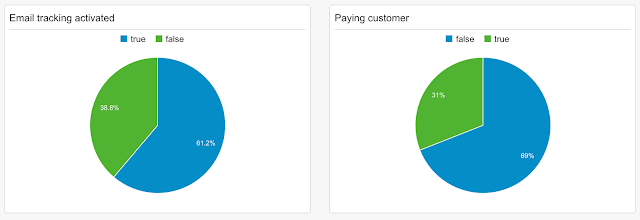Originally posted on Google Apps Developers blog
Posted by Henry Wang, Associate Product Marketing Manager
Did you know that there are more mobile devices than people? In 2014, there were 7.4BN* devices and an estimated 7.2 billion people. Mobile is quickly becoming the most popular way to get online, even exceeding the time spent on desktop computers**. This has contributed greatly to the growth of the app ecosystem, with consumers spending on average 37 hours a month*** on mobile apps. As apps are becoming more prominent in our everyday lives, it’s more important now than ever to learn app development.That’s why we’re launching the second AdMob Student App Challenge, an app building competition open to students around the world. If you’re a student who loves to code or has a great idea for a mobile app, this is your chance to build an app, learn how to make money from it, and win awesome prizes. The prizes will include a week-long trip to San Francisco and a visit to the Googleplex.
To win the challenge, you’ll need to build a great app (either Android or iOS) and create a sound business plan that shows how you managed the project, gained users, and leveraged AdMob to make money. The contest will be judged by a panel of app industry leaders. To learn more about the judges, visit here.
The winning team will receive:
- An all expenses paid, week-long trip to San Francisco, including a visit to the Googleplex in Mountain View, CA
- A featured spot on the Google Play Store
- A promotional video starring you and your app
- A healthy amount of Google schwag, including a new Google device
Last year’s global winner was Phani Gaddipati, who created Stacks Flashcards, an app that lets people create electronic flashcards on any subject, quiz themselves and analyze their performance. Check out his video to learn more.
In addition to one overall winner, the finalist from each of the four global regions (North America, Latin America, Europe Middle East & Africa, and Asia Pacific) will receive Google devices and see their app featured on the AdMob website.
The challenge starts today, and you’ll have until June 28, 2016 to build your winning app. Be sure to visit the AdMob website to learn more and register. Follow us on AdMob G+ and Twitter and keep an update on #AdMobSAC16 too, for regular updates on the challenge. .
Best of luck -- we can’t wait to see what you build!
Posted by Henry Wang
Product Marketing, AdMob
* Cisco, Cisco Visual Networking Index: Global Mobile Data Traffic Forecast Update 2014–2019 White Paper, February 2015
** eMarketer, US Time Spent with Media, October 2014
*** Nielsen, Smartphones: So Many Apps, So Much Time, July 2014