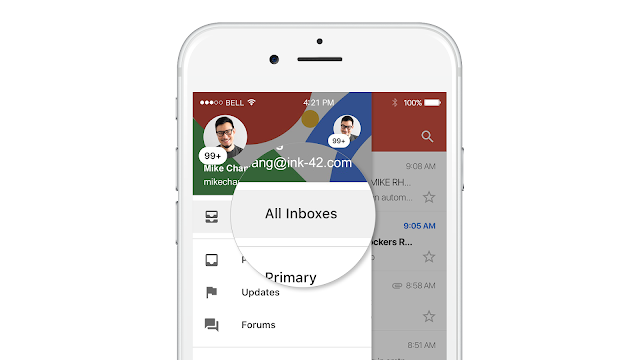You can view email from multiple accounts, be it your work or personal, G Suite or non-G Suite (even third-party IMAP accounts), in the Gmail iOS app. But you’ve traditionally needed to toggle between different inboxes to do so. To save you time, we’re now making it possible to view emails from multiple accounts in a single inbox on an iOS device—the same way you can with the Gmail Android app.
To see emails from different accounts at one time, simply select the “All Inboxes” view from the left-hand side drawer. This will show all your emails in a single list, but don’t worry—no emails will be shared between your accounts.
Launch Details
Release track:
Launching to both Rapid Release and Scheduled Release
Editions:
Available to all G Suite editions
Rollout pace:
Gradual rollout (up to 15 days for feature visibility)
Impact:
All end users
Action:
Change management suggested/FYI
More Information
Help Center: Check emails from other accounts
Launch release calendar
Launch detail categories
Get these product update alerts by email
Subscribe to the RSS feed of these updates
To see emails from different accounts at one time, simply select the “All Inboxes” view from the left-hand side drawer. This will show all your emails in a single list, but don’t worry—no emails will be shared between your accounts.
Launch Details
Release track:
Launching to both Rapid Release and Scheduled Release
Editions:
Available to all G Suite editions
Rollout pace:
Gradual rollout (up to 15 days for feature visibility)
Impact:
All end users
Action:
Change management suggested/FYI
More Information
Help Center: Check emails from other accounts
Launch release calendar
Launch detail categories
Get these product update alerts by email
Subscribe to the RSS feed of these updates