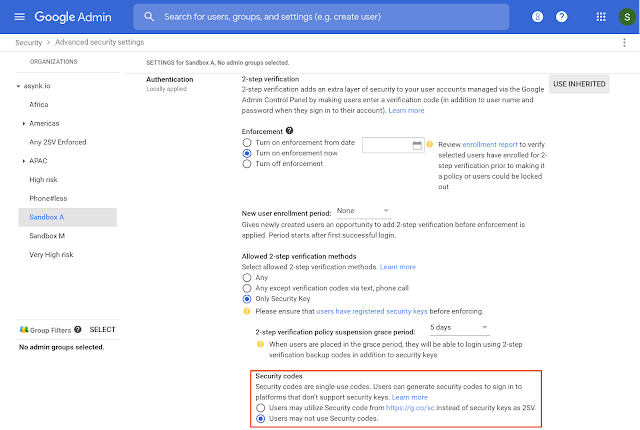What’s changing
We’re adding an option for G Suite users to log in using security codes. A security code is a one-time use code, generated using a security key, that can be used to log in on legacy platforms where security keys aren’t supported directly.Security codes will be available by default for some users:
- Users subject to “Any” or “Any except verification codes via text, phone call” 2-Step Verification policies
- Users which are not subject to a specific 2-Step Verification policy, but that have chosen to use a security key.
If you currently use an “only security key” policy and wish to allow security codes, an admin can choose turn security codes on for specific users (see more below).
Find out more about how to select a 2-Step Verification method to enforce here.
Who’s impacted
Admins and end usersWhy you’d use it
Security keys increase account security significantly. While most modern systems support the use of security keys, some do not. For example, security keys often don’t work with Internet Explorer and Safari, iOS apps, remote desktops, and legacy applications that don’t support FIDO protocols. With this launch, users can now generate a security code with their security key, which can then be used to authenticate their login attempt where the security key itself won’t work.For example, a user may need to access a web application that federates their Google identity, but only works on Internet Explorer 11. While the browser can’t communicate with a security key directly, the user can open a Chrome browser and generate a security code, which can then be entered in Internet Explorer to gain access to the application.
Security considerations
Before enabling this new policy, carefully evaluate if your organization needs security codes. Using security keys without security codes helps to provide maximum protection against phishing. However if your organization has important workflows where security keys can’t be used directly, enabling security codes for those situations may help improve your security posture overall.
How to get started
Admins:- Domains that currently enforce an “only security key” policy can turn on security codes by going to Admin Console > Security > Advanced security settings and selecting “Users may utilize security code”. Use our Help Center to find out more about security codes. Domains that currently enforce other 2-step verification policies will have the feature turned on by default.
End users:
- For users in domains which enforce “Any” or “Any except verification codes via text, phone call” 2-Step Verification policies the feature will be enabled by default.
- For users in domains which enforce an “only security key” policy, no action is needed until an admin turns the feature on.
- Once enabled, when a user who can use security codes navigates to a page which requires a security key, they will see “Having trouble” or “Try another way.” Once they click on one of those options, they will be able to “Get a one-time security code”. This will link to a page that prompts them to enter their security code, and also tells them where to go (https://g.co/sc) to generate a security code if they don’t have one yet.
Helpful links
Help Center: Deploy two-step verification and allow security codesHelp Center: Security controls and two-step verification
Availability
Rollout details- Rapid Release domains:
- For domains which currently enforce an “Any” or “Any except verification codes via text, phone call” policy, the feature will be enabled for users in a gradual rollout (up to 15 days for feature visibility) starting on June 24, 2019
- For domains which enforce an “only security key” policy, the admin console setting to allow users to utilize security codes will appear in the admin console in a gradual rollout (up to 15 days for feature visibility) starting on July 8, 2019.
- Scheduled Release domains:
- For domains which currently enforce an “Any” or “Any except verification codes via text, phone call” policy, the feature will be enabled for users in a gradual rollout (up to 15 days for feature visibility) starting on June 24, 2019
- For domains which enforce an “only security key” policy, the admin console setting to allow users to utilize security codes will appear in the admin console in a gradual rollout (up to 15 days for feature visibility) starting on July 8, 2019.
G Suite editions
Available to all G Suite editions
On/off by default?
- Security codes will be ON by default for domains which currently enforce “Any” or “Any except verification codes via text, phone call” 2-Step Verification policies.
- Security codes will be OFF by default for domains which currently enforce an “only security key” policy, security codes will be off by default and admins enable them at the domain, OU, or group level.
Stay up to date with G Suite launches