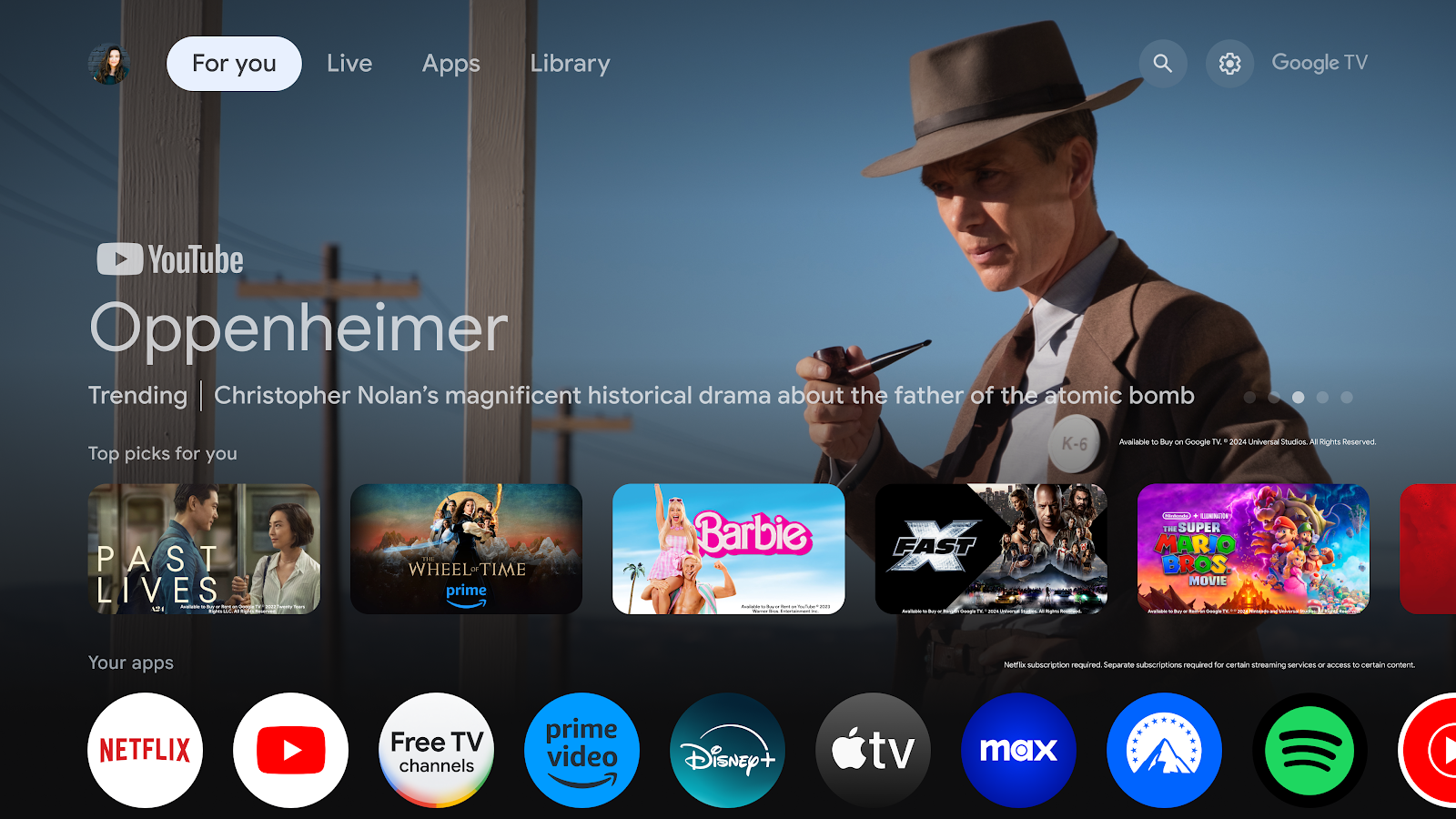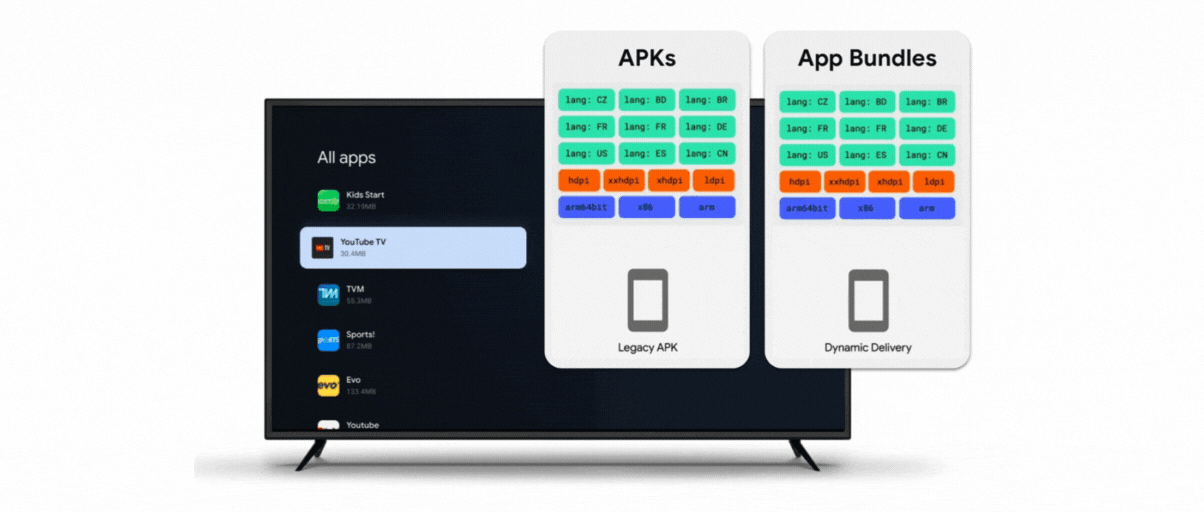Ratings and reviews are essential for developers, offering quantitative and qualitative feedback on user experiences. In 2022, we enhanced the granularity of this feedback by segmenting these insights by countries and form factors.
Now, we're extending the In-App Ratings and Reviews API to TV to allow developers to prompt users for ratings and reviews directly from Google TV.
Ratings and reviews on Google TV
.png)
Users can now see rating averages, browse reviews, and leave their own review directly from an app's store listing on Google TV.

Users can interact with in-app ratings and reviews on their TVs by doing the following:
- Select ratings using the remote control D-pad.
- Provide optional written reviews using Gboard’s on-screen voice input, or by easily typing from their phone.
- Send mobile notifications to themselves to complete their TV app review directly on their phone.

Additionally, users can leave reviews for other form factors directly from their phone by simply selecting the device chip when submitting an app rating or writing a review.
We've already seen a considerable lift in app ratings on TV since bringing these changes to Google TV, and now, we're making it possible for developers to trigger a ratings prompt as well.
Before we look at the integration, let's first carefully consider the best time to request a review prompt. First, identify optimal moments within your app to request user feedback, ensuring prompts appear only when the UI is idle to prevent interruption of ongoing content.
In-App Review API
Integrating the Google Play In-App Review API is the same as on mobile and it's only a couple of method calls:
val manager = ReviewManagerFactory.create(context) manager.requestReviewFlow().addOnCompleteListener { task -> if (task.isSuccessful) { // We got the ReviewInfo object val reviewInfo = task.result manager.launchReviewFlow(activity, reviewInfo) } else { // There was some problem, log or handle the error code @ReviewErrorCode val reviewErrorCode = (task.getException() as ReviewException).errorCode } }
First, invoke requestReviewFlow() to obtain a ReviewInfo object which is used to launch the review flow. You must include an addOnCompleteListener() not just to obtain the ReviewInfo object, but also to monitor for any problems triggering this flow, such as the unavailability of Google Play on the device. Note that ReviewInfo does not offer any insights on whether or not a prompt appeared or which action the user took if a prompt did appear.
The challenge is to identify when to trigger launchReviewFlow(). Track user actions—identifying successful journeys and points where users encounter issues—so you can be confident they had a delightful experience in your app.
For this method, you may optionally also include an addOnCompleteListener() to ensure it resumes when the returned task is completed.
Note that due to throttling of how often users are presented with this prompt, there are no guarantees that the ratings dialog will appear when requesting to start this flow. For best practices, check this guide on when to request an in-app review.
Get started with In-App Reviews on Google TV
You can get a head start today by following these steps:
- Identify successful journeys for users, like finishing a movie or TV show season.
- Identify poor experiences that should be avoided, like buffering or playback errors.
- Integrate the Google Play In-App Review API to trigger review requests at optimal moments within the user journey.
- Test your integration by following the testing guide.
- Publish your app and continuously monitor your ratings by device type in the Play Console.
We're confident this integration enables you to elevate your Google TV app ratings and empowers your users to share valuable feedback.
Resources
- Google Play In-App Review API
- App ratings by device type in your Play Console
Explore this announcement and all Google I/O 2025 updates on io.google starting May 22.
 Posted by Paul Lammertsma – Developer Relations Engineer
Posted by Paul Lammertsma – Developer Relations Engineer
 Posted by Shobana Radhakrishnan - Senior Director of Engineering, Google TV, and Paul Lammertsma - Developer Relations Engineer, Android
Posted by Shobana Radhakrishnan - Senior Director of Engineering, Google TV, and Paul Lammertsma - Developer Relations Engineer, Android



.png)