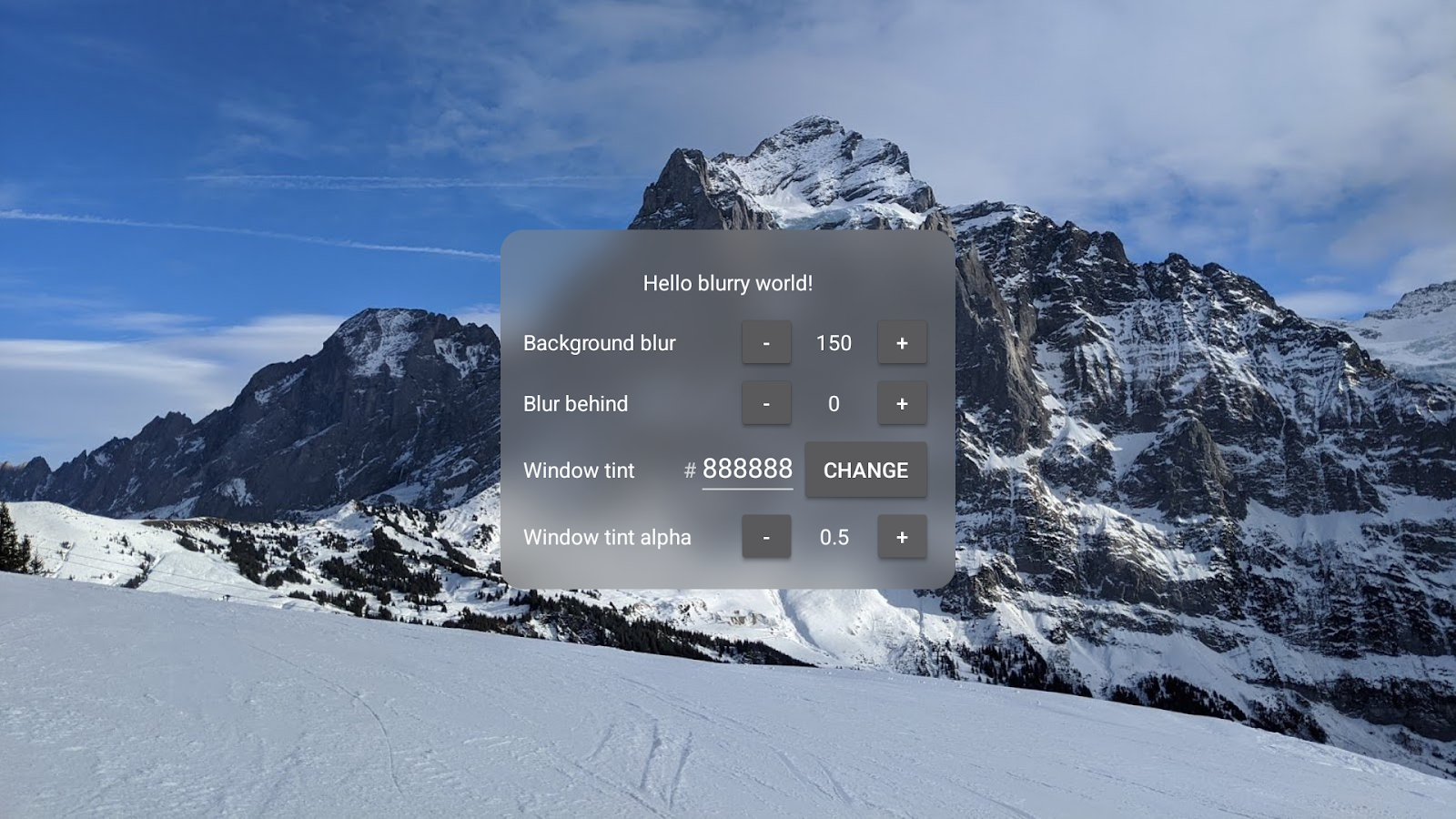Posted by Josh Wentz, Product Management, Google TV
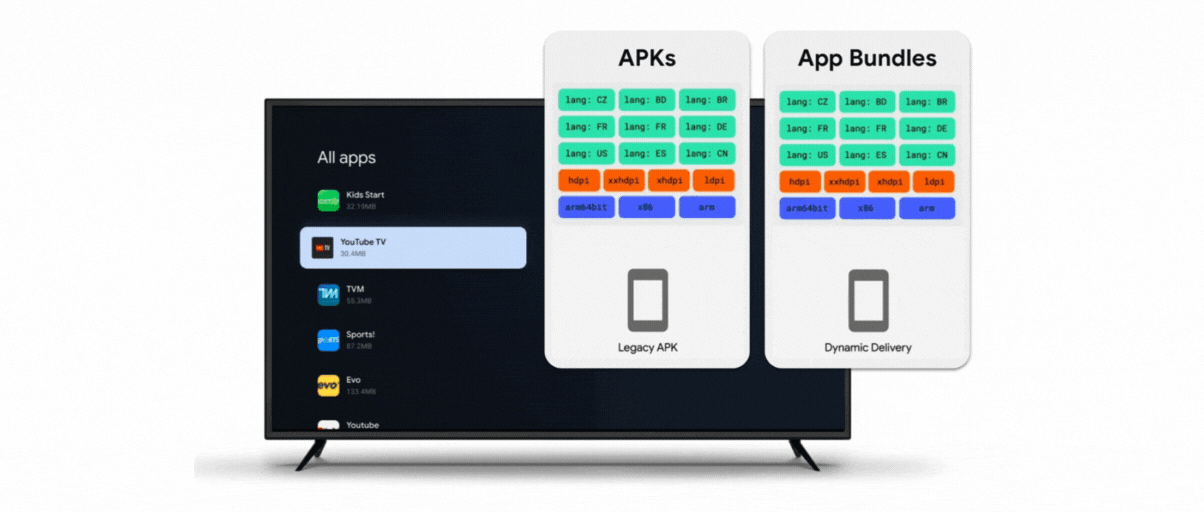
TLDR: Google TV and Android TV will be requiring Android App Bundles that are archivable starting in May 2023 to save storage for users.
Over the past few decades, TV has transformed from linear channel surfing to on-demand content with multi-app experiences. Today, over 10,000 apps are available on Android TV OS. While software has grown exponentially, TV hardware has remained limited in capacity compared to its phone counterparts. In 2022, smartphones often have a minimum storage size of 64GB, but smart TVs have an average of just 8GB. Less storage results in users having to uninstall apps, hindering their overall TV experience. To help with this problem and others, Android introduced App Bundles in Nov 2020.
What are Android App Bundles?
“Android App Bundles” (AABs) are the standard publishing format on Google Play (phones, tablets, TVs, etc) that have replaced “Android Package Kits” (APKs). App Bundles are smaller, faster, fresher, and better than its precursor. Key benefits include:
- Smaller Download/Storage Size - App Bundles create an average of 20% total size savings compared to its equivalent APK counterpart by optimizing for each device.
- Less Likely to Uninstall - Since App Bundles enables users with the option to archive (which reclaims ~60% of app storage), users can keep these and more apps on their TV despite limited storage. A quick archive/unarchive user interface is built-in to the TV. Developers can also maintain state for a frictionless later return.
- Applicable to All Android Surfaces - App Bundles are helpful for all Android surfaces using the Google Play store including TV, phone, tablet, watch, auto, & more.
- Streamlined Delivery & Security - For easier delivery, a single artifact with all of your app's code & resources allows Play store to dynamically serve an optimized app for each device configuration. For greater security, developers can also reset the upload key if it’s lost or compromised.
What is new for TV?
With TV storage confined and users having an increasing appetite for more apps, Google TV and Android TV will be requiring App Bundles starting in May 2023. While this provides about 6-months to transition, we estimate that in most cases it will take one engineer about 3-days to migrate an existing TV app from Android Package Kit (APK) to Android App Bundle (AAB). While developers can configure archiving for their mobile apps, TV apps are required to be archivable so that all users and developers can benefit on storage-constrained TVs.
For TV apps not transitioned in time, Google may hide such apps from the TV surface. If you’re working on a brand new TV app, be sure to use Android App Bundles from the start!
How can TV apps transition?
Visit our Developer Guide to learn more about how to migrate to an Android App Bundle (AAB).
- Explore the AAB format, find steps to build & test an AAB, and see FAQ. This example and video may help as well.
- App Bundles are fully supported for Android 5.0 (API Level 21) and above. Certain App Bundle features are not compatible for Android versions before Android 5.0 (Lollipop).
- Many TV apps have been developed with Android 5.0 (API Level 21) or higher. For context, Google TV launched on Android 10 (API Level 29) in 2020.
All told, App Bundles bring a delightful experience to both you as developers and your users, especially in the living room. Thank you for your partnership in creating immersive content and entertainment experiences for the future of TV.
 Posted by Wolfram Klein, Product Manager, Android TV OS
Posted by Wolfram Klein, Product Manager, Android TV OS