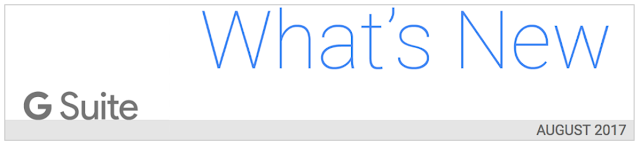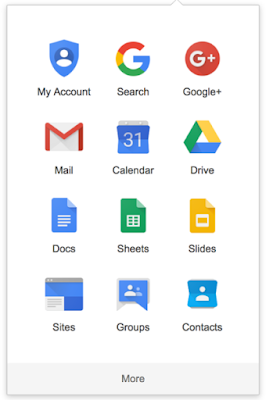Over the last few months, we announced that Jamboard, our cloud-based, collaborative whiteboard, was available for purchase in the United States and Canada. Starting today, we’re bringing Jamboard to the United Kingdom.
G Suite customers in the UK can now purchase Jamboard for £3,999 (GBP), which includes two styluses, an eraser, and a wall mount. This pricing excludes VAT. We’re also running a promotion—if you order on or before December 31, 2017, you’ll receive a discount off of the annual management and support fee, as well as a discount on the optional rolling stand. See the table below for pricing and promotion details.
Keep in mind that a G Suite license is required to use Jamboard so that you can access files from Drive, use them in your brainstorms and come back to your work later.
UK-based G Suite customers can contact their Google Cloud sales rep, our distributor, BenQ, or visit our website to learn more about how to start jamming with colleagues today.
Additional info for G Suite admins
In addition to the Jamboard device, the Jamboard app is available on Android and iOS for all G Suite customers. When used on a tablet, the Jamboard app allows users to experience similar features as they would on the Jamboard device. On a smartphone, the app functions as a companion for the Jamboard device.
Usage of the Jamboard app is controlled by a service on/off switch in the Admin console, and is off by default.
Check out the Help Center for more information, including an FAQ section.
Launch Details
Release track:
Jamboard devices now available for purchase in the United Kingdom.
Editions:
G Suite Basic, Business, Enterprise, and Education** customers.
**G Suite for Education customers will need to satisfy certain requirements in order to purchase Jamboard devices. See the Help Center FAQ for more information.
Impact:
Admins only
Action:
Admin action suggested/FYI
More Information
Help Center
FAQ
Launch release calendar
Launch detail categories
Get these product update alerts by email
Subscribe to the RSS feed of these updates
G Suite customers in the UK can now purchase Jamboard for £3,999 (GBP), which includes two styluses, an eraser, and a wall mount. This pricing excludes VAT. We’re also running a promotion—if you order on or before December 31, 2017, you’ll receive a discount off of the annual management and support fee, as well as a discount on the optional rolling stand. See the table below for pricing and promotion details.
Keep in mind that a G Suite license is required to use Jamboard so that you can access files from Drive, use them in your brainstorms and come back to your work later.
UK-based G Suite customers can contact their Google Cloud sales rep, our distributor, BenQ, or visit our website to learn more about how to start jamming with colleagues today.
Additional info for G Suite admins
In addition to the Jamboard device, the Jamboard app is available on Android and iOS for all G Suite customers. When used on a tablet, the Jamboard app allows users to experience similar features as they would on the Jamboard device. On a smartphone, the app functions as a companion for the Jamboard device.
Usage of the Jamboard app is controlled by a service on/off switch in the Admin console, and is off by default.
Check out the Help Center for more information, including an FAQ section.
Launch Details
Release track:
Jamboard devices now available for purchase in the United Kingdom.
Editions:
G Suite Basic, Business, Enterprise, and Education** customers.
**G Suite for Education customers will need to satisfy certain requirements in order to purchase Jamboard devices. See the Help Center FAQ for more information.
Impact:
Admins only
Action:
Admin action suggested/FYI
More Information
Help Center
FAQ
Launch release calendar
Launch detail categories
Get these product update alerts by email
Subscribe to the RSS feed of these updates