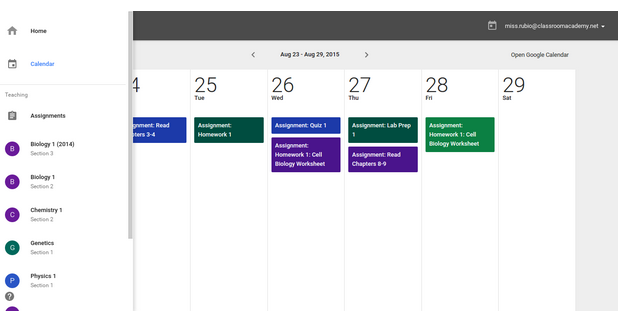As teachers gear up for the new school year, we’re adding a number of new features in Google Classroom to help them save time, engage with students, and keep everyone organized. Most of these features are rolling out this week, with others coming soon.
Keep students engaged with question-driven discussions
Since Classroom launched last year, teachers have been using their class stream to host student debates, Q&A, and discussions. Starting today, they’ll be able to do this in a more collaborative way. They can post questions to their class and allow students to have discussions by responding to each other’s answers (or not, depending on the setting chosen). For example, teachers could post a video and ask students to answer a question about it, or post an article and ask them to write a paragraph in response.
 Reuse posts
Reuse posts
Teachers can now reuse assignments, announcements or questions from any one of their classes — or any class they co-teach, whether it’s from last year or last week. Once they choose what to copy, they’ll also be able to make changes before posting or assigning it.
 Calendar Integration
Calendar Integration
In the next month, Classroom will automatically create a calendar for each class in Google Calendar. All assignments with a due date will be automatically added to class calendars and kept up to date. Teachers will be able to view their calendar from within Classroom or on Google Calendar, where they can manually add class events like field trips or guest speakers.
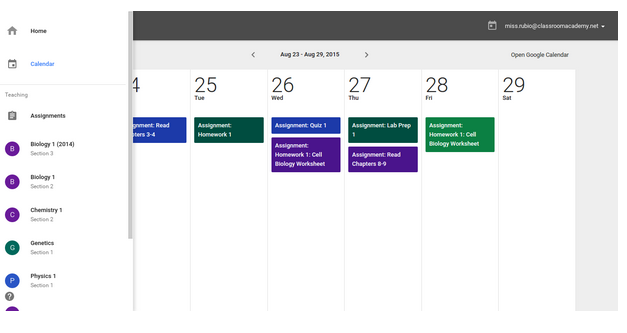
And a few more improvements based on teacher feedback:
Launch Details
Release track:
Launching to both Rapid release and Scheduled release this week, with the exception of Calendar integration and attaching a Google Form, which are planned for the coming weeks
Rollout pace:
Full rollout (1–3 days for feature visibility)
Impact:
All end users (teachers/students)
Action:
Change management suggested/FYI
More Information
Help Center: Post a question
Help Center: Reuse a post
Help Center: Move posts
Note: all launches are applicable to all Google Apps editions unless otherwise noted
Launch release calendar
Launch detail categories
Get these product update alerts by email
Subscribe to the RSS feed of these updates
Keep students engaged with question-driven discussions
Since Classroom launched last year, teachers have been using their class stream to host student debates, Q&A, and discussions. Starting today, they’ll be able to do this in a more collaborative way. They can post questions to their class and allow students to have discussions by responding to each other’s answers (or not, depending on the setting chosen). For example, teachers could post a video and ask students to answer a question about it, or post an article and ask them to write a paragraph in response.
Teachers can now reuse assignments, announcements or questions from any one of their classes — or any class they co-teach, whether it’s from last year or last week. Once they choose what to copy, they’ll also be able to make changes before posting or assigning it.
In the next month, Classroom will automatically create a calendar for each class in Google Calendar. All assignments with a due date will be automatically added to class calendars and kept up to date. Teachers will be able to view their calendar from within Classroom or on Google Calendar, where they can manually add class events like field trips or guest speakers.
And a few more improvements based on teacher feedback:
- Bump a post: When teachers want to make sure an older item is easy for students to find, they can now move any post to the top of the stream.
- Due dates optional: For long-term projects or student-driven assignments, teachers will have the option to create assignments that don’t have due dates.
- Attach a Google Form to a post: Many teachers have been using Google Forms as an easy way to assign a test, quiz or survey to the class. Coming in the next few weeks, teachers and students will soon be able to attach Google Forms from Drive to posts and assignments, and get a link in Classroom to easily view the answers.
Launch Details
Release track:
Launching to both Rapid release and Scheduled release this week, with the exception of Calendar integration and attaching a Google Form, which are planned for the coming weeks
Rollout pace:
Full rollout (1–3 days for feature visibility)
Impact:
All end users (teachers/students)
Action:
Change management suggested/FYI
More Information
Help Center: Post a question
Help Center: Reuse a post
Help Center: Move posts
Note: all launches are applicable to all Google Apps editions unless otherwise noted
Launch release calendar
Launch detail categories
Get these product update alerts by email
Subscribe to the RSS feed of these updates