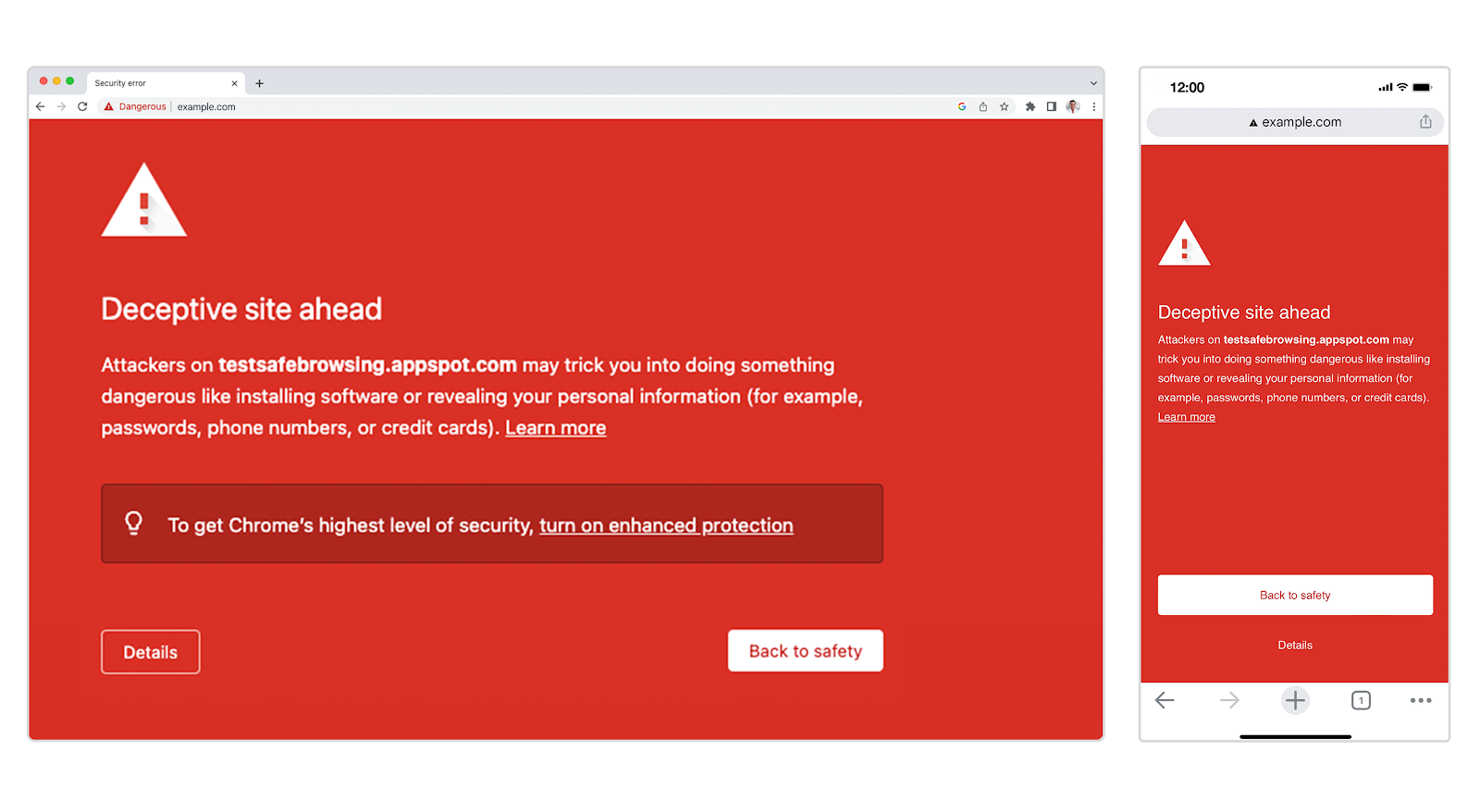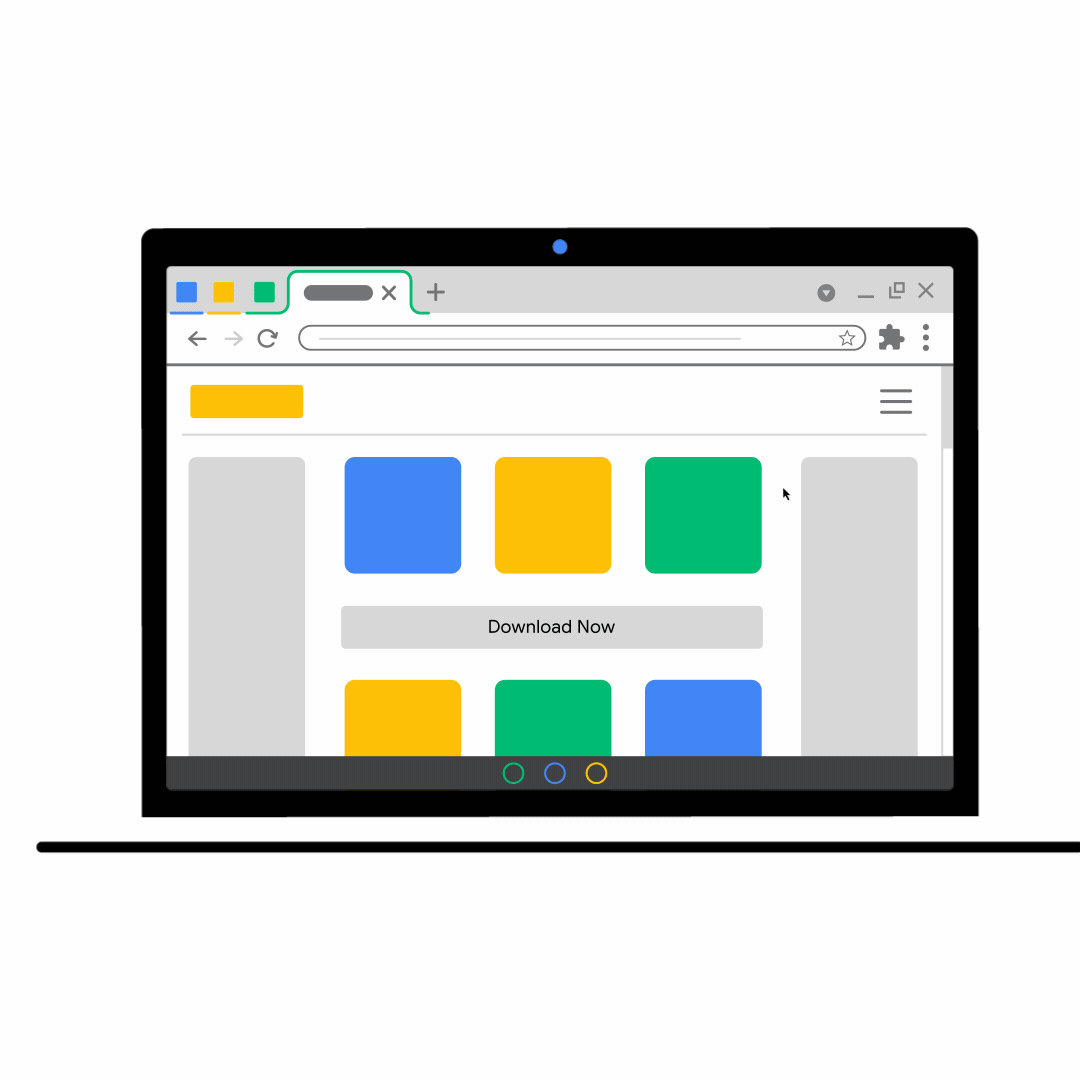Tag Archives: Chrome
Sustaining Digital Certificate Security – TrustCor Certificate Distrust
Note: This post is a follow-up to discussions carried out on the Mozilla “Dev Security Policy” Web PKI public discussion forum Google Group in December 2022. Google Chrome communicated its distrust of TrustCor in the public forum on December 15, 2022.
The Chrome Security Team prioritizes the security and privacy of Chrome’s users, and we are unwilling to compromise on these values.
Google includes or removes CA certificates within the Chrome Root Store as it deems appropriate for user safety in accordance with our policies. The selection and ongoing inclusion of CA certificates is done to enhance the security of Chrome and promote interoperability.
Behavior that attempts to degrade or subvert security and privacy on the web is incompatible with organizations whose CA certificates are included in the Chrome Root Store. Due to a loss of confidence in its ability to uphold these fundamental principles and to protect and safeguard Chrome’s users, certificates issued by TrustCor Systems will no longer be recognized as trusted by:
- Chrome versions 111 (landing in Beta approximately February 9, 2023 and Stable approximately March 7, 2023) and greater; and
- Older versions of Chrome capable of receiving Component Updates after Chrome 111’s Stable release date.
This change was first communicated in the Mozilla “Dev Security Policy” Web PKI public discussion forum Google Group on December 15, 2022.
This change will be implemented via our existing mechanisms to respond to CA incidents via:
- An integrated certificate blocklist, and
- Removal of certificates included in the Chrome Root Store.
Beginning approximately March 7, 2023, navigations to websites that use a certificate that chains to one of the roots detailed below will be considered insecure and result in a full page certificate error interstitial.
Affected Certificates (SHA-256 fingerprint):
- d40e9c86cd8fe468c1776959f49ea774fa548684b6c406f3909261f4dce2575c
- 0753e940378c1bd5e3836e395daea5cb839e5046f1bd0eae1951cf10fec7c965
- 5a885db19c01d912c5759388938cafbbdf031ab2d48e91ee15589b42971d039c
This change will be integrated into the Chromium open-source project as part of a default build. Questions about the expected behavior in specific Chromium-based browsers should be directed to their maintainers.
This change will be incorporated as part of the regular Chrome release process to ensure sufficient time for testing and replacing affected certificates by website operators. Information about release timetables and milestones is available at https://chromiumdash.appspot.com/schedule.
Beginning approximately February 9, 2023, website operators can preview these changes in Chrome 111 Beta. Website operators will also be able to preview the change sooner, using our Dev and Canary channels. The majority of users will not encounter behavior changes until the release of Chrome 111 to the Stable channel, approximately March 7, 2023.
Summarizing security response of other Google products:
- Android has removed TrustCor’s root CA certificates from the set of platform trusted certificates shipping with future operating system versions. Existing versions of Android will distrust TrustCor’s root CA certificates on a similar timeline as described above for Chrome.
- Gmail is finalizing its action plan and updates will be made available in the future.
Source: Google Online Security Blog
Supporting the Use of Rust in the Chromium Project
We are pleased to announce that moving forward, the Chromium project is going to support the use of third-party Rust libraries from C++ in Chromium. To do so, we are now actively pursuing adding a production Rust toolchain to our build system. This will enable us to include Rust code in the Chrome binary within the next year. We’re starting slow and setting clear expectations on what libraries we will consider once we’re ready.
In this blog post, we will discuss how we arrived at the decision to support third-party Rust libraries at this time, and not broader usage of Rust in Chromium.
Why We Chose to Bring Rust into Chromium
Our goal in bringing Rust into Chromium is to provide a simpler (no IPC) and safer (less complex C++ overall, no memory safety bugs in a sandbox either) way to satisfy the rule of two, in order to speed up development (less code to write, less design docs, less security review) and improve the security (increasing the number of lines of code without memory safety bugs, decreasing the bug density of code) of Chrome. And we believe that we can use third-party Rust libraries to work toward this goal.
Rust was developed by Mozilla specifically for use in writing a browser, so it’s very fitting that Chromium would finally begin to rely on this technology too. Thank you Mozilla for your huge contribution to the systems software industry. Rust has been an incredible proof that we should be able to expect a language to provide safety while also being performant.
We know that C++ and Rust can play together nicely, through tools like cxx, autocxx bindgen, cbindgen, diplomat, and (experimental) crubit. However there are also limitations. We can expect that the shape of these limitations will change in time through new or improved tools, but the decisions and descriptions here are based on the current state of technology.
How Chromium Will Support the Use of Rust
The Chrome Security team has been investing time into researching how we should approach using Rust alongside our C++ code. Understanding the implications of incrementally moving to writing Rust instead of C++, even in the middle of our software stack. What the limits of safe, simple, and reliable interop might be.
Based on our research, we landed on two outcomes for Chromium.
- We will support interop in only a single direction, from C++ to Rust, for now. Chromium is written in C++, and the majority of stack frames are in C++ code, right from main() until exit(), which is why we chose this direction. By limiting interop to a single direction, we control the shape of the dependency tree. Rust can not depend on C++ so it cannot know about C++ types and functions, except through dependency injection. In this way, Rust can not land in arbitrary C++ code, only in functions passed through the API from C++.
- We will only support third-party libraries for now. Third-party libraries are written as standalone components, they don’t hold implicit knowledge about the implementation of Chromium. This means they have APIs that are simpler and focused on their single task. Or, put another way, they typically have a narrow interface, without complex pointer graphs and shared ownership. We will be reviewing libraries that we bring in for C++ use to ensure they fit this expectation.
The Interop Between Rust and C++ in Chromium
We have observed that most successful C/C++ and Rust interop stories to date have been built around interop through narrow APIs (e.g. libraries for QUIC or bluetooth, Linux drivers) or through clearly isolated components (e.g. IDLs, IPCs). Chrome is built on foundational but really wide C++ APIs, such as the //content/public layer. We examined what it would mean for us to build Rust components against these types of APIs. At a high level what we found was that because C++ and Rust play by different rules, things can go sideways very easily.
For example, Rust guarantees temporal memory safety with static analysis that relies on two inputs: lifetimes (inferred or explicitly written) and exclusive mutability. The latter is incompatible with how the majority of Chromium’s C++ is written. We hold redundant mutable pointers throughout the system, and pointers that provide multiple paths to reach mutable pointers. We have cyclical mutable data structures. This is especially true in our browser process, which contains a giant interconnected system of (mutable) pointers. If these C++ pointers were also used as Rust references in a complex or long-lived way, it would require our C++ authors to understand the aliasing rules of Rust and prevent the possibility of violating them, such as by:
- Returning the same mutable pointer from a function twice, where the first may still be held.
- Passing overlapping pointers where one is mutable into Rust, in a way that they may be held as references at the same time.
- Mutating state that is visible to Rust through a shared or mutable reference.
Without interop tools providing support via the compiler and the type system, developers would need to understand all of the assumptions being made by Rust compiler, in order to not violate them from C++. In this framing, C++ is much like unsafe Rust. And while unsafe Rust is very costly to a project, its cost is managed by keeping it encapsulated and to the minimum possible. In the same way, the full complexity of C++ would need to be encapsulated from safe Rust. Narrow APIs designed for interop can provide similar encapsulation, and we hope that interop tools can provide encapsulation in other ways that allow wider APIs between the languages.
The high-level summary is that without additional interop tooling support:
- Passing pointers/references across languages is risky.
- Narrow interfaces between the languages is critical to make it feasible to write code correctly.
Any cross-language interop between arbitrary code introduces difficulties where concepts in one language are not found in the other. For Rust calling into C++, support for language features like templates or inheritance can be difficult for a binding generator to support. For C++ calling into Rust, proc macros, and traits are examples that provide similar challenges. At times, the impedance mismatch represents intentional design choices made for either language, however they also imply limits on FFI (interop) between the languages. We rely on interop tools to model the ideas of each language in a way that makes sense to the other, or to disallow them.
Accessing the Rust Ecosystem from Chromium
These challenges present an opportunity, both to make interop easier and more seamless, but also to get access to a wider range of libraries from either language. Google is investing in Crubit, an experiment in how to increase the fidelity of interop between C++ and Rust and express or encapsulate the requirements of each language to the other.
The Rust ecosystem is incredibly important, especially to a security-focused open source project like Chromium. The ecosystem is enormous (96k+ crates on crates.io) and growing, with investment from the systems development industry at large, including Google. Chrome relies heavily on third-party code, and we need to keep up with where that third-party investment is happening. It is critical that we build out support for including Rust into the Chromium project.
We will be following this strategy to establish norms, and to maintain a level of API review through the third-party process, while we look to the future of interop support pushing the boundaries of what is possible and reasonable to do between Rust and C++.
Some Other Related Content
Memory unsafety is an industry-wide problem, and making use of Rust is one part of a strategy to move the needle in this area. Recently, Android and Apple have each published a great blog post on the subject if you’re interested in learning more. With Chrome’s millions of lines of C++, we’re still working hard to improve the safety of our C++ too, through projects such as MiraclePtr.
Source: Google Online Security Blog
New ways Chrome makes holiday shopping online easier
 We share more ways Chrome can help make your holiday shopping easier, from tracking price drops to finding discount codes.
We share more ways Chrome can help make your holiday shopping easier, from tracking price drops to finding discount codes.
Source: Google Chrome
Our favorite Chrome extensions of 2022
 We recommend Chrome extensions to help you be more productive at work, enjoy watching shows and learn new skills.
We recommend Chrome extensions to help you be more productive at work, enjoy watching shows and learn new skills.
Source: The Official Google Blog
How we’re making music creation easier on the Web
 We chat with Google experts about how the Web is becoming a great place for audio production, from recording podcasts to sharing music.
We chat with Google experts about how the Web is becoming a great place for audio production, from recording podcasts to sharing music.
Source: Google Chrome
New Chrome features to save battery and make browsing smoother
 We’re adding new Chrome performance settings to keep tabs running smoothly, and to extend your device’s battery life when it’s getting low.
We’re adding new Chrome performance settings to keep tabs running smoothly, and to extend your device’s battery life when it’s getting low.
Source: The Official Google Blog
Search your tabs, bookmarks and history in the Chrome address bar
 We now have three site search shortcuts directly built into the Chrome address bar, starting with @tabs, @bookmarks and @history.
We now have three site search shortcuts directly built into the Chrome address bar, starting with @tabs, @bookmarks and @history.
Source: Google Chrome
Enhanced Protection – The strongest level of Safe Browsing protection Google Chrome has to offer
As a follow-up to a previous blog post about How Hash-Based Safe Browsing Works in Google Chrome, we wanted to provide more details about Safe Browsing’s Enhanced Protection mode in Chrome. Specifically, how it came about, the protections that are offered and what it means for your data.
Security and privacy have always been top of mind for Chrome. Our goal is to make security effortless for you while browsing the web, so that you can go about your day without having to worry about the links that you click on or the files that you download. This is why Safe Browsing’s phishing and malware protections have been a core part of Chrome since 2007. You may have seen these in action if you have ever come across one of our red warning pages.
We show these warnings whenever we believe a site that you are trying to visit or file that you are trying to download might put you at risk for an attack. To give you a better understanding of how the Enhanced Protection mode in Safe Browsing provides the strongest level of defense it’s useful to know what is offered in Standard Protection.
Standard Protection
Enabled by default in Chrome, Standard Protection was designed to be privacy preserving at its core by using hash-based checks. This has been effective at protecting users by warning millions of users about dangerous websites. However, hash-based checks are inherently limited as they rely on lookups to a list of known bad sites. We see malicious actors moving fast and constantly evolving their tactics to avoid detection using sophisticated techniques. To counter this, we created a stronger and more customized level of protection that we could offer to users. To this end, we launched Enhanced Protection in 2020, which builds upon the Standard Protection mode in Safe Browsing to keep you safer.
Enhanced Protection
This is the fastest and strongest level of protection against dangerous sites and downloads that Safe Browsing offers in Chrome. It enables more advanced detection techniques that adapt quickly as malicious activity evolves. As a result, Enhanced Protection users are phished 20-35% less than users on Standard Protection. A few of these features include:
- Real time URL checks: By checking with Google Safe Browsing’s servers in real time before navigating to an uncommon site you’re visiting, Chrome provides the best protection against dangerous sites and uses advanced machine learning models to continuously stay up to date.
- File checks before downloading: In addition to Chrome’s standard checks of downloaded files, Enhanced Protection users can choose to upload suspicious files to be scanned by Google Safe Browsing’s full suite of malware detection technology before opening the file. This helps catch brand new malware that Safe Browsing has not scanned before or dangerous files hosted on a brand new site.
- More advanced vision-based phishing detection: To better detect phishing and dangerous sites for Enhanced Protection users, Chrome performs basic client-side checks on the web page to determine if it is suspicious. For pages deemed suspicious, Chrome sends a small set of visual features derived from the page to Google’s Safe Browsing servers for additional phishing classification using computer vision. This helps Chrome more accurately recognize dangerous sites, and can warn other users before they visit the site.
User data privacy and security
By opting into Enhanced Protection, you are sharing additional data with Safe Browsing systems that allow us to offer better and faster security both for you, and for all users online. Ensuring user privacy is of utmost importance for us and we go through great lengths to anonymize as much of the data as possible. This data is only used for security purposes and only retained for a short period of time. As threats evolve we will continuously add and improve our existing protections for Enhanced Protection users. These features go through extensive privacy reviews to ensure that your privacy continues to be prioritized while still providing you the highest level of security possible.
How to enable
Safe Browsing’s Enhanced Protection is currently available for all desktop platforms, Android devices and now iOS mobile devices. It can be enabled by navigating to the Privacy and Security option located in Chrome settings.
For enterprise admins, you have the option of enabling Enhanced Safe Browsing on your managed devices using the SafeBrowsingProtectionLevel policy and in the Admin Console.
For more details and updates about Safe Browsing and its Enhanced Protection mode, please visit our Google Safe Browsing website and follow the Google Security Blog for updates on new features.
Source: Google Online Security Blog
Beta Channel Update for ChromeOS
The Beta channel is being updated to 108.0.5359.58 (Platform version: 15183.51.0) for most ChromeOS devices. This build contains a number of bug fixes and security updates and will be rolled out over the next couple days.
If you find new issues, please let us know one of the following ways
- File a bug
- Visit our ChromeOS communities
- General: Chromebook Help Community
- Beta Specific: ChromeOS Beta Help Community
- Report an issue or send feedback on Chrome
Interested in switching channels? Find out how.
Google ChromeOS.