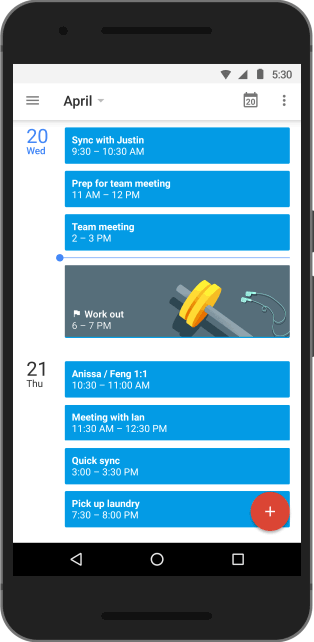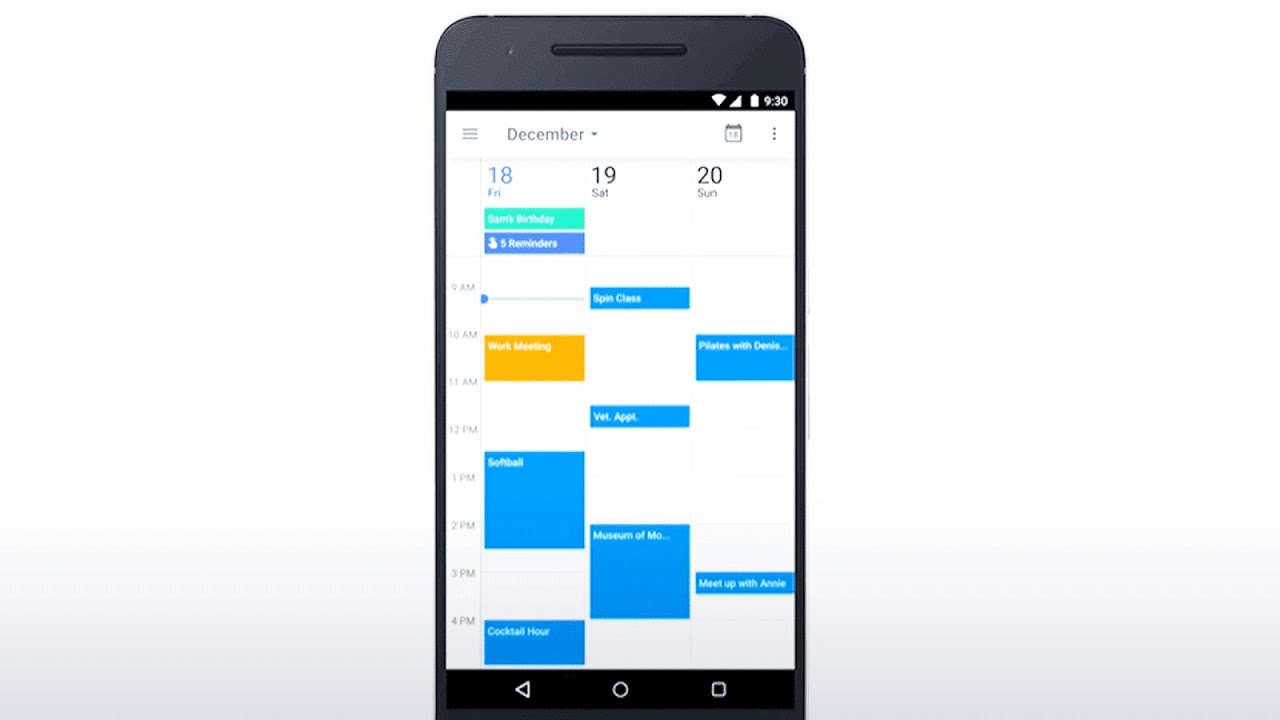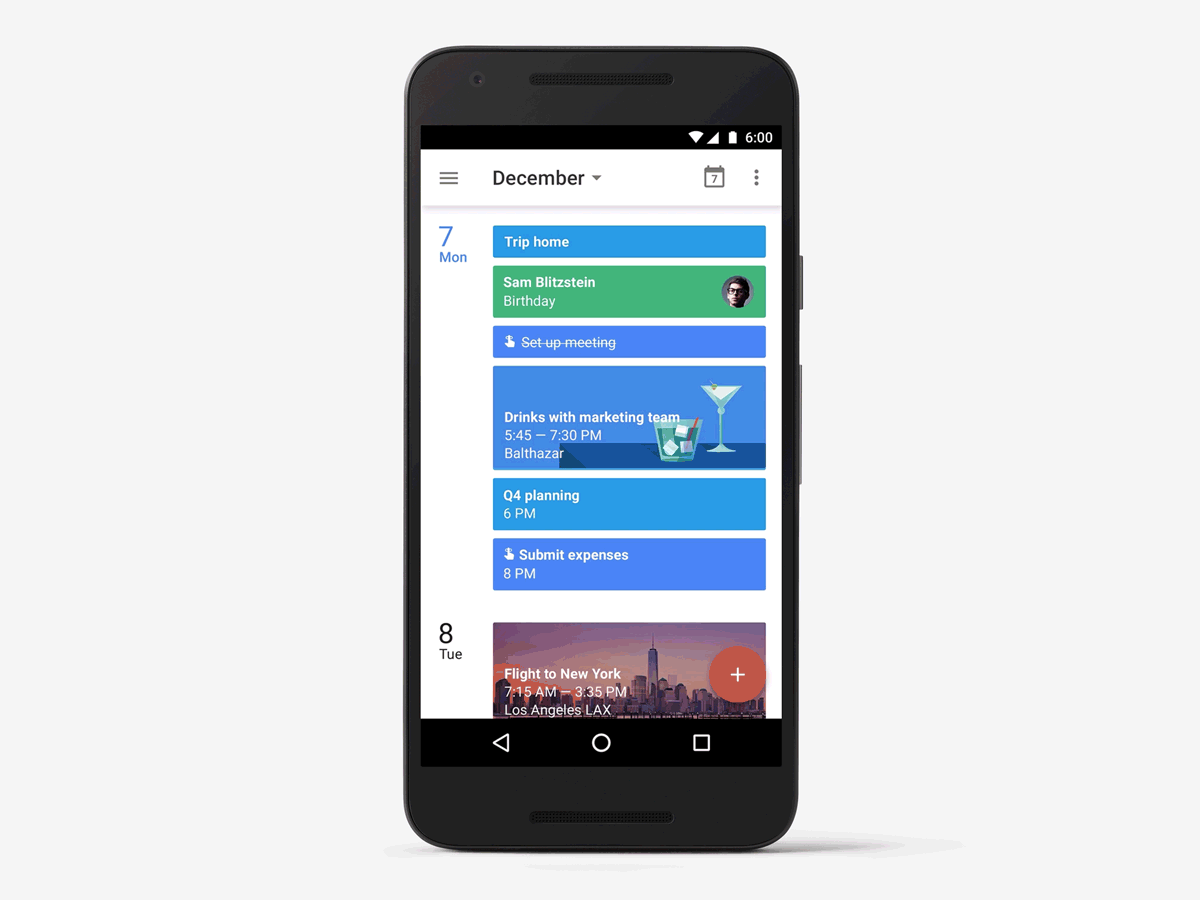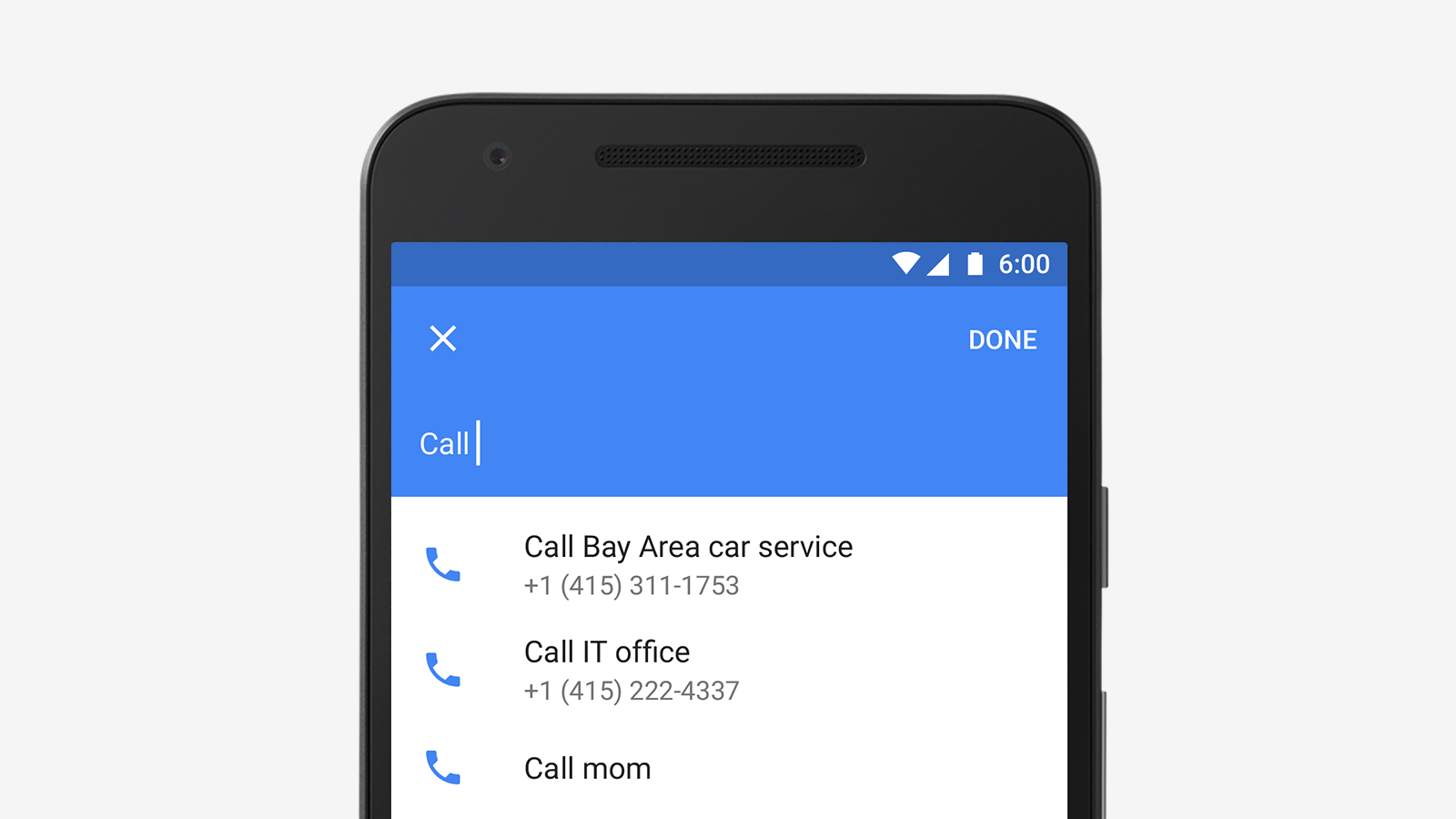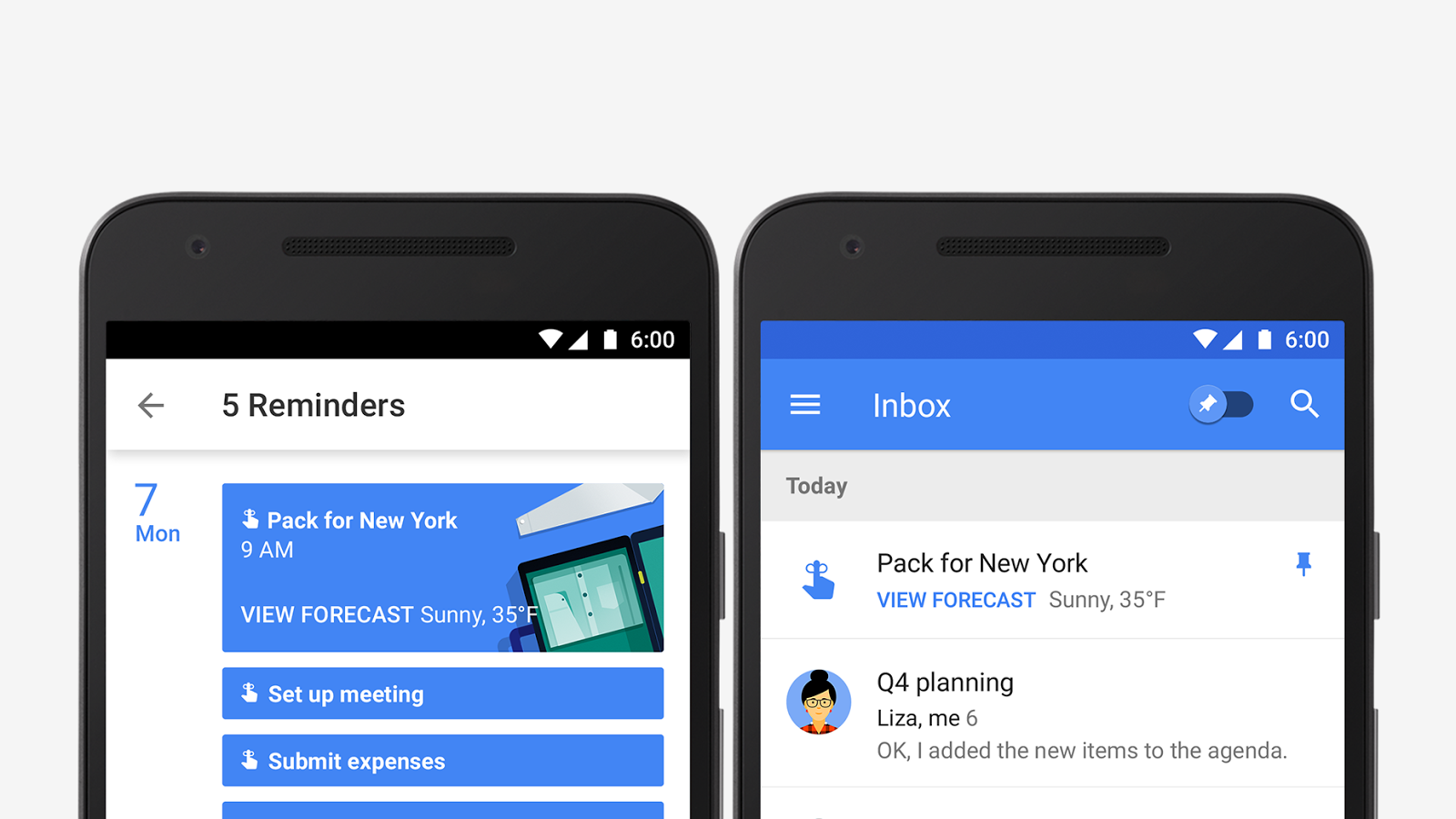Tag Archives: calendar
Find time for your goals with Google Calendar
Whether it’s reading more books, learning a new language or working out regularly, achieving your goals can be really hard. One day it's "I got called into a last-minute meeting." The next day it's "I have a friend in town." And before you know it, your goals are delayed or forgotten. In fact, with all the things you need to do in a given week, it’s probably harder than ever to find the time—even when your goal really matters to you.
That’s why starting today, we’re introducing Goals in Google Calendar. Just add a personal goal—like “run 3 times a week”—and Calendar will help you find the time and stick to it.
To set a goal (like “Work out more”), simply answer a few questions (like “How often?” and “Best time?”), and you’re all set. From there Calendar will look at your schedule and find the best windows to pencil in time for that goal.
Goals adjust to your busy life
Goals aren't easy—especially when the unexpected comes up—but Calendar can help you adjust in a number of important ways. For example, Calendar will automatically reschedule if you add another event that's a direct conflict with a goal.
You can also defer a goal at any time, and Calendar will make time for it later.
Finally, Calendar actually gets better at scheduling the more you use it—just defer, edit or complete your goals like normal, and Calendar will choose even better times in the future.
Calendars should help you make the most of your time—not just be tools to track events. So as Google Calendar turns 10 today (?), we're excited to invest in more updates like Goals, and to help you find time for everything that matters—from your daily must-dos, to exercising more, to just a little "me time."
To get started, download the Google Calendar app for Android or iPhone, and set your first goal.
Source: Gmail Blog
Reminders come to Google Calendar on the web
Starting this week, we’re bringing Reminders in Google Calendar to the web so you can keep track of your to-dos alongside your events.
Just like on Android and iPhone, you’ll get the following:
- Reminders stick around - If a reminder isn't completed, it will appear at the top of your calendar until you mark it done.
- Reminders work across Google - Reminders you create in Inbox, Keep, and the Google app will also show in Google Calendar.
- Reminders sync with mobile - Reminders created in mobile show up on the web and vice versa. So you can stay on track from just about anywhere.
Source: Gmail Blog
ICYMI: A few stocking stuffers from around Google
Source: Gmail Blog
ICYMI: A few stocking stuffers from around Google
Between last-minute gift shopping, airport pickups, cookie baking, and ugly-sweater parties, there’s a lot to do this season. So you may have missed a few updates from around Google that can actually make your holiday season a little brighter (or at least make your to-do list go a little faster. Won’t make your sweater any less ugly, though). Here’s a look at what we’ve unwrapped recently:
Add this one to your to-do list: Reminders in Google Calendar
Whether it’s “send holiday cards” or “use up FSA,” you can now add Reminders to Google Calendar to help you complete your to-do list. These aren’t like those calendar entries you create yourself that you plain-old ignore completely and that then disappear. With Reminders, if you don’t complete the task and dismiss the Reminder, it’ll pop up on your calendar again the next day. And the next. And the … until you can’t take it anymore and just send those holiday cards already. You’ll thank us when your list is checked off. Twice.
Now on Tap gets handier for the holidays
Now on Tap helps you get quick information without leaving the app you're using by tapping and holding the home button on Android phones—and new updates make it even handier for the holidays. So if you get a text with your cousin’s flight number, you can tap and hold to see the flight’s status, then respond without having to juggle between searching and texting. If you ordered a gift online and want to know if it will make it down the chimney and under the tree on time, tap and hold your confirmation email to get tracking info. Consider it your own personal Santa’s Little Helper.

Tell the family when to expect you with trip bundles
There’s probably a lot going on in your email right now if you’ve got an upcoming trip home or holiday getaway planned. From your flight confirmation to rental car details, Inbox by Gmail already groups these emails into trip bundles so you can find everything you need for your trip quickly. Those bundles just got even more useful—you can now access them offline (good for on the plane), share the trip summary with friends or family, and add other pertinent emails (like that message with your aunt’s new address) to the bundle.

Templates in Google Docs go mobile
If you’re collecting family recipes or planning a trip, templates in Docs, Sheets and Slides help you get started faster, so you can spend more time concentrating on the words you’re writing and less time worrying about how it looks. These pre-made templates are now available on Android and iOS so you can do more while on the go. Ho, ho, ho!
Source: Gmail Blog
ICYMI: A few stocking stuffers from around Google
Between last-minute gift shopping, airport pickups, cookie baking, and ugly-sweater parties, there’s a lot to do this season. So you may have missed a few updates from around Google that can actually make your holiday season a little brighter (or at least make your to-do list go a little faster. Won’t make your sweater any less ugly, though). Here’s a look at what we’ve unwrapped recently:
Add this one to your to-do list: Reminders in Google Calendar
Whether it’s “send holiday cards” or “use up FSA,” you can now add Reminders to Google Calendar to help you complete your to-do list. These aren’t like those calendar entries you create yourself that you plain-old ignore completely and that then disappear. With Reminders, if you don’t complete the task and dismiss the Reminder, it’ll pop up on your calendar again the next day. And the next. And the … until you can’t take it anymore and just send those holiday cards already. You’ll thank us when your list is checked off. Twice.
Now on Tap gets handier for the holidays
Now on Tap helps you get quick information without leaving the app you're using by tapping and holding the home button on Android phones—and new updates make it even handier for the holidays. So if you get a text with your cousin’s flight number, you can tap and hold to see the flight’s status, then respond without having to juggle between searching and texting. If you ordered a gift online and want to know if it will make it down the chimney and under the tree on time, tap and hold your confirmation email to get tracking info. Consider it your own personal Santa’s Little Helper.

Tell the family when to expect you with trip bundles
There’s probably a lot going on in your email right now if you’ve got an upcoming trip home or holiday getaway planned. From your flight confirmation to rental car details, Inbox by Gmail already groups these emails into trip bundles so you can find everything you need for your trip quickly. Those bundles just got even more useful—you can now access them offline (good for on the plane), share the trip summary with friends or family, and add other pertinent emails (like that message with your aunt’s new address) to the bundle.

Templates in Google Docs go mobile
If you’re collecting family recipes or planning a trip, templates in Docs, Sheets and Slides help you get started faster, so you can spend more time concentrating on the words you’re writing and less time worrying about how it looks. These pre-made templates are now available on Android and iOS so you can do more while on the go. Ho, ho, ho!
Source: Gmail Blog
Introducing the new Calendar Resource API
Originally Posted on Google Apps Developers blog
Posted by Muzammil Esmail, Product Manager, Google for Work and Wesley Chun, Developer Advocate, Google Apps
Over the years, we’ve been updating our APIs with new versions across Drive and Calendar, as well as those used for managing Google Apps for Work domains. These new services offer developers improvements over previous functionality and introduces new features that help Apps administrators better manage their domains.
To deliver even more granular control, today we are announcing the new Calendar Resource API as part of the Admin SDK’s Directory API that enables Google for Work customers to manage their physical resources, like conference rooms, printers, nap pods, tennis courts, walkstations, etc. These physical resources can be added to meetings by end users as needed. The API released today replaces the GDATA Calendar Resource API, so we encourage developers to begin moving their applications and tools to the new API. Please note that we will begin deprecation in January 2016 and sunset the existing API in January 2017. Stay tuned for a formal deprecation announcement with details.
Source: Google Developers Blog
Add to-dos to your Google Calendar using Reminders
Our calendars should help us make the most of our time — scheduling meetings at work, remembering brunch with friends, and keeping track of all our other commitments. But often our to-do list is elsewhere, separate from the Calendar that organizes our day, and we end up overcommitted or miss something important because we forgot to check our list.
Now there's a single way to manage your day: starting this week, you can create Reminders in Google Calendar to keep track of your to-dos alongside your scheduled events.
Reminders stick around
You might already create calendar entries to remind you to call the doctor or pick up groceries on the way home. But while those entries come and go, Reminders stick with you over time so you can track them until they are actually done. If a Reminder isn't completed, it will appear at the top of your Calendar the next day. And the next. When you do finally call the doctor or pick up those necessities, just swipe the Reminder away ... and you're onto the next to-do.
Reminders help with the details
Another way Reminders are more useful than events is that Calendar adds things like phone numbers and addresses automatically. So if you add a Reminder to make call or run an errand, the number or address will be right there when you need it. Just like Inbox by Gmail, Calendar uses information from your contacts, as well as Google's knowledge graph to provide this extra bit of help.
Reminders work across Google
You can also create Reminders from Inbox, Keep, and Google Now. This means you can create a Reminder when you're checking your email and it will show up on your calendar right away. Plans change? Just move the Reminder to a better time. Or if your hands are full, you can record your Reminders in Google Now一like, "Ok Google, remind me to buy birthday candles"一then mark it as done later in Calendar.
Reminders will be rolling out this week with the latest versions of Calendar on Google Play and the App Store. And don't worry, we're working on bringing Reminders to the web as well.