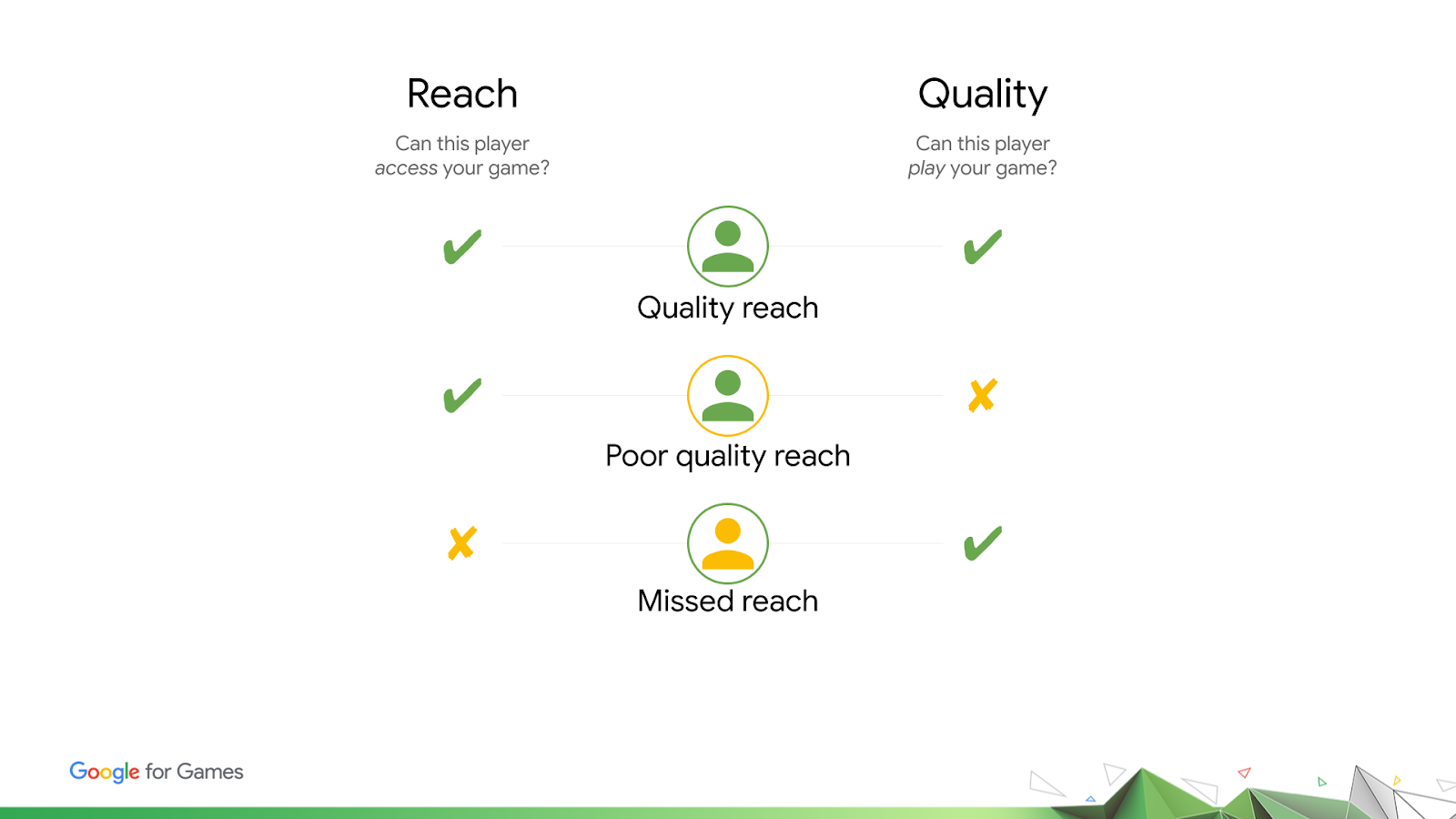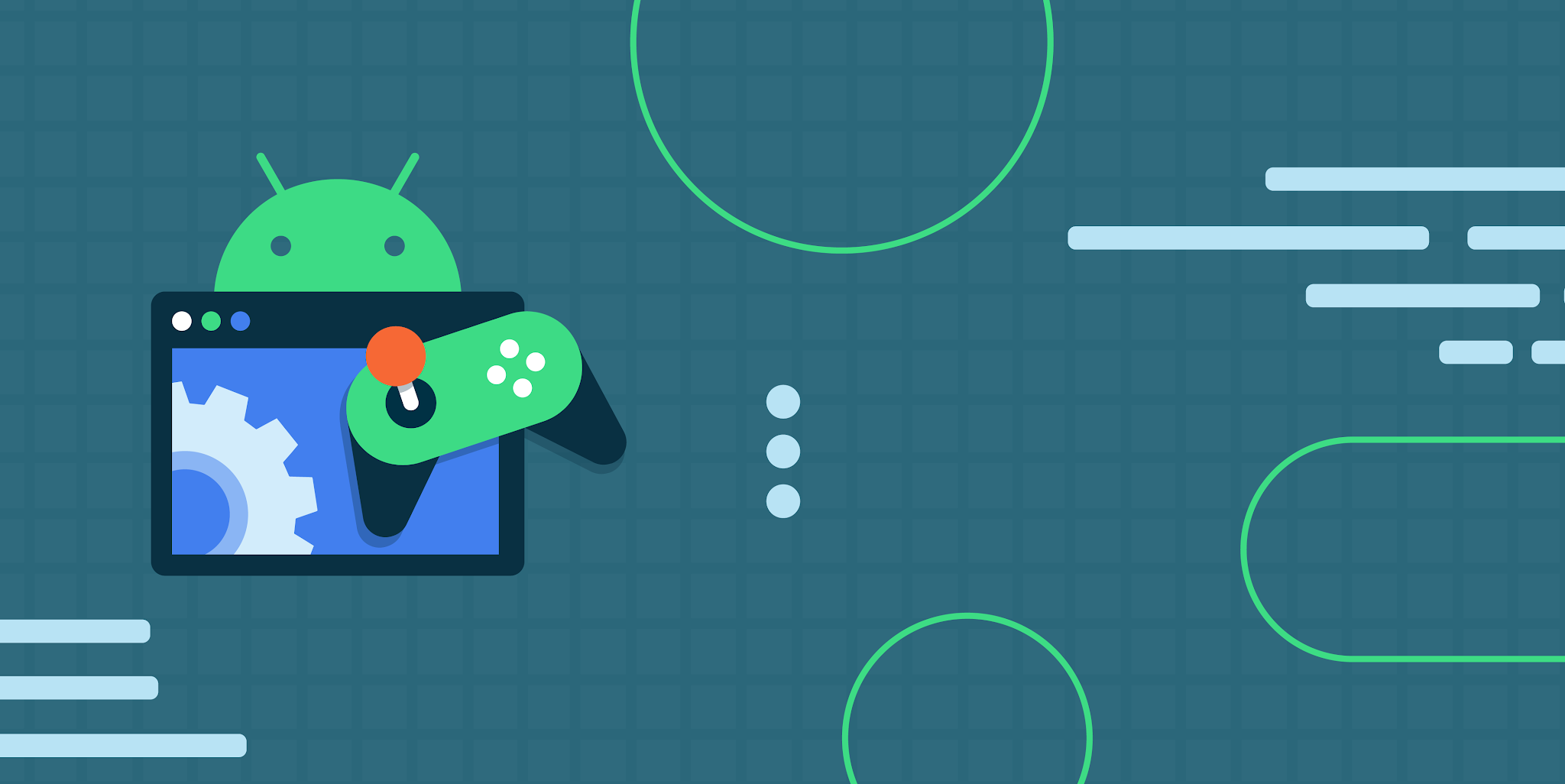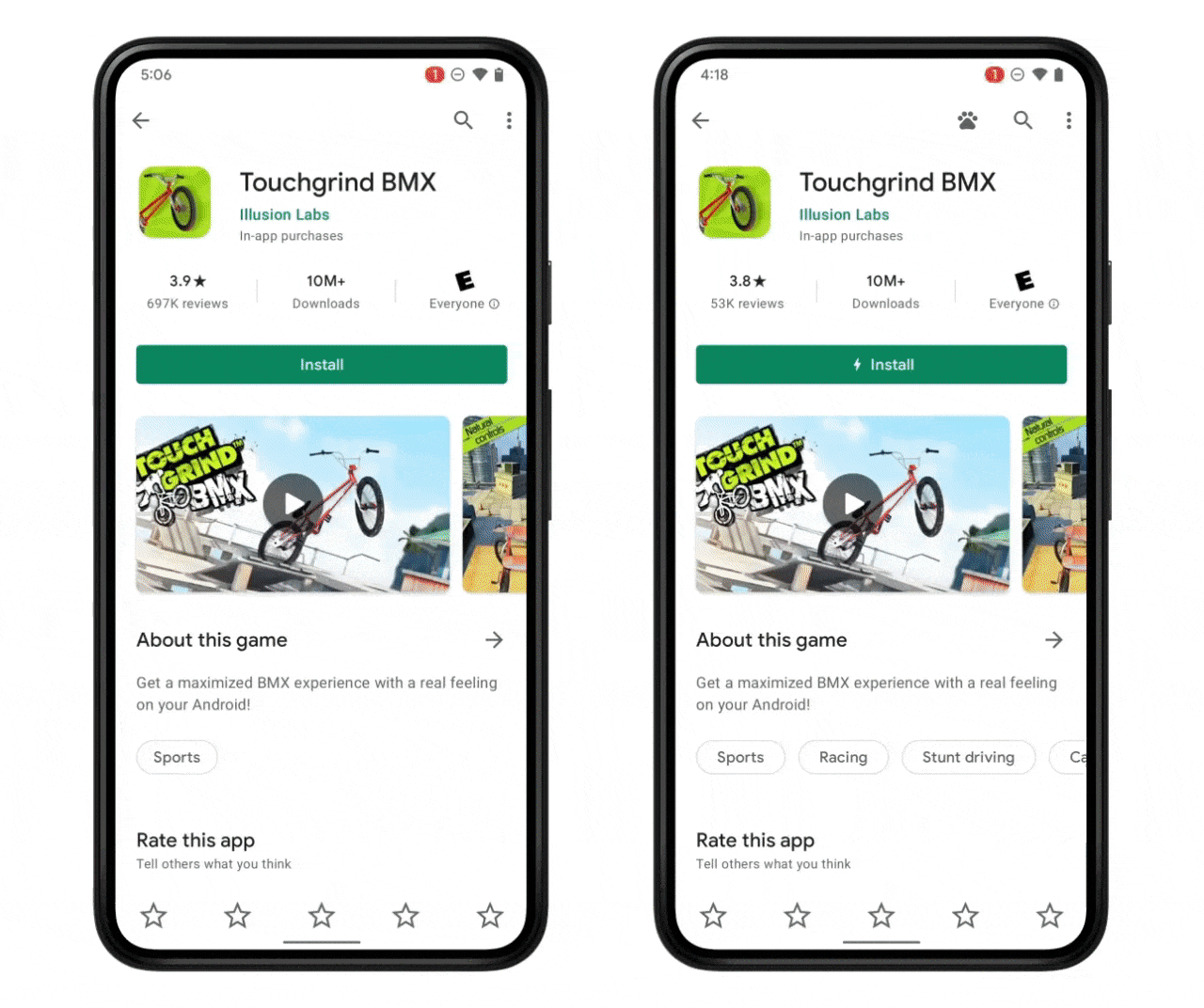Posted by Suzanne Frey, VP, Product, Android Security and Privacy
Today, we’re announcing additional details for the upcoming safety section in Google Play. At Google, we know that feeling safe online comes from using products that are secure by default, private by design, and give users control over their data. This new safety section will provide developers a simple way to showcase their app’s overall safety. Developers will be able to give users deeper insight into their privacy and security practices, as well as explain the data the app may collect and why — all before users install the app.
Ultimately, all Google Play store apps will be required to share information in the safety section. We want to give developers plenty of time to adapt to these changes, so we’re sharing more information about the data type definitions, user journey, and policy requirements of this new feature.
What the new safety section may look like:
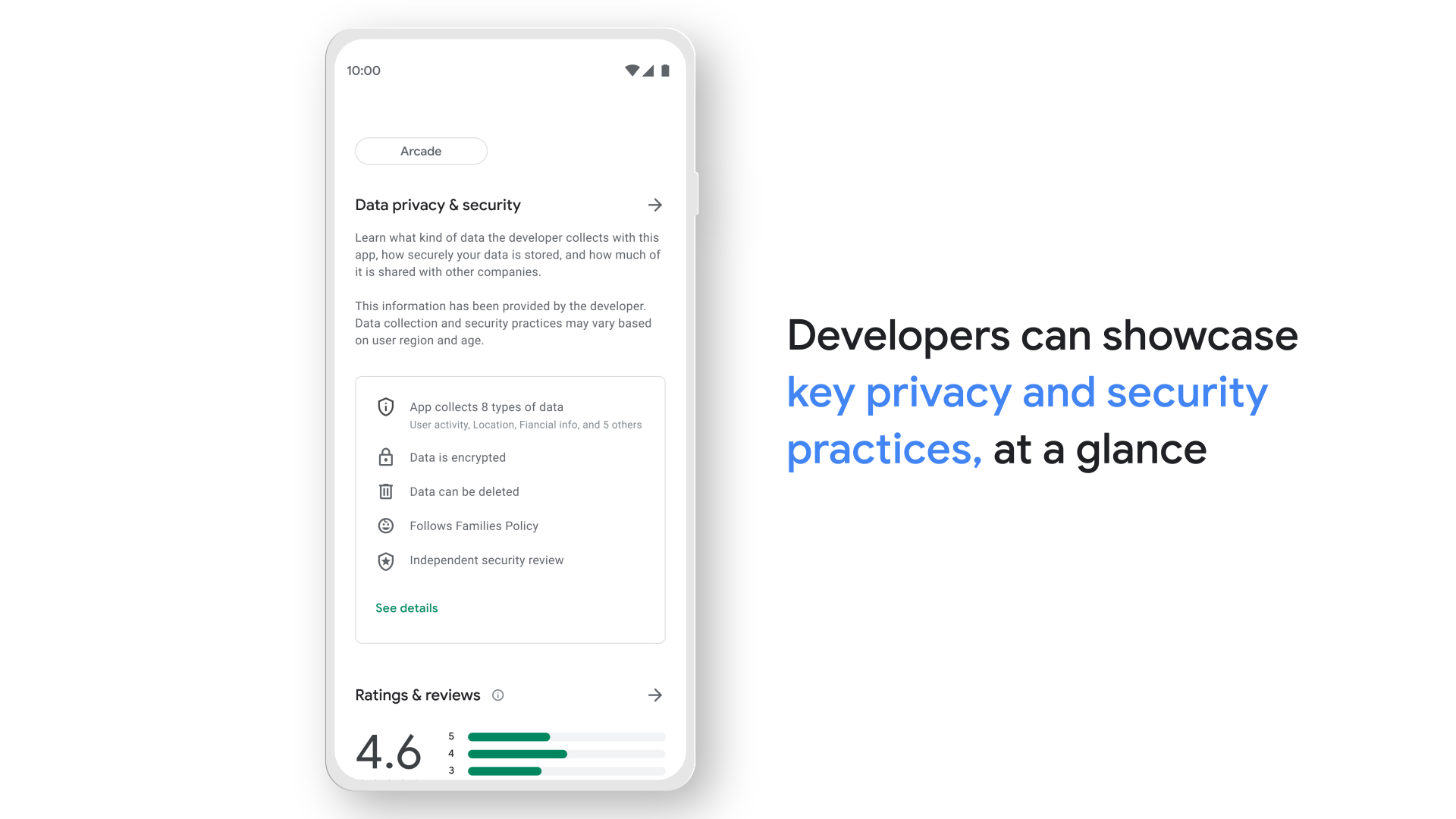
Images are directional and subject to change
Users will see the new summary in an app’s store listing page. It’ll share the developer’s explanation of what data an app collects or shares and highlight safety details, such as whether:
- The app has security practices, like data encryption
- The app follows our Families policy
- The app has been independently validated against a global security standard
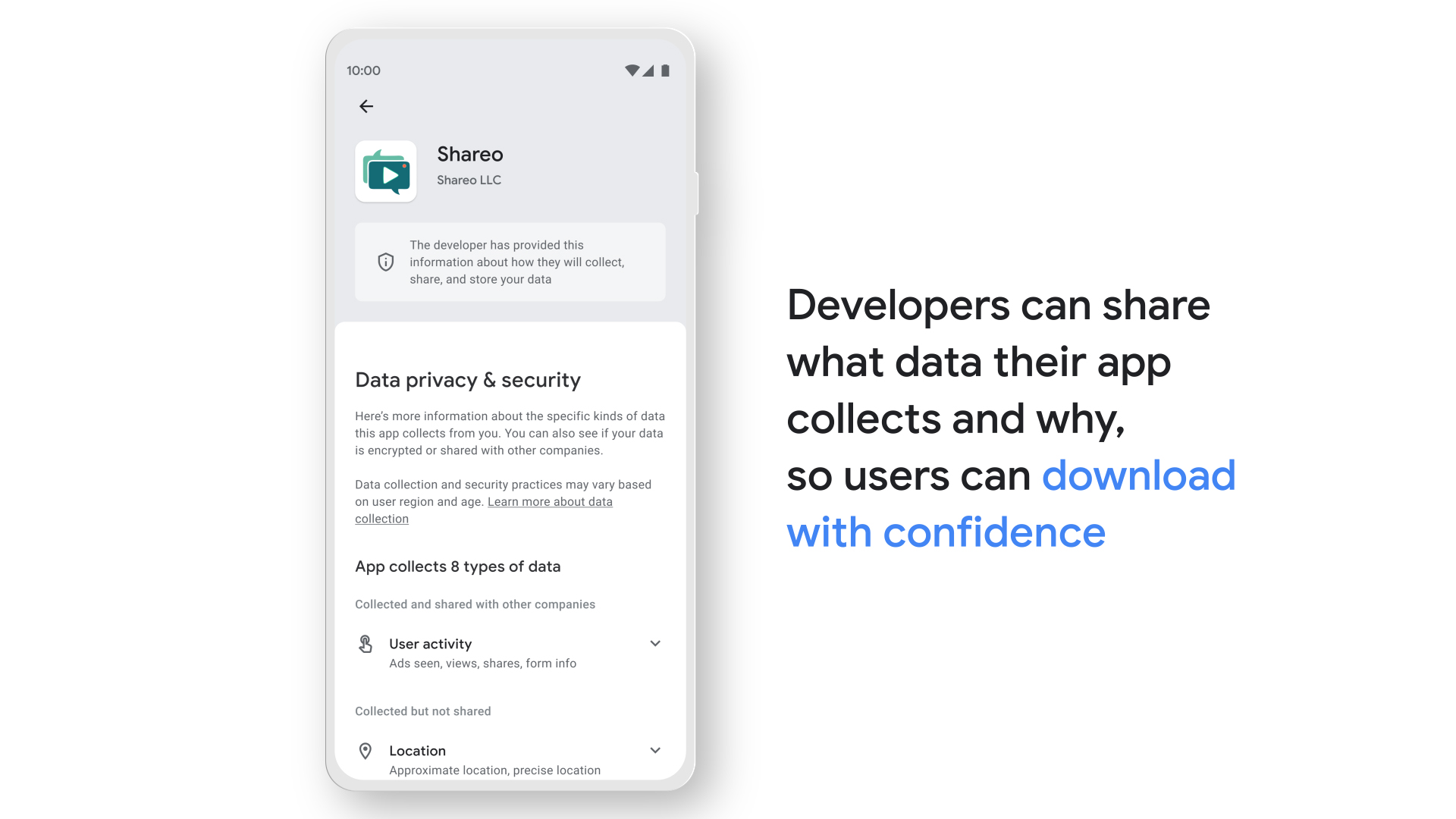
Images are directional and subject to change
Users can tap into the summary to see details like:
- What type of data is collected and shared, such as location, contacts, personal information (e.g., name, email address), financial information and more
- How the data is used, such as for app functionality, personalization, and more
- Whether data collection is optional or required in order to use an app

Images are directional and subject to change
In designing our labels, we learned developers appreciate when they can provide context about their data practices and more detail on whether their app automatically collects data versus if that collection is optional. We also learned that users care about whether their data is shared with other companies, and why.
The final design is subject to change as we continue working with developers and designing for the best blend of developer and user experiences.
Policy changes to support the safety section
Today we announced new user data policies designed to provide more user transparency and to help people make informed choices about how their data is collected, protected and used.
- All developers must provide a privacy policy. Previously, only apps that collected personal and sensitive user data needed to share a privacy policy.
- Developers are responsible for providing accurate and complete information in their safety section, including data used by the app’s third party libraries or SDKs.
This applies to all apps published on Google Play, including Google's own apps.
What you can expect
We want to provide developers with plenty of time and resources to get prepared.

Target Timeline. Dates subject to change.
Starting in October, developers can submit information in the Google Play Console for review. We encourage you to start early in case you have questions along the way. The new safety section will launch for apps in Google Play in Q1 2022.
We know that some developers will need more time to assess their apps and coordinate with multiple teams. So, you’ll have until April 2022 before your apps must have this section approved. Without an approved section, your new app submission or app update may be rejected.
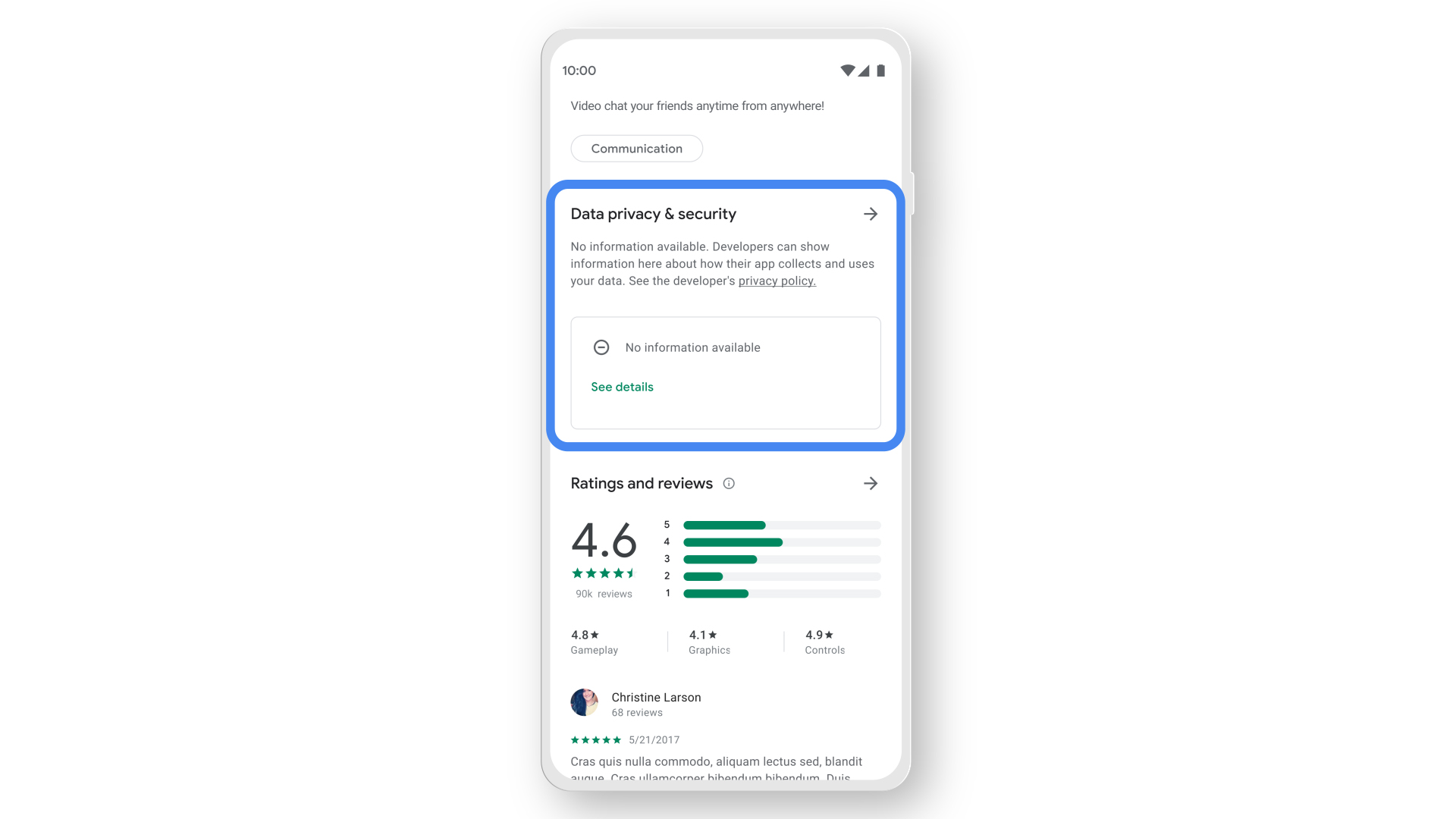
Images are directional and subject to change
If your app’s information is not approved by the time we launch the safety section in Google Play to users in Q1 2022, then it will display “No information available.”
How to get prepared:
- Visit the Play Console Help Center for more details about providing app privacy details in Play Console, including data type lists and examples.
- Review how your app collects, protects and shares data. In particular, check your app’s declared permissions and the APIs and libraries that your app uses. These may require you to indicate that your app collects and shares specific types of data.
- Join a policy webinar and send us your questions in advance. You can register for Global, India, Japan, or Korea sessions.
We’ll continue to share more guidance, including specific dates, over the next few months.
Thank you for your continued partnership in building this feature alongside us and in making Google Play a safe and trustworthy platform for everyone.
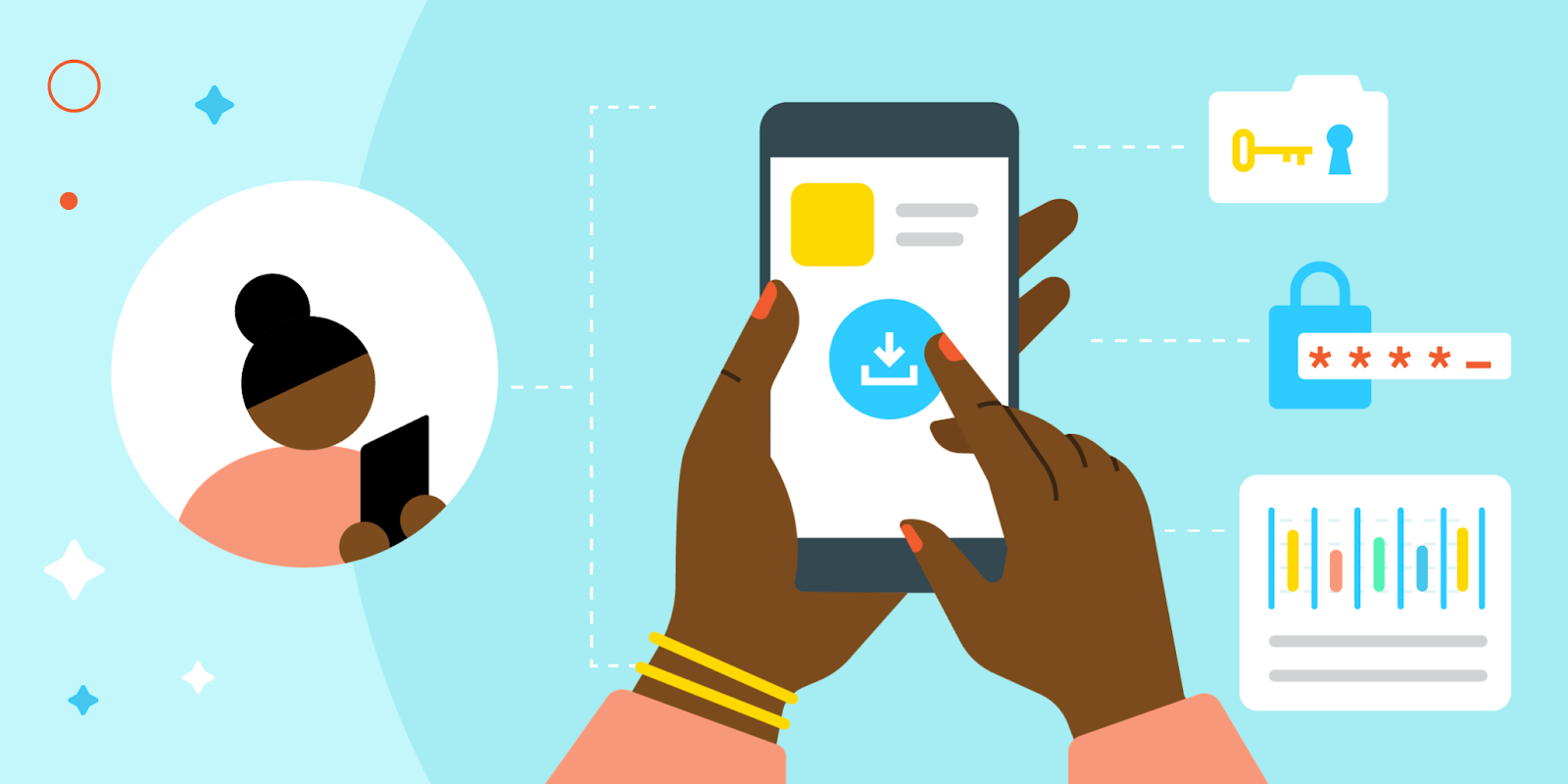

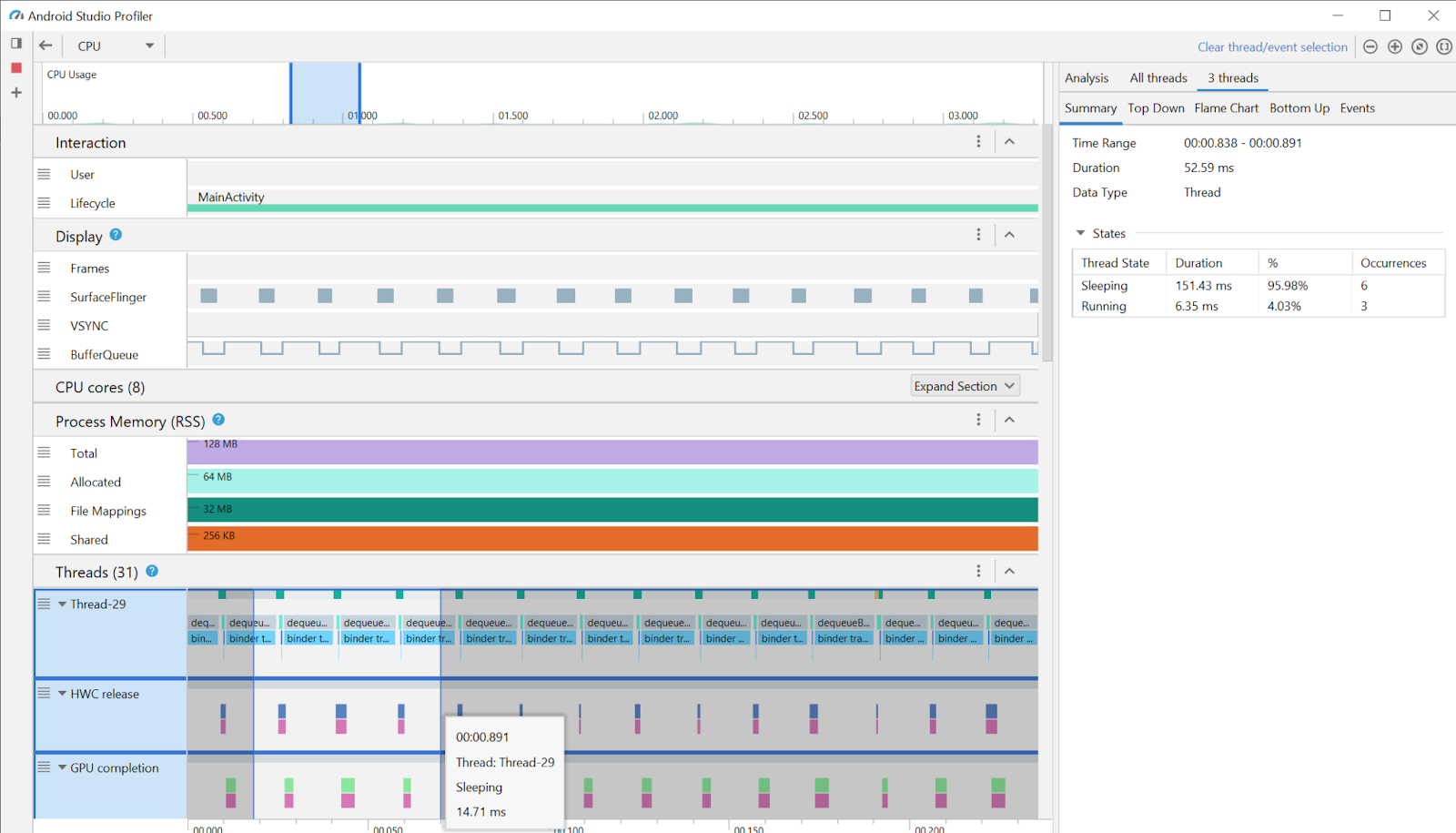 Posted by Lily Rapaport, Product Manager
Posted by Lily Rapaport, Product Manager