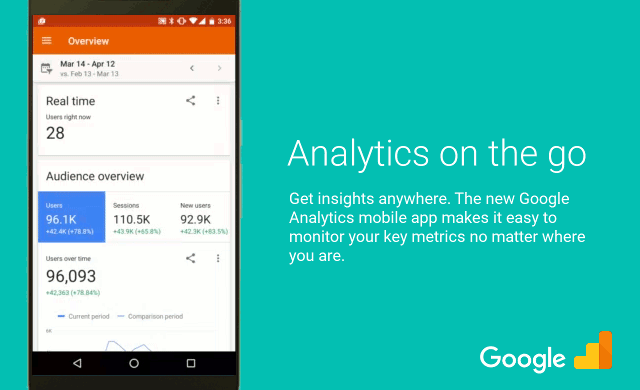People often see many ads across different devices before making a purchase, booking a flight, or signing up for an account. Because of this, advertisers know that last click attribution may not always tell the full story. In 2014, we released the Attribution Modeling Tool in AdWords to share insights about how users interact with your ads. Later this month, you’ll be able to integrate the attribution model of your choice with your conversion data and bidding.
For each conversion type, use a simple dropdown menu in Conversion settings to select one of six different attribution models last click, first click, linear, time decay, positionbased, or data driven. When you pick a new model, credit will be reassigned across the conversion path for all search or shopping ad clicks on Google.com, and your conversion stats will change moving forward. You can adjust bids based on your new way of counting conversions, and if you’re using automated bidding for search ads, your bids will be optimized automatically to reflect your new model. To learn more, visit our Help Center.
For the first time, AdWords advertisers with sufficient data will also be able to select the new data driven attribution model as a public beta, which is also available in Analytics 360, Attribution 360, and DoubleClick. Unlike rulesbased models, data driven attribution uses machine learning to evaluate all the converting and nonconverting paths across your account and identifies the proper credit for each interaction. The model considers the number of ad interactions, order of exposure, ad creative, and many other factors to determine which keywords and clicks are the most effective at driving results.
To help advertisers succeed with attribution, we’ve created a new best practices guide: “Beyond LastClick Attribution.” The guide will show you how to:
We hope the new functionality and guide will help you optimize your marketing campaigns and drive stronger results, and our goal is to expand beyond search soon.
For each conversion type, use a simple dropdown menu in Conversion settings to select one of six different attribution models last click, first click, linear, time decay, positionbased, or data driven. When you pick a new model, credit will be reassigned across the conversion path for all search or shopping ad clicks on Google.com, and your conversion stats will change moving forward. You can adjust bids based on your new way of counting conversions, and if you’re using automated bidding for search ads, your bids will be optimized automatically to reflect your new model. To learn more, visit our Help Center.
For the first time, AdWords advertisers with sufficient data will also be able to select the new data driven attribution model as a public beta, which is also available in Analytics 360, Attribution 360, and DoubleClick. Unlike rulesbased models, data driven attribution uses machine learning to evaluate all the converting and nonconverting paths across your account and identifies the proper credit for each interaction. The model considers the number of ad interactions, order of exposure, ad creative, and many other factors to determine which keywords and clicks are the most effective at driving results.
To help advertisers succeed with attribution, we’ve created a new best practices guide: “Beyond LastClick Attribution.” The guide will show you how to:
- Determine how important moving beyond lastclick attribution is to your business
- Choose a model that best fits your needs
- Value early influencer keywords appropriately
- Act on attribution
- Evolve your approach to attribution as measurement gets better
We hope the new functionality and guide will help you optimize your marketing campaigns and drive stronger results, and our goal is to expand beyond search soon.