Admin alerts help give Google Apps admins visibility into important events within their domain, such as potentially suspicious login attempts, or service setting changes by other administrators.
Previously, admins could turn on pre-defined alerts for various user activities, settings changes, and mail flow events. Today we are launching a new feature that allows admins to set up custom alerts for any of the following audit stream types:
Custom alerts give admins the flexibility to name and define the triggering audit stream event, add granular criteria like specifying the username of the person who performs the activity (e.g. Alert me when [email protected] deletes a calendar) and specify who will receive any corresponding alerts.
Set alerts by clicking the ‘Set Alert’ button on any audit page within the Reports section:
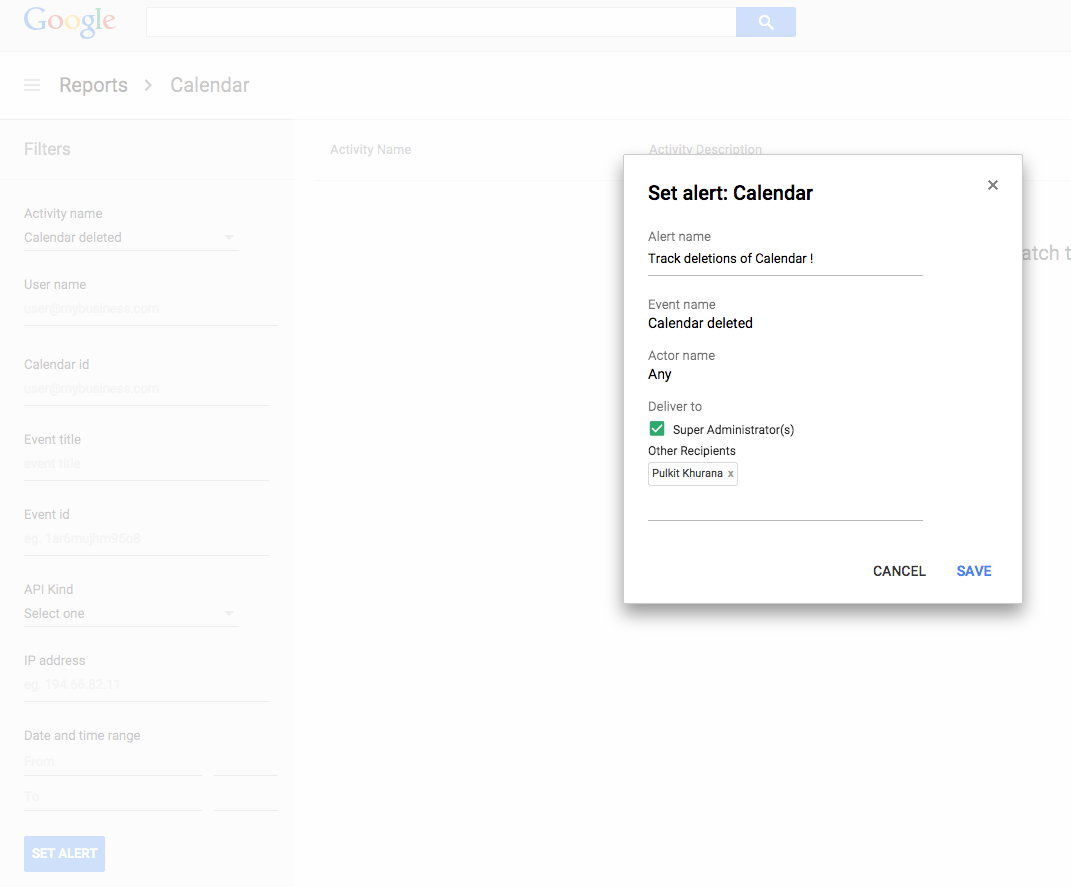
Admins can view and edit custom alerts from the 'Manage alerts' page within the Reports section:

Setting alerts on Drive events:
Google Drive for Work and Google Apps for Education customers will now be able to configure alerts on sensitive Drive events like making a document public or a change in sharing permissions.
Check out the Help Center for more details.
Release track:
Rapid release and Scheduled release (gradual rollout)
For more information:
Help Center
Google for Work blog post
Note: all launches are applicable to all Google Apps editions unless otherwise noted
Launch release calendar
Get these product update alerts by email
Subscribe to the RSS feed of these updates
Previously, admins could turn on pre-defined alerts for various user activities, settings changes, and mail flow events. Today we are launching a new feature that allows admins to set up custom alerts for any of the following audit stream types:
- Admin audit
- Tokens audit
- Calendar audit
- Login audit
- Drive audit (Google Drive for Work and Google Apps for Education customers only)
Custom alerts give admins the flexibility to name and define the triggering audit stream event, add granular criteria like specifying the username of the person who performs the activity (e.g. Alert me when [email protected] deletes a calendar) and specify who will receive any corresponding alerts.
Set alerts by clicking the ‘Set Alert’ button on any audit page within the Reports section:
Admins can view and edit custom alerts from the 'Manage alerts' page within the Reports section:
Setting alerts on Drive events:
Google Drive for Work and Google Apps for Education customers will now be able to configure alerts on sensitive Drive events like making a document public or a change in sharing permissions.
Check out the Help Center for more details.
Release track:
Rapid release and Scheduled release (gradual rollout)
For more information:
Help Center
Google for Work blog post
Note: all launches are applicable to all Google Apps editions unless otherwise noted
Launch release calendar
Get these product update alerts by email
Subscribe to the RSS feed of these updates