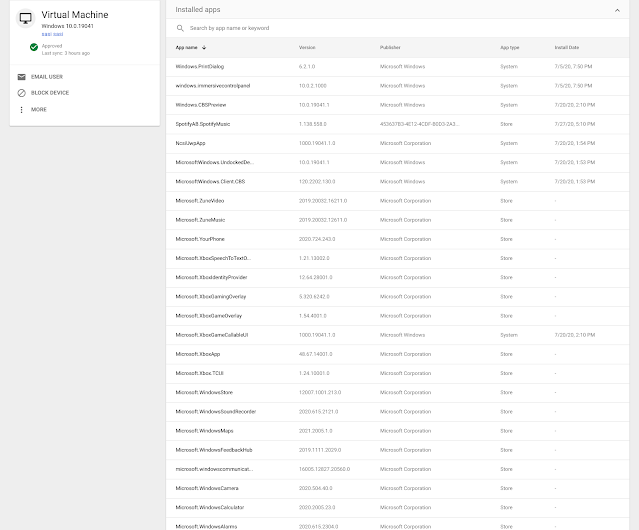Quick launch summary
You can now view a list of all apps installed on Windows 10 devices that you manage with Windows device management. The list includes when the app was first installed, the current version, and the publisher. You can use this information to identify devices that have malicious or untrusted apps on them.
Note that this feature requires the device to be enrolled in Windows device management. Learn more about our enhanced security for Windows or how to view Windows device details in the Admin console.
See apps installed on managed Windows 10 devices
Getting started
- Admins: Visit the Help Center to learn more about how to view Windows device details in the Admin console.
- End users: There is no end user setting for this feature.
Rollout pace
- Rapid and Scheduled Release domains: Gradual rollout (up to 15 days for feature visibility) starting on September 24, 2020
Availability
- Available to G Suite Enterprise, G Suite Enterprise for Education, and Cloud Identity Premium customers
- Not available to G Suite Basic, G Suite Business, G Suite for Education, G Suite for Nonprofits, G Suite Essentials, and Cloud Identity Free customers