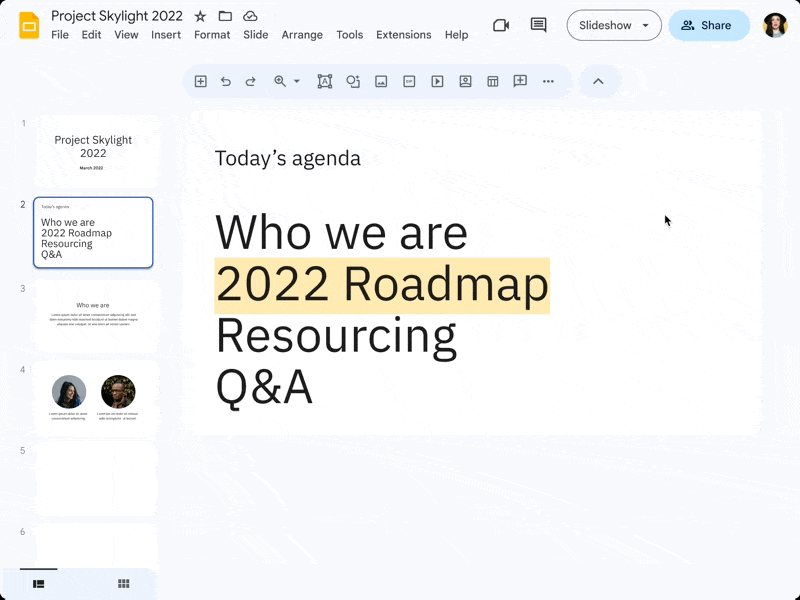What’s changing
We’re introducing a new file access experience to make it easier for file approvers to respond to pending access requests across Google Workspace.
Currently, when users request access to a file, the approvers receive an email with the option to share the file or decline the request. With this update, users can review and respond to requests from within the file. Approvers will see a notification dot on the “Share” button if they have a pending access request and a new banner at the top of the sharing dialog.
Approvers can continue to respond to access requests through the existing emails that are sent when users request access to files. If the “Notify” checkbox is selected when an approver responds to a request, the user who requested access will receive an email with the status of the request.
Getting started
- Admins: There is no admin control for this feature.
- End users: Within a file (Docs, Sheets, Slides, PDFs, etc.), open the file and click the Share button > click on the new banner to “Review” access requests > respond to the request(s). Visit the Help Center to learn more about sharing files from Google Drive.
Rollout pace
- Rapid Release and Scheduled Release domains: Gradual rollout (up to 15 days for feature visibility) starting on June 20, 2023
Availability
- Available to all Google Workspace customers and users with personal Google Accounts