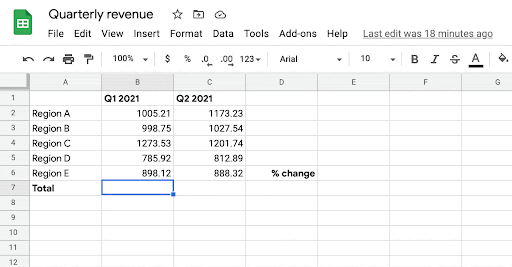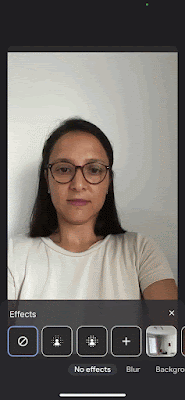Quick summary
You’ll now see in-line, sequential, context-aware suggestions for formulas and functions when working with data in Google Sheets.
Formula suggestions will make it easier to write new formulas accurately and help make data analysis quicker and easier.
Simply begin inserting a formula in Sheets—suggestions will be automatically displayed and as you continue to type. You can view additional incremental suggestions in the drop-down menu.
We hope these formula suggestions make it easier and faster for you to work with and analyze your data.
Getting started
- Admins: There is no admin control for this feature.
- End users: This feature will be available by default and can be disabled by going to Tools > Enable formula suggestions or from the three-dot menu of the suggestion dialog box. Visit the Help Center to learn more about using formulas and functions in Google Sheets.
Rollout pace
- Rapid Release and Scheduled Release domains: Gradual rollout (up to 15 days for feature visibility) starting on August 25, 2021
Availability
- Available to all Google Workspace customers, as well as G Suite Basic and Business customers
- Available to users with personal Google accounts