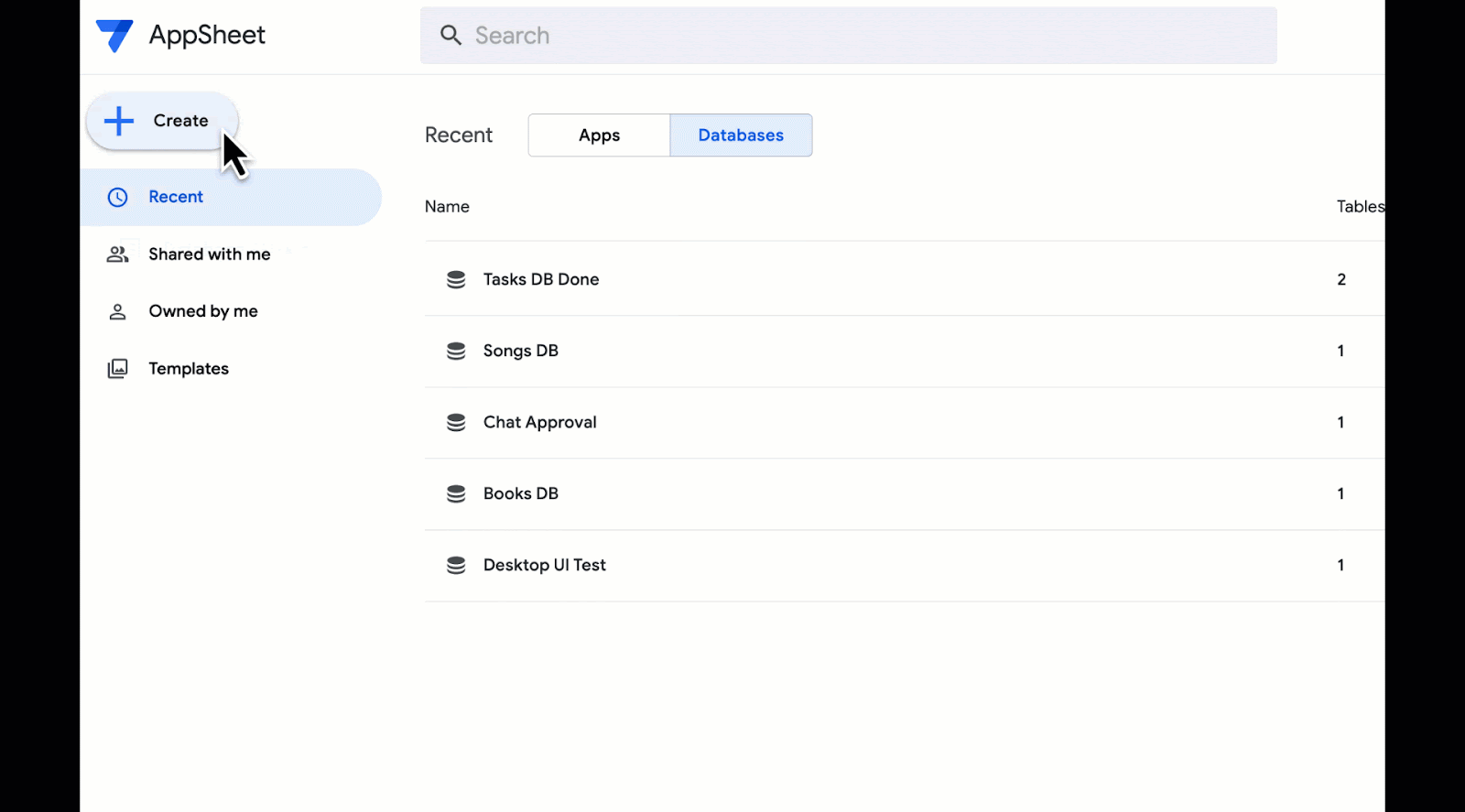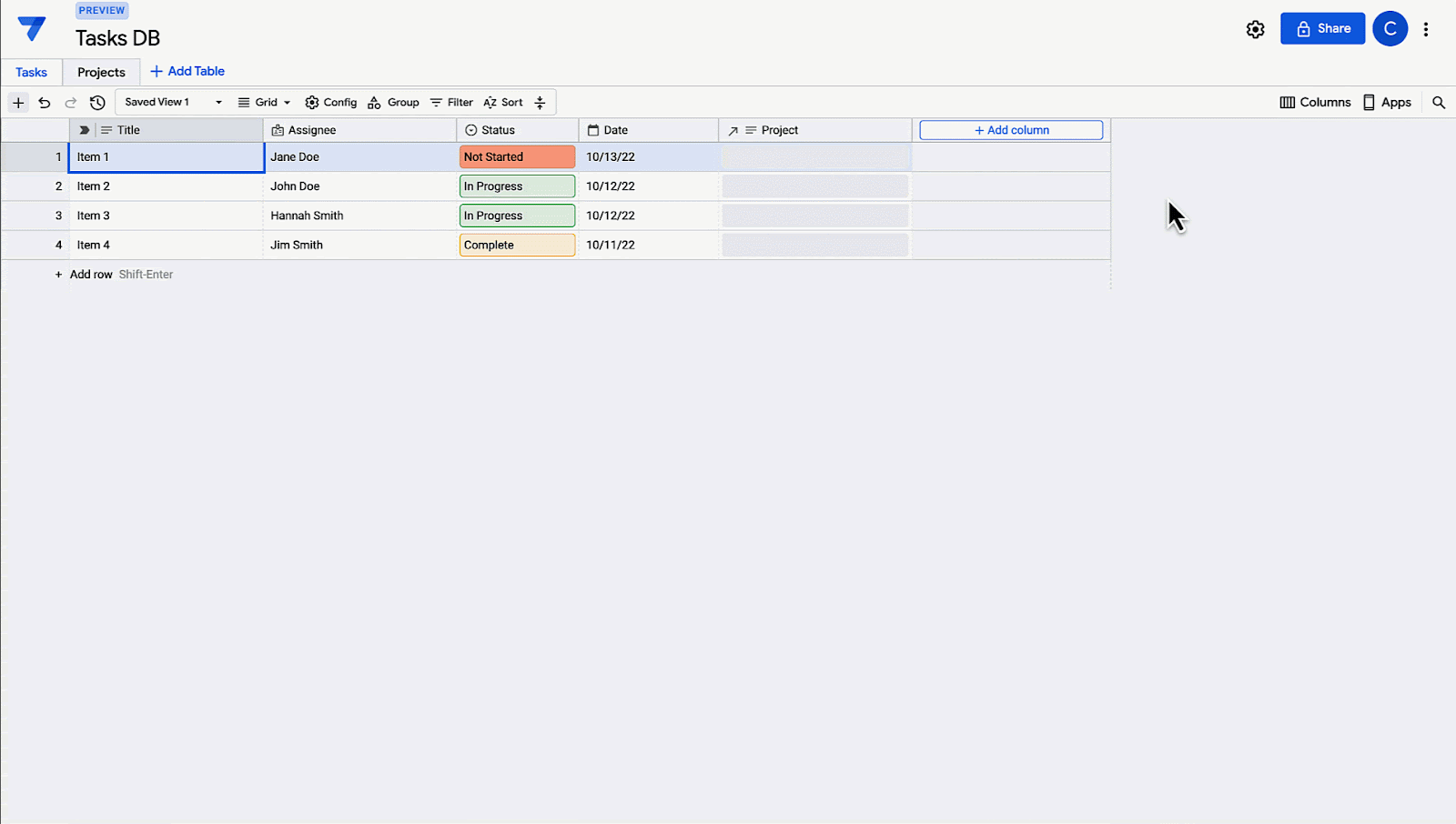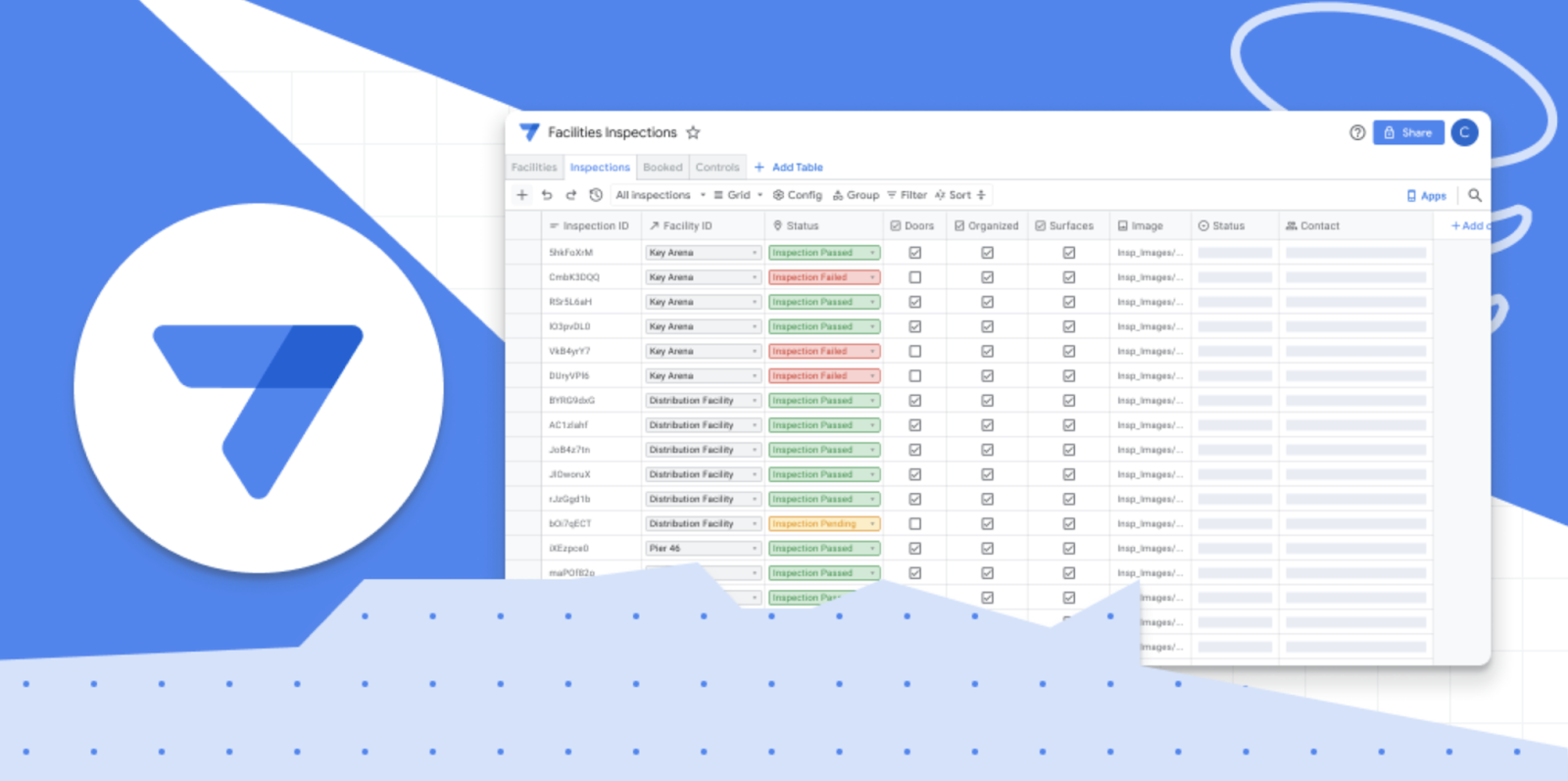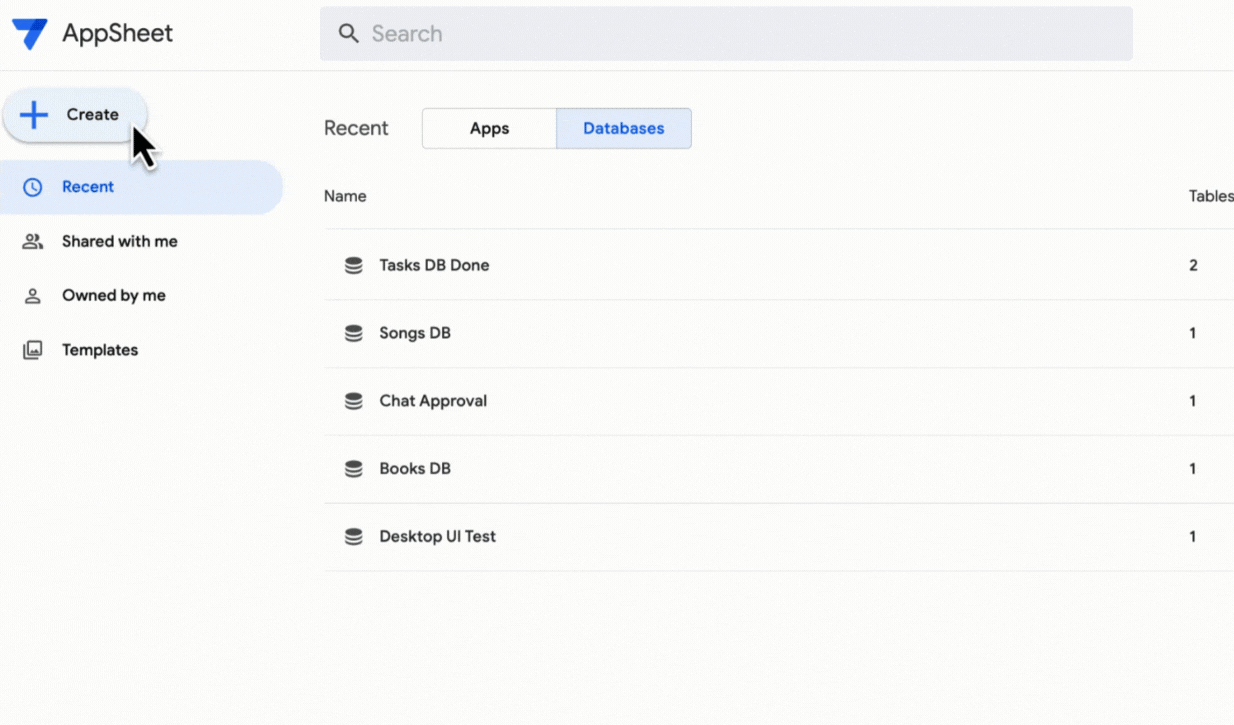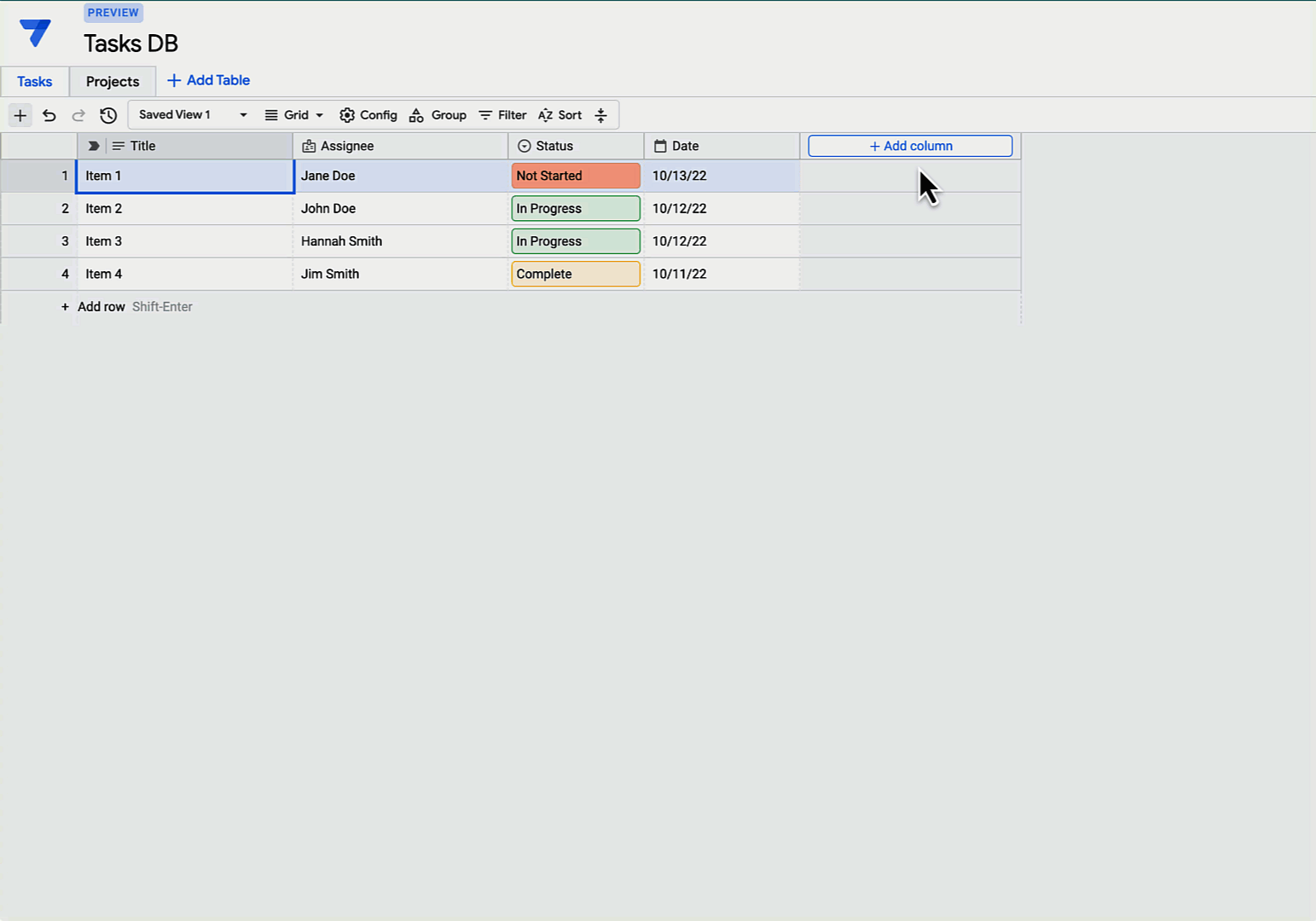The Chrome team is delighted to announce the promotion of Chrome 107 to the stable channel for Windows, Mac and Linux. This will roll out over the coming days/weeks.
Chrome 107.0.5304.62 for Mac, 107.0.5304.68 for linux and 107.0.5304.62/63( Windows) contains a number of fixes and improvements -- a list of changes is available in the log. Watch out for upcoming Chrome and Chromium blog posts about new features and big efforts delivered in 107.
Security Fixes and Rewards
Note: Access to bug details and links may be kept restricted until a majority of users are updated with a fix. We will also retain restrictions if the bug exists in a third party library that other projects similarly depend on, but haven’t yet fixed.
This update includes 14 security fixes. Below, we highlight fixes that were contributed by external researchers. Please see the Chrome Security Page for more information.
[$20000][1369871] High CVE-2022-3652: Type Confusion in V8. Reported by srodulv and ZNMchtss at S.S.L Team on 2022-09-30
[$17000][1354271] High CVE-2022-3653: Heap buffer overflow in Vulkan. Reported by SeongHwan Park (SeHwa) on 2022-08-19
[$TBD][1365330] High CVE-2022-3654: Use after free in Layout. Reported by Sergei Glazunov of Google Project Zero on 2022-09-19
[$7000][1343384] Medium CVE-2022-3655: Heap buffer overflow in Media Galleries. Reported by koocola(@alo_cook) and Guang Gong of 360 Vulnerability Research Institute on 2022-07-11
[$3000][1345275] Medium CVE-2022-3656: Insufficient data validation in File System. Reported by Ron Masas, Imperva on 2022-07-18
[$2000][1351177] Medium CVE-2022-3657: Use after free in Extensions. Reported by Omri Bushari, Talon Cyber Security on 2022-08-09
[$2000][1352817] Medium CVE-2022-3658: Use after free in Feedback service on Chrome OS. Reported by Nan Wang(@eternalsakura13) and Guang Gong of 360 Vulnerability Research Institute on 2022-08-14
[$2000][1355560] Medium CVE-2022-3659: Use after free in Accessibility. Reported by @ginggilBesel on 2022-08-23
[$1000][1327505] Medium CVE-2022-3660: Inappropriate implementation in Full screen mode. Reported by Irvan Kurniawan (sourc7) on 2022-05-20
[$3000][1350111] Low CVE-2022-3661: Insufficient data validation in Extensions. Reported by Young Min Kim (@ylemkimon), CompSec Lab at Seoul National University on 2022-08-04
We would also like to thank all security researchers that worked with us during the development cycle to prevent security bugs from ever reaching the stable channel.
As usual, our ongoing internal security work was responsible for a wide range of fixes:
[1377543] Various fixes from internal audits, fuzzing and other initiatives
Many of our security bugs are detected using AddressSanitizer, MemorySanitizer, UndefinedBehaviorSanitizer, Control Flow Integrity, libFuzzer, or AFL.